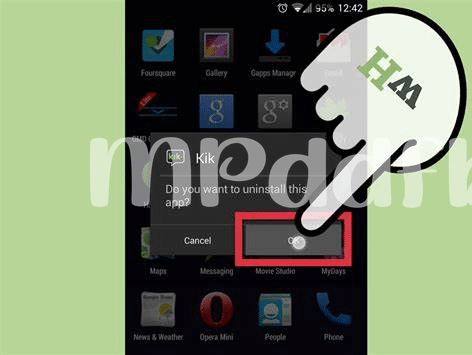- 📱 the Great App Purge: Criteria for Deletion
- 🗑️ Step-by-step: Uninstalling Apps Safely
- 🚀 Boosting Performance: the Benefits of Decluttering
- 🔍 Hidden Apps: Finding and Removing Bloatware
- 🔄 Regular Clean-ups: Maintaining a Lean Device
- 📊 Managing App Addiction: a Path to Digital Minimalism
Table of Contents
Toggle📱 the Great App Purge: Criteria for Deletion
Embarking on a smartphone detox starts with a discerning eye toward your app collection, a digital realm where less is often more. 📉🔍 Consider each app’s last use date; an untouched app for months is ripe for removal. Reflect on functionality—duplicate apps serving the same purpose clutter more than they contribute. Prioritize privacy by identifying apps with unnecessary permissions that could be compromising your data security. Look out for those data hogs, apps with a voracious appetite for storage space, and battery drainers that covertly nibble at your device’s life force. Moreover, acknowledge the emotional pull—apps that no longer spark joy or contribute positively to your daily routine should not make the cut in this virtual spring cleaning.
| Last Use | Functionality | Privacy | Storage and Battery Use | Emotional Value |
|---|---|---|---|---|
| If not used in months | Redundant apps with similar functions | Apps with extensive permissions | High consumption of storage or battery | No longer enjoyable or useful |
This audit is not just about freeing up space; it’s a conscious decision to curate a digital environment that enhances productivity and peace of mind. 🌱🚀 By engaging in regular app purges based on these criteria, you can ensure that your digital space remains as organized and efficient as your physical one.
🗑️ Step-by-step: Uninstalling Apps Safely
Embarking on the journey to reclaim your smartphone’s prime performance begins with unhooking the unnecessary weight of unneeded applications. Imagine your device as a closet; just as you would with clothes you no longer wear, it’s time to part ways with apps that have exceeded their stay. Begin by navigating to ‘Settings’ and tapping on ‘Apps’ or ‘Application Manager.’ Here, a list of all installed apps will greet you, offering a clear vista of your digital wardrobe. Before you proceed, pause and ponder on the last time each app served you well. If it’s been collecting digital dust, it’s ripe for removal.
As you firmly select an app, tap ‘Uninstall’ to initiate its departure. A prompt will ask for your confirmation — a moment to ensure you’re ready to let go. For those apps that came pre-installed and resist uninstallation, disable them to prevent their run in the background; this is a gentle way to curb their resource consumption without permanent deletion. In the end, your smartphone breathes a little easier, akin to a well-organized space invigorated by newfound clarity. Should you wish to explore more about harmonizing your digital and physical drives, delve into what is android auto app, broadening your understanding of your device’s ecosystem and intuitively managing its capabilities for a safer drive. Each uninstalled app places you one step closer to a decluttered digital life, fostering an environment where performance and productivity can flourish without the hindrance of digital clutter.
🚀 Boosting Performance: the Benefits of Decluttering
Embarking on the journey of digital decluttering not only frees up valuable storage space, but it also breathes new life into your Android smartphone. Imagine tapping an app and watching it launch instantly, navigating menus without lag, and experiencing overall snappier performance; this blissful tech nirvana is often the reward for waving farewell to the unused and forgotten apps lurking in the digital shadows. 🌌 As digital housekeeping enhances operational efficiency, it also paves the way for longer battery life, since fewer background processes are siphoning power in the abyss of the app drawer. Moreover, minimizing clutter reduces security risks by phasing out outdated apps that may no longer receive security updates, thus fortifying your digital fortress. 🛡️ Embracing this less-is-more approach not only aligns with a minimalist lifestyle but also ensures that your smartphone remains a reliable and swift companion in your daily digital adventures.
🔍 Hidden Apps: Finding and Removing Bloatware
Bloatware lurks in the corners of your Android device, often going unnoticed until your space and resources are inexplicably compromised. These pre-installed apps, which frequently remain untouched and unused, can significantly hinder your smartphone’s performance. The challenge is that these apps can be camouflaged, blending seamlessly with essential services. To unveil these stowaways, venture into the settings and sift through applications, paying close attention to those you don’t recognize or use. By diving into the ‘Apps’ section of your settings, it’s possible to unmask these digital squatters. Some may protest when you attempt to evict them, claiming to be integral to the system—yet with persistence, most can be disabled if not entirely removed, liberating your device from unwanted burdens.
In the quest for a streamlined smartphone experience, unearthing and excising bloatware is akin to digital detoxification, not only freeing up space but also mitigating the sneaky drain on battery life and data consumption. Moreover, the elimination of these unnecessary apps paves the way for a safer device ecosystem, as less software equates to fewer vulnerabilities. For additional insights, especially regarding safety features of your Android device, examining resources such as what is Android Auto app can enrich your understanding. Remember, regular decluttering of uninvited apps is not just about cleanliness; it also promotes a healthier, more secure phone, keeping you in control of your digital environment. 🛡️ Just as we embrace minimalism in our physical spaces for peace of mind, so too should we practice it digitally for a serene pocket companion. 🌌
🔄 Regular Clean-ups: Maintaining a Lean Device
Just like our closets need a good decluttering to function at their best, smartphones too benefit immensely from a periodic sweep. The silent creep of unused apps not only eats away at storage space but also can bog down system resources, leading to a less-than-optimal user experience. 🧹 By earmarking a set time each month or quarter to evaluate your app inventory, you instil a sense of digital hygiene that keeps your device running smoothly. The routine might involve checking for apps that no longer serve your needs, apps that you’ve outgrown, or those that have been replaced by better alternatives. In essence, these clean-ups empower your smartphone to serve you better, making way for an unimpeded and swift digital interaction.
Beneath the surface of our daily app usage lies a world of forgotten downloads. These digital remnants, while out of sight, should not be out of mind. 📲 A systematic purge ensures that every megabyte of your device is accounted for and contributes to your digital well-being. With each uninstall, you’ll notice loading times shrinking and battery life extending. Regular app assessments are not just about reclaiming space; they’re about reclaiming your device’s performance and, with it, your time and attention. The table below exemplifies a simple yet effective approach to maintain your device’s health during these regular check-ups:
| Monthly Action | Benefit |
|---|---|
| Uninstall Unused Apps | Free up storage and memory resources |
| Update Necessary Apps | Ensure optimal functionality and security |
| Clear App Cache | Improve application performance |
| Review App Permissions | Enhance privacy and data protection |
By adhering to this simple regimen, the user takes the wheel, steering clear of digital clutter and towards a destination of electronic efficiency. 🔄
📊 Managing App Addiction: a Path to Digital Minimalism
In the age where smartphones often rival the physical world for our attention, liberation from the shackles of app overload can seem like a Sisyphean task. But it doesn’t have to be. Embracing digital minimalism isn’t just about improving device performance; it’s about reclaiming time and mental space from the relentless pings of push notifications. It starts with an honest inventory of our digital habits. 🔍 Carve out moments for reflection: Which apps truly add value to your day? Which ones do you open out of habit rather than need?
By setting intentional boundaries, such as designated “no-app” times or limiting certain app usage, we foster a healthier relationship with our devices. Usage trackers can be a revelation, shining a light on the digital consumption that stealthily eats into our day. Time spent scrolling through endless feeds can be reallocated to more fulfilling activities that enrich rather than deplete. 🔄 Engage in periodic app fasts, where non-essential apps are banished for a day or even a week, to reset your digital appetite and focus on the world beyond the screen.
Through this conscious culling and mindful management, the road to digital minimalism becomes clearer. It’s about finding equilibrium—an ebb and flow of connectivity that aligns with personal goals and well-being rather than what’s trending. In this digital decluttering, the paradoxical truth emerges: by having less, we open the doors to more—more time, more peace, and perhaps, a more authentic engagement with the life we long to lead. 🚀