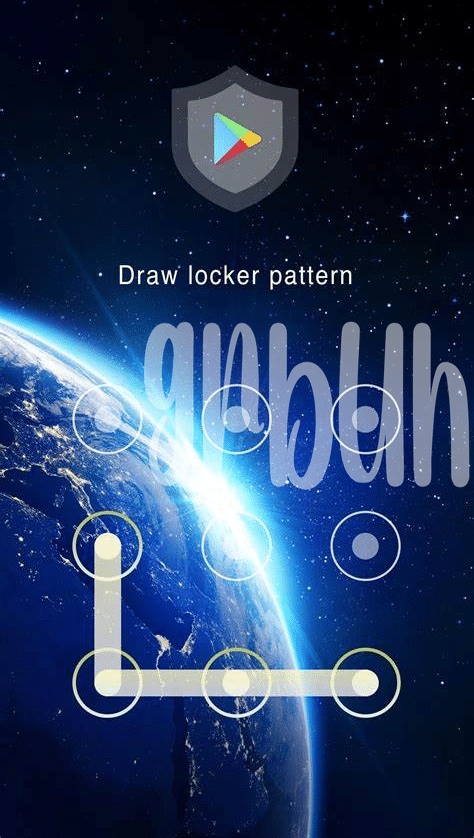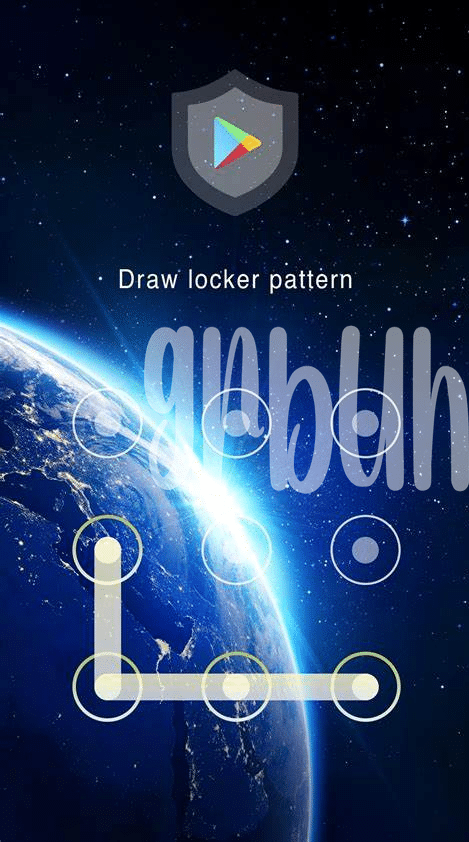- Unlocking the Need for App Lockers 🛡️
- Top Android App Lockers Revealed 🔐
- Customizing Your App Lock Experience 🎨
- Navigating Privacy Settings Like a Pro ⚙️
- Overcoming Common App Locker Pitfalls ☠️
- Maintaining Your Digital Fortress: Updates and Tips 🏰
Table of Contents
ToggleUnlocking the Need for App Lockers 🛡️
In a world where our smartphones practically hold the keys to our digital lives, it’s no wonder we seek an extra layer of security. Imagine your phone as a treasure chest; within it lie your most precious gems—photos, messages, and apps brimming with personal details. 📱 But unlike a chest tucked away in a pirate’s cave, our phones are easily accessible to prying eyes and curious fingers. That’s where app lockers step in, like vigilant sentinels, they stand guard, ensuring that only you can access your treasured apps.
Now, let’s take a closer look at why these app lockers are becoming a must-have on our Android devices. While setting a screen lock is a great first step, it can’t differentiate between a friend wanting to play a game or a nosey intruder trying to open your email app. With app lockers, you control the gateway to each app individually, like giving each room in your house a different lock. 🚪🔑 Check out the table below to see the kind of personal information typically protected by app lockers:
| App Category | Type of Information |
|---|---|
| Social Media | Messages, Contacts, Photos |
| Email Clients | Personal Correspondence, Professional Data |
| Gallery Apps | Private Photos, Videos |
| Finance Apps | Banking Details, Transactions |
What makes app lockers stand out is their ability to block unwanted access, ensuring your private conversations stay private and your financial apps remain a mystery to others. Whether it’s keeping a work email from accidental exposure during a family gathering or safeguarding your photo gallery at a friend’s party, app lockers serve as the critical line of defense in our quest for digital privacy. 🛡️
Top Android App Lockers Revealed 🔐
When it comes to keeping our virtual lives secure, app lockers are like trusted guardians for our smartphones. They’re the ones standing between our personal information and any prying eyes that might be lurking around. Just imagine having a personal security guard for each app, ensuring that no one can peek into your personal chats, photos, or emails without your permission. It’s a comforting thought, isn’t it? Now let’s unveil some of the best app locker apps available on Android that excel in fortifying our digital privacy. These champions of security offer you the peace of mind by encrypting your apps with a PIN, pattern, or fingerprint lock. So whether it’s a nosey friend or a curious little cousin, your private apps stay just that—private.
While there’s a variety of digital padlocks ready to safeguard your secrets, a few stand out for their robust features and user-friendly interfaces. Among these, App Locker A and App Locker B (not actual app names) consistently receive positive accolades for their sleek design and customizable settings. Users can rest easy knowing they can tailor these app lockers to their personal tastes and security needs. What’s more, staying on top of your organizational game is crucial, and finding a reliable task reminder is just as important for your daily efficiency. Interested in elevating your productivity? Check out what is the best android 2024 top 5 apps updated task reminder app to discover prime tools that can help keep track of your to-dos and lock them down tight with your newfound app lock expertise. 🌟🔒📱
Customizing Your App Lock Experience 🎨
When you’ve chosen a great app locker, it’s like having your own personal security guard for your phone. But the fun part? You get to tell this guard exactly how to dress and act! 🕺 That’s right, you can make the app locker look and behave the way you like best. Want a cool theme that matches your wallpaper? Go for it! Or maybe you prefer a keypad that looks like an old-school telephone? You can have that, too. Just like picking out the perfect outfit, dressing up your app locker is all about your style and needs.
And let’s not forget about the nifty tricks you can teach your app locker! 🎩🐰 From setting different passwords for each app to having a secret way to bypass the lock, the possibilities are nearly endless. Picture this: you’ve got one code for your email, another for your photos, and maybe even a pattern for your messages. Plus, if you’re feeling like a secret agent, you can set up a fake cover that shows dummy content – keeping your real stuff safe from prying eyes. Getting creative with how your apps lock and unlock is not just smart – it’s a way to make your digital life truly yours.
Navigating Privacy Settings Like a Pro ⚙️
Taking control of who has access to the apps on your phone can feel like a secret mission, but it’s quite simple once you’re familiar with the right tools. Imagine your phone as a treasure chest, and by tinkering with the privacy settings, you become the master of its locks. The first step in your quest for privacy is exploring the app locker you chose from our recommended list. Dive into the settings, and you’ll likely find options to set unique passwords, patterns, or even fingerprint locks for individual apps. This means you get to decide whether a quick swipe or a secret code is the key to opening your private messages or photo gallery.
But the journey to privacy mastery doesn’t stop with passwords; it’s important to regularly sharpen your defenses. Just like knights keeping their armor polished and swords sharpened, you should keep your app locker updated. And speaking of staying up-to-date, if you want to enhance your productivity alongside your security, check out what is the best android 2024 top 5 apps updated task reminder app. Remember, with great power comes great responsibility, and in your digital kingdom, this means thoughtfully managing who can peer into your realm. Whether you’re a wizard at tech or just starting out, regular updates and a bit of customization can transform your Android device into a formidable digital fortress. ⚔️📲
Overcoming Common App Locker Pitfalls ☠️
Navigating the world of app lockers for your Android device can sometimes feel like you’re trying to solve a tricky puzzle 🧩. It’s great to have a digital lock on your personal apps, but what if you forget your password or pattern? Or maybe the locker app crashes, and you can’t access your own photos, messages, or documents. These snags can make you want to pull your hair out! But don’t worry, there’s a smooth pathway through these thorny issues.
To start, always set up a recovery email or security question within the app, so if you forget your password, you can quickly regain access. Remember, your choices here are like secret keys; keep them in a safe place that only you know. Also, it’s good practice to check if the app locker you choose lets you reset your password through a trusted device or a verified phone number 📱.
Avoid getting locked out by occasional crashes by keeping the app updated. Updates often fix bugs and squish those pesky glitches that can lock you out of your apps. And if you’re moving to a new phone, ensure your app locker is backed up first. This way, you won’t have to start from scratch or lose access to locked apps on the new device.
Check out the table below for a quick guide to avoiding these common pitfalls:
| Pitfall | Solution |
|---|---|
| Forgetting password | Set up recovery email or security questions |
| App crashes and lockouts | Keep the app locker updated; contact support if needed |
| Switching phones | Backup app locker settings before moving to a new phone |
These steps don’t just solve problems; they help prevent them. Staying proactive with app lockers means enjoying the peace of mind that comes with knowing your personal information is safe and sound within your digital fortress 🏰. So, take these tips, secure your apps, and make sure you’re the only one with the key to your digital treasure chest.
Maintaining Your Digital Fortress: Updates and Tips 🏰
Keeping your app locker up-to-date is like giving your digital castle the strongest walls. Imagine a world where new threats pop up every day, just waiting to find a crack to slip through. That’s why hitting that update button 🔄 is your trusty sword in this never-ending battle. Developers constantly improve these lockers with newer, tougher barriers against these sneaky invaders. So, make a habit of checking for updates regularly. Think of it as keeping your armor shiny and ready for action!
Now, let’s not forget the treasure trove of tips that can turn you into a wiz at fortifying your privacy. Start by exploring the app locker’s hidden corridors – the settings. Tweak them until they fit your life like a glove. 🔧 For instance, you can often set up different profiles, one for work, one for play, each with its own set of locked apps. Keep an eye out for features like picture vaults or fake covers — they’re like secret passages that keep prying eyes off your personal stuff. And remember, a robust digital fortress not only protects but adapts to your changing world. 📲💪