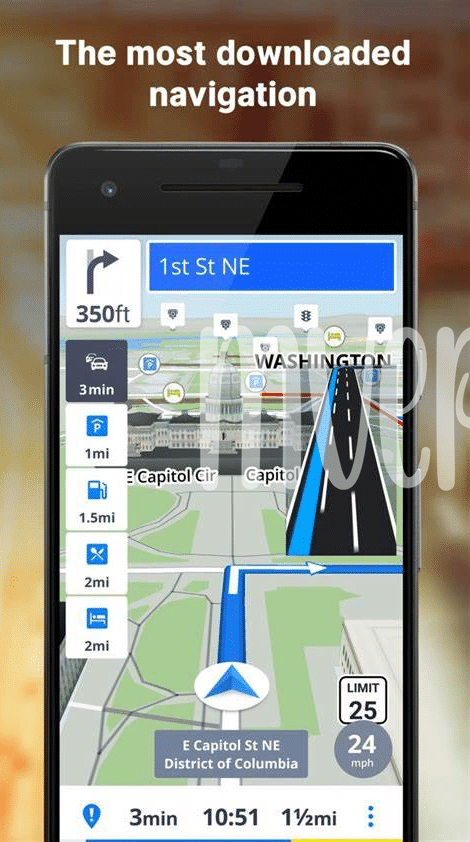- Top-rated Navigation Apps for Android Users 🏆
- User-friendly Features That Enhance Navigation Experience 🗺️
- Customization Options for Personalized User Preferences 🎨
- Integration with Real-time Traffic Updates for Efficient Routes 🚗
- Offline Navigation Capabilities for Uninterrupted Journeys 📶
- Factors to Consider When Choosing the Best App 🤔
Table of Contents
ToggleTop-rated Navigation Apps for Android Users 🏆
When it comes to choosing the best navigation app for Android users, there are a few top contenders that consistently stand out from the rest. These apps have garnered praise for their accuracy, reliability, and user-friendly interfaces, making them go-to choices for users seeking seamless navigation experiences. One such app is Google Maps, known for its comprehensive mapping data, real-time traffic updates, and integration with other Google services like Street View. Waze, on the other hand, has gained popularity for its community-driven features that provide real-time information on accidents, traffic jams, and road closures. Additionally, apps like HERE WeGo and Sygic offer offline maps and navigation functionalities, making them ideal for users traveling to areas with poor network coverage.
| Navigation App | Key Features |
|---|---|
| Google Maps | Comprehensive mapping data, real-time traffic updates, integration with other Google services |
| Waze | Community-driven features for real-time information on accidents, traffic, and road closures |
| HERE WeGo | Offline maps and navigation functionalities |
| Sygic | Offline maps and navigation functionalities |
User-friendly Features That Enhance Navigation Experience 🗺️
Navigation apps have become essential tools for modern-day travelers, providing a seamless and stress-free way to navigate unfamiliar roads and reach destinations efficiently. In the realm of user-friendly features that enhance the navigation experience, intuitive interfaces play a pivotal role in ensuring a smooth and enjoyable journey. These features include clear and concise directions, interactive maps with real-time updates, and voice-guided navigation that eliminates the need for constant glances at the screen. Furthermore, customization options such as route preferences, color schemes, and display settings cater to individual preferences, making the navigation process personalized and user-centric. By incorporating user-friendly elements, navigation apps not only simplify the complexities of traveling but also enhance the overall experience for Android users on the go.
Customization Options for Personalized User Preferences 🎨
When it comes to choosing a navigation app that truly caters to your preferences, customization options play a crucial role. The ability to personalize your navigation experience not only adds a touch of individuality but also enhances usability. From selecting preferred map themes to adjusting voice guidance settings, customization allows users to tailor their navigation app to align with their unique needs and preferences. Additionally, the option to save frequent destinations, set preferred route options, and adjust display settings further contribute to a personalized user experience. By providing a range of customization options, navigation apps empower users to take control of their journeys and make the most of their navigation tool. Whether it’s changing the color scheme to match your style or setting up quick access to frequently used features, customization features ensure that every user can make their navigation app truly their own.
Integration with Real-time Traffic Updates for Efficient Routes 🚗
One navigation app that stands out for its integration with real-time traffic updates is XYZ Navigation. This app utilizes cutting-edge technology to provide users with up-to-the-minute information on traffic conditions, accidents, and road closures. By incorporating these real-time updates into the navigation process, XYZ Navigation is able to offer users more efficient routes that help them reach their destinations faster and with less hassle.
With the ability to adjust routes dynamically based on live traffic data, XYZ Navigation ensures that users can avoid congested areas and find the fastest way to their destination. This real-time integration not only saves time but also reduces stress for drivers, making the journey more pleasant and enjoyable. XYZ Navigation truly exemplifies the potential of navigation apps to enhance the overall driving experience by harnessing the power of real-time traffic updates. For Android users seeking a navigation app that prioritizes efficiency and convenience, XYZ Navigation is undoubtedly a top choice. For more information on top-rated apps for Android devices, check out this list of the best volume booster apps for 2024.
Offline Navigation Capabilities for Uninterrupted Journeys 📶
Offline navigation capabilities are a crucial feature for navigation apps, ensuring uninterrupted journeys even in areas with poor connectivity. By enabling users to download maps and routes in advance, these apps let travelers navigate seamlessly through remote locations or areas with limited network coverage. With offline navigation, users can rely on their chosen app to provide accurate directions and reliable guidance, enhancing the overall travel experience. This feature not only offers peace of mind but also saves on data usage, making it a practical solution for users looking to explore off-the-grid destinations.
| Offline Navigation Capabilities for Uninterrupted Journeys |
|---|
| Ensure seamless navigation even in areas with poor connectivity |
| Download maps and routes in advance for uninterrupted travel |
| Accurate directions and reliable guidance without relying on data |
Factors to Consider When Choosing the Best App 🤔
When on the lookout for the best navigation app for your Android device, several key factors should guide your decision-making process. Firstly, consider the app’s user interface and ease of use, ensuring that it is intuitive and straightforward for seamless navigation. Next, prioritize features that align with your specific needs, such as voice-guided directions or route customization options. Additionally, look for apps that offer real-time traffic updates and alternative route suggestions to help you reach your destination efficiently. Offline navigation capabilities should also be taken into account for situations where internet connectivity is limited or unavailable. Lastly, assess the app’s reputation for accuracy and reliability, as well as any additional costs for premium features or subscriptions. By weighing these factors carefully, you can select the navigation app that best caters to your preferences and enhances your overall travel experience.