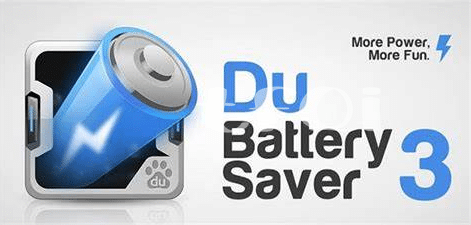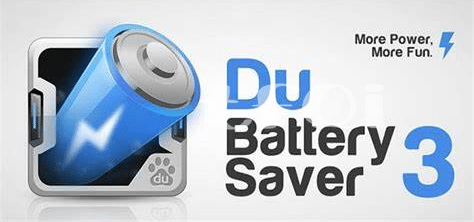- Unearth Hidden Battery Drains 🔍
- Master Power-saving Modes 🛡️
- Essential Apps for Battery Longevity 🌟
- Tweak Your Settings for Efficiency 🔧
- The Impact of Screen Brightness and Timeouts ✨
- Charging Habits That Preserve Battery Life 🔋
Table of Contents
ToggleUnearth Hidden Battery Drains 🔍
When it comes to your phone’s battery life, think of it as a treasure hunt where you’re trying to find the sneaky culprits that are silently draining your precious power. Your Android has a built-in tool that acts like a detective, helping you track down these energy thieves. Simply slide into your settings and dive into the battery section. Here, your phone displays a list of apps and services, along with the percentage of battery each one has used since your last full charge. It might surprise you to see non-essential apps feasting on your battery like a free all-you-can-eat buffet.
Now, imagine this like a game where you reclaim your power by rooting out the energy hogs. Some apps run in the background without you realizing, busily refreshing and updating content, which can seriously sap your battery. By sifting through this list and identifying which apps you rarely use or don’t need constant updates from, you can significantly extend your phone’s endurance. Consider this your first-level defense against a weak battery. And remember, it’s not just about closing apps but also finding those hidden settings that control how they behave in the background. By tweaking these, you make sure your battery only gets used for those epic boss battles, rather than wasting energy on the minions lurking in the shadows.
| App/Service | Battery Usage | Action |
|---|---|---|
| Messaging Apps | 15% | Limit background refresh |
| Social Media | 20% | Disable auto-video play |
| Email Client | 5% | Set longer sync intervals |
Remember, it’s your quest to assert dominance over your digital realm – and it begins with taming the wild apps that are having a battery party without your permission! 🛡️🎮
Master Power-saving Modes 🛡️
Imagine your Android phone as a top athlete; to reach its peak performance, conserving energy is key. Diving into the world of your device’s settings can reveal a treasure trove of options that manage how your phone uses its power. You might find a “Doze” mode, for example, where your phone slips into a deep sleep when not in use, only waking up occasionally to check for important updates. This ensures that your sidekick is ready to spring into action when you need it, without wasting precious energy when you don’t.
In a digital world where using your phone is as essential as breathing, every fraction of battery life counts. So, why not treat it to the best care? Simple changes like reducing the background activity of apps or setting your phone to hibernate when it’s tucked away in your pocket can work wonders. You can even schedule these energy-saving modes, letting your device take a much-needed break while you do the same. And don’t forget, keeping your phone in tip-top shape isn’t just about conserving energy; it’s about making your daily digital routine seamless. If you’ve ever wondered, “what is the best free video editing app for android 2024?📱💡” visit the top 5 apps updated, perfect for editing your videos without draining your battery before you’ve even started.
Essential Apps for Battery Longevity 🌟
Think of your phone like a little energy sipper, always looking for ways to stay active without gulping down power. That’s where a few clever helpers come in, ready to keep your phone running without asking too much of your battery. 🤖 These helper apps leap into action, putting apps to sleep when they’re not being used or letting you know which ones are being a bit too thirsty for power. It’s almost like having an energy coach for your phone!
Now imagine you’re out all day, taking photos, checking maps, and staying in touch — it’s easy to worry that your phone might not keep up. No need to fret, because some apps can actually learn how you use your phone and make adjustments to save power without you doing a thing. They might dim your screen when you don’t need it bright or cut down on checking for updates when you’re not using your phone. With these power-saving sidekicks, you can relax, knowing your phone’s battery will stretch further, keeping you connected until you can plug in and recharge. 🔌✨
Tweak Your Settings for Efficiency 🔧
Imagine a world where your phone is always ready when you are, never gasping for battery life during crucial moments. That’s the power of personalizing your phone’s settings! By turning off those sneaky energy-hungry features or adjusting them, your device not only works better for you but also hangs onto that precious battery life for longer. It’s like telling your phone, “Hey, let’s go easy on the juice today.”
Take control by dimming the lights—or rather, your display’s brightness—and saying no to unnecessary notifications that wake your phone up more often than a restless kitten. Then, dive into the mystical world of your apps; some of them may feel entitled to your device’s energy even when you’re not using them. Audit their audacity and restrict their background activity with a few taps. While you’re at it, keep your stillness top of mind; an unattended phone need not be an eager beaver, so set your phone to nap with a shorter screen timeout.
While you’re smoothly sailing through these adjustments, why not sprinkle in a touch of brilliance? If you’re creative and love to craft videos, you might wonder, what is the best free video editing app for android 2024 top 5 apps updated for your phone. Finding the right app can also play a part in power management. A great tool that complements your optimized settings ensures that you’re editing your heart out without draining your lifeline.
And let’s not forget, Wi-Fi, Bluetooth, and location services are the loyal companions that need a break when you’re not using them. Turning these off can prevent your phone’s futile search for connections when there’s none to be made, saving more power than you might think 🤖💡. So remember, a few small changes can add big minutes to your phone’s day, giving you more time to enjoy the things that matter most without the tether of a charging cable.
The Impact of Screen Brightness and Timeouts ✨
Imagine carrying a bright torch into a dark room – the glow lights up every corner, but it also uses up a lot of power. That’s kind of what happens when you crank up the brightness on your phone’s screen. Your eyes might love the clarity, but your battery doesn’t share that joy. Keeping the brightness to a comfortable level that’s just right for your eyes can help your phone’s energy last longer. Think of it like a dimmer switch; find that sweet spot and you’ll be saving power without sacrificing too much visibility.
Meanwhile, timeouts are like someone who turns off the lights when nobody’s in the room. You know those times your screen stays awake even when you’re not looking at it? That’s your battery waving goodbye to all that delicious energy. By setting a shorter timeout, you’re basically telling your phone, “Hey, if I’m not using you, take a little nap.” It’s a small tweak that can add hours to your battery life over time. Remember, a screen that sleeps often keeps the power bank healthy. And if we dive into the numbers, let the table below be your guide to better battery health.
| Screen Brightness | Battery Life Impact | Recommended Setting |
|---|---|---|
| High | 🔋😰 Drains quickly | Automatic/Based on ambient light |
| Medium | 🔋😌 Moderate use | Manual adjustment as needed |
| Low | 🔋😀 Lasts longer | Lowest comfortable level |
| Screen Timeout | Battery Life Impact | Recommended Setting |
| Long | 🔋😰 More power-hungry | Shorten it! |
| Medium | 🔋😌 Good for regular use | 1-2 minutes |
| Short | 🔋😀 Energy efficient | 15-30 seconds |
So, by being mindful about how bright your screen is and how quickly it dozes off when you’re not using it, you’re already extending your battery’s life and edge closer to becoming an efficiency pro. ⚙️🌟
Charging Habits That Preserve Battery Life 🔋
When you plug in your phone, it might just seem like another part of the day, but did you know the way you charge can make a big difference in how long your battery stays strong? Picture this: You’re giving your phone little sips of energy, not just one big gulp. That means, instead of waiting until your phone cries out for power at 1%, give it a charge when it’s around 20% to 30%. It’s like staying a little bit hungry rather than waiting until you’re starving to eat. And, just as you wouldn’t gorge on a huge meal right before a workout, avoid charging your phone to full 100% every time. It’s tough on the battery, just as it’s tough on you to run with a too-full stomach.
What’s more, leaving your phone plugged in all night, every night, is like sending your battery to a never-ending boot camp. Instead, think of what’s just enough to keep it going strong, and unplug once it’s charged up to about 80%-90%. 🌙+🔌 = 😓 for your phone’s battery. And heat is a battery’s fickle friend—it can help the electrons get excited and flow, but too much and it starts to wear down your battery’s health. So make sure to keep your phone out of those cozy, warm spots and away from direct sunlight.
These are small changes, but like raindrops in a pond, they ripple out to create a big impact on your battery’s life. By treating it right with these charging habits, your phone’s power source will thank you by lasting longer and keeping you connected when you need it most.