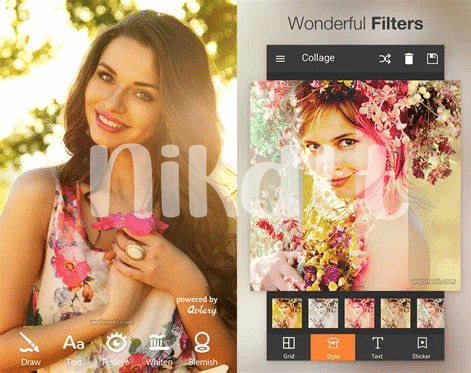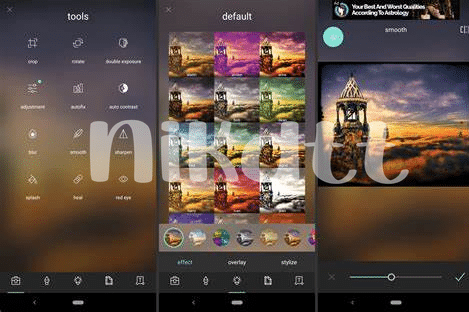- Snap and Edit on the Go: Top Apps 📱
- Unleash Your Creativity: Filters and Effects 🎨
- Cut, Crop, and Resize: Basics Mastered ✂️
- Adjust and Correct: Tuning Your Photos 🔄
- Add a Personal Touch: Texts and Stickers 💬
- Safe and Share: Exporting Done Right 🌟
Table of Contents
ToggleSnap and Edit on the Go: Top Apps 📱
Imagine you’re out with friends, and you capture a perfect moment on your phone. It’s a gem, but it could use a little sparkle. That’s where the magic-makers come in—photo editing apps designed specifically for Android devices. Picture this: With a few taps on your screen, you transform your photo from “meh” to “wow!” These handy apps are like having a mini photo studio right in your pocket, enabling you to tweak and tune until everything looks just right. 🌈✨ We’re talking about powerful tools tucked away in user-friendly packages like Adobe Lightroom, which is a fan favorite for those who want to play with light and shadows, enhancing the mood of their snapshots. Then there’s Snapseed, Google’s own gift to photo enthusiasts, offering precise control with an intuitive interface that makes editing a walk in the park. Or perhaps you’re into the artsy side of editing; PicsArt’s your go-to then, packed with artsy filters and effects that can give any image an edgy or whimsical twist. 📸 And let’s not forget Canva, which is not just for designing but also loaded with easy photo-editing tools, perfect for quick fixes or adding a touch of flair. With any of these apps at your fingertips, gorgeous galleries are just a few swipes away.
Here’s a simple guide to the top Android photo editor apps that can transform your images on the go:
| App Name | User-Friendly | Key Features |
|---|---|---|
| Adobe Lightroom | Yes | Advanced light/shadow tuning, presets |
| Snapseed | Yes | Precise control, selective filters |
| PicsArt | Yes | Creative filters, stickers, and effects |
| Canva | Yes | Simple editing, design templates |
Embrace these tools, and watch as your digital album turns into a treasure trove of memories, each photo telling its vivid story, all thanks to the best Android photo editor apps.🎭🖼️
Unleash Your Creativity: Filters and Effects 🎨
Imagine transforming a simple snapshot into a stunning piece of art with just a few taps on your screen; it’s like having a magic wand at your fingertips! The beauty of Android photo editing apps lies in their rich selection of filters and effects. With these tools, you can give your pictures a classic sepia tone for a touch of nostalgia, or go full-on futuristic with neon glows and abstract overlays. Splash your images with a rainbow of colors, or make a bold statement with high-contrast black and white. There’s a whole palette of possibilities, and even if you’re not a pro photographer, these apps are designed to be user-friendly, making it easy to mix and match effects until you find the perfect combination. And if you’re thinking about breathing new life into an old device, perhaps your creativity can even extend to repurposing your phone. Visit this source for the best suggestions on how to upcycle smartphones, including the best Android in 2024 updated cell phone security app to turn old cell phones into IP cameras, ensuring your artistic journey also contributes to sustainability. So go ahead, experiment, and watch as your photos go from everyday to extraordinary, capturing not just a moment, but a mood, a story, or a dream. 📸✨🎭
Cut, Crop, and Resize: Basics Mastered ✂️
Picture this: You’ve just snapped a photo that captures a perfect moment, but there’s a bit too much going on around the edges. No worries! With today’s Android apps, you have a magic wand at your fingertips. 🎩 Simply swipe your way into the app and let your fingers do the fine-tuning. You slide over to the scissors icon, and like a digital tailor, you trim away the unnecessary clutter, framing your subject to perfection. 🖼️ Next, with a pinch and a zoom, you play with the photo’s size, making sure it fits just right for your digital frame or social feed. No more awkwardly sized images or important details awkwardly lopped off at the edges. It’s like giving your photo a custom-fit suit, ensuring it looks its best before it steps out into the world. Finally, you may find some spots in your image that seem to throw everything off balance – a photo bomber or an unwelcome stray object. With a few taps, you can nudge parts of your picture here and there, bringing harmony and focus back. The result? A crisp, cleanly presented snapshot that tells the story you want it to, just like you envisioned. All this, without the need for a fancy computer program or a degree in graphic design. Your gallery becomes a curated exhibit of your life’s best moments, all polished to a shine with just a few easy gestures. 🌄
Adjust and Correct: Tuning Your Photos 🔄
Tweaking your snapshots doesn’t have to be hard; it’s actually like turning the dials on your old radio to get a clearer sound. 📻 Imagine having a set of simple tools right at your fingertips that can make your photos really pop. You’ve got your brightness and contrast, which work like a charm to either give your image a little bit of pep or tone down that harsh sunlight glare. With just a slide here and a tap there, shadows shrink back, and highlights stand out, bringing a balanced harmony to your picture. It’s not just about making the image look good; it’s about bringing out the emotional undercurrent, the feeling you want to evoke every time someone looks at your photo.
While you’re in the creative zone, why not dive deeper? Are you looking to make those greens greener or the blues bluer? Saturation slides to the rescue! But remember, a dash of subtlety can go a long way; after all, you want those memories to look like enhanced versions of reality rather than escaped scenes from a wild fantasy. 🌈 And for those little imperfections—maybe a random passerby in the background or an unexpected photobomber—an intelligent heal tool can help you remove them, just like using an eraser on a sketch. Now, once you’ve fine-tuned to perfection, share your masterpiece with the world! Speaking of the best tools for the job, don’t forget to keep your old devices secure and repurpose them creatively. Check out what is the best Android in 2024 updated cell phone security app to turn old cell phones into IP cameras, ensuring your precious moments are captured securely and inventively. 🚀
Add a Personal Touch: Texts and Stickers 💬
Imagine your photos as a blank canvas, and you’re the artist ready to splash your unique personality all over it. With just a few taps on your screen, you can insert witty texts that immortalize inside jokes or sweet messages that speak louder than the scene itself. The magic doesn’t stop at words; it blooms into a garden of fun with colorful stickers. Pepper your snapshots with vibrant emojis, playful hats, or even a pair of oversized, comical glasses to take your friends on a visual giggle trip. Keep your digital sticker box handy because every moment deserves its own sprinkle of fun.
It’s not just about slapping on some text or a smiley face; it’s about storytelling. Your photo could be from a birthday party, but add a “Best Day Ever!” bubble, and you’ve captured the joy in pixels. Stickers can turn a sunset snap into a fantasy world with mystical creatures or soaring superheroes. It’s these tiny embellishments that turn your album into a storybook. When it’s time to share, you’ll want your pictures to look neat, so here’s a quick guide on how your additions can make the trip from your phone’s gallery to the world in style.
| Action | How To | Tips |
|---|---|---|
| Add Text | Choose the text icon, type your message, and place it. | Pick a font that complements the mood of your photo. |
| Apply Stickers | Open the sticker menu and select one that fits. | Size it appropriately so it enhances, not overwhelms, the image. |
| Export | Save or directly share your edited masterpiece. | Use high-quality export settings for the best presentation. |
Safe and Share: Exporting Done Right 🌟
Once you’ve given your images the sparkle they deserve, it’s time to wrap them up and send them out into the world. Picture this: you’ve created the perfect birthday card or meme, and now you want your friends and family to enjoy it just as much as you do. 🌟 It’s essential that your masterpieces maintain their magic from your screen to others. That’s why the right photo editing apps offer you simple ways to save and send your pictures without a drop in quality. Whether you’re looking to keep those files light for quick sharing over chat apps, or you need them in high resolution for printing out a physical album, these apps have your back. 📤 But what’s sharing without some privacy? The best apps also ensure that your photos are only seen by the right eyes, giving you peace of mind. So go ahead, save your edited gems right to your phone’s gallery, upload them to cloud storage for safekeeping, and share those moments that matter, knowing they’ll look just as great on your grandma’s fridge as they do on your Instagram feed. 💌