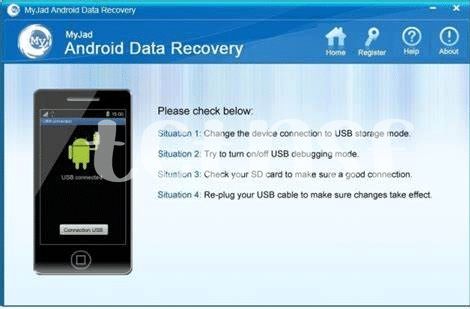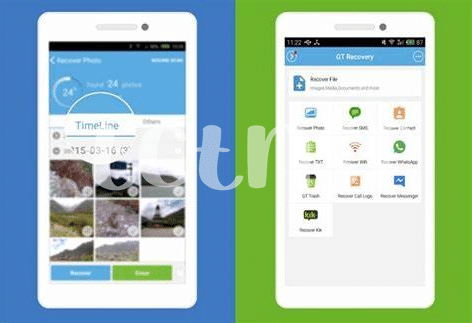- 🚫 the Truth about Permanently Deleted Files
- 🔍 Starting with a Safety Net: Backup Strategies
- 🔄 the Power of Data Recovery Apps
- 🛠 Diy Restoration: Tools and Tricks
- 🧑🔧 Calling in the Specialists: Professional Recovery Services
- 🛡 Prevent Future Data Loss: Protective Measures
Table of Contents
Toggle🚫 the Truth about Permanently Deleted Files
When you hit ‘delete’ on your Android, those treasured photos, important messages, and valuable documents seem to vanish into thin air. But here’s the catch: they’re not really gone yet. Your device doesn’t immediately wipe these files off its memory; instead, it marks the space they occupied as reusable for new data. It’s a bit like having a book and deciding you don’t want certain pages; until you actually write over those pages with new stories, the old words are still there, faintly lingering beneath the surface. Think of your Android as a busy librarian that’s put those books in the ‘to-be-resorted’ pile – they’re out of sight for now, but not yet gone for good.
| Data State | Explanation |
|——————|———————————————————————|
| Active | Files you can see and use. |
| Deleted | Files are ‘hidden’ but still on the device until new data overwrites them. |
| Overwritten | Previously deleted files that have been covered up by new data, likely irretrievable through conventional means. |
However, once new data comes along and takes up that space – a process akin to those book pages being rewritten – those original files become much harder to get back. That’s why timing is critical, and if you’ve just lost something important, the quicker you act, the better. It’s a delicate balance, like walking on a tightrope without a safety net beneath you, but with the right tools and knowledge, you might just be able to dance your way back to those lost files before they slip away for good. So, before you add anything new to your device, pause and consider your options for recovery – it could make all the difference.
🔍 Starting with a Safety Net: Backup Strategies
Imagine this: you’ve snapped a ton of pictures at your best friend’s wedding, captured the laughter, the tears, and those candid moments you can’t wait to revisit. And then, in an instant, you accidentally delete them. It’s like a bad dream, right? Well, here’s how you can get ahead of that nightmare by ensuring you’ve got a robust safety net in place. Think about your phone like it’s a digital treasure chest, and every photo, video, and note is a precious gem. Protecting these treasures means setting up a backup – it’s your insurance policy against lost memories and important info. Today, smartphones are smarter than ever; they often come with built-in backup options that work quietly in the background, keeping a copy of your stuff safe on a cloud service. This means even if you lose your phone, your data’s still there, waiting to be reclaimed.
Not a fan of the cloud? No worries. You can opt for an external storage device like a USB drive or an SD card and manually back up your data periodically. Though, remember, manual backups rely on you to remember to do them regularly! A clever tip is to set calendar reminders for your backups or do them on a significant date each month. It’s about creating a routine that’s easy to remember. By safeguarding your data, you’re not only setting the stage for easy retrieval but also making sure you’re not starting from scratch if your phone takes an unexpected swim. Speaking of staying current with the best tools, if you’re keen on keeping an eye on your health and fitness, check out the best android 2024 top 5 apps updated app for measuring walking distance. Who knows? One of these might just become a part of your daily routine, offering another layer of wellness alongside your data security habits. 🛡️ Remember, the effort you put into these backup strategies could be the shield that protects your digital life.
🔄 the Power of Data Recovery Apps
Imagine that sinking feeling when you realize an important photo or document has vanished from your Android phone. It’s like someone just stole the digital keys to your memories or work. But hold on, there’s a flicker of hope in the form of nifty tools designed to dig deep into your phone’s memory and bring back what you thought was lost forever. These apps are like detectives, with the smarts to sift through the ones and zeroes, looking for clues that piece together your precious files. It’s not magic, though; it’s sheer tech wizardry that hinges on a simple fact – when you delete something, it’s not really gone right away. Your phone just marks the space as available for new data. So, if you act quickly before new data comes in and takes over, these apps can swoop in and recover your files. 🕵️♂️
Which app you choose is like picking the right key for a lock. Some are simple and user-friendly, grabbing photos and messages with a few taps. Others are like Swiss Army knives, brimming with features to tackle tougher cases, like lost partitions or corrupted files. 🗝️ But remember, they’re not infallible. Their success depends on how much new data has been written to your device since the deletion. That’s why it’s crucial not to update apps, download new files, or, frankly, do much of anything that could write over your lost data. Give these apps the space to work, and they’ll give you your best shot at turning back the clock on that ‘Delete’ button. Once you’ve picked an app, it’s a dance of patience and precision – follow the steps, stay calm, and you might just see your vanished files reappear, almost as if they’re saying, “Gotcha! Did you miss me?” 🤹♂️
🛠 Diy Restoration: Tools and Tricks
If you’ve realized that a precious photo or essential document has vanished from your Android device, don’t fret—there’s a toolbox of tricks you might try before throwing in the towel. Think about this: your device is like a big digital library, and sometimes, files are not gone; they’re just misplaced. To start off, rummage through the virtual lost-and-found—the Recently Deleted folder that some phones have. No luck there? Move on to file management apps; they’re like detectives for your data, searching the nooks and crannies of your device’s storage. Now, should these tools come up short, you can level up your recovery game. There are special programs that, with a few taps, transform your phone into a time machine of sorts, bringing back lost data from digital oblivion. Of course, proceed with caution: downloading the right tools is crucial, as the wrong ones could do more harm than good. Imagine you’re trying to rescue a cat from a tree; you wouldn’t want to use a bulldozer when a simple ladder will do. In the spirit of innovation and aiding your Android journey, the best android 2024 top 5 apps updated app for measuring walking distance has employed similar attention to detail and care in its creation. Remember, whether it’s restoring lost data or tracking your strolls, using the right tools for the job is pivotal in achieving the best results. After a successful mission, learn from the data scare, and let it guide you to take proactive steps in safeguarding your digital treasures from here on out. 🧰🔑🔄
🧑🔧 Calling in the Specialists: Professional Recovery Services
Sometimes, no matter how tech-savvy you are, some things are best left to the pros—like when your favorite photos, that must-have document, or your contacts list vanishes from your Android phone. Imagine it as if you’ve lost a precious stone in a vast garden; you might do a fair job searching for it, but a professional jeweler, with their expertise and precise tools, might find it much quicker and ensure it’s returned to you in the best condition. These recovery wizards have a treasure chest of sophisticated software and a deep understanding of how Android systems archive and manage data, which can make all the difference when you want those lost bits and bytes to reappear.
| Service | Description | Benefits |
|---|---|---|
| Professional Data Recovery | Expert services provided by skilled technicians. | Higher success rates, advanced tools. |
| On-Site Assistance | Technicians can come to you to recover data. | Convenience, personal approach. |
| Remote Recovery Solutions | Remote services to recover data without needing physical access to your device. | Safety, comfort of your own space. |
Now, calling in these specialists is like having an insurance policy that assures you of a fighting chance to get back what you’ve lost. It’s not a magic spell, but it’s pretty close. Yes, it will cost more than if you tackled the problem with your own tools and knowledge, but the investment often pays off. And it’s not just about retrieving what’s gone; they can also give you precious insights into what went wrong and how to armor up against future losses—a lesson in digital resilience that’s worth its weight in gold.
🛡 Prevent Future Data Loss: Protective Measures
Imagine how you’d feel if all your precious photos, messages, and documents were safe and sound, no matter what life throws at your Android device. That peace of mind isn’t just a dream; it’s entirely achievable with a few smart habits. First off, get into the routine of backing up your data. It’s like having a safety net for a trapeze artist – you hope never to need it, but you’re so relieved it’s there when you do. Use cloud services like Google Drive or Dropbox, or keep things extra secure with a physical hard drive or USB stick. It’s like stuffing your treasured memories into a vault that’s impervious to digital hiccups.
Then, there’s the magic wand of software updates and antivirus tools. 🛡️ These are like the guards at the gate, keeping out unwanted guests trying to sneak in and take what’s yours. Regularly updating your apps and operating system closes off sneaky side doors that viruses and malware love to wriggle through. An antivirus app adds an extra layer of armor, deflecting the many digital arrows aimed at your personal data. But don’t just download any app; make sure it’s a trusted shield, highly rated by other warriors of the web. And remember, even the mightiest of knights double-check their armor before battle. Be vigilant with permissions for new apps—some might be wolves in messenger’s clothing, seeking access to your digital kingdom. By embracing these protective measures, you turn your device into a fortress, keeping your treasured data locked away from prying eyes and unexpected disasters. 🌟