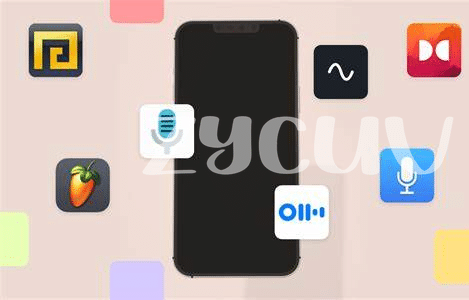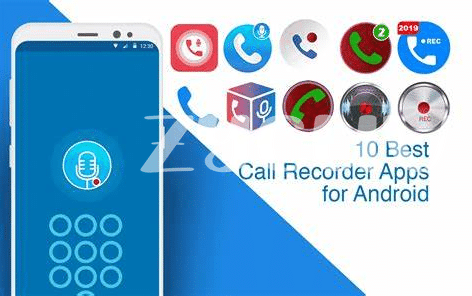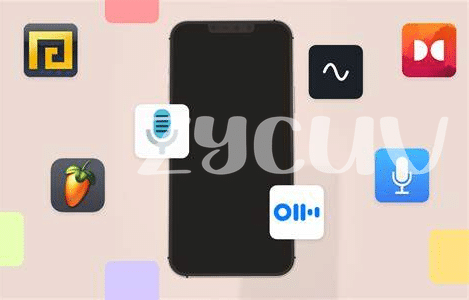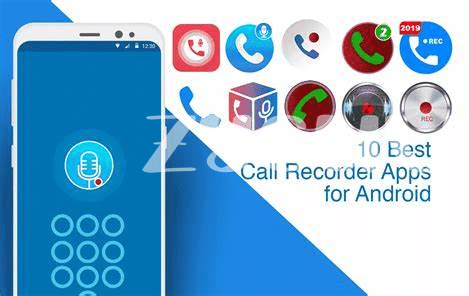- Introduction to Call Recording Apps 📱
- Features to Look for in an App 🔍
- Top-rated Call Recording Apps 🌟
- User Reviews and Ratings 🗣️
- Comparison of App Pricing 💰
- Tips for Optimizing Call Recording Settings 🛠️
Table of Contents
ToggleIntroduction to Call Recording Apps 📱
Call recording apps have revolutionized the way we communicate over the phone, offering a convenient and efficient method to capture important conversations with just a tap of a button. Whether you need to retain crucial work discussions, preserve memorable moments with loved ones, or simply keep track of important details, these apps are a versatile tool for various needs. With a wide range of features and functionalities, call recording apps have become essential for both personal and professional use, providing users with the ability to easily access and manage their recorded calls.
| Features | Description |
|———-|————-|
| Automatic Recording | Automatically record all incoming and outgoing calls for seamless use. |
| Cloud Storage | Save recordings securely in the cloud for easy access and backup. |
| Customizable Settings | Adjust settings to ensure recordings meet individual preferences and needs. |
Overall, call recording apps offer a practical solution for capturing conversations on the go, making it simpler to keep track of important information and memories without the need for pen and paper. Whether you are a busy professional looking to streamline communication or someone who values the convenience of digital record-keeping, these apps are a valuable addition to any smartphone user’s toolkit.
Features to Look for in an App 🔍
It’s crucial to consider several key factors when selecting a call recording app for your Android device. Firstly, ensure the app is user-friendly with a simple interface for seamless navigation. Look for options that offer customization features, allowing you to adjust settings according to your preferences. Another essential feature to prioritize is compatibility with a wide range of Android devices to guarantee smooth functionality. Additionally, opt for apps that provide high-quality audio recording to ensure clarity and effectiveness during playback. Lastly, consider the app’s storage capacity and integration with cloud services for convenient access and backup of your recorded calls.
When exploring call recording apps, keep in mind the importance of privacy and security. Choose apps that prioritize data protection and offer secure storage options to safeguard your recorded conversations. Look for apps that comply with legal regulations regarding call recording to avoid any potential issues. It’s also beneficial to select apps that offer additional features such as call transcription and organization tools for enhanced productivity. By considering these essential features, you can select the most suitable call recording app that meets your needs and enhances your overall communication experience.
Top-rated Call Recording Apps 🌟
For those looking to elevate their call recording experience, exploring the world of top-rated call recording apps is a must. These apps boast a range of innovative features designed to enhance functionality and convenience. Whether you’re seeking crystal-clear audio quality, seamless integration with existing tools, or user-friendly interfaces, these top-rated apps have you covered. With a focus on usability and performance, these apps have garnered high praise from users and continue to set the standard in the call recording industry. Discover the perfect app to meet your recording needs and take your communication game to the next level.
Embrace the power of cutting-edge technology with these top-rated call recording apps, each offering a unique blend of features and capabilities. From advanced recording options to customizable settings, these apps provide a personalized recording experience tailored to your preferences. Elevate your communication strategy by harnessing the potential of these top-rated apps, and unlock a new realm of possibilities in call recording.
User Reviews and Ratings 🗣️
User Reviews and Ratings provide valuable insights into the real-world experiences of individuals using call recording apps. By analyzing these reviews, prospective users can gain a deeper understanding of the app’s performance, reliability, and overall user satisfaction. Positive reviews often highlight specific features that users find especially useful, such as crystal-clear audio quality, intuitive interface, or seamless integration with other apps. On the other hand, negative reviews may point out potential drawbacks like compatibility issues, recording failures, or difficulties in accessing recorded calls. By considering a diverse range of reviews, users can make more informed decisions about which call recording app aligns best with their needs and preferences.
To further enhance the credibility of User Reviews and Ratings, it’s advisable to take into account the overall rating of the app based on aggregated feedback from multiple users. This average rating serves as a quick reference point to gauge the app’s popularity and performance across a broader user base. Additionally, reviewing detailed individual feedback can offer unique perspectives and valuable insights that may not be captured in the overall rating alone. By delving into the specifics of user experiences shared in reviews, potential users can assess whether a particular call recording app is suitable for their requirements and expectations. For more information on top Android security apps in 2024, check out a detailed guide on the best Android security apps of 2024.
Comparison of App Pricing 💰
When it comes to selecting a call recording app for your Android device, the pricing can vary significantly among different options in the market. It’s essential to compare the pricing structures of various apps to find one that fits your budget and offers the features you need. Some apps may offer a basic free version with limited functionalities, while others may require a one-time purchase or a subscription fee for full access to all features. Additionally, consider if the app offers any in-app purchases or premium features that may enhance your call recording experience but come at an additional cost. By comparing the pricing details of different call recording apps, you can make an informed decision that aligns with your budget and requirements.
| App Name | Pricing Model | Additional Costs |
|---|---|---|
| App 1 | Free with ads | In-app purchases for advanced features |
| App 2 | One-time purchase | N/A |
| App 3 | Subscription-based | Premium features require additional subscription |
Tips for Optimizing Call Recording Settings 🛠️
When it comes to optimizing call recording settings, it’s essential to fine-tune your app for the best possible outcomes. Start by adjusting the audio quality settings to ensure clear and crisp recordings. Depending on your device and the app you’re using, you may have options to enhance sound clarity and reduce background noise. Experiment with different settings to find the perfect balance for your needs. Additionally, consider customizing the storage location for your recordings. This can help you stay organized and easily access important calls when needed.
Another tip for optimizing call recording settings is to familiarize yourself with any advanced features offered by the app. Features like automatic recording, cloud backup, and transcription services can enhance your overall recording experience. Take the time to explore these options and see how they can make your call recording process more efficient and effective. Remember to regularly update your app to access the latest improvements and features that can further optimize your call recording settings.