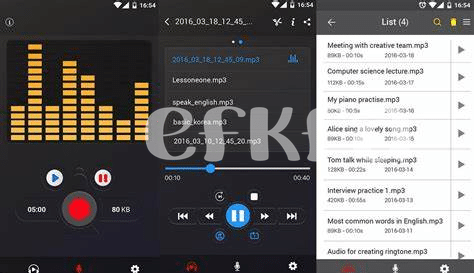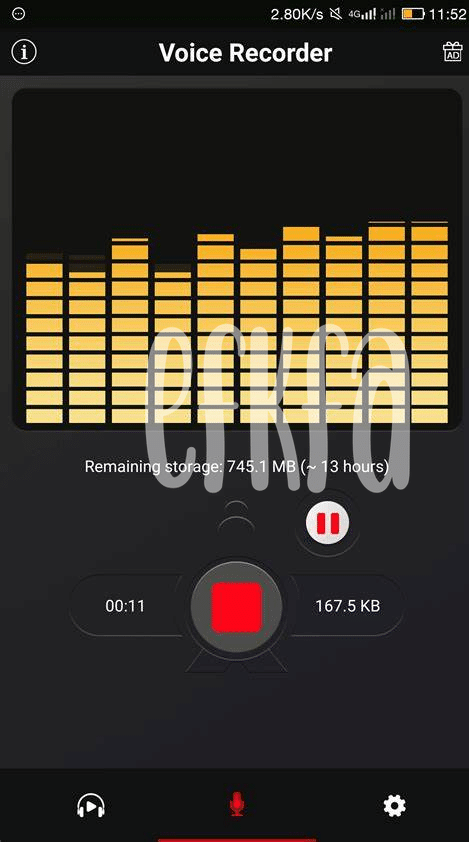- 🚀 Kickstart Your Podcast with Anchor
- 🎶 Musical Mastery with Fl Studio Mobile
- 🎤 Interview Like a Pro with Easy Voice Recorder
- 🎧 Mix on Move with Audio Evolution Mobile
- 🔊 Clear-cut Audio Editing with Waveeditor
- 🤖 Smart Transcription with Otter.ai
Table of Contents
Toggle🚀 Kickstart Your Podcast with Anchor
Imagine this: You’re brimming with ideas for a podcast that could light up conversations across smartphones everywhere. You want to get your voice out there, but you’re not sure how to start, right? Enter a fantastic tool for creating and sharing your stories—think of it as your digital soapbox. This app empowers budding audio stars to put together entire episodes with just their phone. Without needing some high-falutin tech or fancy recording gadget, you’ve got the power to record, edit, and shoot your podcast straight to the eager ears of the world.
Now, let’s say your podcast is picking up steam; you’re turning into a whale of content, and the community can’t get enough. Fear not about hitting the sweet spots of podcasting without going rekt with complexity. Besides laying down those cool audios, the app plays nice with music, too. Add in some fresh tunes to underlay your monologue or fire up discussions with effects that’ll make each episode pop. And guess what? Monetization is no longer a mysterious realm. There’s a button for that—really, a button that gets the ball rolling on turning your passion into something that fills more than just your metaphorical bag. Dive right in, the water’s just fine, and you might just moon with your podcasting journey!
| Feature | Description |
|---|---|
| Record Anywhere | Turn your phone into a mobile recording studio |
| Edit with Ease | Cut, trim, and perfect your audio on the fly |
| Monetize Your Podcast | Make money from your podcast with a simple setup |
| Add Music and Effects | Enhance your audio with soundtracks and sound effects |
🎶 Musical Mastery with Fl Studio Mobile
Imagine stepping into the creative realm where your melodies and beats take shape while you’re on a bus, chilling at the park, or simply lounging in your favorite cafe. That’s the power of FL Studio Mobile – it puts a music studio right in your palm. This app is a game-changer for artists who dream big but tread lightly, making it possible to sketch out a track whenever inspiration strikes. With a suite of professional-grade tools, users can compose, mix, and master songs with the kind of precision that used to require bulky equipment and sound-proof rooms. And when you’re ready to show the world your creation, sharing is just a few taps away.
Just as a well-crafted song requires attention to detail, a perfect image might need a fine-tune here and there. Picture this: your tracks are polished, and now you need eye-catching artwork for your album cover. You might wonder, what is the best photo cropping app for Android? Well, look no further, as the right tools are just a click away at [🔗](https://androiduknewsetc.com/revolutionize-your-photos-the-best-android-cropping-apps-listed). Now, you’re not only a maestro of beats but also a curator of your brand’s visual aesthetic. The path to stardom is a mix of the right sounds and sights; FL Studio Mobile ensures you’re not missing the beat or the picture.
🎤 Interview Like a Pro with Easy Voice Recorder
Ever fancied capturing every word of an impromptu chat with an icon or recording those fleeting moments of inspiration? Look no further than your own pocket. With a simple tap, transform your phone into a portable studio 🎧, ensuring no pearl of wisdom or spark of creativity gets lost in the shuffle. It’s like having diamond hands in the world of audio—clutching onto valuable content with steadfast resolve. Whether you’re navigating the clamor of a bustling street or the whispers of a cozy café, this app’s got you covered, providing crystal-clear playback that makes every replay a pleasure to the ears.
Navigating the app is a breeze, even if you’re a normie when it comes to tech. You’ll be shilling your interviews like a seasoned pro, thanks to user-friendly features that let you tweak and tune to your heart’s content. Suddenly, the prospect of snagging viral soundbites isn’t just a moonshot—it’s your reality. Customize, cut, clip, and share your audio gems with the world, and watch as your stories truly come to life. 🚀🔊
🎧 Mix on Move with Audio Evolution Mobile
Have you ever wished you could have a full music studio in your pocket? Well, with the wonders of modern tech, now you can! Imagine you’re settled in a cozy corner of a coffee shop, sipping your favorite brew, and inspiration strikes. You pull out your Android device and dive into an app that turns your musical concepts into reality. This app isn’t just fancy buttons and sliders; it’s a mobile haven for audio aficionados who want to mix tracks, record new sounds, or fine-tune their latest creation, all while on the move.
But perhaps you’re also a shutterbug and looking to pair your audio masterpiece with equally stunning visuals. Well, if you’re pondering what is the best photo cropping app for android, there’s a whole array of tools out there to help you snip and shape your images to perfection. Once you’ve crafted that killer track, it’s just a few taps away to share it with the world, ensuring you never miss a beat—or the chance to FOMO into the next big thing. With these apps at your fingertips, you’re all set to create, captivate, and maybe even flippening the music world as we know it.
🔊 Clear-cut Audio Editing with Waveeditor
When it comes to putting the final touches on your audio projects while you’re out and about, a particular app comes into play. Imagine you’ve just grabbed a fresh interview and you need to trim out some awkward pauses, or perhaps there’s a pesky background noise you didn’t notice during the recording. 🎧 This app lets you polish your recordings until they shine, ensuring that your listeners get the smoothest experience. It’s like having a tiny audio wizard in your pocket, one that can help you avoid being that bagholder of poor-quality audio that might otherwise need a drastic price rebound in listener approval.
The beauty of this app lies in its flexibility and user-friendliness. Whether you’re a seasoned podcaster or just starting out, the intuitive interface won’t leave you scratching your head. And for those who might fear losing their audience due to low-quality sound, wave goodbye to those concerns. With the ability to cut, copy, paste, and add effects with just a few taps, your audio content is sure to “moon”. 🚀 Not to mention, you can save your projects in various formats, making it easy to share your work across different platforms. So gear up, make those edits, and watch your listener count orbit to new heights without fear of getting rekt by bad audio edits.
| Feature | Description |
|---|---|
| Trim/Cut | Remove unnecessary parts from your audio tracks with precision. |
| Noise Reduction | Reduce background noise and improve clarity of the audio. |
| Effects | Add various audio effects to enhance the sound quality. |
| Multi-Format Support | Save and share your project in different audio formats. |
🤖 Smart Transcription with Otter.ai
Imagine you’re out capturing the world’s stories, your voice recorder at the ready, but when the talking’s done, you’re staring at hours of audio, a mountain to transcribe. That’s where a clever little app slides into your toolkit like a secret weapon – think of it as your digital scribe, tirelessly converting your spoken magic into written gold. Picture yourself sipping coffee at a café or lounging at the park while the bytes shuffle into place, transforming chatter into text, so you can actually enjoy the hustle without getting rekt by the tedium of transcription. It does the heavy lifting, with a sprinkle of AI smarts to boot. As you share insights and laughter caught on audio, this app is backstage, ensuring none of your words turn to vaporware in the archives of the forgotten. Embrace the ease, and watch as your once daunting task turns into a completed checklist with a triumphantly marked ‘Done’. Whether you’re aiming to moon with your podcasts or simply looking for a way to streamline your workflow, remember to take a beat, bask in your savvy find, and maybe even drop a ‘GM’ in your next recording, inviting the world into the groove of your day.