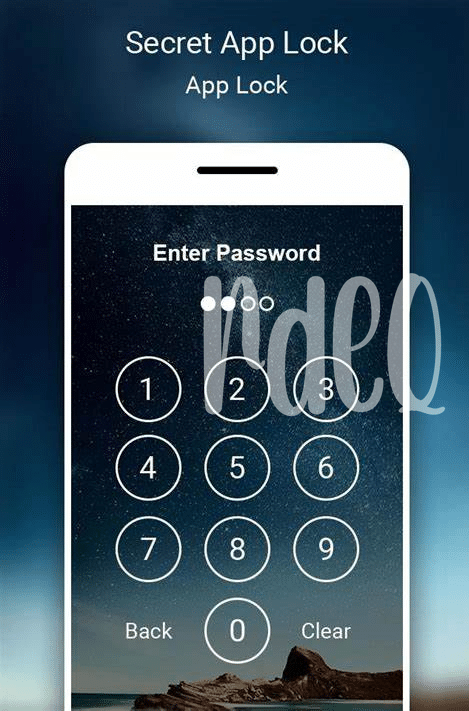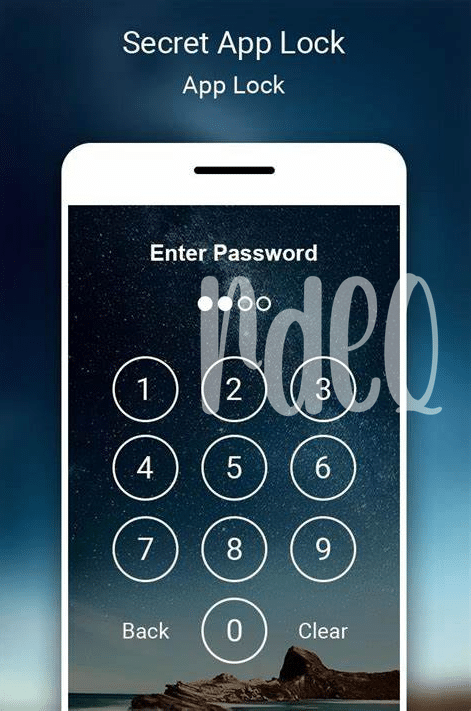- Understanding the Basics of App Locks 🔒
- Biometrics: the Future of Access Control 🖐
- Encryption: Your First Line of Defense 🔐
- The Role of Behavioral Analysis 🧠
- Comprehensive Review: Popular App Lock Apps 📱
- Maintenance Tips to Ensure Continued Protection ⚙️
Table of Contents
ToggleUnderstanding the Basics of App Locks 🔒
Imagine you have a special diary that holds all your secrets, and you wouldn’t want just anyone to read it, right? Well, think of app locks as a strong little lock you put on that diary. When we talk about app locks, we’re talking about a way to keep your personal stuff, like your photos, messages, and even banking information, safe from snoopy eyes. It’s like giving your phone a secret handshake that only you know. 🤫 This digital handshake can be a secret code, like a PIN or pattern you draw with your finger, that you use to tell your phone, “Hey, it’s me!”
Now, let’s take a quick peek at how these locks work. When you set up an app lock, it’s like you’re telling your phone’s door bouncer to only let in people with the right passcode. Every time someone tries to open the app, they have to know the secret—or no entry! This helps keep your private stuff hidden away, even if your phone ends up in the wrong hands. 🔐 Remember, setting up an app lock is super easy and usually doesn’t take more than a minute, but the peace of mind you get is priceless.
| Feature | Function |
|——————–|—————————————————————————————————-|
| Passcodes | Enters you into your apps like a key. |
| Pattern Locks | A unique finger-drawing that’s all yours. |
| Temporary Locks | Auto-locks apps after a set time—a quick coffee break for your phone’s security! |
| App-Cover Disguise | Hides the app with a fake cover—like putting a book jacket on a secret manual. |
| Multiple Profiles | Sets up different access levels—like having a VIP pass versus a backstage pass at a concert. 🎫 |
By choosing a strong lock, you’re putting up a great wall of defense for your personal space in the digital world. Just like locking your car or front door, it’s a good habit to do the same with the apps on your phone. After all, a diary with a sturdy lock keeps the secrets safest, right?
Biometrics: the Future of Access Control 🖐
Imagine unlocking your apps with just a glance or a touch. That’s right, these days your unique features, like your fingerprint or face, are key to keeping your personal stuff safe in the digital world. It’s all about personalization – your device gets to know you, and only you, kind of like a loyal pet that won’t listen to anyone else. So, with every selfie or high-five, you’re not just capturing a moment or greeting a friend, you’re also teaching your device to recognize the one-of-a-kind you.
These smart security guards don’t just protect your data; they’re always learning and adapting to how you behave – like a good friend who notices when something’s off. If someone else tries to be you, your device raises a red flag. And, whether you’re walking or in a hurry, it’s smart enough to tell that it’s you.
Now, if you’re wondering how you can beef up your device’s smarts, doing a little homework can help. You might think, “🤔 what is the best antivirus app for android in 2024 updated tablet?” and a quick search can lead you to some top-notch options to keep your digital fortress safe.
Strong encryption is like a secret language that only your device and you understand, turning your data into a riddle that only the right key can solve. But, remember, these awesome features are your privacy superheroes. They’re the silent guardians who never sleep, always on the lookout, keeping your digital life secure with the latest tech magic. So, when you’re next updating your phone’s guardian angels, consider these biometric wonders as a brilliant way to keep snoopy intruders out of your virtual home.🔍✨
Encryption: Your First Line of Defense 🔐
When you think about keeping your apps safe, it’s like putting a secret code on your most precious diary. Imagine each page of your diary is scrambled up like a puzzle, and only you have the key to make it readable—that’s what encryption does for your apps. It scrambles your data so well that anyone who tries to peek without permission just sees a jumble. It’s not just about scrambling, though; it’s also about making sure that even if someone gets their hands on your data, they can’t make heads or tails of it. This magic trick for your digital life relies on complex math—yes, the stuff you thought you’d never use after school—to lock your data away behind a virtually unbreakable barrier. 📚🔐
Think of it as a superhero shield for your personal information, always there to protect you from the bad guys trying to sneak a peek. And just like superheroes upgrade their gear, encryption technology gets better and stronger, staying one step ahead of anyone looking for a backdoor. It’s essential because your apps can hold everything from photos to financial info, and you want that stuff under lock and key. 🔒💪
Regularly updating your apps and encryption tools is like getting that shield checked and reinforced, making sure it’s ready for whatever comes its way. All in all, seeing ‘encrypted’ on your app should give you that comfy feeling of tucking your secrets into a vault that only you can open, providing that essential defense in the digital world we all need. 🛡️🌐
The Role of Behavioral Analysis 🧠
Imagine your phone as a smart detective, one who watches over how you behave when you’re using your apps. It learns the unique way you swipe and tap, how fast you type, and even the pressure you put on the screen. This digital sleuth is using what’s called behavioral analysis; it’s like having a personal guardian who knows you so well, that it can spot when someone isn’t you. 🧐 Now, why does this matter? When it comes to security, it’s not just about having a strong lock; it’s also about knowing there’s someone keeping an eye out for any odd behavior. So, if a sneaky stranger tries to peek into your private apps, your phone’s in-built detective springs into action, identifying that this isn’t your typical swipe or your usual typing speed.
This smart tech is always learning and adapting, making sure that your data’s safety net is personalized and up-to-date with your habits. It’s a dynamic shield, adjusting to your rhythm, like a dance partner who anticipates your next move. This gives you an invisible yet robust layer of protection, where you can be at ease knowing that your cherished memories, private conversations, and sensitive information are under a watchful eye, that’s tuned to you. 🕵️♂️ Curious about beefing up your digital security even more? Find out what is the best antivirus app for android in 2024 updated tablet to ensure your device stays fortified against more than just nosy intruders, but also nasty online threats that could sneak in uninvited. So, keep enjoying your apps with peace of mind, and let this incredible combination of technology keep your digital life secure. 🔍
Comprehensive Review: Popular App Lock Apps 📱
Imagine picking up your phone and feeling confident that no sneaky eyes can peek into your private life. That’s exactly what the best app lock solutions in 2024 promise to do. If you’re curious about which apps are winning the trust game, you’ll be delighted by the innovation and strength of our favorites. Take “Fingerprint Fortress,” making waves with its seamless touch ID integration that allows your personal touch to be the key to your digital secrets. 🖐 It’s like your fingerprint becomes a superpower, guarding your apps with ease.
Next up, “FaceBlock,” has everyone chatting. It’s not just because it recognizes your pretty face; it’s due to its advanced AI that learns how you look under different lighting or with a new hairstyle—talk about smart! 🔒 And for those who love numbers and patterns, “CodeShield,” remains a top contender by offering customizable locks that adapt to your preference, be it a PIN, pattern, or a maze of your design.
For a side-by-side comparison, let’s put these champions into perspective:
| App Lock Name | Lock Type | Special Features | User-Friendly |
|---|---|---|---|
| Fingerprint Fortress | Biometric | Adaptive fingerprint recognition | Yes |
| FaceBlock | Facial Recognition | AI that learns your features | Yes |
| CodeShield | PIN/Pattern | Customizable codes and patterns | Yes |
And that’s not all, with ever-evolving threats, these apps are continually updating to stay ahead of the game—because in the world of digital protection, it’s not just about setting it and forgetting it. 🛡️ As for maintenance, we’ll delve into that next, but for now, take comfort in knowing that these app lock solutions offer a trustworthy shield for your digital life.
Maintenance Tips to Ensure Continued Protection ⚙️
Keeping your apps secure is a lot like taking care of a garden; it requires regular attention and the right tools. Just as you’d prune your trees and check on your flowers, your app locks need consistent check-ups to ensure they’re providing the best defense against nosy intruders. Start with updates; they’re the water that keeps your digital garden flourishing. Software developers frequently release updates to patch up any holes and strengthen security features, making it crucial to hit that update button whenever prompted. 🔄
Then there’s the secret sauce – your passwords. Switch them up like you rotate your crops, keeping things fresh and difficult for unwanted guests to guess your patterns. Mix in capitals, numbers, and symbols to cook up a strong password stew. But remember, even the best stew can spoil, so change your passwords periodically to keep things secure.
Don’t forget to back up your data, like saving seeds for the next season. If something goes wrong, you’ll be thankful for that backup that lets you restore your data and pick up right where you left off. Cloud services or external drives – pick your tool, and create regular backups to safeguard your digital valuables. 💾
And finally, stay vigilant, just as a good gardener watches out for pests. Keep an eye out for signs of a security breach and review your app lock activity logs. Notice anything unusual? Act immediately. It’s the digital equivalent of pulling weeds – do it quickly before they spread. With these maintenance tips, you can rest assured that your data remains under lock and key, safe and sound. 🔍