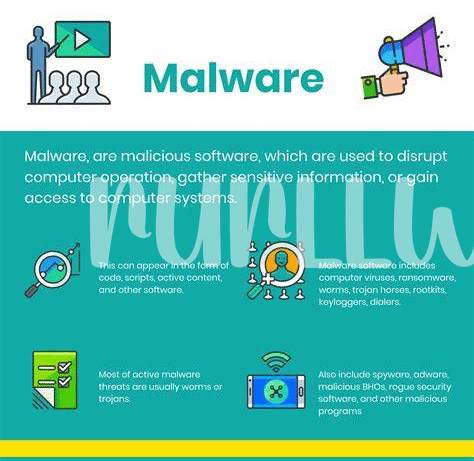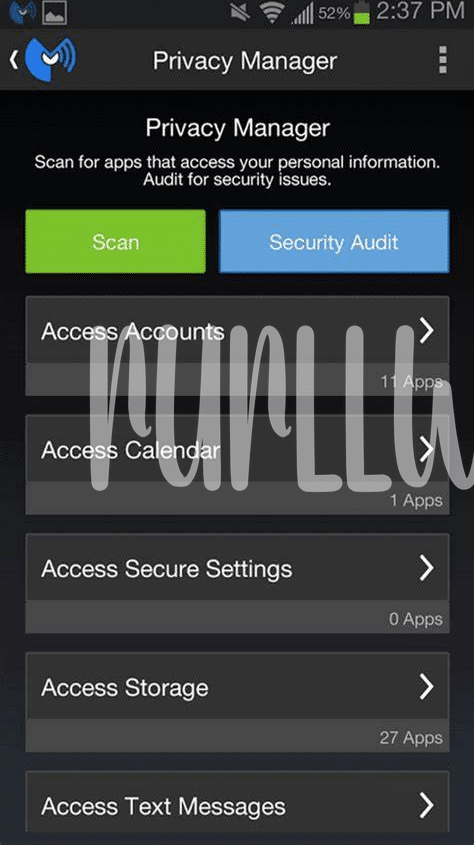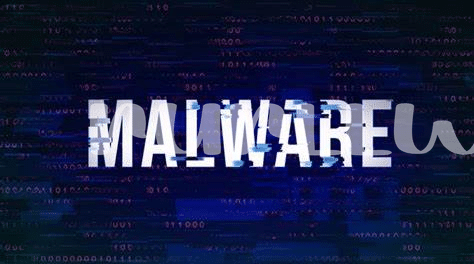- Unveil the Enemy: Understanding Malware 🦠
- Safeguard Your Tech: Android’s Best Defenders 🛡️
- No Cost Peace of Mind: App Reviews 🌟
- Installation Insight: Preventing Malicious Downloads 🔍
- Your Privacy Shield: Features That Matter 🔐
- Stay Updated: the Importance of Regular Scans 🔄
Table of Contents
ToggleUnveil the Enemy: Understanding Malware 🦠
Picture this: your smartphone is like a bustling city, and within it, there’s a secret world of sneaky invaders that aim to wreak havoc. These invaders, known as malware, are like the digital equivalent of pesky bugs that work to steal, damage, or snoop on your personal info without you even knowing. Imagine malware as that one guest at a party who slips in uninvited and starts causing trouble. Now, while not all are out to do harm, some can be really nasty, swiping your selfies, eavesdropping on your calls, or even emptying your wallet.
In the realm of Android, where each app promises the sun and stars, it’s crucial to tell friends from foes. Malware can wear many disguises, sometimes looking like a game or a helpful tool, yet it hides a darker purpose. Imagine downloading a flashlight app that seems handy but is actually spying on you. Your privacy and security are at stake, and the wrong download can invite these digital tricksters in. But fear not, there’s hope! By understanding what malware looks like and how it behaves, you become the superhero of your digital space, raising a shield against these unwanted attacks. And with vigilant eyes and a keen sense of what to look out for, you’ll be ready to dodge the sneakiest of digital pests.
| Malware Type | Description | Common Signs |
|---|---|---|
| Virus | A bad program that spreads by attaching itself to other programs. | Unusual app behavior, decreased phone performance. |
| Spyware | Hidden software that steals your personal info. | Battery draining quickly, strange noises during calls. |
| Adware | Pop-ups ads that appear to make money for the creator. | Annoying ads, redirected browser searches. |
| Ransomware | Locks your phone, demands money to unlock it. | Cant access files, ransom messages. |
| Trojan | Masquerades as a legitimate app but causes harm. | Unknown apps, random messages being sent. |
Safeguard Your Tech: Android’s Best Defenders 🛡️
Just like a knight in shining armor protects the kingdom, there are heroes dedicated to keeping our Android phones safe from the sneaky villains known as malware. 🦠 These digital defenders take the form of apps, quietly working in the background, guarding our personal information from theft or damage. Imagine your phone as a castle; these apps are the sturdy walls and the watchful sentries that keep the foes at bay. The best part? You don’t have to spend a single gold coin for this royal protection. With an abundance of free options available, every phone user has the chance to shield their digital domain without worrying about costs.
Within these apps, you’ll find a toolbox brimming with features to block unwanted guests. From scanning new apps you download to watching over your phone like a hawk—these defenders are constantly on alert. 🔍 They’re the ones ensuring that your private conversations stay just that—private. And speaking of private chats, communication is key, isn’t it? If you’re looking to keep your messages just as secure and seek the latest in messaging, consider exploring “what is the best message app for android 2024 top 5 apps updated that removes you from a group text.” It’s not just about warding off the bad; it’s also about enhancing the good, ensuring your digital social life remains uninterrupted and your peace of mind intact. Scanning features and real-time alerts are your constant companions, like a loyal squire by your side in the quest to maintain your phone’s health and wellbeing. 🔄 With these free guardians installed, your virtual life can thrive in a space that’s as secure as it is free.
No Cost Peace of Mind: App Reviews 🌟
Imagine being able to sleep soundly, knowing your phone, that little treasure trove of personal data and memories, is armored against invisible threats, and all without spending a dime. That dream is made real by a band of heroic apps designed to spot and squash nasty bugs that sneak into your phone. These digital guardians scan every nook and cranny, seeking out malware like a detective on a mission. They’re the invisible caped crusaders of the Android world, offering their protective services for free – one might say it’s like having a personal bodyguard who works for thank-yous instead of dollars.
Diving into the sea of app reviews, you can feel the relief and gratitude from millions of users echoing through their words. They share stories of near misses and saved data, praising the unassuming heroes residing within their phones. These apps come with shining recommendations, colorful stars, and reassurances that they can stand against the cunning of cyber villains. They often come with extra superpowers too, like scanning newly installed applications to keep future threats at bay or offering a shield to safeguard your browsing adventures. The beauty of these protectors? They ask nothing in return, demonstrating that in the digital world, safety need not come with a price tag – only with a willingness to be vigilant. 🌟🔐🔍
Installation Insight: Preventing Malicious Downloads 🔍
Imagine you’ve just found a game that looks like a blast or an app that promises to make your day-to-day tasks a breeze. 🎮✅ But, wait! Before you hit ‘download,’ let’s play it smart and keep those sneaky malware out of your phone. You see, some apps look friendly on the outside but have a hidden trick or two up their sleeves – think of them like a wooden horse that looks like a gift but is actually full of surprises you don’t want. 🐴💣 Here’s the deal: always stick to the official Play Store because it’s like having a big brother looking out for you, making sure everything you bring home is safe. Remember those movie scenes where someone checks ID at the door? The Play Store does that for apps.
Now, let’s talk about the ‘permissions’ bit – those questions apps ask you before you get started. If a flashlight app wants to know about your contacts, that’s a bit like a waiter asking for your house keys when you only asked for the menu. 🤔🔑 Be alert and check if what it’s asking for makes sense. If it doesn’t, keep scrolling – plenty of fish in the sea, or well, apps in the store!
But hey, don’t just take my word for it. Take a minute to ask around – look at the reviews, because they’re like your tech-savvy friends telling you what’s good or not. And of course, you’ll want to keep your personal chats and memories safe. After all, no one likes it when their group chat turns into a free-for-all without an exit door. On that note, if you’re wondering what is the best message app for android 2024 top 5 apps updated that lets you sneak out of a group text without a fuss, there’s a list that’s just been updated.
Lastly, one more pro tip: keeping your device’s operating system up to date is like giving it a super-vaccine. It boosts your phone’s immune system, so it’s better at fighting off unwanted bugs. 🛡️💉 Let’s keep those devices as clean as a whistle and as secure as a treasure chest!
Your Privacy Shield: Features That Matter 🔐
Imagine your phone as a home where your most personal data lives; you’d want strong locks on the doors and windows, right? 🚪🔒 When picking a free app to keep the malware monsters out, several features are like those locks, crucial for your digital safety. You’ll want real-time protection that continuously scans and alerts you of any lurking dangers, think of it as your own security guard. Then, there’s the all-important app lock which puts a barrier on your private apps, adding an extra layer of security just like a deadbolt.
A good privacy protector doesn’t stop there; it watches out for any signs that might suggest someone is trying to peek into your virtual house. With a remote wipe feature, even if your phone falls into the wrong hands, you can erase your secrets before they’re revealed—like having an emergency plan when the unthinkable happens. 🚨💥
You’re also going to need a safe browsing function. It’s your digital compass, guiding you away from the shady neighborhoods on the internet. Last but never least, a trusty app should have a robust antivirus engine at its heart, tirelessly working to keep your mobile sanctuary pest-free.
The table below highlights the features you should look for:
| Feature | Description |
|---|---|
| Real-Time Protection | Constantly monitors and gives alerts about threats. |
| App Lock | Adds a password or pattern lock to specific apps. |
| Remote Wipe | Allows for the erasing of data if your phone is lost or stolen. |
| Safe Browsing | Warns or blocks unsafe websites during internet surfing. |
| Antivirus Engine | Scans for malware and helps to remove any infections detected. |
Remember, just as you wouldn’t leave your front door unlocked, don’t leave your phone unprotected. These essential features in your anti-malware app work together to keep your digital domain a fortress against any unwanted intruders. 🛡️💡
Stay Updated: the Importance of Regular Scans 🔄
Think of your phone as a bustling little city. Just like a real city needs regular checks to keep it safe, your phone needs to stay healthy with some digital check-ups. This is where regular virus scans come into play. They’re like health inspectors for your phone, sneaking a peek into every nook and cranny to make sure no unwanted guests are lurking around. 👀 With your free malware protection app, scheduling these checks should be a breeze. Set it to scan once a week, or even every day if you prefer, just like setting your morning alarm. It’ll quietly get the job done without you even noticing, while you go on with your day, sipping coffee or catching up on shows.
Now, let’s delve into the magic of those diligent updates that often go unnoticed. 🧙♂️ You see, malware creators are quite the sneaky bunch, always cooking up something new. That’s why antivirus apps must learn new tricks to keep up. By ensuring that yours is set to update automatically, it’s like giving it a new set of superpowers regularly, so it’s always ready to defend your digital fort. Think of these updates as training sessions for your app, making it stronger and more savvy in spotting threats. Keeping those scans and updates rolling is your silent, steadfast guard, ensuring your pocket companion lives a long and secure life.