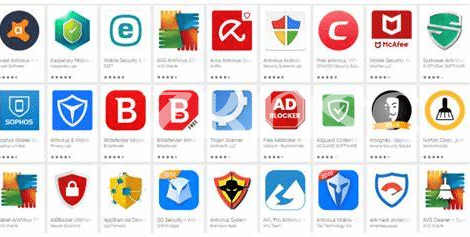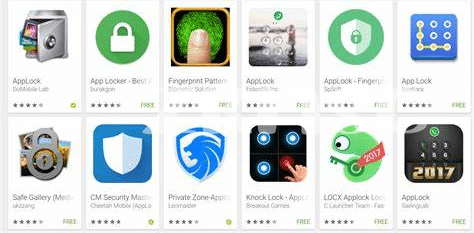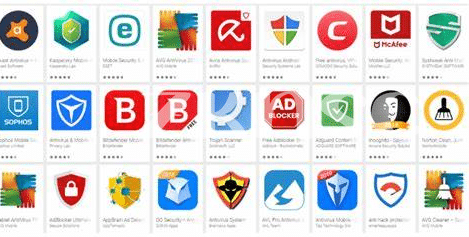- 🛡️ Kickoff with Android Security Basics
- 🚨 Alerting You: Real-time Protection Apps
- 🔒 Locking Down: Best Antivirus Choices
- 🔐 Privacy Pioneers: Data Encryption Tools
- 🔍 Detecting Danger: Anti-malware Must-haves
- 🧑💻 Safe Surfing: Secure Browsing Apps
Table of Contents
Toggle🛡️ Kickoff with Android Security Basics
Imagine your phone is like a digital home. Just as you’d lock your doors and windows, you need to protect your Android device from unwanted visitors. 🚪 One of the first steps is to set up a strong lock screen, like a complex password or fingerprint ID—a simple swipe won’t cut it. Think of this as your front door lock, keeping strangers out. But locks aren’t enough; you also need to be mindful of what you let inside. 🤳 Be cautious with apps you download; stick to the official Play Store and check reviews and ratings. Also, keep your ‘home’ tidy and up to date by regularly updating your Android OS and apps, kind of like fixing broken windows or changing the locks as needed. They often include improvements and fixes to keep the bad guys away. And don’t forget to peek through the peephole before opening the door—be wary of links or attachments from unknown sources. They could be like a trojan horse, trying to sneak something harmful in. These basics lay the foundation for a secure digital life on your Android device. Remember, being vigilant is the key to keeping your virtual world safe.
| Security Basics | Why It’s Important |
|---|---|
| Lock Screen Security | Prevents unauthorized access to your device |
| App Downloads from Play Store | Ensures apps are verified and less likely to be harmful |
| Regular Updates | Keeps the system fortified with the latest security patches |
| Caution with Unknown Links/Attachments | Reduces the risk of downloading malware |
🚨 Alerting You: Real-time Protection Apps
Imagine getting an instant heads-up whenever someone tries to sneak a peek into your Android phone. That’s the superpower real-time protection apps provide. These digital watchdogs are always on duty, scanning new apps and updates for potential threats, ensuring that no dubious software slips through the cracks. Picture this: you download a new game or a productivity app, and within moments, your phone’s guardian barks an alert if it detects anything fishy. It’s like having a personal bodyguard for your phone, one that’s tirelessly keeping those tricky viruses and digital bugs away.
But it’s not just about playing defense against viruses. Real-time protection also means keeping you safe from the prying eyes trying to swipe your personal info. Think of these apps as a secret service detail for your private data, always scanning the horizon for data leaks. They’re like invisible barriers, keeping your personal information locked away from strangers.
Moreover, while you’re busy texting, sharing, and staying connected, it’s essential to know the tools you’re using keep your conversations private. Sometimes, it’s the messenger app that could be the weakest link in your security chain. Staying informed on the safest options out there is crucial, and that’s why a thoughtful comparison might just be the guide you need. Take a dive into “what is the best message app for android in 2024 updated,” for an updated watchlist of which apps have your back.
From spotting a dubious download to shielding your chats, these vigilant apps are your round-the-clock guardians, offering you peace of mind. So you can focus on enjoying your Android’s many features, knowing your digital sidekick has the security covered.
🔒 Locking Down: Best Antivirus Choices
Imagine your phone as a digital fortress; it’s the gateway to your personal data. To keep invaders at bay, selecting the right antivirus app is as crucial as the lock on your front door. Think of these apps as your personal knights-in-digital-armor, always on guard. Dive into the pool of antivirus choices, and you’ll find some that stand out for their sterling performance. They’re like trusty watchdogs, tirelessly scanning for sneaky software that tries to hitch a ride on your downloads or hide in your latest apps. 🐾
Some top contenders offer a bouquet of features, not just protection against viruses. They’ll sweep your phone clean of any troublemakers, and even add a layer of defense to your browsing habits. Imagine being able to check your bank account or chat with friends, knowing that your antivirus app is keeping watch, ensuring no prying eyes can peek at your private conversations or swipe your personal details. 🛡️
Moreover, these apps often come with extras, like the ability to track your phone if it’s lost, or even take a picture of a thief in action. It’s like having a security guard that not only patrols the premises but also chases down the intruders. They’re vigilant, always updating their databases with the latest info to fend off new threats. And the best part? Many of these protective apps are like silent sentinels; they do their job without draining your phone’s energy or getting in your way. 🌟
So when it comes to keeping your digital life secure, it’s worth investing a little time to pick the right antivirus app. It could be the difference between a fortress standing strong and a virtual break-in. Your Android device holds the keys to your digital kingdom – make sure its guards are up to the task.
🔐 Privacy Pioneers: Data Encryption Tools
Ever felt like your personal chats and photos are peeking eyes’ favourite snack? Well, with the right data encryption tools, you can turn those snacks into sealed vaults. 🤐 Imagine a world where your digital secrets are wrapped in a virtual invisibility cloak—this is what encryption apps do for your Android device. They scramble your information into codes that are as hard to crack as a mystery novel’s final twist. 🕵️♀️ Yet, with numerous apps touting the title of “best,” how do you pick the true guardians of your privacy? Well, for those who prefer their conversations vault-tight, you may wonder, what is the best message app for android in 2024 updated watches offer not only slick emojis and lightning-fast delivery but also an armor of encryption to keep those messages for your eyes only. These tools aren’t just for the tech-savvy, by the way. They are designed to be your digital bodyguards, offering protection with a simple tap and swipe, ensuring every byte of your data remains under lock and key. So, whether you’re closing deals, sharing weekend plans, or sending digital love letters, encryption apps are waiting to be your silent heroes—because sometimes, the best conversations are the ones that stay invisible. 🛡️
🔍 Detecting Danger: Anti-malware Must-haves
When we think about keeping our Android devices safe, it’s not just about having a strong lock on our home screen. Think of anti-malware apps as the trusty watchdogs that are always on alert, protecting our digital lives from sneaky critters known as malware. These little bugs can cause a big mess, from swiping personal information to making our apps act all weird. But how do we spot these unwelcome guests? That’s where the must-have anti-malware tools come in. 🕵️♂️ They scan our devices, hunting for anything that looks suspicious, and give us the all-clear or help us boot the baddies out.
These apps are like our personal digital detectives, keeping their eyes peeled for malware around the clock. Some even wear multiple hats, doing a bit of everything, from scanning new apps we download to checking the safety of websites we visit. 🌐 And the best part? They work quietly in the background, so we can keep on texting, gaming, or binge-watching without a hitch. Here’s a quick look at some top picks that are always ready to jump into action:
| App Name | Features | User Rating (out of 5) |
|---|---|---|
| SafeShield | Real-time scanning, Phishing protection | 4.6 |
| GuardianNet | Automatic updates, Anti-theft | 4.4 |
| SecurePath | App lock, Wi-Fi security | 4.7 |
With layers of protection that are easier to use than your favorite social media app, these tools give you peace of mind. 🛡️ So, let’s keep our phones as safe as our morning coffee – nobody wants anyone messing with that!
🧑💻 Safe Surfing: Secure Browsing Apps
Imagine this: you’re at your favorite coffee shop, sipping on a latte while casually browsing on your Android phone. Little do you know, dangers lurk in the digital shadows. That’s where secure browsing apps come in—your trusty sidekicks in the fight to keep your online adventures safe. These apps are like having a superhero guard your personal info, making sure the only eyes on your activities are your own. They’re not just about dodging the bad stuff; they also help keep your private info, well, private, shielding your activity from prying eyes.
Now, you might be thinking, “But I’m careful with what I click on!” That’s a great start, yet the internet has a way of throwing curveballs. Phishing attacks, for example, can disguise themselves as legitimate websites, tricking even the most careful users. 🔍🛡️ Secure browsers step up to the plate, scanning websites before you visit them and giving you a heads-up on any potential threats. Think of these apps as your digital snorkel, keeping your head above water in the vast ocean of the internet. Plus, with features that block trackers and annoying ads, your browsing experience gets a whole lot smoother and more enjoyable. 🚤✨ Embrace these tools and ride the waves of the web with confidence, knowing you’ve got the best gear to keep you afloat.