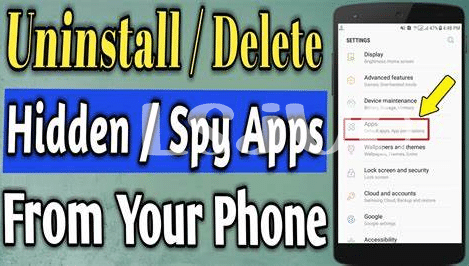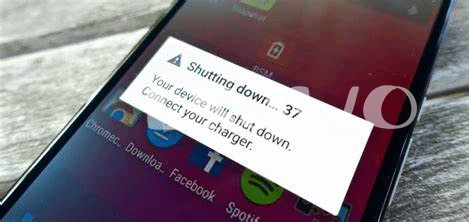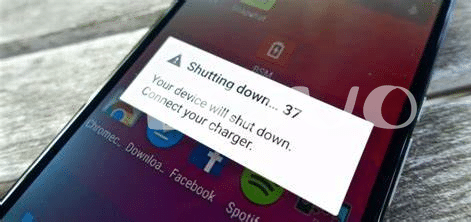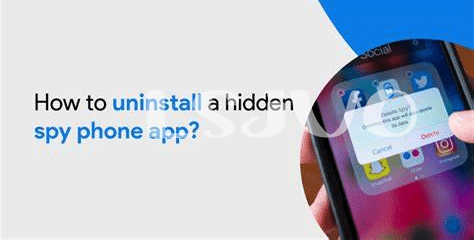- Spot the Spy: Identifying Hidden Apps 🕵️
- Privacy Settings Check: Keep Snoopers Out! 🔐
- Knowledge Is Power: Understanding App Permissions 🔍
- Regular Clean-up: Declutter Your Digital Space 🗑️
- Install Safeguards: Choosing Reliable Security Tools 🛡️
- Stay Updated: the Importance of Software Updates 🔄
Table of Contents
ToggleSpot the Spy: Identifying Hidden Apps 🕵️
Picture this: your personal information is like a treasure chest, and there’s a sneaky intruder trying to lift the lid. Could your phone be hiding these data-hungry pests? Sometimes apps on your phone are more than they seem, discreetly snooping around your private life without a peep. It’s like having a silent stowaway on your digital journey – they’re quiet, but the risks are loud and clear.
| Step | Action | Result |
|---|---|---|
| 1 | Examine app list | Find unusual or unfamiliar apps |
| 2 | Check app permissions | Spot excessive access to your data |
| 3 | Use security software | Identify and remove hidden apps |
To catch these unwelcome guests, you’ll want to comb through your apps and check for anything unfamiliar or that just feels off. Maybe a calculator app that wants access to your messages – fishy, right? And lookout for signs of cryptojacking 🛑, ’cause these apps can turn your trusty device into a mining machine for someone else’s pocket. Keep your data on lock 🔒 by learning which apps to trust and which might just be wolves in digital clothing, and remember, a clean phone is a safe phone. No FOMO here, just smart, straightforward vigilance to keep those prying eyes at bay!
Privacy Settings Check: Keep Snoopers Out! 🔐
Imagine you’ve just found out that someone might be peering into your life without your consent—it’s like realizing you’ve been walking around with a “Kick Me” sign taped to your back. It’s time to comb through your smartphone and ensure you’re the only one holding the keys to your digital kingdom. Check your phone’s settings and make sure everything is tight and secure. Don’t let curiosity turn into cryptojacking; ensure no one’s secretly mining your data or patience.
You know that moment when you’re digging through the closet and find an old jacket with a $20 bill in the pocket? Feels great, right? That’s the kind of joy you’ll feel when you reclaim your privacy. Take the time to understand wich app can do what on your phone. If an app’s asking for more than it needs, it’s time to ask questions. Why does a calculator need access to your location? It doesn’t. Not every app needs a VIP pass to your personal info, be smart and keep the normies at bay. Remember to check out what is gboard app on android phone for a deeper dive into the world of keyboard apps.
Knowledge Is Power: Understanding App Permissions 🔍
Imagine you download a new app on your phone, thinking it’ll help you manage your day, but instead, it starts managing you. It’s like those sneaky apps have diamond hands, holding onto your personal data no matter how the market swings. Don’t get rekt by apps invading your privacy; take charge by checking what doors you’re unlocking for them. It’s like giving someone the keys to your house; you wouldn’t do that without knowing them, right? So why let an app peek into your photo gallery or track your location without asking yourself – do they really need this to work? Remember, FOMO isn’t a good enough reason to skip reading those permission requests. Stay sharp, review what you’ve allowed, and reclaim control. Because when it comes to your digital life, the last thing you want is to be caught off guard by a cryptojacker in disguise. And those pesky typos like ‘definately’ and ‘seperate’ won’t stand in the way of you making smarter decisions. 🛑🕵️♂️🔒
Regular Clean-up: Declutter Your Digital Space 🗑️
Imagine how much you tidy up your home to keep it cozy and pleasant. A similar approach should be taken with your digital world too. Your phone can quickly become a messy place, and a cluttered phone is a playground for sneaky monitoring apps to hide. These apps might pretend to be your flashlight or a game, but in reality, they’re watching your every move. So, roll up your sleeves and let’s clean house! Take some time every month to go through your apps – if you don’t recognize it or haven’t used it in a while, it might be time to say goodbye.
As you declutter, remember this isn’t just about freeing up space – it’s about protecting your personal space. Unwelcome apps can sometimes be like those Normies at a party who don’t really get what’s going on but still cause trouble. Be sure to check out what is gboard app on android phone to get savvy about your keyboard app’s features and privacy. Dive into the settings of each app you keep. Even ones that seem harmless might just have more access to your information than you’d want. With each app you remove, you’re not just decluttering; you’re fortifying your digital fortress against prying eyes. And remember, a digital clean-up is never a one-time thing; it’s part of a routine that keeps your data safe and maintains that peace of mind. 🛡️🔄
Install Safeguards: Choosing Reliable Security Tools 🛡️
Imagine it’s a bright, sunny day, and you’ve decided to throw a barbeque party in your backyard. You’ve got your grill 🔥 all cleaned up, your favorite apron on, and a cooler full of tasty beverages. But did you remember to shut the gate to keep out uninvited critters? Much like that gate, putting up good, strong security tools on your phone is your first line of defense against prying eyes aiming to crash your digital party 🎉.
Selecting these tools can be a bit like walking into a massive hardware store. Where do you start? Think about what you need—maybe you’re looking for something with ‘diamond hands’ to hold onto your personal information tightly, even when the pressure is on, or you might want a guard dog that won’t just roll over when a hacker comes knocking. You’ll definitely want to steer clear of the ‘vaporware’ – all bark and no bite. The key is to DYOR to make sure you’ve got the real deal.
It’s about finding the balance between user-friendliness and robust security—like picking a lock that’s tough on burglars but won’t have you fumbling at your front door. Remember to check reviews and stick with trusted names. And don’t worry; even the most secure options can have a simple setup, so you don’t need to be a ‘normie’ with tech to get it right. Just keep an eye out for any updates; staying current is like putting a fresh coat of rust-resistant paint on your garden gate.
To help you visualize your options, here’s a handy table that compares some of the top security tools out there:
| Security Tool | User-Friendly | Security Strength | Cost |
|---|---|---|---|
| LockDown Pro | Yes | High | Free |
| Guardian Firewall | Yes | Very High | Premium |
| NoSpy MyPhone | Moderate | High | Free with In-App Purchases |
And remember, you stuff your face with corn-on-the-cob and your perfectly grilled burgers, just as you would protect your food from ants, it’s neccessary to keep those digital pests at bay with some top-notch security. So go on, enjoy your cyber-picnic without the pesky bugs! 🐜🚫
Stay Updated: the Importance of Software Updates 🔄
Keeping everything up to date on your phone isn’t just about having the latest emojis or cool features; it’s also about security. When software updates come out, they’re like a strong cup of morning coffee for your phone’s defenses; they wake up and strengthen those protective walls. These updates often fix hidden weaknesses that sneaky spy apps might exploit to sneak into your device. Just like you wouldn’t give a stranger the keys to your house, don’t let outdated software be the weak link that lets hackers into your digital home. While you’re fortifying your phone’s defenses, remember that “diamond hands” hold strong, but just like in the rough-and-tumble world of crypto, it’s wise not to ignore the good kind of updates. They can help protect your digital trove from turning into digital dust, ensuring you don’t get ‘rekt’ by unnoticed threats. And don’t fret! While it’s neccessary to keep tabs on these updates, you can set your device to do this automatically so you won’t have to worry about forgetting – It’s one less thing to remember, and a major move for your mobile’s wellbeing. 🔄🔒🛡️