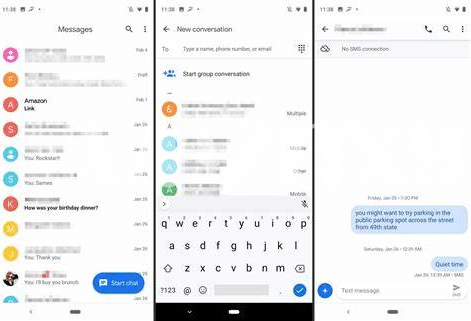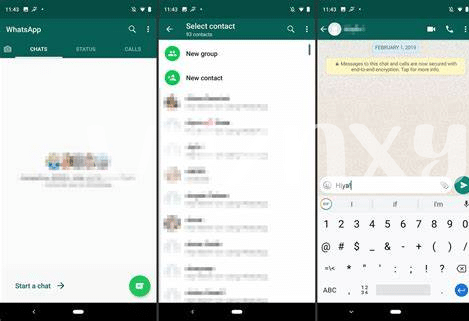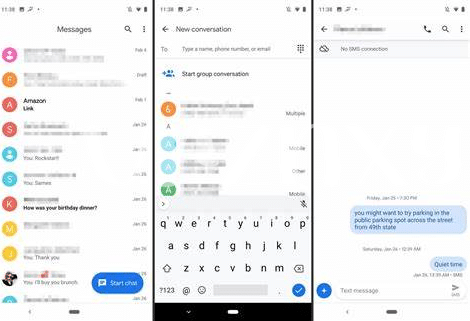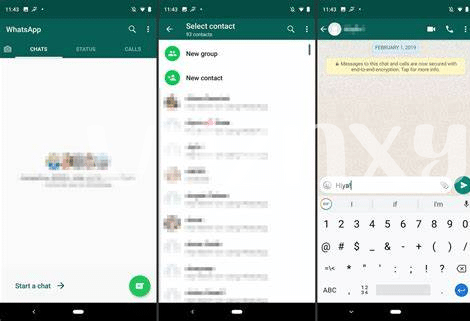- Peeking Behind the Screen: What Apps Know 🕵️
- Comparing Apples and Androids: Data Handling Differences 🍏🤖
- The Hidden Price of Free Apps: Data for Dollars 💸
- Navigating the Tightrope: Convenience Vs. Privacy 🎢
- The Fortress of Data: Encryption and Security Guards 🔐
- Taking Control: Tips to Protect Your Digital Footprint 👣
Table of Contents
TogglePeeking Behind the Screen: What Apps Know 🕵️
Imagine taking a look behind the digital curtain to see what your favorite apps know about you. It’s like having a silent companion who notes down everything from your food preferences to the time you hit the sack at night. 📝 When you flick through your social media feed, check the weather, or map out your route on a navigation app, each of these services is quietly gathering bits of data, weaving together a tapestry of your digital life. Think of it as a vast, invisible net scooping up details like where you shop, who you chat with, and which news articles catch your eye.
Now, let’s translate that into a scene we can all envision: Take your smartphone, a pocket-sized personal assistant that’s much more than a gadget. It’s a treasure chest of data, brimming with secrets about who you are. 📱🔍 These gems of information can reveal your hobbies, your shopping habits, and even predict your next move. But before you get worried, remember this isn’t all about espionage or nosiness. This data can also improve your user experience, making sure that the ads you see are relevant and the content you’re suggested is interesting to you. The trick is a balancing act—benefiting from personalized services without oversharing. To help, here’s a little table that lays out what kind of data your apps might be curious about:
| Type of Data | What It Reveals | Why Apps Collect It |
|---|---|---|
| Location | Your whereabouts throughout the day. | To provide location-based services, like maps or local weather. |
| Contact List | Who you’re connected with. | To enhance social features like sharing content or friend suggestions. |
| Browsing History | Your online interests and habits. | To customize suggestions and ads to your tastes. |
| Purchase History | What items or services you buy. | To target special offers or ads that you’re more likely to be interested in. |
By pulling back the veil on this data collection, we begin to understand the magnitude of information that’s on the line—and why it’s wise to be selective and cautious with the apps we use.
Comparing Apples and Androids: Data Handling Differences 🍏🤖
When you’re tapping away on your iPhone or Android device, it might not be obvious, but they handle your personal info in different ways. 🍏 On one side, Apple devices are like a private garden, where the walls are high and the gates are tight. They’ve made a big deal about privacy, giving you a say in what data an app can collect. So, every time an app wants to know something like where you are or who your contacts are, it has to ask you first. You get those pop-up messages asking if it’s okay for the app to access your information, and you can say yes or no.
On the flip side, Androids are a bit like a bustling city—there’s a lot going on and more ways for data to be shared. 🤖 Because Android is used by a bunch of different phone makers, the way they deal with your data can vary. Generally, Google, who runs the Android show, does like to know a lot so they can show you ads that are up your alley. But remember, it’s not just about what’s collected; it’s also about what’s done with it. Even your choices matter, like when you’re using a navigation app to find the best path somewhere. If you’re curious about the best GPS navigation apps for Android in 2024, it’s not only about which roads to take but also who’s keeping tabs on your travel diary. So, whether you’re Team iPhone or Team Android, it’s a good idea to check your settings and see what permissions you’re giving out – your data might just thank you!
The Hidden Price of Free Apps: Data for Dollars 💸
Imagine downloading a flashy new game or a sleek productivity tool for your phone at no cost. It feels like a bargain, right? But as you swipe and tap through the terms of service, buried beneath the jargon could be a trade-off that’s a bit less obvious – your personal data might just be the currency you’re paying with. Many free apps gather bits of information about you, like what you like to click on, how long you spend in the app, and even where you are when using it. Over time, this data can build a very detailed picture of your habits, interests, and behaviors.
🔍 While it can be unsettling to think about, this data collection isn’t always sinister. For app creators, these insights help tailor advertisements that align with your interests, keeping the lights on without charging you a penny upfront. 🧾 However, not all apps are transparent about how much data they’re collecting, or who ends up peering at that data once it leaves your phone. As the saying goes, if the product is free, you might be the product – a reminder that there’s a cost to the convenience of free apps, even if you’re not pulling out your wallet. To stay savvy with your app choices, look for signs they value your privacy, like minimal data requests or clear, simple explanations of what they do with the data they collect. 🕵️♂️
Navigating the Tightrope: Convenience Vs. Privacy 🎢
Imagine you just downloaded a shiny new app on your phone – it promises to make your daily tasks a breeze, from getting the weather to ordering a snack. Your finger hovers over the ‘Accept’ button on a long list of permissions. That’s convenience knocking on your door, but what about your privacy? 🚪 Apps often ask for access to your contacts, location, and even more personal data. On one hand, letting them in can make your life easier – like a virtual assistant that knows you really well. But on the other hand, it can feel a bit like letting a stranger peek through your window. It’s a balancing act, finding the sweet spot between enjoying the app’s full features and not sharing too much.
If you’re curious about what is best gps navigation app for android in 2024 updated, the right ones work a treat, helping you glide through traffic like a breeze. Yet they need to know where you are to work their magic. 😎🗺️ Deciding to share your whereabouts can get you from point A to B swiftly, but remember, it’s data you’re giving out. It might be ok with you, but just know that sometimes that data can be shared in ways you didn’t expect. It’s like walking a tightrope. You want the thrill of the high wire – the ease of modern tech at your fingertips. Still, remember to look down occasionally, ensuring you’ve got a safety net – your privacy settings – securely in place. 🔍🛡️ By keeping an eye on what you share, you can lean into the conveniences of modern apps without throwing your privacy out the window.
The Fortress of Data: Encryption and Security Guards 🔐
Imagine your personal information as a treasure, locked away behind thick walls and guarded by fierce protectors. In the digital world, these walls are built from complex codes called encryption. Encryption scrambles up your data so that only someone with the right key can unscramble and read it. It’s like turning a love letter into a jumble of letters and numbers; only the person who knows the secret code can turn it back into sweet words. These cryptographic techniques are vital because they keep your secrets safe from prying eyes, making sure that what you share with an app doesn’t become everyone’s business.
| Protection Measure | Description | Impact |
|---|---|---|
| Encryption | Scrambles data to protect its confidentiality. | Prevents unauthorized access to user data. |
| Security Guards | Digital protocols and personnel that monitor for breaches. | Alerts and responds to potential threats in real-time. |
Let’s not forget the diligent sentinels: the security guards of the digital realm. These are not your traditional watchmen pacing the hallways; they are advanced monitoring systems working round-the-clock. These virtual guards keep an eye on suspicious activities, scan for malware, and alert the system if something fishy is detected. 🚨 They are the tireless warriors who respond to emergencies, making sure cyber-thieves can’t raid your data. Thanks to such robust security measures, you can share sensitive information with greater peace of mind, knowing that tech experts and vigilant systems are acting as your personal bodyguards. 🔎🛡️
Taking Control: Tips to Protect Your Digital Footprint 👣
Imagine your personal information is like footprints in the sand, leaving a trail everywhere you go online. Itching to have a cleaner beach without all those prints? Start by diving into the settings of your digital life. Turn off location tagging so your morning jogs or favorite coffee spots don’t get broadcasted to every app on your phone. Seize the reins by regularly reviewing app permissions, only allowing access to what’s essential for the app to work. Are those cute quiz apps asking for your contact list? Swipe ’em to the “no-go” zone!
💡 It’s also smart to get into the habit of updating your devices and apps. Just like you’d patch up holes in your home to keep out the rain, these updates often seal off ways for sneaky snoops to peek into your digital world. And before you click ‘yes’ to join a new digital community, pause and take a scouting trip through their privacy policy—dull reading, but it might save you from handing over the keys to your data kingdom. 🛡️ Remember, each step you take to protect your online presence may seem small, but together, they build a mighty shield, keeping your digital footsteps safe from prying eyes.