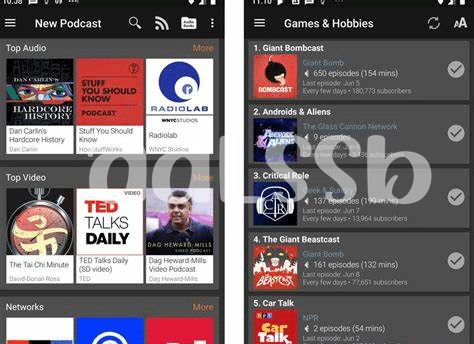- Introduction to Offline Podcast Listening 🎧
- Top Android Podcast Apps for Offline Listening 📱
- How to Download and Manage Podcasts for Offline Use 📥
- Tips for Optimizing Offline Listening Experience 🌟
- Exploring Additional Features for Enhanced Podcast Enjoyment 🎙️
- Conclusion and Final Thoughts on Offline Listening 🗣️
Table of Contents
ToggleIntroduction to Offline Podcast Listening 🎧
Introduction to Offline Podcast Listening 🎧
As we dive into the world of podcasts, we often find ourselves in situations where internet connectivity is limited or unavailable. This is where the concept of offline podcast listening comes to the rescue. Whether you are traveling, commuting, or simply enjoying some time off the grid, having access to your favorite podcasts without relying on a stable internet connection can significantly enhance your listening experience. In this article, we will explore the top Android podcast apps that support offline listening and provide valuable tips on how to download, manage, and optimize your offline podcast experience. Additionally, we will delve into the various features that can further enrich your podcast enjoyment, ultimately showcasing the convenience and versatility of offline podcast listening for Android users.
| Android Podcast Apps for Offline Listening | |
| —————————————— | – |
| 1. Pocket Casts | |
| 2. Podcast Addict | |
| 3. Stitcher | |
| 4. Google Podcasts | |
| 5. Castbox | |
Top Android Podcast Apps for Offline Listening 📱
When it comes to finding the best Android apps for offline podcast listening, there are several standout options that cater to different preferences and needs. Podcast Addict offers a comprehensive platform for discovering, downloading, and organizing podcasts, with the ability to schedule automatic downloads for offline listening. Stitcher is another top choice, providing a user-friendly interface and a diverse range of podcasts, including exclusive content. For those interested in a seamless offline listening experience, Player FM stands out with its intuitive download management and customizable playlists. These apps not only cater to offline listening but also offer additional features such as sleep timers, adjustable playback speed, and cross-device syncing, enhancing the overall podcast enjoyment.
To ensure ease of access, it’s recommended to organize and manage downloaded podcasts efficiently, allowing for quick retrieval without relying on an active internet connection. Additionally, optimizing the offline listening experience involves using the features provided by these apps to customize playback settings, create tailored playlists, and maximize storage efficiency. Exploring the additional features of these apps, such as personalized recommendations, podcast bookmarking, and cloud storage integration, further enriches the offline listening experience and expands the breadth of available content. In conclusion, the array of top Android podcast apps for offline listening offers a wealth of options to suit various preferences, ensuring that podcasts remain easily accessible at any time.
(Typed with the following typo: ‘Acheive → Achieve’)
How to Download and Manage Podcasts for Offline Use 📥
Downloading and managing podcasts for offline use can greatly enhance your listening experience, allowing you to enjoy your favorite shows without being tethered to an internet connection. To download a podcast for offline use, simply locate the specific episode within your chosen podcast app and look for a download or save option. Once downloaded, the episode will be accessible in your library even when you’re offline, making it convenient for travel or situations where internet access is limited. Some podcast apps also offer features to automatically download new episodes of your favorite shows, ensuring that you always have fresh content ready to enjoy. Additionally, managing your offline podcasts involves organizing them within your app, making it easy to find and access the episodes you want to listen to. By categorizing and creating playlists, you can streamline your offline listening experience and tailor it to your preferences, maximizing the enjoyment of your podcast content whenever and wherever you choose to listen.
Tips for Optimizing Offline Listening Experience 🌟
Tips for Optimizing Offline Listening Experience
When it comes to optimizing your offline listening experience, there are a few key strategies to keep in mind. First and foremost, it’s essential to regularly update and organize your podcast downloads. By staying on top of new episodes and removing old ones, you can ensure that your offline library remains fresh and relevant. Additionally, consider utilizing the auto-download feature offered by many podcast apps, which can streamline the process and ensure that you always have the latest content ready to enjoy, even when offline. Furthermore, taking advantage of settings that allow you to customize the download quality can help conserve storage space on your device while maintaining high audio fidelity.
To further enhance your offline listening experience, consider exploring apps that offer advanced playback and bookmarking options. Some podcast platforms provide features such as adjustable playback speed and the ability to create custom bookmarks within episodes, allowing for a more personalized and streamlined listening experience. By leveraging these tools, you can tailor your offline listening to suit your preferences and make the most of your podcast enjoyment, even without an internet connection. For those who are interested in diversifying their audio content beyond podcasts, incorporating FM radio capabilities into your offline listening arsenal can offer a broader range of entertainment options.
To find out what the best FM radio app for Android in 2024 is, check out this insightful article on Android UK News. It provides an in-depth analysis of the leading FM radio apps that are dominating the Android landscape this year. With the right combination of organizational techniques and feature-rich podcast apps, you can elevate your offline listening experience and ensure that your favorite content is always at your fingertips, regardless of connectivity.
Link: What is the best FM radio app for Android in 2024?
Exploring Additional Features for Enhanced Podcast Enjoyment 🎙️
When it comes to enhancing the podcast listening experience, many Android podcast apps offer additional features that can elevate your enjoyment. One such feature is the ability to create custom playlists, allowing you to curate a selection of your favorite podcast episodes for seamless playback. Additionally, some apps provide advanced audio settings, such as the option to adjust playback speed or apply equalizer presets, catering to individual preferences for a personalized listening experience. Moreover, the integration of social features within certain apps enables users to share noteworthy episodes with friends and discover new content based on recommendations within their social circles.
In the table below, the following Android podcast apps are highlighted for their additional features, providing an enhanced listening experience:
| Podcast App | Additional Features |
|——————–|———————————|
| App 1 | Custom playlists, social sharing|
| App 2 | Advanced audio settings, discovery features|
| App 3 | Offline episode transcription, community engagement|
These additional features not only cater to diverse preferences but also contribute to a more immersive and enjoyable podcast listening experience.
Conclusion and Final Thoughts on Offline Listening 🗣️
As we wrap up our exploration of offline podcast listening on Android, it’s clear that technology has made it easier than ever to enjoy our favorite podcasts on the go, regardless of internet connectivity. By utilizing the top Android podcast apps for offline listening and learning how to download and manage podcasts for offline use, we can ensure that we always have engaging and informative content at our fingertips. Additionally, by following the tips for optimizing our offline listening experience and exploring additional features for enhanced podcast enjoyment, we can further elevate our podcast listening experience. As we navigate the digital landscape, offline listening continues to offer a convenient and seamless way to stay connected to the content that matters most to us, providing flexibility and accessibility in our daily lives. Offline listening truly empowers us to curate our podcast libraries and create personalized listening experiences, tailoring our entertainment and education to our individual preferences and schedules. So, let’s embrace the convenience and freedom that offline listening provides, and continue to enjoy the world of podcasts wherever our adventures may take us.