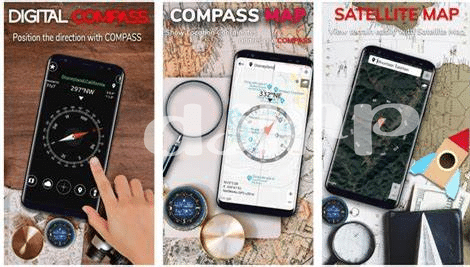- Essential Features to Look for in a Compass App 🧭
- Top 5 Compass Apps for Outdoor Adventures 🗺️
- How to Use Augmented Reality for Precise Navigation 🌐
- Tips for Optimizing Your Device’s Compass Accuracy 📱
- Integrating Compass Apps with Other Navigation Tools 🛠️
- Safety Tips and Best Practices for Compass App Usage ⚠️
Table of Contents
ToggleEssential Features to Look for in a Compass App 🧭
When selecting a compass app for your outdoor adventures, it’s crucial to prioritize essential features that ensure accurate navigation. One of the key aspects to consider is the app’s ability to provide real-time compass readings, as well as the inclusion of additional tools such as a clinometer for measuring slope angles and a GPS function for precise location tracking. The user interface should be intuitive and easy to use, allowing for seamless navigation even in challenging environments. Moreover, the app’s compatibility with offline usage and its ability to calibrate for local magnetic declination are vital for reliable performance in diverse terrains. Lastly, ensuring that the app receives regular updates and has a responsive customer support team can significantly enhance the overall user experience.
| Essential Features to Look for in a Compass App |
|---|
| Real-time compass readings |
| Inclusion of additional tools such as clinometer and GPS |
| Intuitive and user-friendly interface |
| Offline compatibility and local magnetic declination calibration |
| Regular updates and responsive customer support |
Top 5 Compass Apps for Outdoor Adventures 🗺️
When it comes to outdoor adventures, having a reliable compass app on your smartphone can make all the difference in navigating with precision. Here are the top 5 compass apps that are perfect for outdoor enthusiasts. Firstly, we have Trailhead, known for its user-friendly interface and accurate compass functionality, it also offers additional features such as waypoint navigation and offline maps, making it an ideal companion for hikers and backpackers. Next up is Compass Galaxy, which not only provides a traditional compass view but also leverages augmented reality to overlay directional information onto the real world, enhancing the overall navigation experience. Moving on, the Compass 360 Pro stands out for its precise readings and customizable design, allowing users to tailor the compass to their specific needs and preferences. Another noteworthy app is Commander Compass, which goes beyond basic navigation with its advanced features like GPS coordinates, altitude, and speed tracking, catering to the needs of outdoor adventurers who require comprehensive navigational data. Last but not least, we have Spyglass, an all-in-one navigation toolkit that integrates compass, GPS, and maps, offering a comprehensive solution for outdoor exploration. Each of these compass apps brings its unique strengths to the table, catering to different preferences and requirements, ensuring that outdoor enthusiasts can find the perfect navigation companion for their adventures.
How to Use Augmented Reality for Precise Navigation 🌐
Augmented reality (AR) has revolutionized navigation by providing users with a dynamic and interactive way to navigate their surroundings. By overlaying digital information onto the physical world, AR compass apps offer a precise and immersive navigation experience. When using an AR compass app, users can simply point their device’s camera at their surroundings to see real-time directional markers, waypoints, and other location-based information overlaid on the screen. This technology not only enhances precision but also adds an element of fun and interactivity to the navigation process, making it particularly appealing for outdoor enthusiasts, hikers, and adventurers. Whether exploring unfamiliar terrain or navigating through densely populated urban areas, AR compass apps offer a powerful tool for precise and intuitive navigation.
Furthermore, AR technology allows for a heightened sense of situational awareness, enabling users to make informed navigational decisions based on real-time environmental information. By leveraging the power of AR, users can visually interpret their surroundings and gain a deeper understanding of their geographic location, thereby enhancing their overall navigation experience. With the seamless integration of digital and physical elements, AR compass apps represent a significant advancement in navigation technology, providing users with a valuable tool for precise and intuitive orientation, regardless of their surroundings. As technology continues to evolve, the potential for AR in navigation is vast, promising even more exciting developments in the future.
Tips for Optimizing Your Device’s Compass Accuracy 📱
When it comes to optimizing your device’s compass accuracy, there are a few key tips to keep in mind. First, ensure that your phone’s software is up to date, as this can significantly affect the performance of the compass. Additionally, calibrating the compass regularly, by waving the phone in a figure-eight motion, can help improve its accuracy. It’s also important to minimize interference from magnetic sources, such as metal objects or electronic devices, which can disrupt the compass reading. Lastly, familiarizing yourself with your specific device’s compass settings and options can offer further opportunities for accuracy optimization. By following these tips, you can ensure that your compass app provides precise navigation assistance during your outdoor adventures.
To learn more about the best weight loss app for Android in 2024, check out this link.
Integrating Compass Apps with Other Navigation Tools 🛠️
Integrating Compass Apps with Other Navigation Tools 🛠️
When it comes to navigation, utilizing compass apps in conjunction with other tools can significantly enhance precision and reliability. One effective strategy is to combine compass apps with GPS navigation systems to ensure accurate positioning and direction tracking. By integrating the two, users can benefit from the real-time data provided by GPS technology while also having the advantage of a compass app’s ability to indicate true north and offer orientation support when GPS signal is limited, making it a powerful combination for outdoor expeditions. Moreover, integrating compass apps with mapping services like Google Maps can provide a comprehensive navigation experience by offering detailed geographical information alongside directional guidance, enriching the user’s understanding of their surroundings and improving overall navigation efficiency.
| Compass App | Compatible Navigation Tools | Integration Benefits |
| ————- | —————————- | ——————– |
| Compass Pro | GPS navigation systems | Real-time data from GPS and directional accuracy from the compass app |
| Trail Tracker | Mapping services like Google Maps | Detailed geographical information combined with directional guidance |
This integrative approach fosters an immersive and dependable navigation experience, empowering users to navigate with confidence, especially in challenging outdoor environments.
Safety Tips and Best Practices for Compass App Usage ⚠️
When using compass apps for navigation during outdoor adventures, it’s crucial to prioritize safety and best practices. To begin, always ensure that your compass app is updated and functioning properly before heading out. It’s also important to familiarize yourself with the app’s interface and features to maximize its utility in the field. Additionally, it’s advisable to carry a physical compass as a backup and to cross-reference readings for heightened accuracy. Lastly, be mindful of your surroundings and keep a keen eye on any changes in terrain or weather conditions that could impact navigation. By adhering to these safety tips and best practices, you can confidently utilize compass apps as reliable tools for precise navigation.
If you have any skepticism while using a compass app while adventuring, it’s wise to follow an alternative route or seek assistance from reliable sources. Always ensure that the app’s permissions and settings are configured accurately to prevent any potential misguidance. Finally, before embarking on any outdoor journey, inform a trusted contact about your intended route and expected return time for added security. Following these simple yet effective safety measures can significantly enhance your overall navigation experience.