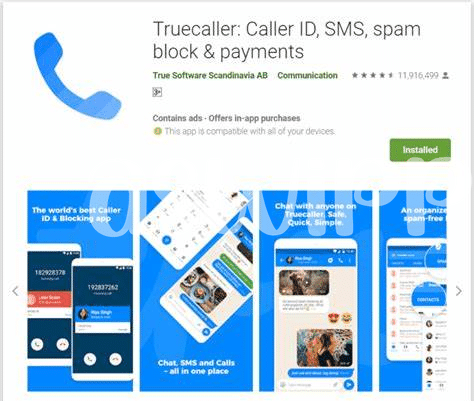- Why Block Calls? 🛡️
- Features to Look for 👀
- Top Free Call Blockers 🚫
- Premium Call Blockers Worth Paying for 💳
- How to Set up a Call Blocker App 🔧
- Managing Your Blocked List Wisely 📋
Table of Contents
ToggleWhy Block Calls? 🛡️
Imagine getting cozy on the couch for movie night, your snacks in hand, when suddenly—your phone rings. It’s a number you don’t recognize, and just like that, the moment is interrupted. Sound familiar? It’s no wonder so many of us are searching for that peaceful haven away from telemarketers, spam, and unwanted calls. Not only do these calls disturb our precious downtime, but they also pose potential risks. These unwanted guests often bring along scams, attempting to trick you into sharing personal information or even gaining access to your bank account. Plus, there’s the privacy angle; maintaining control over who can reach you is a vital aspect of feeling secure. 🕵️♂️
But it’s not just about avoiding the nuisance or the risk. There’s a beneficial side to filtering your calls, as it can lead to better focus at work, more quality time with family, or simply enjoying some well-deserved me-time without interruptions. With our lives increasingly intertwined with our digital counterparts, setting boundaries has never been more important. 🛑
| Reason | Benefit |
|---|---|
| Reduced Distractions | More focus and productivity |
| Blocked Scams | Improved personal security |
| Controlled Privacy | Empowered personal space |
So, while our devices are gateways to endless information and connectivity, ensuring they remain a tool rather than a distraction is key. And that’s where call blocker apps ride in, like knights in digital armor, giving you back control. 🛡️
Features to Look for 👀
When you’re sifting through the maze of apps to help you avoid unwanted calls, think about a knight crafting a shield; your app is your digital shield against pesky intruders! So, what magical powers should this shield have? First and foremost, easy to use is key—no one wants a puzzle when they’re trying to block a call mid-dinner. You’ll also want something with a smart feature that learns who to block based on your preferences – like a savvy sidekick guessing your next move. The app should guard your peace by whisking away those spam calls to voicemail or blocking them entirely, leaving your ringtone blissfully silent. And let’s talk updates – with spam tactics always evolving, an app that doesn’t keep up is like a rusty sword. No good. The ability to create a ‘VIP list’ of contacts who can always reach you is like having a secret knock for your closest friends to always get through.
Ever worried about your phone dying amidst all this call-blocking action? You don’t have to because efficiency is also top-notch on this list. Speaking of efficiency, if a power-saver for your phone is what you need, take a peek at what is considered the best battery saving app for android in 2024 updated that ensures your digital fortress doesn’t fall at the crucial moment. An ideal call blocker doesn’t drain your energy; it saves it for the calls that matter. Lastly, don’t overlook customer support because even the mightiest heroes need a little help sometimes. With these features armoring you up, those telemarketers and bots don’t stand a chance!
Top Free Call Blockers 🚫
Imagine picking up your phone and seeing only the calls you want—no more interruptions during dinner, no more early morning wake-up robo-rings, just peace and quiet when you want it. That’s the bliss free call blocking apps can bring to your life. 🌟 Many of these handy guardians stand ready to help you maintain your calm, each with its own special powers. Some work by automatically recognizing pesky telemarketers and giving them the busy tone, while others let you create a black list of numbers you don’t ever want to hear from. 🛑 Think of it as having a personal doorman for your phone.
Among the crowd, you’ll find apps that have earned their stripes by being user-friendly. They let you swipe away unwanted callers with ease. You’ll also bump into some clever ones that keep a database of known spam numbers; they’re like a constantly updated unwanted-callers encyclopedia. And the best part? They ask for no coin from your pocket. Yes, they’re totally free—bringing a bit of quiet to your day doesn’t have to cost a dime. So, while you’re mulling over which app might be the right shield for you, remember that a safe and serene communication experience is just a download away. Use these apps to reclaim your space and never let an unwanted call disrupt your tranquility again. 📵
Premium Call Blockers Worth Paying for 💳
When it comes to silencing unwanted calls, sometimes the freebies just don’t cut it. Imagine a digital guardian for your phone, a superhero app that throws up an impenetrable shield against spammy salespeople and pesky pranksters. 💪💼 This is where shelling out a few bucks a month can add a layer of tranquility to your day. Premium call blockers have the muscle to not only block numbers you’ve never seen before but also identify and stop new threats the moment they crop up. Think of them like bouncers for your phone, picking out the troublemakers in a crowd with ease.
These apps often come with whistles and bells that make you wonder how you ever managed without them. They can automatically update their blacklist databases, provide caller ID functions for unknown numbers, and even protect you from potential fraud or phishing calls. Plus, they might just integrate with your phone system more smoothly, sort of how a tailor-made suit just fits better. 📲✨
Besides, investing in a premium service usually means getting customer support that’s as dependable as a sturdy umbrella in a downpour. Now, consider that the best tech is also the kind that doesn’t gobble up your phone’s energy. Speaking of energy, if you’re looking to keep your device running smoothly, you might want to peek at what is the best battery saving app for android in 2024 updated, which is another battleground where staying informed pays off.
Managing your blocked list with a premium app should be a breeze, enabling you to maintain a peaceful, private space in your pocket. No more unwanted interruptions during family dinner or crucial meetings – just the sound of silence or conversations you actually want to hear. 🔕🗣️ In essence, the best things in life might be free, but when it comes to safeguarding your peace of mind from relentless call bombardments, it might just be worth it to spend a little to save a lot of hassle.
How to Set up a Call Blocker App 🔧
Starting off, you want to make the unwanted calls disappear, right? First, you pick your knight in digital armor, the call blocker app that feels right for you. Downloading it is like inviting a trusty guard to stand by your phone. Once it’s on your device, the magic begins. You’ll open the app and it might ask for permissions – think of it as the guard asking for the keys to do their job. ⚙️
Now, setting things up is usually a breeze. You’ll probably see a big ‘Blocklist’ button or something similar. Tap on that and feed it the numbers you never want to hear from again. Some apps get smart, suggesting nuisance numbers or letting you block whole area codes—so if you don’t know anyone from XYZ place, into the blocklist they go! 📵
Here’s a cool part: some apps let you say farewell to unknown callers, too. With a flick of a switch, if there’s no name to the number, they’ll never ring through. Just be careful, as this might block some calls you want.
If you have numbers you’ve blocked before, many apps let you import those with ease. And for those friends and family, there’s often a ‘Whitelist’ feature. Think of it as a VIP list for your phone – those numbers always come through.
To make it clear, here’s a handy table that might come along with such an app:
| Feature | Description |
|---|---|
| Blocklist | Add numbers to stop them from contacting you. |
| Whitelist | Add numbers that will always stay connected with you. |
| Area Code Block | Block all numbers from specific area codes. |
| Unknown Callers Block | Automatically block calls from numbers not in your contacts. |
Remember to review your settings now and then. Sometimes apps update and add new features. Keeping up to date means your guard is always ready. 🔍
And that’s it! You’re all set for a more peaceful phone life, without the intruding rings and buzzes. Just like that, you’ve taken back your day, and it’s all thanks to a few taps on your screen! 🛠️
Managing Your Blocked List Wisely 📋
Once you’ve found the perfect call blocker app and shielded yourself from unwanted calls, it’s like having a personal security guard for your phone. Now, it’s time to talk about looking after that guard and teaching it to be even smarter! 🧠 Just like cleaning your house or keeping your workspace organized, managing your blocked list is about keeping things tidy. Think of your blocked list as a garden; you want to pull out the weeds, but you also don’t want to accidentally toss out the beautiful flowers. So, every now and then, take a brisk walk through your list. Look for numbers you may have blocked in a moment of frustration but may need to take calls from now, like that local bakery that once mixed up your order. You might find that some numbers don’t need to be on the blacklist anymore. 📞
Also, keep an eye out for any sneaky spammers. These are like the pests in your garden, always finding a new way in. Some of them might change numbers and attempt to reach you again. Most blocking apps have the smarts to catch these repeat offenders, but it never hurts to manually check and update your list for that extra armor. A well-managed list ensures that your blocker app is efficient, preventing your phone from ringing off the hook with nuisance calls, while still letting the important ones through. It’s about balancing security and accessibility, which, when done right, can give you peace of mind and keep you connected to the world the way you choose. 🔍