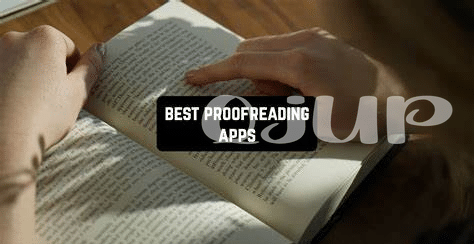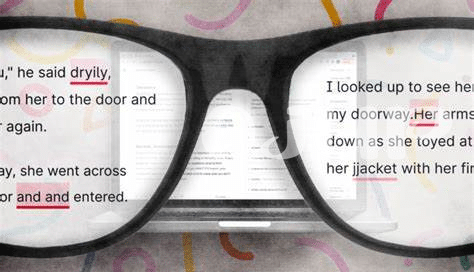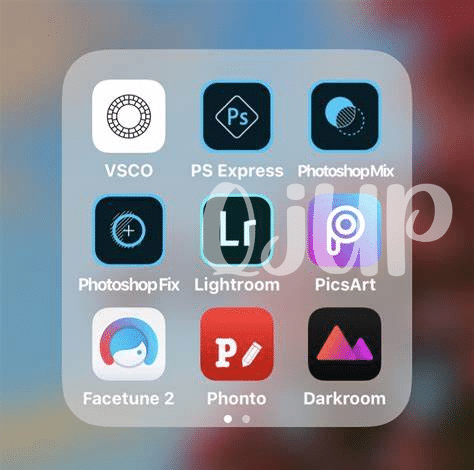- 📝 Discover the Top Editing Apps for Writers
- 🚀 Streamline Your Writing Process with Editing Tools
- 🎨 Enhance Your Creativity with Visual Editing Features
- 💬 Collaborate Effectively with Editing App Features
- 🕒 Save Time and Effort with Automation Tools
- 💡 Boost Your Writing Potential with Pro Editing Apps
Table of Contents
Toggle📝 Discover the Top Editing Apps for Writers
When it comes to enhancing your writing potential, having the right tools at your disposal can make all the difference. In today’s digital age, editing apps have become essential companions for writers looking to refine their work and elevate their craft. These top editing apps offer a range of features designed to streamline the editing process, provide valuable feedback, and ultimately help writers produce polished and professional content. From grammar and spell-checking to style suggestions and formatting assistance, these editing apps are like having a personal writing assistant at your fingertips.
Here is a comparison table showcasing the key features of the top editing apps for writers:
| Editing App | Key Features |
|——————|———————————————————————————————-|
| Grammarly | Advanced grammar and spell-checking, writing style suggestions, readability enhancements |
| Hemingway Editor | Highlights complex sentences, suggests simplifications for clarity, readability statistics |
| ProWritingAid | Comprehensive grammar and style analysis, overused words and phrases detection, readability |
| Scrivener | Organize research and notes, distraction-free writing mode, easily navigate large projects |
| Ginger Software | Grammar and spell-checking, translation features, text-to-speech functionality |
Incorporating these top editing apps into your writing routine can help you refine your skills, boost your productivity, and maximize your writing potential.
🚀 Streamline Your Writing Process with Editing Tools
Editing tools are the secret weapon every writer needs to enhance their writing process. By integrating the latest editing apps into your workflow, you can streamline your creative process with ease. These tools offer a range of features designed to catch typos, suggest improvements, and polish your prose to perfection. From grammar checkers to style guides, these editing apps act as your virtual writing assistant, providing real-time feedback and suggestions as you craft your masterpiece. With the ability to track changes, comment on sections, and collaborate with other writers seamlessly, these tools ensure that your writing process is not only efficient but also effective. Embrace the power of editing apps and elevate your writing to new heights, refining your work with precision and finesse.
🎨 Enhance Your Creativity with Visual Editing Features
Visual editing features open up a whole new dimension of creativity for writers. With the ability to incorporate images, videos, and interactive elements, these tools provide a fresh way to engage readers and convey ideas. By seamlessly integrating visual elements into your written content, you can enhance the overall impact and effectiveness of your message. Whether you’re looking to add visual flair to a blog post or create an interactive presentation, visual editing features offer a plethora of possibilities to elevate your writing to the next level.
By exploring the diverse range of visual editing features available, writers can unleash their imagination and bring their ideas to life in a dynamic and captivating manner. From customizing layouts to experimenting with multimedia elements, these tools empower writers to think outside the box and craft content that resonates with their audience on a visual level. Embracing visual editing features not only enhances the aesthetic appeal of your writing but also enriches the storytelling process, allowing for a more immersive and engaging reader experience.
💬 Collaborate Effectively with Editing App Features
Collaboration is key in the world of writing, and editing apps have made it easier than ever to work seamlessly with others. With features designed specifically for effective collaboration, these apps allow multiple users to review and edit documents in real-time, share feedback instantly, and track changes effortlessly. Whether you’re working on a team project or seeking input from peers, these editing app features promote a cohesive and efficient workflow. By utilizing these collaborative tools, writers can enhance the quality of their work through diverse perspectives and constructive criticism. Embracing the interactive nature of editing apps can lead to stronger writing outcomes and a more cohesive end product. For writers looking to maximize their potential through collaborative efforts, these editing app features are an invaluable asset to the creative process. Don’t miss out on the opportunity to enhance your writing through effective collaboration!
Insert link here: what is the best hiking app for android 2024 top 5 apps
🕒 Save Time and Effort with Automation Tools
Automation tools are the secret sauce that can significantly enhance the efficiency and effectiveness of your writing process. By implementing automation tools into your workflow, you can save valuable time and effort that would otherwise be spent on mundane tasks. These tools can handle repetitive actions such as spell checks, grammar corrections, formatting adjustments, and even scheduling posts, allowing you to focus on the creative aspect of your writing. With the help of automation tools, you can set predefined rules and parameters to ensure consistency across your work and eliminate the need for manual oversight. Imagine being able to automate the process of sourcing and citing references or generating reports with just a few clicks. By harnessing the power of automation tools, you can supercharge your writing potential and unlock new levels of productivity that were previously unimaginable. Invest in these time-saving tools today and watch your writing process soar to new heights.
| Automation Tool | Key Feature |
|---|---|
| Grammarly | Advanced grammar and spell check |
| Hemingway Editor | Highlights complex sentences |
| Zapier | Automates workflows between apps |
💡 Boost Your Writing Potential with Pro Editing Apps
In today’s digital age, writers have access to a plethora of Pro Editing Apps designed to elevate their craft to new heights. These advanced tools go beyond basic spell-check and grammar correction, offering comprehensive features that enhance the overall quality of written content. By incorporating Pro Editing Apps into their workflow, writers can unlock a whole new level of efficiency and creativity in their work. These apps provide advanced editing functionalities such as style suggestions, tone adjustments, and readability enhancements, allowing writers to fine-tune their writing with precision. Additionally, Pro Editing Apps often include collaboration tools that enable seamless feedback sharing and real-time editing, fostering a more productive writing process for individuals and teams alike. With the power of Pro Editing Apps at their fingertips, writers can streamline their editing workflow, save time on manual revisions, and ultimately unleash their full writing potential.