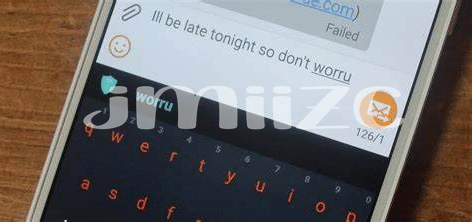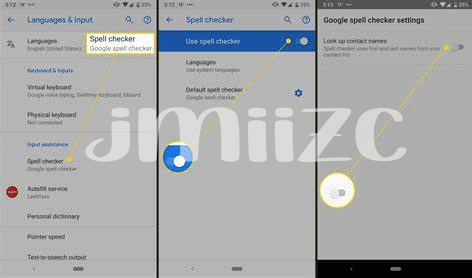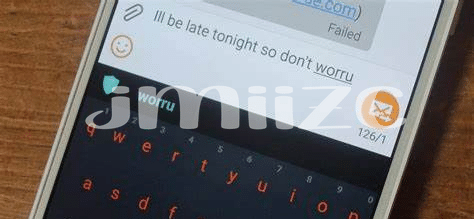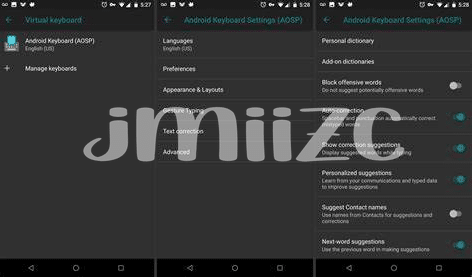- Unleash Typing Potential with Swiftkey 📲
- Grammarly: Your Personal Typing Assistant ✍️
- Gboard Magic: the Google Keyboard Advantage 🔮
- Enhance Text Flow with Fleksy’s Unique Features 🔥
- Texting Made Fun with Bitmoji Keyboard 🎉
- Autocorrect Fails Begone with Typewise Keyboard 👋
Table of Contents
ToggleUnleash Typing Potential with Swiftkey 📲
Imagine your thumbs flying across the screen, words appearing as if by magic, with hardly a pause or a stumble. That’s the comfort and ease Swiftkey 📲 brings to your daily texting routine. No more rereading every message, no more embarrassing typos when you’re trying to make a good impression. This clever app learns how you type and adapts to your unique way of expressing yourself, predicting your next words with uncanny accuracy. It even offers suggestions for emojis and GIFs to add a dash of fun to your conversations, making sure every chat reflects your true personality.
Now, for those who love statistics, Swiftkey doesn’t disappoint. It keeps track of all the taps it has saved you and the typos it has corrected, which can be quite the eye-opener 🤓. Plus, with support for over 300 languages, chances are it speaks your language fluently. And if you’re the creative type, or just like a splash of color, customizing the keyboard with vibrant themes and layouts is as easy as pie. Don’t just take our word for it; check out the difference Swiftkey can make for you:
| Feature | Benefit |
|---|---|
| Typing Prediction | Fast and efficient typing with next-word prediction. |
| Emoji Prediction | Add personality to messages without searching for emojis. |
| Customization | Themes and layouts tailored to your style. |
| Language Support | Communicate in over 300 languages. |
| Typing Stats | Track productivity and see your typing improvements. |
Whether you’re a swift typist or just starting, Swiftkey is there to ensure your communication is as smooth and personalized as a handwritten note 💌. Say goodbye to autocorrect fails and hello to a seamless texting future!
Grammarly: Your Personal Typing Assistant ✍️
Imagine you’re writing a heartfelt message to a friend or a crucial email for work – you want every word to shine, don’t you? Say hello to a tool that hovers over your virtual shoulder, suggesting the right words and ironing out pesky typos like a vigilant guardian of grammar. It weaves through your sentences, picking out misspelled words and jumbled grammar, ensuring that every message you send is crisp and clear. What it offers is not just a safety net, but also a springboard to express yourself with precision, style, and ease.
🤝 Embracing this assistant transforms texting from a chore into a seamless and enjoyable task. It’s like having a language-loving friend who’s always there to help, suggesting refinements and even catching those rogue punctuation marks that can turn a friendly “Let’s eat, grandma!” into the alarming “Let’s eat grandma!” Whether you’re a stickler for correctness or just looking to polish your digital correspondence, look no further. For a deeper dive into upgrading your texting toolkit, consider exploring what is the best free keyboard / synthesizer app for android in 2024 updated, where you can find this typing assistant among other gems. ✨📱
Gboard Magic: the Google Keyboard Advantage 🔮
Imagine typing out a message and, as your fingers fly across the screen, your keyboard is keeping up with every word, even predicting your next move. That’s the sort of convenience the Google-made keyboard offers. Not only does it have a predictive typing feature that can guess your next word, but it also learns from your typing habits over time to give you a faster and more personalized experience. 🌟 Whether you’re chatting with friends or crafting an important email, those little suggestions popping up can save you precious seconds and quite a bit of typing effort.
But it’s not only about speed. This keyboard also brings a touch of fun to your conversations. Ever wanted to search for something without leaving the chat? With a quick tap, you can search Google right from your keyboard and share results instantly. And if you’re feeling creative, you can doodle or handwrite your messages, add stickers, and even send GIFs – all from the palm of your hand. Plus, with voice typing that accurately captures your words, sending hands-free messages is a breeze. 🎈This innovative keyboard transforms your phone into a tool that understands you, keeps conversations flowing smoothly, and adds a dash of joy to your daily communication. Whether you’re a texting pro or just getting the hang of your smartphone, this smart keyboard is like having a little helper right there with you, every time you tap the screen.
Enhance Text Flow with Fleksy’s Unique Features 🔥
As you dive into the world of virtual keyboards, Fleksy taps into a goldmine of cool functions that make texting not just a chore, but a downright delight. 🚀 Imagine a space where your fingers dance across the screen, with intuitive gestures that enhance your typing flow like a gentle breeze. With Fleksy, there’s no more fumbling through keys; swipe left to erase a word or right to punctuate your sentence—a feature that feels like having secret shortcuts at your fingertips. 🌟 And it’s not just about speed; there’s a whole realm of colorful themes and customizations that let you make your keyboard truly yours.
But Fleksy’s charm doesn’t end there. The app boasts a robust autocorrect engine that understands your lingo, adapting to your unique way of expressing yourself. This intelligent tech aims to reduce those funny yet embarrassing autocorrect blunders that sometimes make you wish the ground would swallow you up. Plus, with privacy being a paramount concern, it assures that what you type stays between you and your screen.
Now, for anyone wondering “what is the best free keyboard/synthesizer app for android in 2024 updated,” the answer might very well be nestled within Fleksy’s treasure trove of features. So, whether you’re a fast-paced texter or someone who enjoys decking out your digital devices, Fleksy offers a symphony of functionalities that promise to jazz up your texting rhythm and keep the conversation flowing effortlessly. 🎶
Texting Made Fun with Bitmoji Keyboard 🎉
Imagine turning every message you send into a playful conversation. The Bitmoji Keyboard transforms the way you chat by adding a dash of your personal cartoon avatar into the mix. No matter what you’re feeling – happy, sad, or somewhere in between – there’s a Bitmoji to match your mood. 🎨 With a tap, you can add stickers that feature your avatar into any text conversation, making your messages uniquely you. Plus, with regular updates, there’s always something new to express how you’re feeling or what you’re up to. It’s not just about the fun either; this clever little keyboard is smart, syncing with your messaging apps so that suggesting the right Bitmoji feels almost magical.
What’s more, setting up is a breeze. 🌬️ You create your own Bitmoji character—from hairstyle down to shoe choices—and it’s like having a mini-you to do your texting! Pair this with the keyboard’s easy use within most messaging platforms, and your texting game just got a whole lot stronger. Throw in the added benefits of being able to personalize your texts without saying a word, and it’s clear to see the Bitmoji Keyboard brings a whole new layer to digital communication. It’s about more than just autocorrection; it’s about connection. So why type out your thoughts when you can let your Bitmoji do the talking? 🗣️
| Feature | Description |
|---|---|
| Avatar Customization | Personalize your cartoon avatar with various facial features, outfits, and accessories. |
| Sticker Variety | Choose from a vast library of emotions and actions to accurately express yourself. |
| Easy Integration | Seamlessly use the Bitmoji Keyboard within most messaging apps. |
| Frequent Updates | Enjoy new stickers and features to keep your conversations fresh and exciting. |
| Personal Connection | Communicate in a uniquely personal way with avatars that resemble you. |
Autocorrect Fails Begone with Typewise Keyboard 👋
Ever found yourself in a pickle, trying to send that perfect message only to be betrayed by a pesky autocorrect mistake? 🤦♂️ Typewise Keyboard is here to rescue you from the blushes and the frustration. With a clever design that’s all about understanding your typing habits, this app is like a mind reader for your fingers. It learns as you type, so it gets smarter with every message. The days of scrambling to fix those awkward autocorrect errors before hitting send are over. Typewise boasts an impressive AI that reduces typos by up to 80%, ensuring that what you type is what gets sent.
The keyboard is a breeze to use too. Forget the traditional QWERTY layout – Typewise steps it up with a hexagon-shaped keys layout. This layout is more than just good looks; it’s about giving your thumbs a break, reducing stretches and making each tap more intentional. Plus, with its privacy-first approach, your conversations stay just that – private. 🛡️ Say goodbye to cringing over misconstrued texts. Step into a world where your digital exchanges are smooth, clear, and error-free. Embrace the tranquility and confidence of knowing your thoughts will be conveyed just as you intended, thanks to Typewise Keyboard.