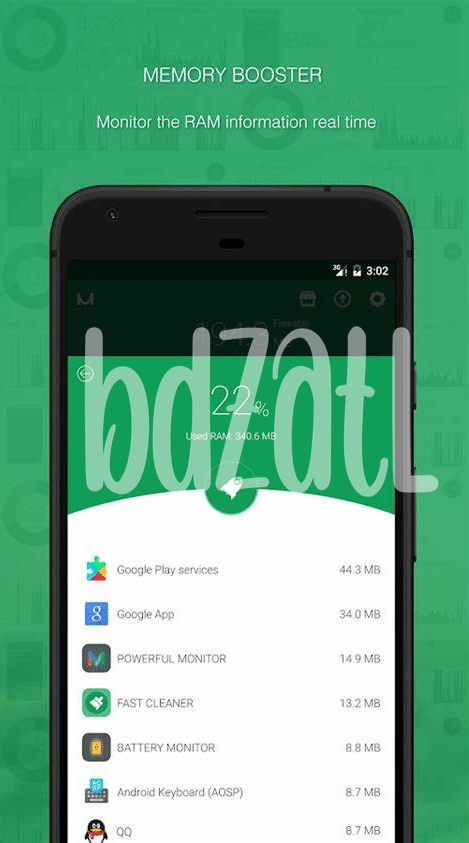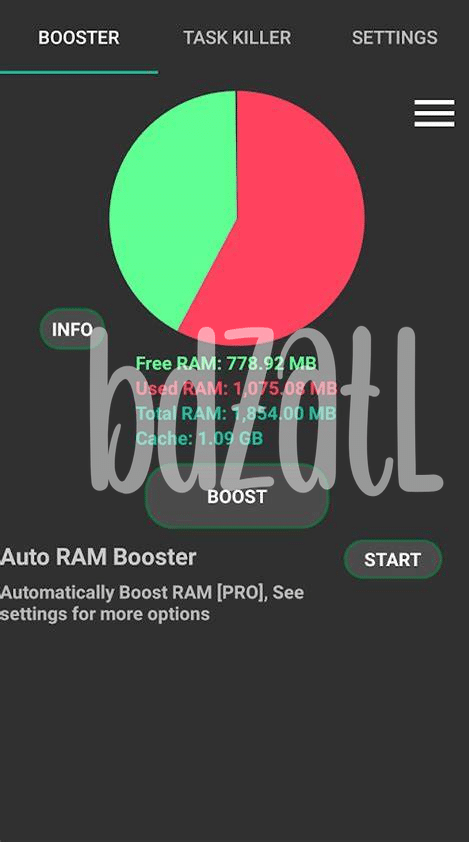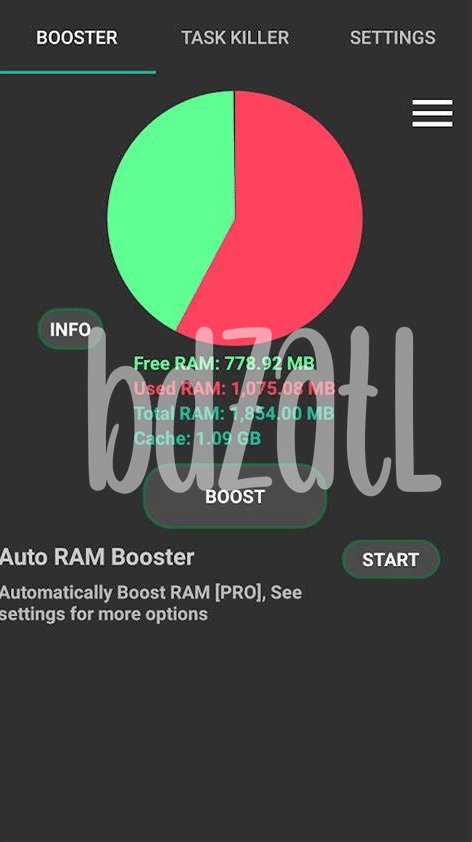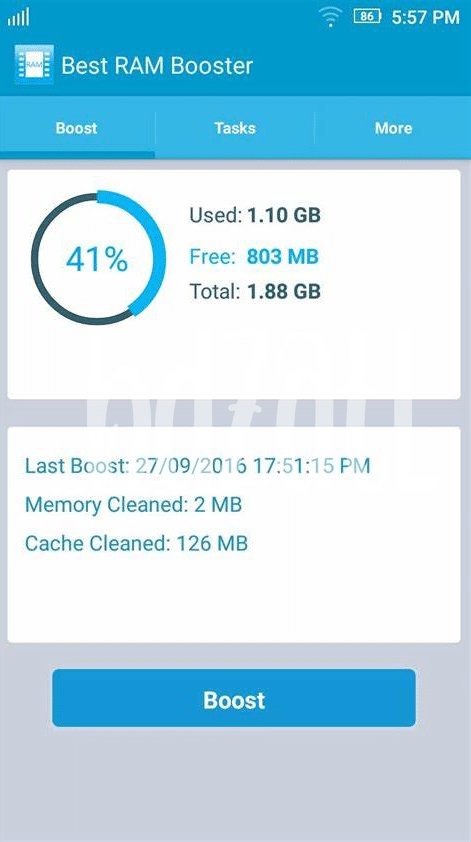- Clean up Junk Files 🗑️
- Use Cloud Storage for Photos 📷
- Optimize App Usage 📱
- Utilize Memory Management Tools 🧰
- Clear Cache Regularly 🧹
- Consider Expanding Storage Capacity 📦
Table of Contents
ToggleClean up Junk Files 🗑️
To effectively clean up junk files on your Android device, you can utilize a variety of apps specially designed for this purpose. These apps scan your device thoroughly, identifying and eliminating unnecessary files that take up valuable storage space. By regularly removing these junk files, you can optimize your device’s performance and free up memory for important tasks and new applications to run smoothly. It’s a simple yet crucial step in maintaining your device’s efficiency and ensuring that it operates at its best capacity. Taking the time to clean up junk files will not only declutter your device but also improve its overall speed and responsiveness.
| App Name | Description |
|—————-|———————————————————————|
| Clean Master | Cleans junk, optimizes device speed, and boosts battery life. |
| CCleaner | Removes unnecessary files, improves storage space, and boosts speed.|
| Files by Google| Organizes files, removes junk, and helps manage storage efficiently.|
Use Cloud Storage for Photos 📷
Cloud storage for photos 📷 is a convenient way to free up space on your Android device while ensuring your precious memories are safely backed up. By utilizing cloud storage services such as Google Photos or Dropbox, you can easily store all your photos and videos online, allowing you to access them from any device with an internet connection. This not only saves storage space on your Android but also provides a secure backup in case your device is lost or damaged.
Additionally, cloud storage platforms often offer features like automatic photo organization, easy sharing options, and the ability to free up space on your device by removing photos that have already been backed up. With the increasing quality and quantity of photos taken on smartphones today, utilizing cloud storage for photos has become essential for both saving space and preserving important memories for the long term.
Optimize App Usage 📱
Optimize your app usage to ensure your Android’s memory is utilized efficiently. By closing background apps you’re not actively using and limiting the number of apps running simultaneously, you can free up valuable memory for essential functions. Consider uninstalling apps you no longer use or rarely utilize to make room for new ones. Additionally, disabling auto-sync for apps that don’t require real-time updates can help conserve memory. Prioritize apps based on your daily usage to streamline performance and minimize memory consumption. By adopting these practices, you can enhance your Android experience and maximize available memory for smoother operation.
Utilize Memory Management Tools 🧰
Memory management tools are essential for optimizing the performance of your Android device. These tools help in identifying and managing memory-consuming processes, ensuring efficient utilization of your device’s resources. By utilizing memory management tools, you can identify apps that are consuming excessive memory, leading to sluggish performance, and take necessary actions to free up memory and improve overall device speed. These tools also provide insights into memory usage patterns, allowing you to make informed decisions on which apps to keep running in the background and which ones to close to free up memory. With the help of memory management tools, you can ensure that your Android device runs smoothly and efficiently, providing you with a seamless user experience. Explore the best theme app for Android 2024 top 5 apps on this link.
Clear Cache Regularly 🧹
To ensure your Android device runs smoothly, it’s essential to clear your cache regularly. Cached data accumulates over time and can take up valuable storage space on your device. By clearing the cache regularly, you can free up memory and potentially improve the performance of your apps. Additionally, clearing the cache can help resolve issues related to app crashes or sluggish behavior. It’s a simple maintenance task that can make a significant difference in how efficiently your Android device operates.
| Benefits of Clearing Cache Regularly 🧹 |
|—————————————|
|1. Frees up storage space |
|2. Improves app performance |
|3. Resolves app crash issues |
Consider Expanding Storage Capacity 📦
Expanding your Android device’s storage capacity can significantly enhance its performance and usability. Instead of constantly deleting files to make room for new ones, you can explore options to increase the available space on your device. One practical approach is to consider investing in a high-capacity microSD card, which can provide ample room for storing photos, videos, and apps. By expanding your storage this way, you can reduce the need to constantly manage files and free up valuable internal memory for improved device speed and efficiency. Additionally, with more storage at your disposal, you can easily install new apps and content without worrying about running out of space.