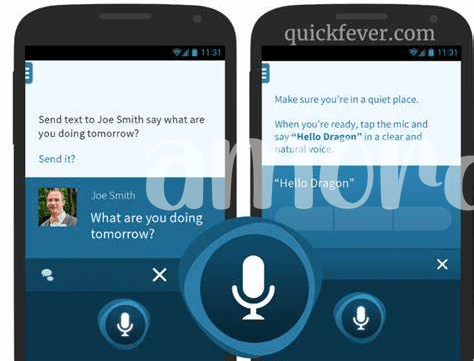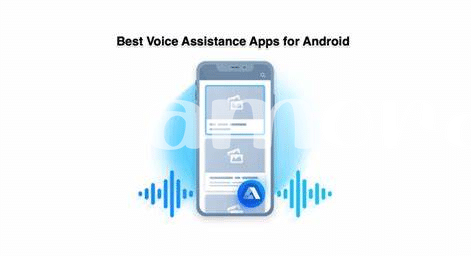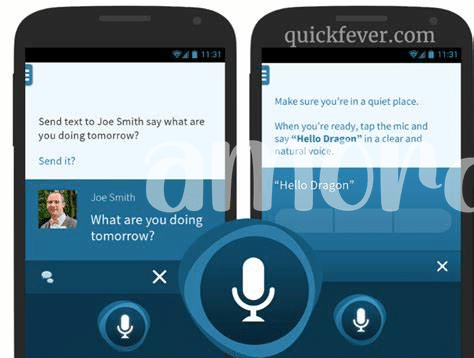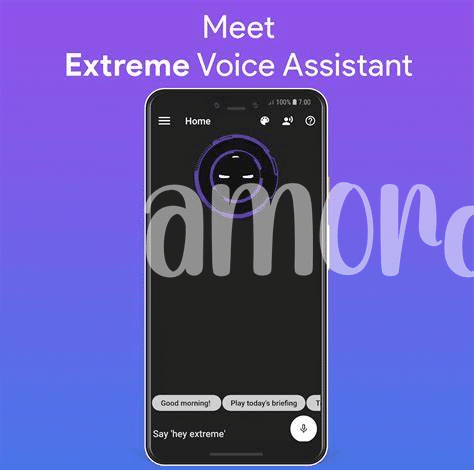- Hello, Siri! – Navigating Apple’s Assistant 🍏
- Okay, Google – Harnessing Android’s Helper 🤖
- Alexa’s Skills – Managing Your Smart Home 🏠
- Cortana for Windows – Beyond Basics 🖥️
- Hey, Bixby – Samsung’s Sidekick Explored 📱
- Custom Command Apps – Tailoring Your Experience 🔧
Table of Contents
ToggleHello, Siri! – Navigating Apple’s Assistant 🍏
Imagine you’re strolling down the street, your hands snug in your pockets, when suddenly you need to send a quick message or set up a reminder. No need to stop and pull out your phone, just call out to your trusty assistant! 🍏 With a friendly “Hey, Siri,” you’ve got a personal helper ready to make life easier without even touching your screen. Siri can schedule dates, set alarms, or even tell you a joke when you’re feeling down. Feel like listening to music? Just ask Siri to play your favorite tune or shuffle the hottest new album. What’s more, if you’re curious about the weather, need directions, or want to check the score from last night’s game, Siri’s got the knowledge of the internet just a voice command away.
But Siri isn’t just about answering questions; this assistant can also control your gadgets at home. Imagine saying “Turn on the lights” or “Start the coffee machine” as you walk in the door—like magic, your home responds. Siri works with a range of devices, so your voice becomes a remote control for your smart home. Plus, with the ability to learn and adapt to your habits and preferences, Siri becomes more helpful over time. And if privacy is a concern, rest easy knowing that Apple takes your security seriously, ensuring that what you say to Siri stays private.
The boundless abilities of this voice-activated wizard are neatly summarized in the table below:
| Feature | Description |
|---|---|
| Communication Assistant | Send messages, make calls, or set up reminders effortlessly. |
| Entertainment | Play music, audiobooks, or podcasts with simple voice instructions. |
| Navigation & Information | Get directions, check the weather, or receive the latest news updates. |
| Home Automation | Control your smart home devices with verbal commands. |
| Learning & Adaptation | Customizes feedback based on your routines and preferences. |
| Privacy Focused | Your interactions are secure, with a strong commitment to user privacy. |
So go ahead and start a conversation with Siri – your own personal assistant that’s always just a “Hey” away. 🎵🏡
Okay, Google – Harnessing Android’s Helper 🤖
If you’re carrying an Android phone in your pocket, it’s like having a helpful friend ready to assist at any moment. Just say “Hey Google,” and your device comes to life, eager to help you find answers, send messages, or make calls hands-free. Think of it as having a personal assistant that fits in the palm of your hand – ready to make life a little bit easier. Whether you’re driving and need to navigate busy streets or your hands are covered in cookie dough and you can’t swipe through recipes, a verbal command is all it takes.
What’s more, Google’s helper can hook you up with tunes too. For instance, when you’re curious about what tunes you can groove to on your Android device, you might find yourself asking, “What is the best music app for an android 2024 top 5 apps updated phone?” To discover music apps that hit just the right note, you can check out this carefully curated list by visitinghere. It’s like getting a backstage pass to the best audio experience for your device!
Google’s virtual helper does more than just answer your questions; it anticipates your needs. With routines, for example, you can set up a morning routine so that with one simple command, you can have your assistant turn on the lights, read out the weather, and play your favorite wake-up playlist. It’s like magic, but better because you’re in control, customizing your daily interactions to fit your unique lifestyle 🎩✨. And the best part? You don’t need to be a tech whiz to set it all up. Dive into an easier way to interact with your world, and let your voice lead the way.
Alexa’s Skills – Managing Your Smart Home 🏠
Imagine talking to your house and it listens – that’s what happens with Alexa. Your smart home becomes almost like a friend who turns on the lights 💡, plays your favorite tunes 🎵, or cranks up the AC, just by saying “Hey Alexa.” Need to lock the doors or check your security cameras? Just ask. With Alexa, your voice is the magic wand. It’s not just about convenience; it’s about making life at home simpler and safer. Set up is a breeze too. You plug in, open the app, and start teaching your home to listen to you. It’s like training a pet, but instead of fetching, it’s fetching information or turning off the stove. And the more you use it, the better it gets, learning your routines and preferences. Meanwhile, Alexa’s getting smarter all the time, with new skills added regularly, so your home’s tricks never get old. By chatting with your home, chores become easier, and you get more time to just enjoy living. It’s a little bit of future, today, right there in your living room.
Cortana for Windows – Beyond Basics 🖥️
If you’ve ever found yourself chatting with your computer, chances are you’ve met Cortana, the friendly assistant ready to make your Windows experience more productive and fun. 🖥️ Imagine you’re up to your elbows in a recipe or deep into an important task; with just your voice, you can ask Cortana to set reminders, answer questions, or even tell you a joke to lighten the mood. Think of it as having a personal assistant who doesn’t mind multitasking. Whether you’re scheduling a meeting in your calendar or needing the latest weather update, Cortana has got your back, helping you stay on track without lifting a finger.
But the magic doesn’t stop there; this assistant is an excellent sidekick for web browsing and handling emails, making it simpler for you to find what you need and keep your inbox tidy. Plus, for those moments when you’re curious about the latest tunes or looking for a new soundtrack for your day, why not spice up your listening sessions? You could explore “what is the best music app for an android 2024 top 5 apps updated phone“, adding more harmony to your daily routine. 🎶
And when you feel like customizing your experience, Cortana is flexible, too. Dive into its Notebook to teach it about your preferences – food, news, or travel; your digital buddy is eager to learn and make recommendations tailored just for you. Looking to spur your productivity? Check out the skills and integrations available, connecting with your favorite apps and services to streamline your digital life. So, whether you’re sending quick emails or planning your week, with a simple “Hey Cortana,” you can unlock capabilities that go far beyond the basics, making your interaction with Windows genuinely conversational and infinitely more enjoyable.
Hey, Bixby – Samsung’s Sidekick Explored 📱
Imagine you’ve got a handy helper right in your pocket, ready to jump into action with just a few words. Meet Bixby 📱, the personal assistant designed by Samsung to make your phone do more for you. It’s like having a friend who is always there, eager to lend a hand, whether you need to make a call, send a text, or even take a selfie. All you have to do is start with a “Hi, Bixby,” and this friendly assistant is all ears, waiting for your command. And it doesn’t stop with the basics; Bixby can assist with detailed tasks too—like setting reminders for your important meetings or getting a summary of your daily schedule.
Now, let’s take a peek at what makes Bixby truly stand out from the crowd 👥. Unlike other assistants that have a set list of commands, Bixby aims to understand the way you speak naturally. With its ‘Quick commands’ feature, you can create your own phrases that Bixby will remember and execute as a series of actions. So instead of remembering the right phrases, you can speak to your phone as you would to a friend. To show you what this looks like in action, here’s a little table that explains some of the ‘Quick commands’:
| Standard Command | Quick Command | Action |
|---|---|---|
| “Turn on Blue Light Filter.” | “Goodnight.” | Activates the Blue Light Filter to reduce eye strain. |
| “Play my morning playlist and set volume to 6.” | “Start my day.” | Begins playing your chosen playlist at a specified volume. |
| “Show my photos from Hawaii.” | “Hawaii memories.” | Displays photos tagged with ‘Hawaii’ from your gallery. |
With custom commands, Bixby is flexible and personalized—almost like it’s getting to know you better each day. 🤗 Whether you’re driving, cooking, or even when your hands are full, Bixby is ready to help make your digital life smoother and more convenient.
Custom Command Apps – Tailoring Your Experience 🔧
Have you ever wished you could tweak how your voice assistant responds to you? That’s where the beauty of custom command apps comes into play. Imagine crafting a set of personal shortcuts that make your digital assistant perform exactly as you need. It’s like having a personal genie in your pocket, just waiting for your special set of magic words. 🧞♂️ With these apps, you can set up unique phrases that turn your long-winded requests into snappy commands. Think about the satisfaction of merely saying “Sleep tight!” and watching as your phone dims, your favorite sleep sounds start to play, and your alarm is set for the morning – all with those two words. Or maybe you want a quick update on that sports game without scrolling through your apps; a custom command can do that for you instantly.
These apps aren’t just about saving time; they’re about creating a more personal interaction with your technology. They put you in the driver’s seat, giving you the tools to mold your digital environment to your lifestyle. Whether you’re a busy bee needing to streamline tasks 🐝 or someone who loves diving into a hobby with both hands, there’s a setup for you. From opening specific documents with a simple phrase to initiating a series of actions that set the perfect ambiance for your evening reading, the possibilities are genuinely limitless. With a bit of creativity and patience, you’ll be orchestrating your digital world with the finesse of a symphony conductor, all through the power of your voice. 🎶