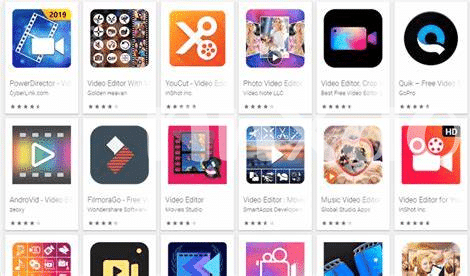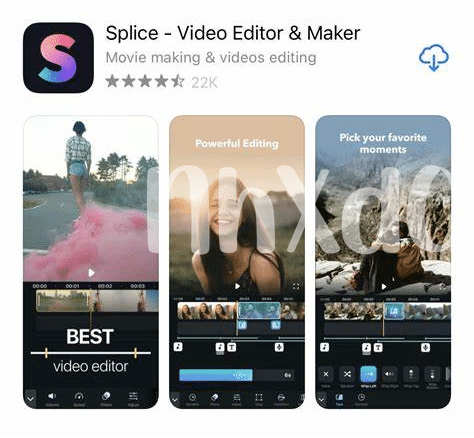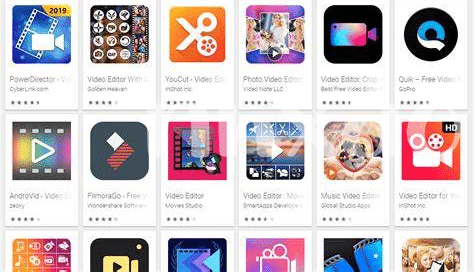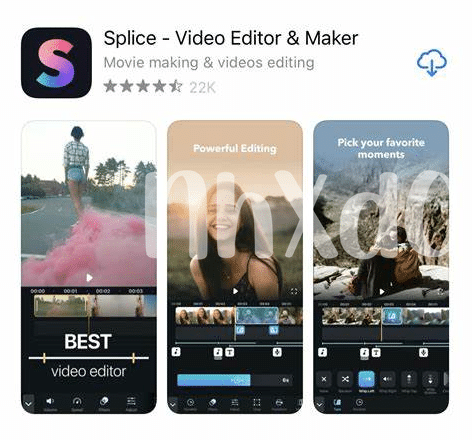- Best Video Editing Apps for Android 🎬
- Features to Look for in a Video Editing App ✨
- Tips for Editing Videos Like a Pro 📱
- Enhancing Audio and Adding Sound Effects 🔊
- Utilizing Transitions and Visual Effects ✨
- Exporting and Sharing Your Masterpiece 🌟
Table of Contents
ToggleBest Video Editing Apps for Android 🎬
In the world of video editing on Android, there are a plethora of apps available to cater to all levels of expertise and creativity. These apps offer a wide range of features, from basic editing tools to advanced functionalities that can rival professional software. To help you navigate through the sea of options, here is a curated list of highly recommended video editing apps that stand out in terms of usability, features, and performance. Whether you are a beginner looking to enhance your social media content or a seasoned video editor wanting to take your projects to the next level, these apps have got you covered. Explore the table below for a quick comparison of the top video editing apps for Android:
| App | Price | Key Features |
|---|---|---|
| KineMaster | Freemium | Multi-layer editing, transitions, effects |
| PowerDirector | Freemium | Easy-to-use interface, 4K editing support |
| VivaVideo | Freemium | Themes, filters, collage maker |
| Adobe Premiere Rush | Freemium | Cross-device syncing, professional tools |
| FilmoraGo | Freemium | Music library, text overlays, speed control |
Features to Look for in a Video Editing App ✨
When choosing a video editing app for your Android device, there are several key features to consider that can elevate your editing experience. One essential feature to look for is a user-friendly interface that allows for easy navigation and effortless access to editing tools. Additionally, advanced editing capabilities such as the ability to layer multiple videos, add text overlays, and apply filters can help you create professional-looking videos with ease. Another important feature is the availability of a wide range of transitions and visual effects to enhance the overall look and feel of your videos. Having access to a diverse selection of transitions can add depth and dimension to your edits, while visual effects can help you achieve the desired aesthetic for your videos. Lastly, seamless exporting and sharing options are crucial for a video editing app, allowing you to easily save and share your masterpiece across various platforms and devices. By considering these features, you can select a video editing app that best suits your creative needs and helps you bring your vision to life.
When evaluating video editing apps for Android, it’s crucial to prioritize features that align with your editing goals and creative vision. Look for apps that offer a seamless user experience, advanced editing tools, a variety of transitions and visual effects, and easy exporting and sharing functionalities. By selecting an app that encompasses these key features, you can streamline your editing process and produce high-quality videos that resonate with your audience. Remember to explore different apps to find the one that best caters to your specific editing style and preferences, allowing you to unleash your creativity and achieve professional-grade results right from your Android device.
Tips for Editing Videos Like a Pro 📱
When it comes to editing videos like a pro on your Android device, there are several key tips to keep in mind for producing high-quality content. Firstly, take the time to familiarize yourself with the features of your chosen video editing app. Understanding how to navigate the tools and functions will significantly streamline your editing process and help you achieve the desired results efficiently. Additionally, consider experimenting with different editing techniques such as trimming, splitting, and merging clips to enhance the overall flow and narrative of your video.
Another important tip is to pay attention to details such as transitions, color correction, and audio enhancements. Smooth transitions between scenes can make a significant impact on the viewer’s experience, while adjusting colors and adding suitable sound effects can elevate the overall production value of your video. Lastly, don’t underestimate the power of practice and experimentation. The more you edit videos, the more you’ll refine your skills and develop your unique editing style. Embrace challenges, seek inspiration from professional edits, and don’t be afraid to push the boundaries of your creativity to create truly captivating video content.
Enhancing Audio and Adding Sound Effects 🔊
Enhancing audio and adding sound effects are essential aspects of video editing that can elevate the quality of your content. When selecting an app for video editing on Android, look for features that offer a diverse range of audio enhancements, such as equalizers, noise reduction tools, and the ability to layer multiple audio tracks seamlessly. Adding sound effects can bring your videos to life, whether it’s incorporating background music to set the mood or including impactful sound effects to enhance specific moments. A top-tier video editing app should provide easy-to-use tools for adjusting audio levels, adding transitions between audio tracks, and integrating sound effects effortlessly.
To master the art of enhancing audio and incorporating sound effects into your videos, experiment with different audio editing features and customizations offered by the app. Adjusting the volume levels, adding fades, and synchronizing sound effects with visual cues can significantly enhance the overall impact of your videos. Additionally, explore the app’s library of preset sound effects or consider creating your own to give your videos a unique touch. By paying attention to the details of audio enhancement and sound effects, you can craft engaging and immersive video content that captivates your audience while showcasing your creative skills.
Utilizing Transitions and Visual Effects ✨
When it comes to creating captivating videos on your Android device, utilizing transitions and visual effects can take your content to the next level. Adding smooth transitions between scenes can help maintain viewer engagement, while incorporating visual effects like filters and overlays can enhance the overall aesthetic appeal of your video. With the wide range of editing apps available for Android, you have access to a plethora of transition options such as fades, wipes, and slides, as well as an array of visual effects to choose from. Experimenting with different combinations of transitions and effects can help you achieve the desired cinematic look and feel for your videos. Remember to keep the style consistent throughout to maintain coherence and professionalism in your final masterpiece.
| Transition | Effect |
|---|---|
| Fade | Filter |
| Wipe | Overlay |
| Slide | Color Correction |
Exporting and Sharing Your Masterpiece 🌟
Exporting and sharing your masterpiece from a video editing app is the final step in showcasing your creativity to the world. Once you have polished your video with the right transitions, visual effects, and audio enhancements, it’s time to share it with your audience and receive their feedback. Most video editing apps offer various export options, allowing you to choose the quality and format that best suits your needs. Whether you’re uploading your video to social media platforms, sharing it with friends, or saving it for future reference, exporting it seamlessly is key to ensuring your hard work reaches its intended audience with the highest quality possible. By sharing your masterpiece, you can gather valuable insights and appreciation from viewers, helping you improve your video editing skills further. Sharing your creation is not just about showcasing your talent but also about connecting with others through visual storytelling.
Finally, remember that the ultimate goal of video editing is to express your creativity and captivate your audience. Take pride in your work and confidently share it with the world, knowing that each video you create is a stepping stone towards mastering the art of storytelling through visual media. Use the export and share features of your chosen video editing app to spread your message far and wide, engaging viewers and possibly inspiring others to embark on their creative journey in the fascinating world of video editing.