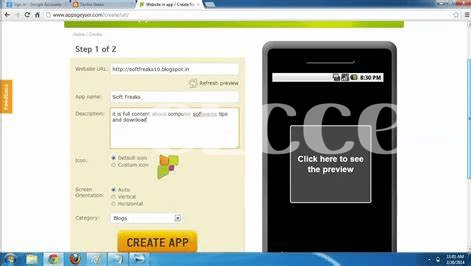- Grasping Material Design: Android’s Aesthetic Soul 🎨
- Responsiveness: Crafting Adaptive Interfaces for All Devices 📱
- Engaging Users with Intuitive Navigation Patterns 🧭
- The Art of Animation: Bringing Apps to Life ✨
- Color Theory and Typography: Setting the Mood and Tone 🖌️
- Accessibility: Designing for Every User’s Needs 👁️🗨️
Table of Contents
ToggleGrasping Material Design: Android’s Aesthetic Soul 🎨
At the heart of Android app development lies a powerful and flexible design language that speaks directly to a seamless user experience: Material Design. With its physics-based principles and responsive interaction cues, it is pivotal to craft digital textures that react naturally to user input, echoing the familiar dynamics of real-world materials. Layouts breathe effortlessly with well-structured grids and spacing, while layers and shadows create a hierarchy, adding depth that draws users through navigable content pathways. Dive into the vibrant spectrum that Material Design advocates, leveraging a rich palette that harmonizes with the branding while maintaining readability and visibility. 🎨 Embrace the typography that functions as the silent ambassador of your app’s purpose, ensuring legibility and a consistent voice across various screen sizes. And the icons! They are not mere afterthoughts but the visual shorthand of your app’s lexicon, designed to be instantly identifiable across global audiences. 🌐 By mastering Material Design, you create more than just an app; you curate an environment where pixels meet the precision of purpose, fostering an intuitive space that users can navigate with confidence and delight. Here’s a quick comparison of key elements of Material Design:
| Material Design Element | Description | Impact on UX |
|---|---|---|
| Color & Light | Use of color to convey interactivity and light to imply elevation. | Improves visibility, indicates hierarchy, and enhances mood. |
| Typography | Clean, readable typography that scales across devices and applications. | Ensures legibility and a consistent voice that speaks to the user. |
| Icons & Imagery | Icons are simple, informative, and recognize the cultural diversity of users. | Facilitates quick recognition and universal understanding. |
| Motion & Animation | Movement that mimics real-world physics to create intuitive interactions. | Makes the app feel alive and responsive to user input. |
| Layout & Structure | Cohesive, scalable grids and space that function well on all devices. | Provides a stable visual framework that adapts to any screen. |
Integrating these components with a mindful approach not only catapults the aesthetic value but also constructs a robust framework for user engagement. 🛠️
Responsiveness: Crafting Adaptive Interfaces for All Devices 📱
In today’s multi-device world, UI design transcends the boundaries of a singular screen size. Designers have the exciting challenge to weave visual elements and interactive components that fluidly adjust across a plethora of Android gadgets, enhancing the user experience while maintaining brand coherence. This digital tapestry requires a deep understanding of flexible layouts and scalable assets, ensuring every button, image, and text block is as purposeful on a compact smartphone as it is on a sprawling tablet display. Such agility not only champions a seamless user journey but also embraces a diverse spectrum of user preferences and contexts. For those itching to delve deeper into the nuances of creating responsive interfaces that resonate with users on any device, learning more about UI design principles is invaluable. Discover the intricacies of developing an adaptable UI by exploring resources that guide you through crafting user-friendly and responsive Android applications. 🌟📐✨ For example, understanding how to make an Android app that captivates and functions impeccably across devices isn’t just about technical prowess—it’s also an art form that balances structure with spontaneity.
Engaging Users with Intuitive Navigation Patterns 🧭
Navigating an app should feel like gliding effortlessly through a well-organized museum, where each exhibit is placed just where you expect it, inviting discovery and interaction. Imagine a user’s journey as a path sprinkled with predictable landmarks and comforting signs, guiding them from feature to feature, without any need for a map. This kind of seamless movement within an app isn’t accidental, it’s the product of meticulously designed navigation patterns that feel so natural, users hardly think about them – they just flow from one task to the next with a few intuitive taps. Utilizing familiar icons and well-placed calls-to-action allows users to move with confidence and ease, transforming what could be a complex maze into a simple, enjoyable stroll. 🌟 By considering the psychological aspect of design, such as the users’ anticipation of certain menu layouts or button positions, developers can craft experiences that feel like second nature. And when an app can predict the user’s next move with such accuracy that it feels almost telepathic, you know you’ve hit the mark on intuitive navigation. The secret sauce lies in recognizing the delicate balance between innovation and convention; introducing new navigation concepts to keep the app feeling fresh, while respecting the user’s pre-learned patterns to ensure comfort and familiarity. A splash of creativity here, sprinkled with user experience (UX) best practices there, garnished with just enough visual cues and interactive feedback, and voilà, you have a masterpiece of navigational design that keeps users coming back for more. With every swipe, tap, or pinch, your app’s navigation should unfold like a story, steadily revealing its narrative as the user writes their own unique path through your digital world. 📖👆
The Art of Animation: Bringing Apps to Life ✨
When designing user interfaces for Android applications, subtle motion can quietly enhance the user experience, turning static screens into fluid narratives. A well-placed animation not only captures attention but also provides visual cues that guide users through tasks, making interactions feel more natural and less robotic. Think of a button that depresses on touch 🖲️ or a menu that folds out like a map 🗺️ – these animations mimic real-world interactions, thereby shrinking the learning curve for new users. Moreover, animations can provide feedback; for example, a loading animation offers reassurance that the app is hard at work fetching content, preventing users from feeling ignored. However, animations in UI must walk the tightrope between being informative and overwhelming, ensuring they serve a purpose beyond mere decoration. They should be designed thoughtfully to maintain a seamless flow, without causing unnecessary delays in navigation or hogging system resources. Aspiring Android developers eager to imbue their creations with such dynamic qualities can delve into the principles of animating interfaces at [how to make an android app](https://androiduknewsetc.com/mastering-ui-design-for-android-app-development-success), where one can find resources that explain how to strike the perfect balance. By integrating animations that are purposeful and contextually appropriate, one elevates the user experience, compelling users to return to the app time and time again. ✨🌟
Color Theory and Typography: Setting the Mood and Tone 🖌️
The alchemy of hues and the subtlety of type form the silent yet powerful backdrop of user experience in app design. A well-chosen palette sets the emotional landscape where warm tones can energize, while cool shades instill calmness, guiding users through a visual journey that resonates with the purpose of the app. This emotional connection is not mere chance; it’s the psyche’s response to a meticulously crafted chromatic strategy. 🎨 Equally influential, the science of typography wields its own quiet power, with the shape and weight of letters influencing readability and dictating the pace of user interaction. Serif or sans, bold or light, type choices whisper subtle cues, building brand personality and ensuring content clarity on the diversely sized screens of Android devices. 📐 Emoji embedding themselves in strings of text illustrate this well—catching the user’s eye and conveying messages where words alone might falter, showcasing the marriage of visual finesse with communicative functionality. 🗣️ The table below exemplifies how color and typography can be paired for emotional and functional impact in an app’s user interface:
| Emotional Tone | Color | Typography |
|---|---|---|
| Calm and Trust | Soft Blues | Sans-serif, Light |
| Energy and Action | Bright Oranges | Sans-serif, Bold |
| Elegance and Sophistication | Deep Purples | Serif, Italic |
| Friendly and Inviting | Warm Yellows | Handwriting, Casual |
Embarking on the meticulous journey of Android app design, embracing the psychology of color and the authority of typography can pave the way for a masterpiece in UI design that not only delights the eye but also anchors itself in the user’s cognitive and emotional landscape.
Accessibility: Designing for Every User’s Needs 👁️🗨️
In the tapestry of Android app development, the weave must accommodate the spectrum of human diversity, embracing differences in the way we see, hear, and interact with our digital world. It’s a commitment not just to the clarity of high contrast text for those with visual impairments, but to the subtleties like providing ample touch targets for users with motor challenges. 🌐👆 As designers weave this fabric, they craft pathways dotted with signposts in the form of auditory cues and haptic feedback, ensuring the journey is navigable for the hearing impaired and those who rely on tactile sensation. This inclusive approach is not merely a nod to ethical design principles, but a savvy acknowledgment that an app’s success hinges on its universality.
Beyond ethical considerations, inclusivity has practical repercussions, affecting an app’s reach and retention rates. By implementing voice controls and screen readers, designers extend a warm welcome to users with differing abilities, ensuring they’re not just guests, but integral members of the app’s community. 📣👥 Careful attention to legible font choices and discernible color contrasts avoids alienating users with color vision deficiencies, opening up a world of vibrant experiences otherwise locked away. Succinctly, by infusing accessibility into the heart of UI design, one doesn’t just comply with guidelines but elevates the user experience to be genuinely universal, making the digital realm a place where everyone has a place at the table.