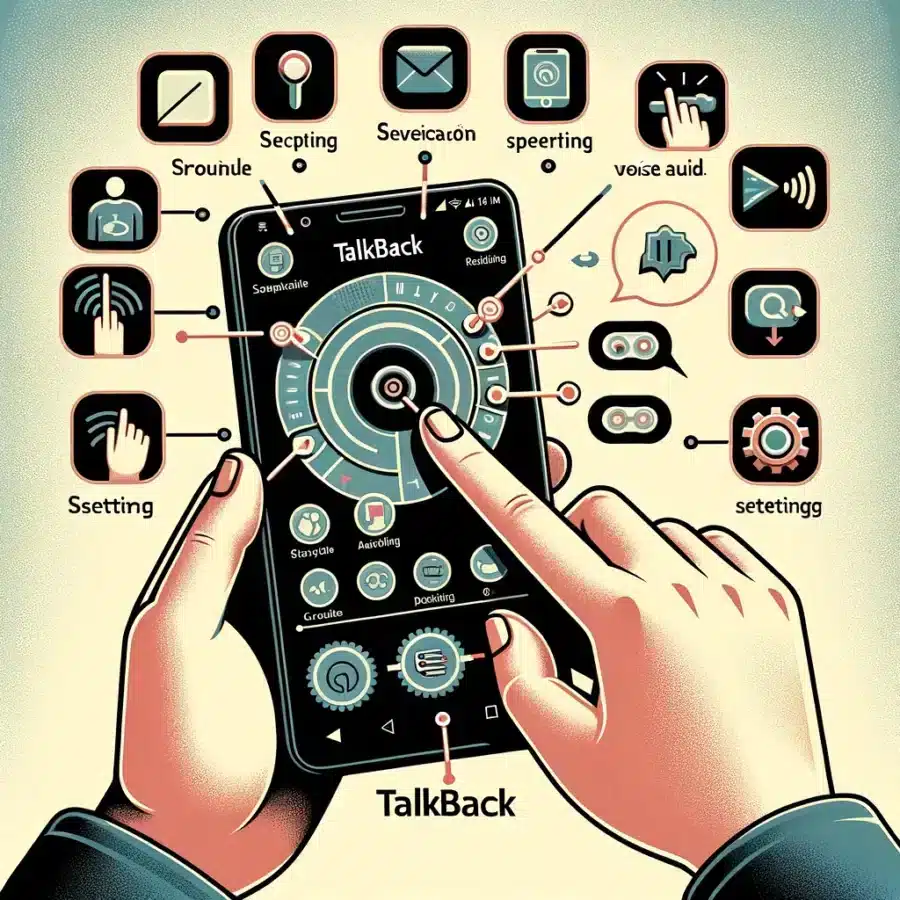
- Unleashing Talkback: Starting Off on the Right Foot 👟
- Customizing Your Experience with Talkback Settings ⚙️
- Navigating Like a Pro with Gesture Shortcuts 🤳
- Voice Commands: Speaking the Language of Your Phone 🗣️
- Making the Most of Talkback’s Text-to-speech 💬
- Troubleshooting Common Talkback Hiccups with Ease 🛠️
Table of Contents
ToggleUnleashing Talkback: Starting Off on the Right Foot 👟
Embarking on the journey of accessibility, the initial step is to awaken the prowess of your Android device with Talkback, a nifty tool that eloquently transforms the visual display into auditory magic. Before setting sail, ensure that your device’s accessibility settings are a welcoming port of call. Often hidden like treasure beneath the ‘Settings’ menu, enabling Talkback requires nothing more than a treasure hunter’s resolve. Dive into ‘Accessibility’, then tap ‘Talkback’ to toggle this feature to life. A double-tap here, a swift swipe there, and voilà – your smartphone is ready to verbalize the digital world around you.
Once Talkback’s voice breaks the silence, spend a moment acquainting yourself with its chatter. With a quick tour, you will learn that each fingertip dance on your screen prompts a symphony of spoken feedback, unlocking your phone’s potential without the need to scan the horizon visually. To ensure a successful voyage into the audible, one must remember, patience is as vital as it is rewarding. Your digital companion might misspeak occassionally or mispronounce words, but with a few adjustments in the ‘Text-to-speech’ settings, clarity and eloquence will soon follow. So, step forward and let your fingertips guide you through the spoken word of technology.
“`html
| Phase | Instruction |
|---|---|
| Initialization | Settings > Accessibility > Talkback > Toggle ON |
| Acclimation | Follow the Talkback tutorial to familiarize with voice feedback |
“`
Customizing Your Experience with Talkback Settings ⚙️
Delving into the heart of Talkback, personalization is the magical compass for accessibility. As you weave through the fabric of settings, each tweak and tune tailored to your interactions, the system unravels its potential, becoming an extension of your digital self. Harness the power to adjust the speech rate, pitch, and volume to marry harmoniously with the rhythm of your life. Gravitate towards custom labels for buttons and apps, making them familiar friends rather than cold, uncharted territory. With each adjustment, your device dances more in step with you🎵.
Envision your smartphone journey with no more stumbles or second guesses, as simplified gesture navigation smooths the path ahead👆. Perhaps you’re someone who thrives on efficiency—you’ll rejoice to learn that enabling shortcuts can elevate your productivity. Did you know you can pin essential apps for quick access? Much like placing a bookmark in your favorite novel, this feature marks the spots you frequent most. For more on how to leverage this nifty trick, learn how to pin an app on Android. Unearth a suite of shortcuts, and soon, with a swipe, a tap, or a flick, you’ll be navigating with the finesse of an expert, leaving no corner of your digital world unexplored.
Navigating Like a Pro with Gesture Shortcuts 🤳
Swiping with certainty and tapping with purpose, you unlock a newfound fluidity in your interactions with your device. Each swipe left or right, each single or multi-finger tap, becomes a deft conversation with the core of your Android experience. Exploring this array of gestures is like learning the secret handshake to an exclusive club; the world of accessible technology opens up, both empowering and intuitive. You’ll soon find that a three-finger swipe will scroll through pages as if by magic, while a glide of your finger in a letter shape can command your device to take swift action. These shortcuts become second nature, a seamless extension of your digital intentions.
But remember, as you acquaint yourself with this digital braille, patience is key. The initial stumble or misswipe is simply part of the learning curve, a curve that has you navigating your device with your eyes closed, quite literally. And if a slip of the finger leads to an unintended command, fret not. It’s all part of the dance – one that you’ll lead with grace, guided by the silent echoes of Talkback. The tool may ocasionaly challenge your muscle memory, but as you practice, each gesture reinforces your savvy command over technology, leaving you to enjoy the symphony of touch-based guidance at your fingertips.
Voice Commands: Speaking the Language of Your Phone 🗣️
Engaging with your Android device using voice commands feels like having a fluent conversation with a trusted companion – no need for translation! 🌐 With just a few verbal cues, you can unlock a world of functionality, making multitasking seem like child’s play. Imagine dictating messages, scheduling appointments, or even asking for navigation help – all without lifting a finger. It’s a seamless dance between you and technology, choreographed by the sound of your voice and the smart algorithms working behind the screen.
However, it’s not all smooth sailing. Ever dictated a message only to find comedic autocorrect mistakes upon sending? 🤦♂️ We’ve all been there. The key to avoiding these hiccups lies in clear enunciation and understanding the limits of voice recognition technology. But if you’re unsure about how to get started, or if you’re looking to refine your skills, consider learning how to pin apps on your Android for easy access to your most frequently used voice command features. This way, your favorite tools are just a quick command away, ensuring your conversation with your device continues without a hitch.
Making the Most of Talkback’s Text-to-speech 💬
Deep within the world of Android accessibility lies a tool that can transform the user experience for those needing that extra bit of auditory guidance: the text-to-speech functionality of Talkback 📣. Elevating your daily digital interactions begins with familiarizing yourself with the voice settings—where the power to adjust pitch, speed, and volume resides. Imagine the voice that reads your messages, alerts, and screen contents tweaked to perfection, aligned with your personal preferences and auditory needs; this is the customization that Talkback offers.
Master the symphony of speech that emanates from your device by diving into the pronunciation dictionary, where you can teach Talkback exactly how to annunciate certain words or phrases that are frequently mispronounced. Here’s a practical example to help solidify your learning:
| Feature | Function |
|---|---|
| Voice Pitch | Adjusts the tonality of the speak to better suit your listening preference |
| Speech Rate | Controls how fast or slow Talkback reads aloud, ensuring clarity and comprehension |
| Pronunciation Dictionary | Allows customization of speech for words that are often mispronounced, providing a smoother listening experiance |
And while practice makes perfect, don’t forget: patience is key. It may take multiple adjustments untill the speech output feels intuitive and seamlessly blends into your tech life—a small investment for a significant return in usability and confidence.
Troubleshooting Common Talkback Hiccups with Ease 🛠️
Navigating Talkback can occasionally be as bumpy as a cobblestone path, but fear not! Whether Talkback has become unresponsive or the text-to-speech function rattles on with the enthusiasm of an unstoppable train, there are troubleshoots that tender tranquility. If your Talkback seems to play the silent game, check that the volume of your device isn’t turned down; sometimes it’s the simplest solutions that slip past our notice. Should you find yourself in a relentless loop of feedback, a quick trip into Accessibility settings can help you recalibrate the Talkback speed, giving you back command of your device’s verbal torrents. Even when Talkback decides to go on an untimely vacation, a simple reboot of your Android can coax it back to duty. Never let a hiccup leave you hamstrung; with a few measured adjustments, you can flip the script on these technical tantrums and restore harmony to your digital world.🔧📲




