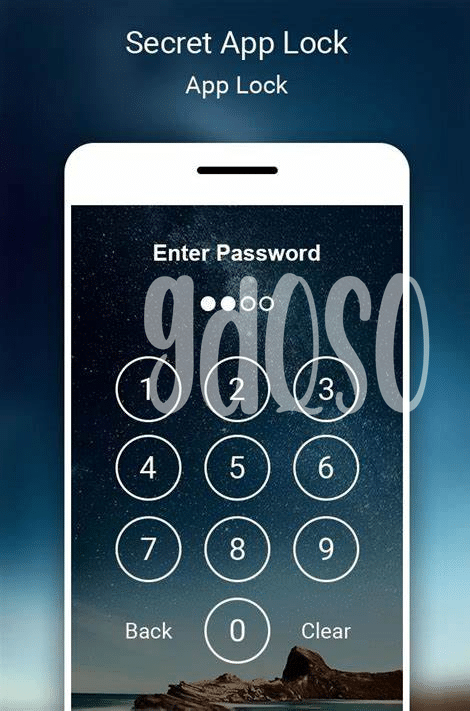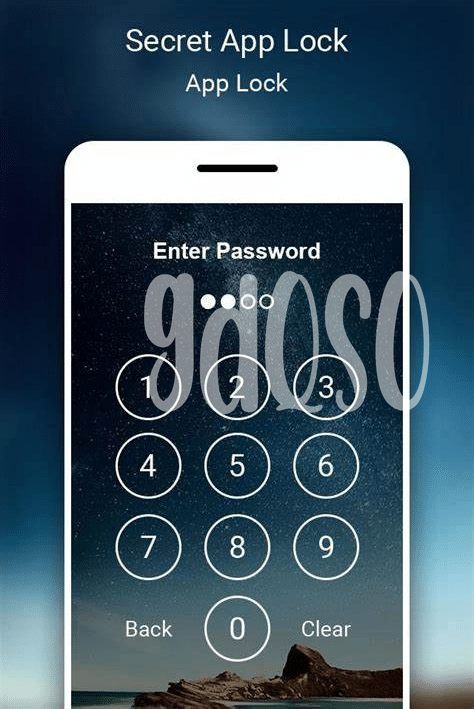- Embrace Strong Passcodes 🚀
- Regularly Update Your Apps 🔄
- Utilize Biometric Features 🔒
- Beware of App Permissions 🔎
- Download Apps Wisely 📲
- Backup Data & Use Anti-theft Tools ☁️
Table of Contents
ToggleEmbrace Strong Passcodes 🚀
Imagine you just scooped up a shiny new app on your phone, ready to ride the wave of convenience it promises 🌊. But before you start tapping away, think of your personal info like a treasure chest. Just like you wouldn’t dish out your home key to strangers, don’t go easy on securing your apps. Opt for a passcode that’s not just a lazy ‘1234’. Mix it up with letters, numbers, and symbols to create a combo that’s harder to guess than a crypto market’s next move. Trust me, having a beefy passcode can be the difference between smooth sailing and getting rekt if someone shady gets their hands on your device.
| Passcode Tip | Why It’s Important |
|---|---|
| Long and complex | Keeps your info harder to crack than a Bitcoin puzzle. |
| Numbers, letters, symbols | A mix-up to throw off anyone trying to peek into your digital life. |
| Change regularly | Just like updating an app, shifting codes keeps you a step ahead of snoops. |
Next time FOMO nudges you to download an app without thinking too hard, remember this: your passcode is the guardian of your mobile life. So don’t take it lightly, or you might end up a sad bagholder of compromised data. 🛡️📱
Regularly Update Your Apps 🔄
Imagine your phone as your digital home. Just like your home needs strong locks to keep intruders out, your phone needs solid defenses against nosy eyes and digital thieves! 🚀 Think of updates as the latest security tech for your digital home. Developers aren’t just tinkering for fun; they’re patching up holes and strengthening walls against the sneaky cryptojacking gremlins. Picture yourself as the guardian of your device—every time an update rolls in, you’re getting a new piece of armor. It’s a jungle out there with all sorts of bugs and digital critters looking to take a bite out of your data. By staying current, you’re not just being smart; you’re putting on the digital equivalent of diamond hands, holding on to what’s yours through any chaos. 🔎 And hey, while we’re suiting up against the baddies, don’t forget to have a peek at [the best app freezer for android](https://androiduknewsetc.com/mastering-app-freezing-a-comprehensive-guide-for-android-users). It’s another secret weapon in your arsenal, keeping those resource-hungry apps in check! 🔄
Utilize Biometric Features 🔒
Imagine waking up to a world where your personal treasure chest – your mobile device – is safer than a vault at Gringotts. That’s the magic of using your unique key, like a fingerprint or facial scan, to lock your apps. 🧙♂️🔐 With a simple tap or a glance, you become the sole gatekeeper of your digital life. It’s user-friendly, fast, and, above all, secure. No more fumbling with patterns or PINs that prying eyes could easily guess or watch over your shoulder.
But remember, security isn’t just about locking the door; it’s about knowing who you’re opening it for. Irresistible as it may be to FOMO into the latest app download, it pays to have diamond hands when it comes to your privacy. So when you’re scrolling through endless app pages, looking for that shiny new addition to your home screen, ask yourself, “Would I give a stranger the keys to my diary?” If it’s a no, then think twice before giving any app the golden ticket – your biometric data. 🕵️♀️👁️ After all, in a world of constant digital chatter, silence can sometimes be golden.
Beware of App Permissions 🔎
Imagine picking up your phone and downloading a cool new game or a helpful app. It’s all fun and games until you realize the app is asking for a lot more than you bargained for – like access to your contacts, location, and even your camera roll. It’s like letting a stranger into your house to use the bathroom but finding them rummaging through your drawers. You’ve got to have diamond hands when it comes to your personal data; don’t let apps leave you rekt by taking more than they need. Remember, not every app needs to know your birthplace or what you had for lunch. Stay savvy and choose permissions like you’d choose your next move in a high-stakes game – cautiously and smartly. And for those moments when you need more protection, consider using the best app freezer for android to keep the nosy apps in check. Keep your private life private and enjoy your digital space without any FOMO for that extra share of security.
Download Apps Wisely 📲
Imagine walking into a digital marketplace, where every shelf is filled with glittery, shouting apps begging for a spot on your phone. Now, hold up! 🤚 Before you get swayed by flashy designs and promises of life-changing features, remember it’s your personal data on the line. Smart downloading isn’t just about avoiding a cluttered home screen; it’s about saying “no” to the potential bagholder situation, where you’re stuck with useless apps eating into your valuable space and data. By dodifying your research first (do your own research), you can save yourself from the dreaded FOMO that leads to rash decisions and embrace being a savvy ‘normie’ who knows the ropes. Check the app’s pedigree – is it from a reputable store or a mystery source? Have users cried “Rug!” with reviews of scammy behavior? In the spirited quest for mobile security, picking your digital companions wisely is the secret handshake. 🕵️♂️
| Step | Action | Why It’s Important |
|---|---|---|
| 1 | Verify the app’s source | Ensures legitimacy and reduces risk of malware. |
| 2 | Read user reviews | Reveals potential issues from current or past users. |
| 3 | Research app functionality | Confirms whether the app fulfills your genuine needs. |
Backup Data & Use Anti-theft Tools ☁️
Imagine a world where your phone is not just a gadget, but a reliable sidekick in the ever-evolving digital landscape. That’s where backing up your data comes into play. Like having a safety net when tightrope walking, regular backups ensure that your digital life – your photos, videos, contacts, and documents – is stored safely away from the tight grasp of unexpected events. It’s like having diamond hands in the volatile world of mobile security; you hold on to what’s valuable, no matter what. 🛡️
On the flip side, anti-theft tools are your digital superpowers; they help you keep tabs on your device, making sure it doesn’t fall into the abyss of the unknown. Think of it as having a vigilant guardian angel for your phone, stealthily sitting in the shadows, ready to leap into action the moment your beloved partner in crime faces any threat. With these tools, the elusive ‘when Lambo?’ query isn’t about striking it rich quick, it’s about investing in peace of mind, knowing your mobile fortress is impervious to the ploys of the digital underworld. 🦸♂️💼