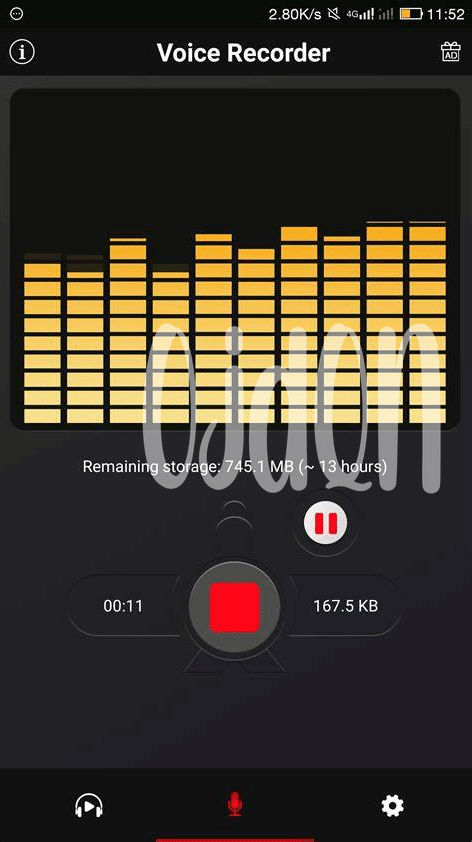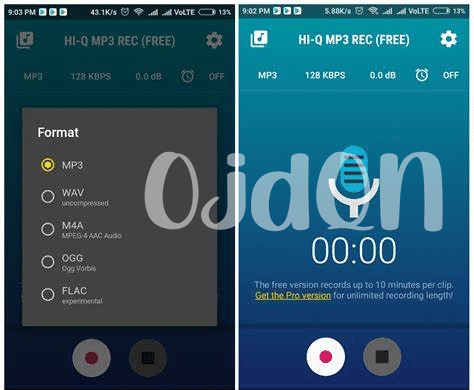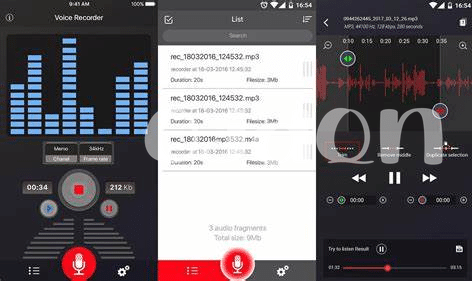- Unleashing Audio Magic: Why Go Android? 🤖
- Setting the Stage: Optimal Recording Environments 🎭
- App Spotlight: the Android Audio Toolbox 🔧
- Secrets to Superior Sound: App Features Explored 🎚️
- The Editing Suite: Refining Your Audio Masterpiece ✂️
- Sharing Your Sounds: from Android to the World 🌐
Table of Contents
ToggleUnleashing Audio Magic: Why Go Android? 🤖
Imagine you’ve got a song in your heart or a podcast idea that just won’t quit. Where do you turn? If you’re holding an Android device, you’re already halfway to creating something amazing. Android users rejoice because your platform is ripe for audio capturing, with a plethora of apps that turn your phone or tablet into a mini-recording studio. It’s like having a magic wand at your fingertips, except this one can record, edit, and share audio with a tap or swipe.
Now, you might be wondering, “Why pick an Android for audio work?” Well, think about it: Android gadgets are everywhere, and they’re flexible, which is awesome if you’re not looking to spend big bucks or wrestle with complicated software. And anyone who’s felt FOMO watching others produce cool content, guess what? This is your chance to join the fun without breaking the bank. You’ve got tons of app options to choose from, whether you’re a beginner wanting to experiment or a pro on the go. Dive right in—after all, with Android, you’ve got the freedom to pick your path, and that’s a tune worth playing.
| Feature | Benefit |
|---|---|
| Variety of Apps | Choose one that fits your skill level and needs. |
| Cost Efficiency | Many powerful apps are inexpensive or even free. |
| Flexibility | Work on your projects anytime, anywhere. |
| Easy Sharing | Quickly share your creations with the world. |
Setting the Stage: Optimal Recording Environments 🎭
Picture this: you’re ready to delve into the world of audio recording with your Android device in hand, excited to lay down some tracks. But hold up! Before you hit that record button, consider this: your environment plays a major part in the quality of your sound. 🎭 Imagine trying to capture the delicate tones of an acoustic guitar next to a bustling street—talk about a no-go. Now, relocate to a quiet room, with soft furnishings to absorb echoes, and the magic happens: clarity, depth, and richness that’ll make your listeners lean in.
What’s more, even in this optimal setting, background noises can sneak into your recording—swooshing air conditioners or humming fridges can be the ultimate party crashers. You need to be a bit of a sound detective 🕵️♂️, sussing out potential disturbances and dealing with them before you press record. And once you’ve got that clean, crisp audio, you might start to feel a bit of FOMO, thinking about all the enhancements you could make. But fear not, because with the right app, tuning those audio files into sonic gold becomes a walk in the park. There might be a temptation to go ape and buy the fanciest gear, thinking it’ll give you diamond hands in the audio world, but sometimes the tools you need are already there in your pocket—after all, it’s not about the size of the boat, but the motion of the ocean.
Curious about how to bring this all together with the ideal app? Well, if you’re wondering what is the best free mp3 player app for android, you can check out [this list](https://androiduknewsetc.com/get-tuned-in-exploring-free-mp3-player-options) to find the perfect addition to your audio toolkit and start refining those recordings into masterpieces that are ready to be shared from your Android to the auditory palettes of listeners around the globe. 🌐
App Spotlight: the Android Audio Toolbox 🔧
Imagine unlocking the full potential of your Android phone to capture crystal-clear audio, tapping into a world where every hum, strum, or spoken word comes alive with precision. Within the bustling digital marketplace, you’ll find a treasure trove of applications—your audio toolbox—that put professional recording capabilities right in your palm. 🎭 With apps like FL Studio Mobile, you morph from casual user into an audio wizard, giving life to sounds that could moon sooner than you think! 🚀
These applications come armed not merely with basic recording tools but with a suite of features that can make even a normie sound like a maestro. Take, for example, the power to tweak equalizer settings, employ noise reduction techniques, or experiment with various sound effects through easy-to-navigate interfaces. It’s akin to having a sound studio in your pocket, minus the large equipment. Some apps even equip you with the alchemy to mix tracks, adjust pitch, and layer sounds seamlessly like a seasoned shill—except your only investment is creativity. And let’s not forget the mighty social integration, a key to catapult your polished tracks from local storage to stardom. Sharing your audial gold is as simple and rapid as the crypto world is volatile—bypassing weak hands and aiming for diamond status in the world of sound. 🌐 So, dive into the Android ecosystem and start crafting your masterpiece; you might just find that the boundaries of audio excellence are only just the beginning.
Secrets to Superior Sound: App Features Explored 🎚️
There’s a whole universe inside your Android device, just waiting to capture the ripples of sound waves and convert them into digital audio gold. Picture this: you’re at a live show, and the band is on fire. You pull out your phone, hit record, and boom!—you’re snagging top-notch audio like a pro. But wait, before you crown yourself king or queen of sound, it’s key to know the ins and outs of your audio apps. Each one comes with a toolkit that can make or break your recording. One nifty feature to keep an eye out for is noise reduction, which can hush that annoying buzz in the background, so your recordings are crisp and clean. With the right app, you can even play with equalizers, a cool tool that lets you turn up the bass or make the highs sing, depending on your jam.
So, you’ve recorded some killer audio, and now it’s time to polish it until it shines. But hang on, don’t get rekt trying to navigate complex software that needs a Ph.D. to understand. Instead, opt for an app that simplifies mixing and mastering, giving you studio-like magic right at your fingertips. Ever thought about layering sounds? Some apps let you overlay tracks like a boss, creating a sound that’s uniquely yours. And if your pal asks you what is the best free mp3 player app for android, just point them to this treasure trove of picks. After you’ve sliced, diced, and made everything nice, it’s time to drop your masterpiece. Whether you’re aiming to be the next viral sensation, or just sharing with friends, make sure your app is dialed in to share with a tap, because when it’s too good, you’ve gotta spread the vibes. 🌐🎶
The Editing Suite: Refining Your Audio Masterpiece ✂️
Imagine you’ve captured the perfect audio clips, each brimming with potential. Now, it’s time to wave your magic wand in the digital realm—a virtual editing suite at your fingertips on your Android device! 🧙✨ Like a digital sculptor, you’ve got the raw material; what comes next is the fine-tuning. Be not a mere bagholder of raw audio files; use powerful editing apps to trim, stitch, and polish until every second of playback is as clear as a serene lake on a still morning.
Here’s where the real enchantment happens. Within these apps, you can play with the sound like it’s your playground. 🎢 Slide the levels up and down to find that sweet balance, snip out the mishaps, and fade in some smooth intros and outros. Want to add some special effects? Go for it! Make sure not to fall prey to “Rug” or “Rekt” territory by rushing — finesse takes patience. Once you’re done, you’ll likely sit back, all smiles, knowing you didn’t just FOMO into sharing uncut audio. And the best part? You made something awesome with just a few taps and swipes.
| Function | How To Use | Tips |
|---|---|---|
| Trim/Cut | Select regions of your audio file to remove unnecessary parts. | Use zoom to cut with precision. |
| Balance | Adjust volume levels throughout your recording. | Listen with different headphones to ensure consistent sound. |
| Effects | Add reverb, echo, and more to enhance your audio. | Less is often more; don’t overdo effects. |
| Fade In/Out | Gradually increase or decrease sound at the beginning or end of tracks. | Create smooth transitions between audio segments. |
Sharing Your Sounds: from Android to the World 🌐
Once your audio masterpiece is polished to perfection, it’s time for the grand finale: sharing it with the world. Imagine the wide-eyed amazement as your friends hit play, the nods from the enthusiasts who appreciate the rich, clear sound you crafted on that tiny device in your pocket. Despite naysayers who might label you a normie, you’ve proven that a powerful studio can lie within the confines of your Android. And when your tracks start to gain traction, you won’t be a bagholder of hidden gems; instead, you’ll watch as your creations evolve from a secret project into potentially viral hits. The digital stage is set, and with just a few taps, your sounds could travel across the vast expanses of the internet, inspiring FOMO in those who didn’t catch your wave from the start. It’s the digital equivalent of a standing ovation, and your Android is your ticket to the show. 🎤🚀🌟