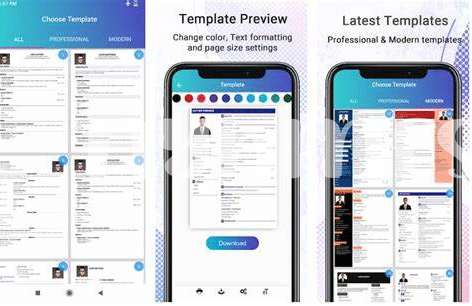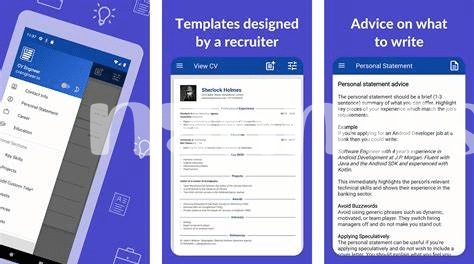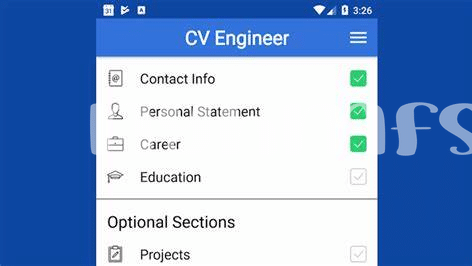- Navigate the Job Market with ‘linkedin Job Search’ 🧭
- Create Polished Resumes on ‘cv Engineer’ ✨
- ‘resume Builder App Free Cv Maker’ Magic ✏️
- Design Like a Pro with ‘canva’ 🎨
- Organize Your Job Hunt with ‘evernote’ 🗂️
- Practice Interviews with ‘interview Questions & Answers’ 💬
Table of Contents
ToggleNavigate the Job Market with ‘linkedin Job Search’ 🧭
Imagine you’re lost in the wilderness of job hunting, trying to find your way to the dream job oasis. In the digital age we live in, there’s a trusty compass waiting to guide you right in the palm of your hand – the LinkedIn Job Search app. 🌟 With just a few taps, you can discover a world of opportunities tailored to your skills and desires. This isn’t your average job board; it’s a smart way to navigate through countless listings, connecting the dots between you and your future employer. When you tell the app what you’re looking for, it doesn’t just listen – it remembers. By learning what type of jobs make your heart beat a bit faster, it gets better and smarter, offering you a personalized list of jobs that are as unique as you are.
The beauty of this clever tool doesn’t stop at personalization. It’s like having a job search agent in your pocket, letting you apply to those dream positions with a swipe of your finger. 📲 The app keeps everything neat and orderly, tracking your applications and alerting you the instant a potential match is found. But the real secret sauce? Networking. Here’s a snapshot of how the LinkedIn Job Search app puts the power of your professional network to work for you:
| Feature | Description |
|---|---|
| Easy Discovery | Browse jobs tailored to your profile and preferences. |
| Apply on the Go | Use your LinkedIn profile as your resume for a quick apply experience. |
| Network Utilization | See who you know at companies with job openings to get a foot in the door. |
| Notifications | Get alerts about jobs you’re interested in and messages from hiring managers. |
| Privacy Control | Search for jobs without your LinkedIn connections knowing. |
You don’t have to face the job market alone. With the LinkedIn Job Search app, you’ve got a powerful ally to help you carve out your path and stand out in a crowded field. 💼
Create Polished Resumes on ‘cv Engineer’ ✨
Imagine you’ve found the perfect job listing, and now you’re ready to whip your resume into shape to send it off. Enter ‘CV Engineer,’ an app that simplifies the resume-building process to help you create a slick, professional-looking CV. There’s no need to struggle with formatting or wonder what information to include; this app guides you through every step. Just input your work history, education, and skills, and watch as the app constructs a layout that’s as neat as a new pin.
The interactive examples are like having a career advisor right in your pocket, offering tips on how to phrase your experience to make a strong impression. What’s more, you can tailor your resume for different jobs, all within a few taps on your screen. ‘CV Engineer’ also understands that sometimes the proof is in the numbers, giving you the option to include quantifiable achievements that can make all the difference.
And once you’ve landed the interviews, don’t forget to keep everything organized. Jot down reminders, thoughts, or follow-up tasks associated with your job search. Oh, and when the time comes to stock up your pantry for the week, check out what is the best android 2024 top 5 apps updated grocery list app here for the freshest apps to help you manage your shopping like a pro! 🛒📝
‘resume Builder App Free Cv Maker’ Magic ✏️
Stepping into the world of job applications can often feel like wandering through a maze. But imagine if you had a magic wand that could conjure up the perfect resume, your golden ticket to that dream job. This app is like that wand, transforming your work history and skills into a neat, professional document with just a few taps on your screen. You get to choose from a variety of templates — suave, modern, or simple. Whatever suits your style! Pop in your details, and you’re well on your way. It’s a bit like putting together a puzzle, with each piece fitting neatly into place to present the best version of you.
As you polish each section of your resume, from your job experiences to your education, you’ll probably find yourself nodding along, impressed with how everything pops on the page. 🌟 Add in a touch of personal flair, thanks to easy customization, and suddenly your resume is no longer just a sheet of paper; it’s a story, your story, told with clarity and confidence. What’s more, you can easily share it with potential employers through email or upload it directly to job sites. And there’s the magic circle coming to a close – from the hopeful quest to the masterpiece in your hands, all with a few swipes and taps. 📲💼 Now, go ahead and take that next step; your future awaits with every press of the ‘send’ button.
Design Like a Pro with ‘canva’ 🎨
Imagine giving your resume the kind of facelift that turns heads. With Canva, that’s not just a daydream. It’s a sleek, user-friendly app that gives your job application the visual punch it needs to stand out in a stack of papers. You don’t need a design degree; you just need your creativity and the drive to showcase your professional journey in style. Think bold headers, eye-catching bullet points, and maybe even a dash of color that reflects your personality 🎨.
Canva is like a magic wand for non-designers. It’s loaded with templates that speak ‘I mean business’, yet have this effortless chic about them. You can customize each one, so it feels like you. It’s not just about looks, either. Canva ensures your content is clear, concise, and compelling. Because at the end of the day, it’s the substance in your resume that’ll tell your story – Canva just adds the visual flair ✨.
As you dive into Canva, you might find yourself on a creative roll. And why stop at resumes? When you’re ready to tackle meal planning or grocery lists, segue into optimizing other areas of your life. Keep the momentum going and discover what is the best android 2024 top 5 apps updated grocery list app to keep your kitchen life as organized as your job search 🛒.
So, let your imagination run wild with Canva. Transform your resume into a piece of art that tells your professional story at a glance. After all, in the competitive arena of job hunting, it’s the details that could tip the scale in your favor. And with Canva’s intuitive design toolkit at your fingers, you’re already one step ahead.
Organize Your Job Hunt with ‘evernote’ 🗂️
Who would’ve thought that the chaos of job searching could be tamed with just a phone app? Say hello to Evernote – your new job hunt buddy that keeps everything in check. Imagine all your job-related notes, contacts, interview dates, and even those little reminders all neatly stacked in one place. Instead of having a pile of papers or countless browser tabs open, Evernote is like a smart digital folder that’s with you all the time. 📱✨
Every job seeker knows the drill: you spot a job ad, make a note of it, maybe email it to yourself, and then, just like that, it’s swallowed into the abyss of your inbox or lost in a stack of sticky notes. With Evernote, it’s different. You can clip job listings directly from the web, upload your resume drafts, and save those inspiring articles for cover letter ideas all in one spot. But the best part? Evernote syncs across all your devices – so you can switch from your phone to your tablet or laptop without skipping a beat. 🔄🗂️
| Tips for Using Evernote in Your Job Search |
|---|
| Clip Job Listings |
| Save Networking Contacts |
| Track Applications and Follow-ups |
| Store Resume Variations |
| Record Interview Times and Details |
| Hold On to Important Documents |
| Synchronize Across Devices |
| Use Tags and Notebooks for Organization |
Roll into your interviews with everything fresh in your mind, thanks to quick access to your preparation notes. And don’t forget, following up after meetings is just as crucial as the handshake you give. Evernote can prompt you to send out those all-important thank you emails, ensuring you stay on the ball – and on top of the job hunt game. 🚀📆
Practice Interviews with ‘interview Questions & Answers’ 💬
Imagine walking into an interview room, lights dimmed with anticipation, feeling a rush of confidence because you’ve played this moment out many times before on your phone. That’s right, your smartphone isn’t just for scrolling through your feeds or catching up on messages; it’s now your personal interview coach, thanks to innovative apps like the one we’re talking about here. With an arsenal of typical questions along with expert-approved answers, your prep-work transforms from daunting to captivating, almost like a game. The questions cover a wide spectrum, from the classic “Tell me about yourself” to trickier ones that toss a curveball your way. As you practice, it feels less like rehearsing and more like having a conversation with a mentor.
The best part about this digital coach? It’s available anytime and anywhere. Stuck in traffic or waiting in line at the grocery store? Whip out your phone and start practicing. With each session, you’ll notice your answers becoming more fluid, more genuine, and tailored to your story and skills. And let’s not forget the handy feedback feature—like having a supportive friend point out the little quirks in your speech, or suggest better-worded responses. 📱💼🗣️ The day of the actual interview arrives, and as you sit before your future employer, a sense of calm washes over you. You’ve answered these questions before, each time with a little more polish and poise. Now, you’re not just interviewing; you’re engaging in a dialogue, showcasing your qualifications and personality because you’ve mastered the art of the interview, one tap at a time.