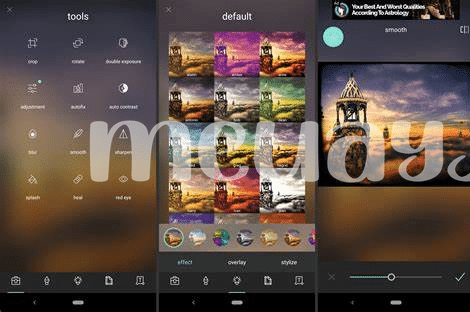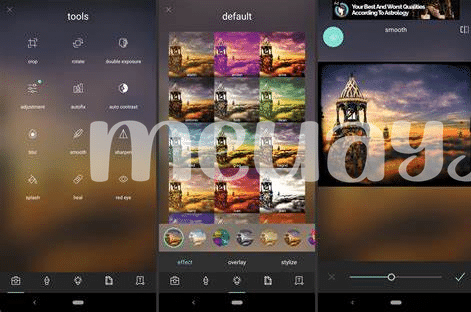- Unleash Creativity with Snapseed’s Toolbox 🛠️
- Perfect Your Pics with Adobe Photoshop Express 🌟
- Go Vintage or Go Home with Vsco’s Filters 🎞️
- Crafting Social Media Wonders with Canva 📲
- Embrace Simplicity with Fotor’s One-tap Edit 💡
- Discover Hidden Features in Picsart’s Studio 🕵️♀️
Table of Contents
ToggleUnleash Creativity with Snapseed’s Toolbox 🛠️
Imagine if you could transform your phone into an artist’s studio 🎨, enabling you to craft images that tell your unique story. That’s what Snapseed does with its mighty toolbox. Start with the basics, tuning your photos with sliders that adjust brightness and contrast to make your subject pop. But when you feel adventurous, dive into advanced edits. Play around with the healing brush to wipe out those pesky blemishes or double exposure to blend images and create something entirely new. It’s like having diamond hands in the editing world, holding onto your vision and not letting go until every detail shines.
| Feature | Description |
|---|---|
| Tune Image | Adjust brightness, contrast, saturation, and more to enhance your photo’s overall mood. |
| Details | Sharpen and bring out textures to add depth and clarity. |
| Healing | Remove unwanted spots or objects to make your image look flawless. |
| Brush | Selectively apply effects to regions of your photo, controlling exposure, saturation, and even adding warmth. |
| Selective Adjust | Enhance specific areas of your photos without affecting the rest. |
| Double Exposure | Merge two photos into one layered image, creating a surreal or composite effect. |
And if you’re worried about over-editing, Snapseed’s toolbox has you covered; it lets you apply corrections with a light touch – perfect for those wary of falling into the over-editing trap. It’s essentially FOMO-proof, providing a ‘do it yourself’ freedom that both newbies and pro editors will find invigorating. So why wait? Take this leap into image excellence and remember, in this studio, you rule the roost. 📸✨
Perfect Your Pics with Adobe Photoshop Express 🌟
Imagine capturing that perfect moment on your phone, one that’s almost right but could use a little polish. Enter the scene—Adobe Photoshop Express, the magician in your pocket that makes photo tweaks a breeze. Whether you’ve taken a shot of a sun-touched landscape or a candid street scene, this app helps you transform your snapshots into works of art. You can adjust colors, brighten smiles, and clear away blemishes as easily as saying “cheese.” Plus, the app throws in some fancy extras like collage templates and social media-friendly formats, so you can share your shots without missing a beat. And for those times when the market trends got you feeling down, this app offers you the chance to indulge in the creative world, where the only dip to buy is in the intensity of your image colors.
Now, let’s be real, nobody wants to be a bagholder of lousy, blurry photos. With this app, it’s all about having the tools to make sure you’re mooning with confidence in your photo game, not rekt by poor quality snaps. Dive into a suite of professional-grade features that put the power of editing in the palm of your hand. Transform a drab background into something spectacular or play with shadows to add depth and drama to your images. The best part? You don’t need to be a pro to navigate through its user-friendly interface. Whether you’re well-versed in photo editing’s ins and outs or just stepping into this vivid world, Adobe Photoshop Express is your go-to for turning the ordinary into the extraordinary. 🌟📸✨
Go Vintage or Go Home with Vsco’s Filters 🎞️
Imagine stepping back in time when photos weren’t about the megapixels but the memories they held. With a tap on your screen, you can swirl into a sepia-toned saga or blaze through the grainy charm of a bygone era. 📷✨ The right filter can turn your snapshots into timeless treasures, making each pixel whisper tales from the past. It’s like having a time machine in your pocket, spinning your gallery into a retro-cool collection that would make any nostalgia enthusiast’s heart skip a beat. 🔄 🖼️ Embrace those shades of yesteryear without fear of being called a “normie” because, in the kingdom of memories, each faded filter is a crown jewel. Whether you’re aiming to evoke the FOMO in your viewers or simply crafting a personal digital diary that defies the ebb and flow of trends, these filters are your secret weapon to keep the likes and hearts coming, giving you those proverbial “diamond hands” in the world of social media storytelling.
Crafting Social Media Wonders with Canva 📲
Imagine you’ve just taken a photo that’s almost perfect. It could be a selfie, a snapshot of your cat, or a beautiful sunset. But it just needs a little more magic to make it ‘pop’ on Instagram or Facebook. That’s where Canva comes in, a free app that’s like a treasure chest for anyone who wants to turn their photos into eye-catching social media posts. With an array of easy-to-use tools and templates, Canva takes you from being just a normie in photo editing to a pro-level creator. You can play around with fonts, stickers, and more to make a statement that goes beyond the visual. It’s about adding your personal touch, your flair—without FOMO, because you know you’ve got the goods to stand out.
For anyone diving into the sea of social media, consistency is key, and Canva is your co-pilot. Whether you’ve got diamond hands in the ever-changing trends of the online world or you’re just starting out, you can keep your aesthetic sharp and your brand unmistakable. You’ll have access to design elements that let you embrace the latest styles or even set your own. And if you’re looking for the best photo editing app for android to make your visuals as viral-worthy as the next hot thing, Canva is definitely a front-runner. With just a few taps, your photos transform into conversations starters, ready to rake in the likes and shares.
Embrace Simplicity with Fotor’s One-tap Edit 💡
Imagine wanting to give your pictures a fresh look without diving too deep into complicated editing tools. That’s where Fotor comes in, making photo touch-ups as easy as a single tap. 🌈 Whether you’ve snapped a sunset or a selfie, Fotor’s magic wand icon is your new best friend, waving away imperfections and leaving your photos looking pro. It’s a dream for anyone who isn’t a fan of fiddling with sliders and filters – or frankly, anyone who might not have the time to “DYOR” on editing tricks.
The beauty of Fotor lies in its simplicity: it’s designed for quick fixes and instant improvements. 🌟💫 You don’t need to be an expert to enhance your images, because Fotor does the heavy lifting for you. You might think of it as having “diamond hands” in the world of photo editing – it holds onto the quality firmly, even when you’re making swift changes. Dive into the world of hassle-free editing, and you could turn your photo collection into a visually stunning portfolio with just a few taps. Why get “rekt” by complex software when Fotor’s one-tap edit can elevate your images with ease?
| Feature | Description |
|---|---|
| One-tap Enhance | Improves photo quality with a single tap |
| Magic Wand | Auto-correction tool for effortless edits |
| User-Friendly Interface | Simple and intuitive design for all skill levels |
Discover Hidden Features in Picsart’s Studio 🕵️♀️
Imagine stepping into a digital studio, bursting with the latest editing tools and secret compartments just waiting to be explored 🕵️♤. Picsart’s Studio is that imaginative playground where you can let your creativity roam free. Hidden within its user-friendly interface are layers upon layers of advanced features. It’s a treasure trove that beckons the curious – a place where you can combine effects, tweak images with precision, or even create digital masterpieces from scratch. Even the most unassuming icon can unfold into a world of sophisticated editing options, proving that the studio’s magic is only limited by your willingness to explore. And with Picsart, there’s no need for FOMO; the app is designed to guide you through its gems so you’re sure to find those creative nuances without feeling left behind.
As you delve deeper into the studio’s offerings, you become the artist and Picsart, your canvas. This digital studio welcomes both the editing novice and savvy enthusiast alike. You might begin with a simple one-tap enhancement and soon find yourself animating your images or playing with double exposures. Picsart’s Studio transcends normie editing apps—it’s where your ideas can truly take flight. Every tap could reveal a new feature, making every foray into the app an adventure. Just like ‘diamond hands’ hold on to their valuable assets, hold on to your artistic vision within Picsart and watch as each edit transforms your images into lasting impressions 🎨🌟✨.