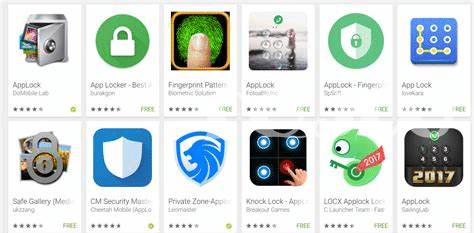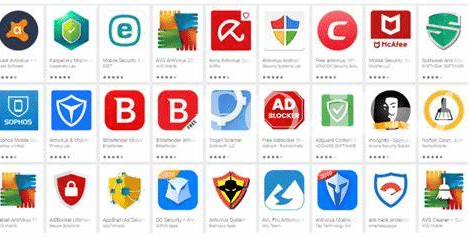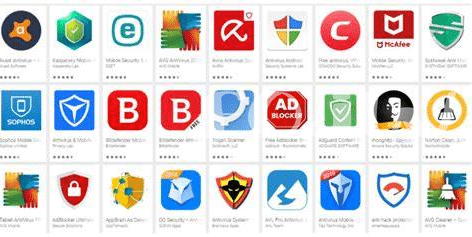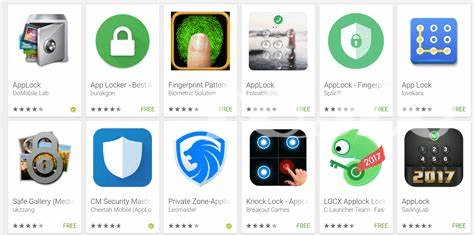- Unpacking the Basics of Android Security 🛡️
- Top Contenders in the Android Antivirus Arena 🥊
- Navigating Security Features: What Really Matters? 🔍
- Performance Wars: Balancing Speed and Safety 🏎️💂
- The Cost of Safety: Free Vs. Paid Apps 💰
- User-friendly Showdown: Interface and Accessibility 🤖👤
Table of Contents
ToggleUnpacking the Basics of Android Security 🛡️
Imagine your phone as a treasure chest 🏴☠️. Just like how you wouldn’t want any old pirate swiping your gold, you wouldn’t want hackers to get their grubby hands on your personal info. Good Android security acts like the strongest padlock on that chest. It’s not just about having an anti-virus, oh no. It’s about understanding the types of cyber sea monsters that could be lurking, like Cryptojacking, where your phone’s power is hijacked to mine for digital coin against your will. Strong security helps keep your digital doubloons safe and your vessel sailing smoothly.
But let’s break this down into what it means for you, the captain of your smartphone. Security features are the weapons in your arsenal 🛠️, from scanners that spy malware from a mile away to shields that block unwanted guests. Knowing their strengths helps you stay alert for any signs of a breach—think of it as constantly scanning the horizon with a trusty spyglass. Here’s a simple table that outlines what you should keep an eye out for:
| Security Feature | What It Does | Why It’s Important |
|---|---|---|
| Malware Scanner | Checks apps and files for harmful software | Keeps your data from walking the plank |
| Anti-Theft | Locates and locks your phone remotely | Prevents digital pickpocketing |
| Safe Browsing | Warns you about risky websites | Avoids sailing into dangerous waters |
| Privacy Advisor | Shows which apps can access personal info | Makes sure only your trusted crew has access |
By understanding these features and their roles in securing your mobile life, you can avoid being a Bagholder of flawed cybersecurity and sail the high digital seas worry-free.
Top Contenders in the Android Antivirus Arena 🥊
When selecting a digital guardian for your Android, it can feel like navigating an endless sea of options. Picture the Google Play Store as a bustling market, brimming with antivirus apps claiming to be the ultimate shield against cyberthreats. Amid the crowd, renowned names like Norton and McAfee stand tall with their robust protection layers and gleaming reputations. Meanwhile, Bitdefender and Kaspersky are not far behind, flaunting their seamless real-time shields and bloat-free operation that promise not to slow your device down.
As users become more discerning, avoiding the pitfalls of “cryptosis”—that insatiable lure towards flashy, feature-stuffed apps—is key. It’s essential to look past the surface gloss for an app that’s more “diamond hands” and less “paper hands”—a reliable stalwart rather than a fair-weather friend during digital storms. Security juggernauts vie for dominance, each touting unique strengths. Yet, in this gladiatorial match-up, there’s no one-size-fits-all champion, encouraging users to DYOR before committing to the digital ally that aligns best with their privacy needs and usage habits. If staying informed is your jam, you might find value in exploring which chatgpt app is best for android, enhancing your online interactions securely.
Navigating Security Features: What Really Matters? 🔍
Imagine you’ve just stumbled upon a shiny new security app for your Android phone. You’re thinking whether to HODL onto your current app or take a chance on this fresh arrival. Now, let’s take a flashlight 🔦 to the dark corners of security features and see what you should really be zeroing in on. It’s not just about having an impenetrable fortress guarding your digital life; it’s about knowing which guards are essential. Think about it, you wouldn’t value a guard dozing off over one that’s ready to pounce at the first sign of trouble, right?
In the world of Android security, some features are like Diamond Hands—they hold the fort no matter the chaos in the digital market. We’re talking real-time protection, automatic scans, and a reliable vault for your sensitive information. But then, some features have Paper Hands— they crumble under pressure. Stuff like flashy animations or complex, techy jargon that looks neat but offers no real substance. Your choice should weigh more on practicality than flashiness—because when that sneaky malware or cunning Cryptojacking tries to take a swing at your digital wellbeing, you’ll want to be sure that your security app isn’t just a glittery set of armor, but a trusty shield that stands strong. Just like in crypto, where DYOR is the mantra, scrutinize every feature to ensure you’re armored up for anything the digital realm throws your way. 🛡️🔑
Performance Wars: Balancing Speed and Safety 🏎️💂
In the realm of Android security apps, the tussle between nippy performance and robust protection is akin to a high-stakes balancing act 🎭. Imagine a sprinter wearing armor—security can’t be so heavy that it slows your phone to a crawl, yet you need enough defense to keep those digital gremlins at bay. Users often juggle between the desire to HODL onto their personal data with ironclad security and the temptation to BTD on sleek apps that promise not to bog down their device. This intricate dance has led to some offerings tipping the scales with gusto—delivering sterling security measures without leaving users rekt by sluggish performance.
Those in search of the golden mean have good news: advancements in app design mean you don’t always have to choose. Some apps manage to strike an exquisite balance, shielding you from the nasties without being a drag on your phone’s razzmatazz 🚀. For users vexed by the thought of their phone chugging along, the quest for the ideal app might seem daunting, but rest assured, several champions deftly navigate this tightrope. By the by, if you’re wondering which chatgpt app is best for android, there’s a treasure trove of information out there to guide you through this maze of choices so your sleek device stays both secure and sprightly.
The Cost of Safety: Free Vs. Paid Apps 💰
When it comes to beefing up your phone’s defenses, not all heroes wear capes—or come with a price tag. 🦸♂️💸 Navigating through the sea of security apps can sometimes leave you with FOMO, tempting you to splash out cash for premium protection. But pause that tap-happy thumb for a moment! Before you go ape on the most expensive app, consider that some free versions might just do the trick, without stretching your wallet. Free apps often offer basic features, which might be enough if you’re just a normie when it comes to cybersecurity. But remember, there’s no such thing as a free lunch; these apps could include ads or nudges to upgrade to their paid versions.
Should you decide to part with some dough, paid apps typically pack a punch with advanced features and add-ons. 🛠️💼 Think of it like having diamond hands in a volatile market; you’re holding on for potentially better security. Premium options might cover extra ground like anti-theft capabilities, direct customer support, or VPN services. But just like DYOR is crucial in crypto decisions, make sure to research whether these features justify the price or if you might end up a bagholder with a fancy app that offers more hype than help.
| Features | Free Apps | Paid Apps |
|---|---|---|
| Basic Protection | Yes | Yes |
| Ads | Commonly Included | Ad-Free |
| Advanced Security Add-ons | Limited/Unavailable | Yes |
| Anti-Theft Features | Basic | Advanced |
| Customer Support | Limited | Direct & Priority |
| VPN Services | No | Often Included |
User-friendly Showdown: Interface and Accessibility 🤖👤
Imagine a world where your phone is your fortress, the guardian of your digital life. But what if entering this fortress is so complex that you feel like you’re solving a riddle each time? That’s where the true battle of Android security apps plays out. It’s not just about who has the strongest walls; it’s about who lets you walk through the door with ease – and a smile. The best security apps understand that not everyone is a ‘normie’ in the world of tech. They make sure that even if you’re not savvy with the latest jargon, you can still use their app without FOMO kicking in because you’re missing out on fancy features you don’t understand how to use. They strike that perfect balance where safety measures are as intuitive as ‘BTD’ is for financial whizzes during a market dip. So, in your quest for digital safety, remember – an app that doesn’t require a cryptic manual or make you feel like you need ‘diamond hands’ to navigate its features might just be the champion of user-friendliness in this security showdown. 🛠️🔓