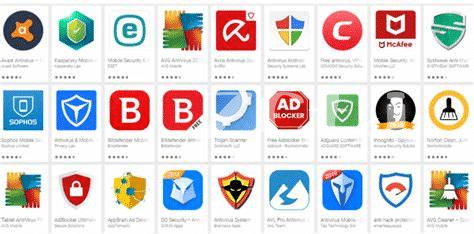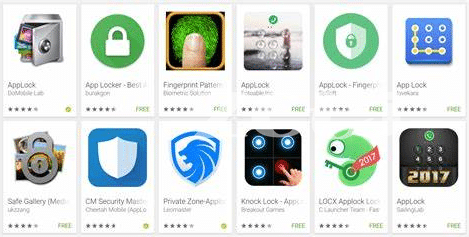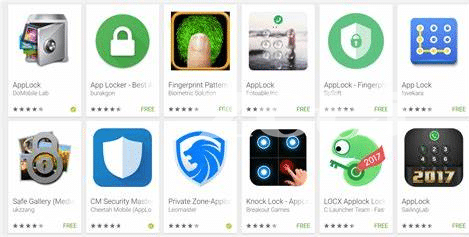- Why Your Android Needs a Security Guard 🛡️
- Top Free Security Apps Uncovered 🕵️♂️
- Paid Security Apps Worth Investing in 💳
- Performance Vs. Protection – Striking a Balance 🏋️♂️
- Navigating App Permissions – a Sneaky Culprit 🚦
- Keep or Delete? Regular App Checkups 🚑
Table of Contents
ToggleWhy Your Android Needs a Security Guard 🛡️
Imagine you’ve got a shiny, new Android phone – it’s your digital buddy that wakes you up in the morning, carries your favorite tunes, and keeps you connected with friends. But just like you wouldn’t leave your house door open when you leave, you shouldn’t leave your phone unprotected. Think of all the personal stuff you have in there: photos, emails, messages, and maybe even payment information. That’s where a security app comes in. It’s like having a loyal guard dog for your digital life, always on the watch for any sneaky malware or viruses trying to sneak in and stir trouble.
Here’s the thing: the internet is a bit like the Wild West. There’s a lot of good folks, but also some shady characters. Some people out there might try to pull a rug pull on your personal information. They could trick you into downloading a harmful app, or even worse, do a bit of cryptojacking to borrow your phone’s power to mine for digital gold without you knowing. To put it simply, a reliable security app will help you dodge these bullets and keep the bad guys at bay, so you can swipe, type, and tap without worry. 🚀🛡️🔒
| Your Android Life’s Elements | Security Guard Actions |
|---|---|
| Personal Information | Monitors and protects your private data |
| Apps and Downloads | Scans for suspicious or harmful apps |
| Device Performance | Keeps your phone running smoothly without malicious disruptions |
| Internet Browsing | Guards your online presence against cyber threats |
Top Free Security Apps Uncovered 🕵️♂️
Imagine you’ve just downloaded the hottest new game on your Android phone, and as you’re about to beat that almost-impossible level, your phone slows to a crawl. Ape-like, some shifty app has decided to use your phone for cryptojacking! Now envision having a superhero that guards your digital sidekick against such sneaky villains. Fear of missing out on the best free protection? We’ve scoped out some nifty free security apps that are the digital equivalent of a fortress for your phone. These apps are on patrol 24/7, scanning for malware and acting like bouncers, keeping sketchy software at bay. And for those of us who like a tidy phone experience, they help nix annoying ads that pop up like unwanted party crashers. The beauty here is that these apps won’t leave you feeling like a bagholder with a lighter wallet. They’re all about offering solid protection without the price tag, but remember, don’t just take our word for it – DYOR to pick the shield that suits your gadget best. Meanwhile, remember to sprinkle a pinch of common sense when downloading apps by checking out their reviews and ratings – after all, not all heroes wear capes. And, if you’re looking for other ways to enhance your Android’s capabilities, see what is the best vr app for androidhere.
Paid Security Apps Worth Investing in 💳
When weighing the options for beefing up your Android’s defenses, a leap into premium security apps can be a savvy move. Unlike the free versions clamoring for your attention, these virtual bodyguards offer a comprehensive shield, guarding your digital life from prying eyes and pesky malware. Think of them as your smartphone’s personal secret service, equipped with high-tech tools to fend off threats, without the nagging ads that often come with gratis offerings. Investing a few bucks doesn’t just buy peace of mind; it buys sophisticated features like encrypted vaults for photos and data, anti-phishing defenses, and even anti-theft measures. 🧐
Navigating the bustling bazaar of apps, you might feel a twinge of FOMO urging you to grab the latest shiny gadgetry. Resist the urge to ape into a hasty purchase, and instead DYOR to find the fit that suits your needs. After all, no one wants to become a bagholder of an ineffective app. It’s about finding that diamond in the rough that offers not only robust protection but also a user-friendly experience. Opting for a paid app means betting on a safer future for your device. Let’s stroll through this gadget minefield with confidence, knowing your choice has a solid team behind it, ready to swat away digital threats. 👊🛡️
Performance Vs. Protection – Striking a Balance 🏋️♂️
Imagine you’ve found the perfect security app for your Android device; it’s like having a digital bodyguard keeping watch. But there’s a hitch – this vigilant protector consumes so much of your phone’s energy and resources that your device feels sluggish, almost as if it’s had a heavy workout. This is the hustle between keeping your phone safe and keeping it speedy. A bit like having diamond hands in a volatile crypto market; the temptation to offload the heavyweight for streamlined performance is real, akin to resisting the urge to BTD during a price dip. But fear not! Striking a balance is possible.
It’s about picking an app that’s light on its feet yet tough in the fight against digital threats 🚨. You want an app that’s a silent guardian, one that doesn’t turn every tap or swipe into a waiting game. Think of it like selecting a team player who is quick on their feet but also packs a punch when needed 🥊. After all, what’s the point of high walls and locked gates if you can’t enjoy the party inside? So, before you decide, take a stroll through the digital marketplace and remember to DYOR to ensure your choice shields your device without putting it through unnecessary hoops.
For a different kind of escapade, maybe you’re curious about which VR experience can turn your phone into a magic portal. In that case, don’t miss out on discovering what is the best VR app for Android. Finding harmony between security and performance can be as gratifying as hitting that sweet spot in a thrilling digital adventure. 🌐
Navigating App Permissions – a Sneaky Culprit 🚦
Imagine this: you’ve just snagged a great new app for your Android, excited to dive in, you might not notice something pretty sneaky—app permissions🚦. It’s like inviting someone into your house, but instead of asking why they’re there, you just fling the door wide open. These permissions can silently siphon off your personal info to places you wouldn’t expect, faster than a whale 🐋 influencing the crypto market with a hefty splash. To avoid the “bagholder” situation with your data, it’s wise to be cautious about which apps you trust.
You might see an app asking for access to your contacts, camera, or files. Think about it, does a simple game really need to look through your photos or know who you’re calling? Giving too much access is like leaving your digital door unlocked, and you don’t want to become a “no-coiner” in the data economy. Look out for any odd requests that seem out of line for the app’s function—you don’t want to be caught off guard by a “rug pull” on your privacy.
| Permission Request | Potential Risk | Safe Practice |
|---|---|---|
| Contacts Access | Unwanted data sharing | Only grant if necessary for app functionality |
| Location Tracking | Privacy invasion | Use only when required for app services |
| Camera/Microphone Access | Unauthorized recording | Give access only to trusted apps |
Remember, just like in the crypto realm, “DYOR” (Do Your Own Research) applies to apps too. Check those permissions closely, and keep your private info out of the public ledger.
Keep or Delete? Regular App Checkups 🚑
Imagine your phone as a bustling city of apps—some are like savvy locals, essential to the fabric of your daily life. Others, though, might just be tourists causing unnecessary congestion. Every once in a while, it’s vital to take a stroll through this digital metropolis and decide who gets to stay and who’s just not fitting into the landscape anymore. Much like a determined city planner, you’ve got to keep the streets trimmed of any hangers-on who could be wasting valuable space or, worse, behaving like bagholders, hopelessly occupying precious resources with no real benefit in sight.
Amidst this cleanup, you’ll likely stumble upon apps that you downloaded in a moment of FOMO but haven’t touched since. Are they merely sitting there, eating up your resources or potentially opening doors for cryptojacking? Tough choices await—some apps may look shiny and inviting, whispering promises of a mooning surge in productivity. Yet, if they aren’t delivering value, are they classified as vaporware in the context of your needs? Keep those that serve you with valiant functionality; delete the pretenders to safeguard your device’s health and your own peace of mind. Regular checkups lead to a leaner, meaner machine, where every byte of space serves a purpose.🚑🔍🛠️