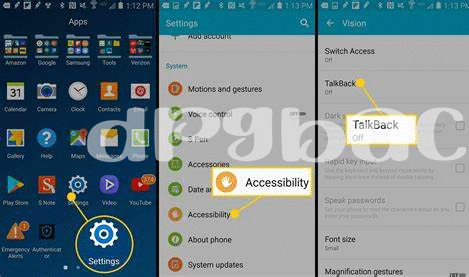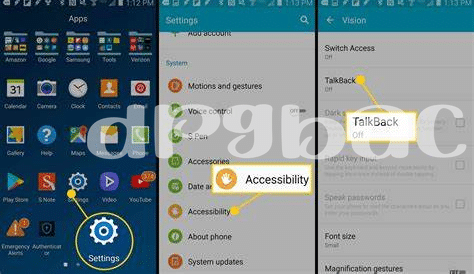- Unveiling Talkback: Navigating Your Device Eyes-free 🚀
- Customizing Your Experience: Talkback Settings Deep Dive 🔧
- Mastering Gestures: the Talkback Touch Language 🤚
- The Magic of Voice Commands with Talkback 🗣️
- Troubleshooting Common Talkback Hiccups 🛠️
- Exploring the World of Accessible Apps with Talkback 🌐
Table of Contents
ToggleUnveiling Talkback: Navigating Your Device Eyes-free 🚀

Imagine this: you need to use your phone, but looking at the screen isn’t an option. Maybe the sun’s glare is too strong, or perhaps you’re helping a friend who can’t see the screen well. That’s where Talkback slides in, like a friend who takes your hand and says, “I’ve got you.” With a tap here and a swipe there, your phone starts chatting away, telling you exactly what you’re touching. It’s like learning a new language, only this one’s spoken by your fingertips, and the words are the things you touch on your phone’s screen.
Now, imagine fine-tuning this chatty companion. Maybe you prefer a whisper, or you need a shout to cut through the noise. Or maybe it’s about how fast Talkback spills the beans about what’s under your fingers. With a hop into the settings, you can tweak the voice speed or pitch—making it truly yours. It’s no rocket science; it’s like dimming the lights or turning up the music 🎶, only for your ears and fingers. And just like that, you’re cruising through your phone, hands waving free, like a conductor leading an orchestra—a digital maestro in a screenless concerto.
| Your Action | Talkback’s Response |
|---|---|
| Swipe Right | Next Item |
| Swipe Left | Previous Item |
| Double Tap | Select Item |
Customizing Your Experience: Talkback Settings Deep Dive 🔧
Teh beauty of Talkback lies in its ability to mold to your personal needs. Dive into its settings, and you’ll find a treasure trove of tweaks that can make your device dance to your rhythm. Adjust the speech rate to match your pace of life or play with the verbosity to get just the right amount of feedback. It’s like having a conversation with your phone – you tell it how much or how little you want to hear, and it obliges. Whether you are a power user or just getting your feet wet, these settings ensure that you won’t miss a beat.
As with any powerful tool, mastering it takes a bit of patience, but once you get the hang of it, you’re golden. If you’re feeling like a bit of a normie in this tech-savvy world, worry not – you can bring a friend along for the journey. And should you ever feel stuck, there are a multitude of resources to help you iron out any wrinkles. For instance, if you’ve been wondering “what is android system webview app”, check out this helpful guide here. Navigating the settings might give you a case of cryptosis as you absorb all the details to optimize your Talkback experience.
Mastering Gestures: the Talkback Touch Language 🤚
Diving into the world of touch-based communication, your fingertips become the ultimate guides as you glide and tap your way through conversations without ever laying eyes on the screen. 🤏 Think of your device as a new friend that responds to your touch—a light double-tap here, a swift swipe there, and it chirrs to life, eagerly awaiting your next command. 📱 Navigating this digital landscape might make you feel like a bit of a normie at first, but fear not, you’ll soon be chatting away with the confidence of a whale in no time. Remember though, it’s not always smooth sailing; occasionally your device might get a bit temperamental, like when you accidently swype when you meant to tap, and for a second there, you think you’ve been cryptojacked. 🛑 But with a little patience and practice, you’ll be sharing voice messages and emojis, all without ever having to peek at your screen!
The Magic of Voice Commands with Talkback 🗣️
Imagine being able to chat with your phone like it’s an old friend, telling it what to do without lifting a finger. That’s where voice commands step in, like a secret handshake between you and your phone, making navigating through apps and features smoother than ever. For instance, if you need to know more about how your device operates, just ask about ‘what is Android System WebView app’, and it will guide you through the basics, making tech feel less intimidating. This hands-free magic isn’t just for tech wizards or Bitcoin Maximalists checking market trends—it’s for everyone. Even when your hands are tied up, your phone’s listening, ready to help you keep up with life’s pace. So why not give it a try? You might just find yourself a step closer to mastering your device, with some laughs along the way when you accidentally say ‘tommorow’ instead of ‘tomorrow’. And remember, like peeling the layers of an onion, there’s always more to discover, so dive in and let your voice lead the way!
Troubleshooting Common Talkback Hiccups 🛠️
Sometimes you might find your apps behaving like they’ve got weak hands, ready to sell at the slightest hiccup. But fear not! Navigating these hiccups can be as simple as learning a few tricks. For instance, if TalkBack starts throwing a tantrum and won’t listen to your swipe, a quick restart often sets things right. Imagine you’ve just recieved that shiny new update, only to find TalkBack acting all nutty – it turns out, sometimes updates and TalkBack are like frenemies; they need a little time to get used to each other. And let’s not forget about those pesky compatibility issues, like that one game you downloaded only to find it clashes with TalkBack like cryptos at a pump and dump party. Check out this handy table for some quick fixes:
| Issue | Quick Fix |
|---|---|
| TalkBack not responding | Restart device |
| Post-update glitches | Clear app cache |
| App incompatibility | Check for accessibility updates from the app developer |
Be prepared for the occasional stumble, but with a little patience and these tips, you’ll be on your way to smooth sailing with TalkBack.
Exploring the World of Accessible Apps with Talkback 🌐
Dive into a sea of apps optimized for Talkback and find your way to a smoother, more efficient mobile journey. 🧭 This tool isn’t just about hearing your screen – it’s about interacting with an entire ecosystem tailored for eyes-free convenience. As you embark on this exploration, you’ll come across apps that are more than just user-friendly; they’re your allies in the digital world. 🌟 Imagine booking a ride, ordering food, or checking the latest news with just a few swipes and taps – all designed to work seamlessly with your voice and gestures. But beware of the FOMO that can lead you to download every app in sight – not all are as accessible as they claim. Some might even leave you feeling rekt if they don’t live up to expectations. It’s a jungle out there, and while you’re hunting for the best apps, remember to DYOR to avoid the pitfalls of less-than-stellar software. Keep an eye out, or rather, a touch out, for those digital gems that truly enrich your Talkback experience. 📱 And remember, if you ever hit a roadblock, it might be due to a common error, like “recieve” instead of “receive” – a small reminder that perfection is a journey, even in the app world.