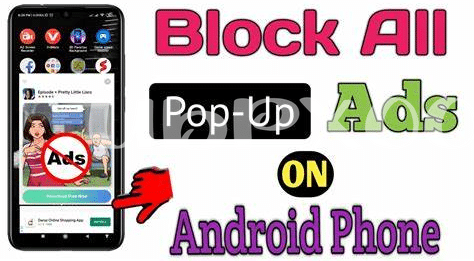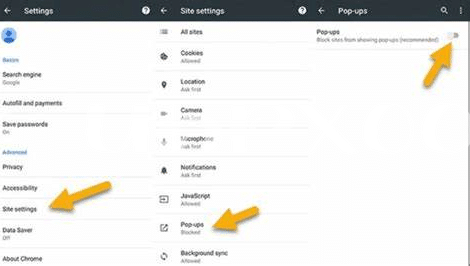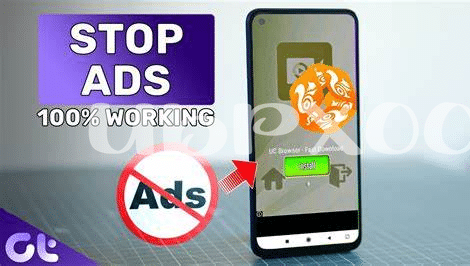- Navigate App Permissions for Ad Control 🛡️
- Explore the World of Ad Blocker Apps 🚫
- Go Incognito with Private Browsing Modes 🕵️
- Embrace Ad-free Premium App Upgrades 💎
- Harness the Power of Hosts Files 📂
- Tweak In-app Settings for Reduced Ads ⚙️
Table of Contents
ToggleNavigate App Permissions for Ad Control 🛡️
Within the labyrinth of Android settings lies a powerful tool for regaining control over your digital experience: app permissions. These permissions are the gatekeepers to your data and can be tailored to minimize the intrusion of unwanted ads. By journeying to the heart of your device’s settings, savvy users can identify which apps have been granted the liberty to push advertisements. With a few taps, you can revoke or modify these permissions, effectively putting a leash on ad-related annoyances. For instance, restricting an app’s access to your location or contacts can impede its ability to serve tailored advertisements, thus disrupting the relentless ad targeting by companies thirsty for your data.
Employing this technique heightens the serenity of your app usage, but one must navigate these waters with wisdom.🧙♂️ For every permission changed, there’s a balance between functionality and privacy. A flashlight app requesting access to your contacts should raise a red flag. 🚩 Yet, some apps may genuinely require specific permissions to operate correctly, and overzealous restrictions might impair their function. Therefore, it’s about striking the right chord. Adhering to this practice, the power of granting access remains in the palm of your hand, ensuring that you’re the conductor of your own digital orchestra. 🎼
| Permission Type | Impact on Ads | Should You Deny? |
|---|---|---|
| Location | Used for geo-targeted ads | If privacy matters more than localized content |
| Contacts | Ad targeting & social ads | Usually, unless it’s a communication app |
| Storage | Can store ad-related data | If app does not need to save or access files |
Explore the World of Ad Blocker Apps 🚫
Jumping into the fray of ad-blocking on Android can be as adventurous as a covert spy mission. Your mission, if you choose to accept, creeps into the realm of dedicated ad blocker apps, adept at banishing pop-ups, banners, and unsolicited video ads into oblivion. These digital guardians range from free versions with basic features to sophisticated subscriptions that boast a more robust defense against the barrage of ads. Imagine browsing your favorite app, uninterrupted by the sudden appearance of an annoying ad—this is the serenity that ad blocker apps promise. Not only do they offer relief from the visual clutter, but they also work diligently behind the scenes to prevent ads from tracking your virtual footsteps, ensuring privacy remains under lock and key. 🚫
However, embarking on this journey not only enhances user experience but also threads a fine line with the sustainability of the apps we adore; many rely on ad revenue. Consequently, consider using these tools judiciously. For those times when collaboration with fellow Android enthusiasts is key, sharing tips, tricks, or even apps can be quite handy. Speaking of which, sometimes you may wonder about how to share an app on android. Whether for ad-blocking advice or general know-how, the communal wisdom of the Android community is just a few taps away. By discerning the in-app settings and choosing the right ad blocker, you wield the power to tailor your digital space, creating a seamless and more enjoyable mobile experience. ⚙️🕵️💎
Go Incognito with Private Browsing Modes 🕵️
In the trenches of digital browsing, we often neglect the silent trackers that lurk behind the seemingly innocuous ads. However, the stealthy hero of our online escapades—the incognito mode—rises as an unsung protector in our quest for ad-free experiences. As you slip into the shadows of private browsing, a veiled layer of secrecy enfolds your internet expedition, effectively blindfolding the persistent peepers of targeted advertising. Notably, while this clandestine tool may not block ads entirely, it serves as an adept ally in disrupting the breadcrumbs we leave behind, hindering the ability of ad engines to personalize intrusive pop-ups based on your browsing history.
Yet, here’s where the plot thickens: third-party cookies, those tenacious trackers, are barred entry into the incognito realm, crippling the persistent ad personalization that often feels like an over-the-shoulder glance. Moreover, by frequently resetting your digital footprint, private browsing acts as a refreshing cleanse, throwing off the scent for ad trackers that thrive on the continuity of your online behavior. It’s akin to donning a digital cloak of invisibility, where one may not avoid the gazes of all, but can certainly fade from the immediate view of the persistent pursuers. So, while your screen might still flicker with generic ads, the absence of tailored interruptions marks a small victory in the perpetual battle for uninterrupted mobile bliss. 🌐🛡️💡
Embrace Ad-free Premium App Upgrades 💎
In a digital world saturated with ads, the allure of an uncluttered interface shines bright like a diamond. 🌟 Seamless experiences await those willing to dive into the realm of premium app upgrades. Imagine flipping through your favorite news aggregator or battling in a mobile game without the constant interruption of ads—this could be your new reality. Splurging on the ad-free premium version of an app not only polishes the user experience to a refined sheen but also supports the developers who pour their heart and soul into creating the apps we rely on daily. 🎨 It’s a win-win, rewarding users with uninterrupted service and giving developers the resources to continue innovating. For the social butterflies among us, sharing a favorite ad-free app becomes a gesture of solidarity in the quest for a clutter-free digital space. If you’re puzzled over the process, don’t fret; learn how to share an app on android to spread that premium joy. Investing in premium upgrades may appear to be a small gesture, but its ripple effects are monumental, paving the way for a more focused and enjoyable digital journey. With a premium upgrade, not only do you reclaim your time from ad barrages, but you also chart a course for content creators to thrive. 🚀 Let’s not forget that opting for these upgrades often unlocks a plethora of additional features and benefits, making it not just an ad-evading move, but a leap towards enriching your app ecosystem.
Harness the Power of Hosts Files 📂
Diving into the less-traveled path of Android customization, tech enthusiasts often find themselves at the doorway to an old-school yet effective method of ad-blocking – modifying the ‘hosts’ file on their devices. Tucked away in the system files, this powerful ally carries the map of internet traffic, directing or misdirecting where your device should look for content 🗺️. By adding entries that point ad servers to a ‘dead end’ – commonly, the local address 127.0.0.1 – you effectively stop annoying ads from reaching your screen. This method requires root access, as it dives into the Android’s Linux-based underpinnings, and with great power comes great responsibility. It’s vital to proceed with caution as a misstep could lead to connectivity issues. However, the savvy users who navigate this terrain are rewarded with a virtually advertisement-free experience across apps and browsers 🚀. This is digital ad evasion at its most grassroots level, putting you in the driver’s seat of your online journey.
| Step | Instruction | Result |
|---|---|---|
| 1 | Obtain root access on your Android device | Permission to modify system files |
| 2 | Locate the ‘hosts’ file in the system directory | Access to the traffic control file |
| 3 | Add ad server URLs with the redirect address 127.0.0.1 | Ads are blocked from loading |
| 4 | Save changes and reboot your device | Enjoy an ad-free experience |
Tweak In-app Settings for Reduced Ads ⚙️
Venturing within the labyrinth of an app’s settings can often feel like a daunting quest for elusive treasure. However, for those on the hunt to minimize interruptions from pesky ads, this journey can be a rewarding one 🗝️. You might uncover a nirvana akin to an ad-light experience simply by fiddling with the preferences hiding in plain sight. Many apps, particularly those in the gaming and utility sectors, offer a suite of options designed to enhance user experience, and these can sometimes include controls over the frequency and type of ads presented. This modern-day alchemy might involve switching off certain data-sharing permissions, which, in turn, limits the app’s ability to serve targeted advertising 🔍. Furthermore, it’s not uncommon to stumble upon an ‘ad-free’ mode that can be activated for a certain time by watching a longer video ad beforehand—a bargain some users find worthwhile for uninterrupted app use afterwards. This intricate dance with settings doesn’t just decrease ad bombardment; it also offers a more bespoke app experience, aligning with your expectations and mood. Savvy users rejoice in making these tweaks, knowing that with each adjustment, they reclaim a slice of their digital serenity, one less ad at a time 🌟.