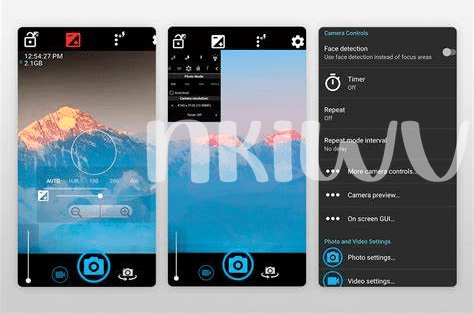- Snap Smarter, Not Harder: Camera Basics 📸
- Capture Creativity with Pro-level Manual Controls 🔍
- Unleash Your Inner Artist with Editing Apps 🎨
- Night Vision: Best Apps for Low-light Photos 🌙
- From Selfies to Portraits: Apps for Face Perfection 😊
- Sharing Is Caring: Instant Social Media Integration 🌐
Table of Contents
ToggleSnap Smarter, Not Harder: Camera Basics 📸
Taking that perfect photo isn’t just a matter of pointing and shooting; it starts with understanding the fundamentals of your Android camera app. It’s like having a superpowered camera right in your pocket, which, when mastered, can transform everyday pictures into memorable snapshots. 📱 Consider the power of composition – it’s all about how you frame your shot. Rule of thirds, leading lines, and symmetry can elevate your photographs from simple to stunning. And let’s not forget about focus and exposure. Tapping your screen to adjust where your camera sharpens the image, or sliding to tweak the light intake, ensures your subject is always looking its best in the final photo. 🌟
To illustrate, here’s a quick guide on two essential features you should tinker with:
| Feature | What It Does | How to Use It |
|---|---|---|
| Focus | Sharpens the subject | Tap the area you want to focus on |
| Exposure | Controls brightness | Slide your finger up or down to lighten or darken the photo |
By mastering these basics, you’ll be snapping photos that not only capture moments but also tell stories, all with the convenience of your Android device. Whether it’s a breathtaking sunset or a spur-of-the-moment selfie, the power is quite literally at your fingertips. So, the next time you launch your camera app, take a moment to play with these settings—your future self (and your photo album) will thank you! 😃
Capture Creativity with Pro-level Manual Controls 🔍
When you first start snapping photos with your Android phone, you might not realize just how much potential is at your fingertips. Think of your smartphone as a painter’s palette, where you have the freedom to adjust the shades and strokes to create a masterpiece. By using apps that offer manual controls, you transition from taking typical shots to crafting images with intention. Imagine having the finesse to tweak focus like a true artist, varying the depth of field to make your subject pop against a soft, blurred background. Envision adjusting shutter speed to freeze a splash in mid-air or to capture the languid trail of stars across the night sky. ISO adjustments become a tool to balance the light sensitivity, ensuring that each pixel is a testament to your envisioned brightness and contrast. White balance is no longer a guessing game but a deliberate decision to warm up a scene with a golden glow or to cool it down for a crisp, wintry feel.
With manual control apps, your Android becomes akin to a high-end camera with knobs and dials at your command. This empowering change allows you to explore photography as an expressive art form rather than just a point-and-click affair. By diving into the world of manual settings, you’ll start to see the world through different lenses—sometimes quite literally—as many apps also offer the ability to simulate various lens effects. And for those moments when you want to ensure your photos look just as good off-screen, you’ll appreciate finding which android 2024 top 5 apps updated app works best with libre freestyle for crisp printing quality and vibrant colors that stand the test of time and technology.
Unleash Your Inner Artist with Editing Apps 🎨
Imagine taking photos and capturing the essence of a moment, only to find the colors don’t pop or the shadows are too deep. That’s where your phone transforms into a magic wand 📲. With the right app, you have a palette of features at your fingertips that can tweak, adjust, and completely revamp your images. Think of the power to enhance the sunset’s warm hues, to sharpen the details of a bustling cityscape, or to add a vintage charm to a casual snapshot. Apps with filters and effects inspire you to explore styles, from dreamy and whimsical to crisp and dramatic. But it’s not just about filters; these apps allow you to fine-tune each photo. Sliders control brightness, contrast, and saturation; tools fix blemishes or remove unwanted elements, making every picture a testimony to perfection. Then, there’s the wonder of transforming a simple image into a work of art. Sketch effects, painterly brushes, and the ability to layer images open up a world where your photos become canvases 🎨. Suddenly, you’re not just taking pictures; you’re telling stories and sharing emotions. And the best part? You don’t need to be a pro. These apps guide and teach with simple interfaces, turning complex edits into a series of taps and swipes. So, go ahead, give those treasure trove of photos in your gallery a new lease of life, and watch as compliments flow in every time you share your creatively reimagined world. 🌟
Night Vision: Best Apps for Low-light Photos 🌙
In the hush of twilight, when the light dwindles to a mere whisper, capturing photos can be as challenging as trying to hold onto shadows. However, with the right app on your Android device, you master the dark and turn it into your canvas. Imagine transforming the stillness of a low-lit scene into a vibrant memory, all with a few taps on your screen. Some apps are adept at enhancing pictures taken in dim environments, making them clear without losing the ambiance that only the night can provide. They offer features like noise reduction, long exposure, and AI-assisted image stabilization, ensuring that the lack of light doesn’t mean a lack of quality.
For those who are adventurous with their photography, the darker hours don’t present a limitation but an opportunity. With apps designed to maximize the potential of your Android’s camera, you bring to light the details that are often overlooked when the sun goes down. These treasures of the night can now be captured, refined, and shared, thanks to the intuitive interfaces and advanced algorithms that these apps offer.
Whether it’s a serene moonlit landscape or the vibrant blur of city lights, there’s an app that can elevate your nocturnal photography game. Furthermore, finding which android 2024 top 5 apps updated app works best with libre freestyle can make the experience even more seamless, pairing the cutting-edge tech in Libre Freestyle devices with software designed to understand and enhance low-light conditions.
It’s time to step into the night and discover the visuals that unfold when light is scarce but imagination is not. With a smartphone in your pocket and the perfect app at your fingertips, the night is no longer an end but a beginning—a realm where your creativity can explore and thrive. 🌌✨📲
From Selfies to Portraits: Apps for Face Perfection 😊
Taking a good selfie or crafting the perfect portrait with your Android device can feel a bit like magic when you’ve got the right app in your toolkit. Imagine transforming your photos with just a few taps on your screen – smoothing out skin, adjusting the light to flatter your features, or perhaps even swapping backgrounds to transport you to a new locale. There are spectacular apps out there that specialize in fine-tuning faces, making sure every smile shines and every glance glimmers. These apps are brimming with tools; whether you want to subtly enhance your natural beauty or go full-on magazine cover, there’s something for everyone. Just as the brush is to the painter, these apps are to the selfie aficionado—a gateway to expressing your true self.
As you explore the plethora of options on the Play Store, remember these apps are not just for solo snapshots. Group shots and portraits benefit immensely too. Seamless skin corrections, eye sparkle enhancement, and even the digital equivalent of makeup application bring a professional touch to your shots. Friends and followers might start wondering when you hired a personal photographer! And when it comes to sharing those impeccable images, the best apps don’t just beautify; they connect. With a tap, whisk your work off to your favored social platform and watch the likes and comments roll in. Look for apps that offer these handy integrations – after all, a picture-perfect portrait is meant to be seen.
| App Feature | Description | Best For |
|---|---|---|
| Skin Smoothing | Softens complexion to give a flawless look | Selfies & Close-up Portraits |
| Light Adjustment | Fine-tunes lighting to enhance features | Any Type of Portrait |
| Background Editor | Changes or blurs the background for focus on the subject | Creative Selfies & Portraits |
| Social Sharing | Quick sharing to social media platforms | Photographers & Social Media Enthusiasts |
Sharing Is Caring: Instant Social Media Integration 🌐
Once you’ve captured that perfect shot, the journey’s just beginning. In today’s connected world, people love to share moments from their lives almost instantly, making social media integration a must-have feature in camera apps. Think about when you catch that gorgeous sunset or snap a fun group photo; there’s an undeniable joy in spreading that happiness across your network. Camera apps that tie in social media know this well and offer seamless sharing options. With just a few taps, your photos can go from being a personal keepsake to a widely appreciated post. Whether it’s Instagram’s square frames, Twitter’s brisk captions, or Facebook’s family-oriented vibe, there’s an app that preps your picture for each platform, ensuring your image looks just right before it goes live.
Then there’s the thrill of engagement; watching likes, comments, and shares roll in is like applause for your digital creation. 😊👏 Camera apps with built-in sharing tools understand the craving for instant feedback, serving up features that make it easy to post across multiple platforms. They often include clever touches like the ability to schedule posts, suggest the best time to share for peak visibility, or even offer analytics to understand your photo’s reach. This turns your photographic hobby into a potential pathway to a wider audience, or for professionals, an avenue for exposure and client acquisition. Embracing these connected camera apps isn’t just about showing off your snapshots; it’s about joining a global community of visual storytellers, ready to explore and engage with your unique perspective. 🌐🤳