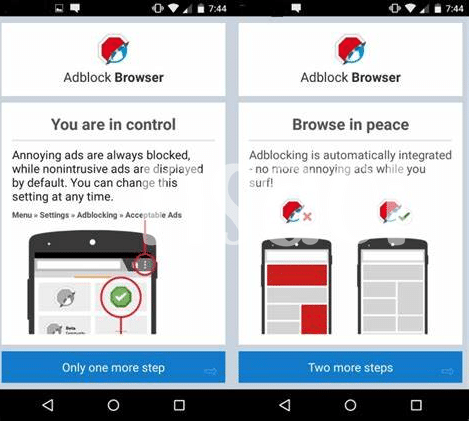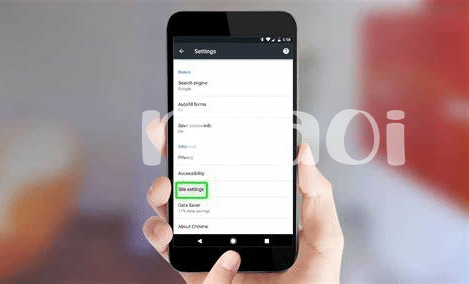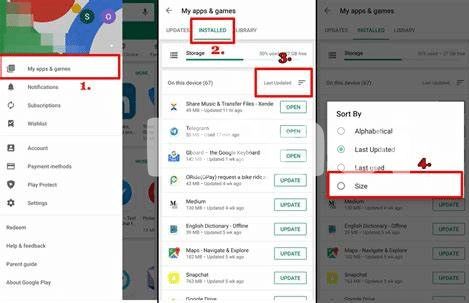- 🛡️ Why Block Popup Ads on Android?
- 🎯 Identifying Intrusive Ads in Apps
- 🚀 Top Free Ad-blocking Apps for Android
- 🔍 Customizing Ad Blockers for Your Needs
- 🔋 Impact of Ad Blockers on Battery Life
- 🤔 When to Whitelist: Supporting App Developers
Table of Contents
Toggle🛡️ Why Block Popup Ads on Android?
Imagine the peace of mind when you’re using your phone, and bam! Suddenly you’re swamped by annoying popup ads that seem to know just when to interrupt. It’s not just irritating; these ads can be a real interruption when you’re trying to send an important message, watch a video, or check an email. Plus, there’s always the sneaky fear of accidentally tapping on an ad that whisks you away to some strange corner of the internet or, even worse, downloading something harmful to your phone.
Now, why would you want to keep dodging these unwanted digital guests? 🚦 For starters, popup ads can be a massive drain on your data and chip away at your phone’s performance, slowing things down when you least expect it. It’s like a bagholder trying to remain hopeful but secretly knowing the lag’s not going to get any better. Not only that, some of these ads can be a bit shady, with too many popups potentially leading to cryptojacking, where they secretly use your phone’s resources to mine for cryptocurrency. Especially for newbies, or ‘normies’ of the tech world, handling these ads becomes likewise a quest to ensure privacy and digital wellbeing. Blocking popups is not just about convenience, it’s also about taking control of your Android experience and making sure the only things working hard in the background are the apps you trust. 🛠️
| Benefits | Concerns |
|---|---|
| Improved device performance | Potential for reduced app functionality |
| Enhanced data usage efficiency | Might block content from legitimate sources |
| Better user experience | Whitelist important apps to support developers |
| Increased privacy protection | Possible increased battery consumption |
🎯 Identifying Intrusive Ads in Apps
Have you ever downloaded a new app, thinking it’s going to be great, only to be bombarded with annoying popups that seem to take over your screen? Well, that’s the reality of intrusive ads, and believe me, they’re not just annoying; they can totally ruin your experience of using an app. These ads pop up out of nowhere, can be loud, flashy, and worst of all, they can even lead you down the rabbit hole of unintentional clicks – the digital equivalent of a wild goose chase. It’s like having someone constantly tapping on your shoulder; you might try to ignore it, but it’s relentless.
So how can you spot these pesky intruders? Keep an eye out for ads that suddenly cover what you’re reading or playing, or ones that promise the moon (think winning a billion dollars or free vacations) – they’re often too good to be true. Then there’s those that just won’t take no for an answer, popping up again and again, trying to wear you down until you click. It’s a bit like having a pushy salesperson in your pocket. Plus, remember these ads can sometimes be a gateway to sneaky stuff like cryptojacking, where they use your phone’s power without you knowing it. That’s your cue to take control and show those ads the door, ensuring your Android stays snappy and your patience stays intact.
By the way, if you’re into tunes and want to add some style to your music collection, check out what is the best music cover art app for android. It might just be the upgrade your playlist needs.
🚀 Top Free Ad-blocking Apps for Android
Imagine cruising through your favorite apps without pesky popups throwing a wrench in your zen. That’s the dream, right? Well, there’s no need for FOMO because it’s totally achievable, and here’s how: snag yourself a robust, free ad-blocking app. With a trusty blocker in your digital toolbox, you can say goodbye to those flashy distractions that often have a whiff of FUD about them. Picture an app, like a digital superhero, swooping in to keep your screen clean—no more ads playing peek-a-boo every time you tap.
But here’s the kicker: not all heroes wear capes. Some ad blockers go the extra mile, shielding you from potential cryptojacking scripts that aim to slide into your device unnoticed. This means you’re not just blocking annoyances; you’re also beefing up your device’s security. So, while there’s this handy sidekick keeping a lid on intrusive ads, you can keep calm and carry on enjoying your digital escapades. Just remember, in the realm of free tools, some might have limitations or require a few settings tweaks to hit that sweet spot of ad-free bliss.
🔍 Customizing Ad Blockers for Your Needs
With the variety of ad blockers available, finding your perfect match means tailoring the app to suit your browsing habits. Just like not everyone needs diamond hands in the volatile crypto market, not every Android user requires the same level of ad blocking intensity. Some ad blockers offer a basic blacklist feature to keep the most common popups at bay, while others provide a more hands-on approach where you can pick and choose which ads to block or allow. This custom approach means you’re in the driver’s seat, navigating through the waters of the internet without unnecessary distractions. And, with the option to create your own filters, you’re not just avoiding annoying ads; you’re crafting a smoother, more personalized online experience.
Of course, it’s essential to balance robust ad blocking with usability. Excessive blocking could lead to broken web pages or missing content, much like cryptosis can lead to an overload of information without practical application. Customizable settings allow you to fine-tune the app, ensuring you keep the good stuff while saying goodbye to intrusive ads. So whether you’re into heavy customization or just want a set-and-forget solution, the right ad blocker is out there waiting for you. Plus, for those who appreciate an excellent aesthetic for their music collection, finding what is the best music cover art app for android is just as important to enhance your Android experience.
🔋 Impact of Ad Blockers on Battery Life
Imagine this: you’re browsing through your favorite apps or playing that addictive mobile game when suddenly your screen is hijacked by a popup ad. 🙅 Annoying, right? So you decided to equip your Android phone with an ad blocker, but did you know that this could actually be a battery life superhero, too? 🦸♂️ Ad blockers work tirelessly behind the scenes, cutting down not just on visual clutter, but also on the unseen processes that can drain your smartphone’s battery. By preventing ads from loading, they reduce the workload on your device. This means your phone is no longer working overtime to fetch, display, and animate those pesky popups, which can indeed be a secret cryptojacking culprit, sneakily mining for digital coins on your dime and draining your battery faster than you can say “FOMO.”
But, hold on—what’s the real deal? A study diving into the numbers reveals that app users could be having their own mini “moon” moment regarding battery life. Here’s a snapshot of just what a difference an ad blocker can make:
“`html
| Without Ad Blocker | With Ad Blocker |
|---|---|
| Battery Drains Quickly | Extended Battery Life |
| Higher Data Consumption | Reduced Data Use |
| More CPU Workload | Decreased CPU Stress |
“`
Remember, while it’s clear that ad blockers can give you more screen time before reaching for that charger, there’s a balance to strike. 🤹 Some ads support the developers of the free apps you love. It might be worthwhile whitelisting certain apps to give back to the devs, preventing you from feeling like a digital equivalent of a normie bagholder, holding onto resources while the devs could be left high and dry. Use ad blockers wisely to enjoy a smoother, longer-lasting mobile experience, all while contributing to a healthier app ecosystem.
🤔 When to Whitelist: Supporting App Developers
Imagine this: You’ve found an app that sings to you, making your day-to-day digital hustle a breeze. But hey, even app developers need to eat, and sometimes ads are their bread and butter. So here’s the lowdown – whitelisting is like giving a digital high five to the folks behind the code. It’s saying, “I see you, I appreciate you, and I don’t mind a few ads if it keeps the app as awesome as it is.” It’s all about finding that sweet spot, a harmony between supporting creators and maintaining a slick, ad-light experience.
Now, you might be a diamond hands when it comes to your faves, holding onto them tightly and not letting go. And why not extend that support by whitelisting them? By doing so, you’re not only flashing a thumbs-up for future updates and cool new features, but you’re also becoming part of the app’s success story – without having to ask, “When Lambo?” every time you see an ad. Remember, a vibrant app ecosystem relies on us, the users, to keep the gears turning. So, throw your favorite app developers some love, and they’ll keep the digital goodies coming your way.🔧🛠️📱