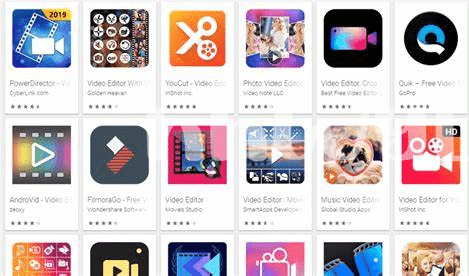- Top Picks for Android Editing Apps 📱
- Tools for Adding Music and Sound Effects 🎵
- Enhancing Visuals with Filters and Effects 🎥
- Speed up or Slow down Your Footage ⏩⏪
- Adding Text and Graphics Creatively ✏️🎨
- Sharing Your Masterpiece with the World 🌍
Table of Contents
ToggleTop Picks for Android Editing Apps 📱
When it comes to selecting the best Android editing apps for your videos, there are several standout options that can take your content to the next level. These top picks offer a range of features and capabilities to help you create professional-looking videos right from your smartphone. Some popular choices include FilmoraGo, which provides a user-friendly interface and a variety of editing tools, and PowerDirector, known for its advanced editing features and support for 4K video editing. Another favorite among users is KineMaster, a versatile app that offers a wide range of editing options, including multiple layers, blending modes, and voiceovers. These apps make it easy to edit your videos on the go and produce high-quality content that rivals professional productions.
| App Name | Main Features |
|---|---|
| FilmoraGo | User-friendly interface, diverse editing tools |
| PowerDirector | Advanced editing features, 4K video editing support |
| KineMaster | Multiple layers, blending modes, voiceovers |
Tools for Adding Music and Sound Effects 🎵
Music and sound effects play a crucial role in enhancing the overall impact of your videos. The right tools can take your content to the next level, providing a professional touch that captivates your audience. With a plethora of options available, it’s important to choose editing apps that offer a wide range of music and sound effect libraries to cater to different styles and moods. These apps should also provide flexibility in adjusting audio levels, trimming tracks, and syncing sound effects with visual elements seamlessly. By incorporating the perfect music and sound effects, you can evoke emotions, set the tone, and create a memorable viewing experience for your audience.
In addition to music and sound effects, having access to editing tools that allow for precise audio adjustments is essential. Features like fade ins, fade outs, equalizer settings, and audio transitions can help you achieve a polished and professional sound in your videos. Moreover, the ability to layer multiple audio tracks, adjust volume levels independently, and create custom soundscapes can add depth and richness to your video projects. Whether you’re editing a vlog, a travel video, or a promotional clip, these audio editing tools can make a significant difference in the final outcome, elevating the overall quality of your content.
Enhancing Visuals with Filters and Effects 🎥
When it comes to enhancing your videos, using filters and effects can truly elevate the visual appeal of your content. Android editing apps offer a wide array of filters and effects to choose from, allowing you to transform your footage with just a few taps. Whether you’re aiming for a vintage film look, a modern and sleek aesthetic, or something completely unique, these apps give you the tools to experiment and unleash your creativity. By applying filters and effects strategically, you can create a distinctive style for your videos that captures the attention of your audience and sets your content apart from the rest. Experimenting with different combinations of filters and effects can help you discover new ways to visually enhance your videos and tailor the look to suit your overall creative vision.
Adding filters and effects to your videos is not just about making them visually appealing but also about conveying a specific mood or enhancing the storytelling experience. From subtle color adjustments to dramatic visual transformations, these tools allow you to customize your videos and create a cohesive look that aligns with your brand or personal style. By exploring the options available in Android editing apps, you can take your videos to the next level and make them stand out in a crowded digital landscape. With the power to enhance visuals with filters and effects, you have the opportunity to create engaging and captivating content that resonates with your audience and leaves a lasting impression.
Speed up or Slow down Your Footage ⏩⏪
In the realm of video editing, the ability to manipulate the speed of your footage opens up a world of creative possibilities. Whether you want to fast forward through a mundane sequence or slow down a pivotal moment for dramatic effect, the best Android editing apps offer intuitive tools to effortlessly adjust the tempo of your videos. This feature is not just about changing the pace; it’s about enhancing the storytelling aspect of your content. By strategically speeding up or slowing down certain clips, you can inject energy, build suspense, or highlight specific details in your videos. It’s like having your own magic wand to tailor the viewing experience and evoke different emotions from your audience. In the hands of a skilled editor, the speed control function can transform ordinary footage into a mesmerizing visual journey that captivates viewers from start to finish.
Remember, when it comes to editing on Android, having the right tools at your disposal can truly elevate the quality of your videos and set them apart from the rest. Experience the power of speed manipulation in video editing by exploring the diverse range of Android apps designed to help you achieve your creative vision. Ready to take your videos to the next level? Don’t miss out on these innovative features that can truly transform your video creations.Linked here what is the best android 2024 top 5 apps
Adding Text and Graphics Creatively ✏️🎨
To add text and graphics creatively to your videos, Android editing apps offer a variety of tools and options. Whether you want to overlay text to provide context, add graphics to enhance visual appeal, or incorporate animations for a dynamic touch, these apps give you the flexibility to unleash your creativity. With features like customizable fonts, colors, sizes, and animations, you can design visually stunning text overlays that align with your video’s style and tone. Additionally, the ability to layer multiple text elements and graphics allows you to craft intricate compositions that captivate your audience’s attention and elevate the overall production value of your videos.
| Feature | Description |
|———————————————–|————————————————————————————————————————————————————————————————————————————————————|
| Customizable text options | Choose from a selection of fonts, colors, sizes, and animations to create personalized text overlays that match your video’s aesthetic. |
| Layering capabilities | Overlay multiple text elements and graphics to craft intricate compositions that enhance the visual appeal of your videos. |
| Animation effects | Add dynamic animations to your text and graphics to create engaging visual sequences that grab viewers’ attention and elevate your video content. |
Sharing Your Masterpiece with the World 🌍
Once you have crafted your video masterpiece using the top Android editing apps and enhanced it with music, sound effects, visuals, and creative text and graphics, the next exciting step is to share it with the world. Utilize social media platforms like Instagram, Facebook, and YouTube to showcase your creation to a global audience. Engage with your viewers by responding to comments and feedback, and consider collaborating with other content creators to expand your reach. Don’t forget to incorporate relevant hashtags to increase visibility and attract new viewers. Additionally, participate in video challenges and competitions to further promote your work and connect with like-minded individuals. By sharing your videos with the world, you not only showcase your creativity and talent but also inspire and entertain audiences across the globe. Let your imagination soar and watch as your video creations captivate and resonate with viewers far and wide. 🚀🎥🔥