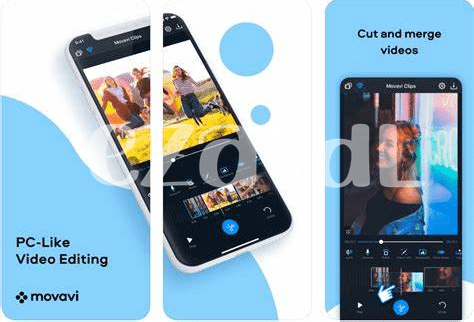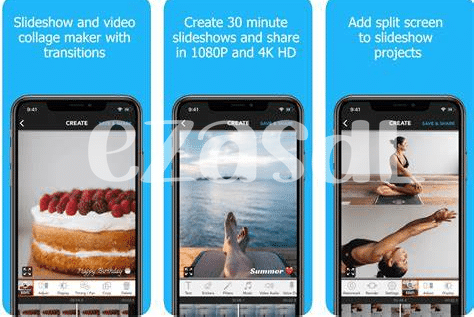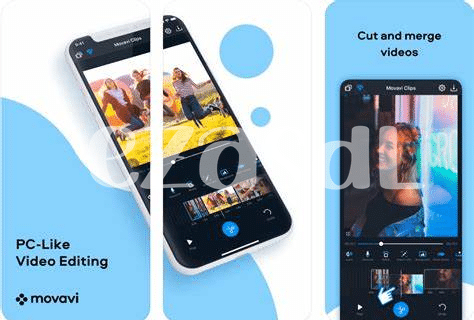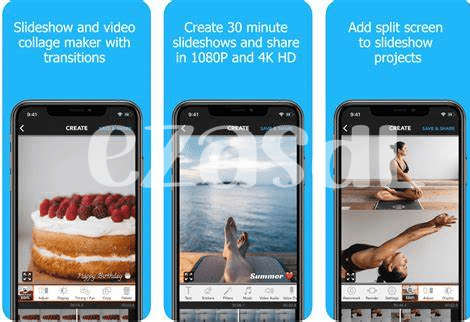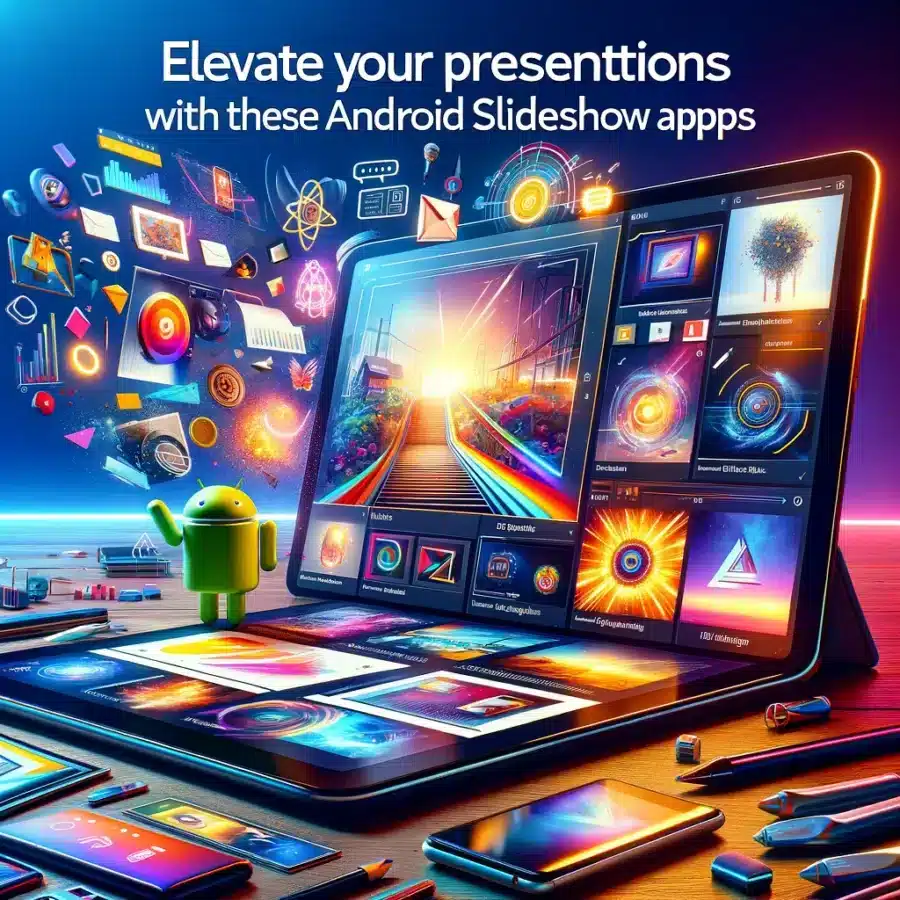
- Spotlight on Google Slides: Your Go-to App 🌟
- Microsoft Powerpoint: Harnessing Familiar Tools on Android 🛠️
- Prezi Viewer: Taking Your Presentations Off the Beaten Path 🏞️
- Slideshare: Access a World of Professional Decks 🌐
- Adobe Spark Post: Unleash Your Creativity in Slideshows 🎨
- Canva: Design Presentations Like a Pro, Anywhere 🏆
Table of Contents
ToggleSpotlight on Google Slides: Your Go-to App 🌟
In a world where your ideas need to shine brightly, Google Slides has emerged as a lighthouse guiding the way to impactful, memorable presentations. 🌟 Equipped with seamless cloud integration, this app ensures that your work is always saved and retrievable from any device, banishing worries of lost progress to the realm of ancient history. The freedom to collaborate in real-time means your team’s expertise converges into a single, cohesive narrative. Not only does it simplify sharing feedback, but it also empowers everyone to contribute their insights from wherever they may be.
Diving deeper into its toolkit reveals even more treasures. The app comes with a variety of themes, fonts, and embedded video options, making your content not just seen but felt. 🎭 With effortless compatibility with other Google Suite products like Google Charts, your data can dance and tell its story without skipping a beat. The ability to convert PowerPoint files to Google Slides and vice versa also puts an end to compatibility headaches, making sure that your focus remains undiverted from captivating your audience.
| Feature | Description |
|---|---|
| Real-time Collaboration | Edit presentations with team members simultaneously. |
| Cloud Integration | Access and store your slides on Google Drive for ease of availability. |
| Diverse Themes | Choose from various themes to match the tone and style of your presentation. |
| Embedding Options | Integrate videos and charts directly into your slides. |
| Conversion Features | Switch between Google Slides and Microsoft PowerPoint formats with ease. |
Microsoft Powerpoint: Harnessing Familiar Tools on Android 🛠️
Embracing the power of Microsoft’s iconic presentation software on your Android device, you can craft impactful slides with remarkable ease. The mobile version of PowerPoint extends the reach of its desktop counterpart, enabling you to tweak your presentation on the go. Whether you are finalizing the finer details in a cab or rehearsing your pitch on a train, this app ensures your ideas are just a tap away. The intuitive interface blends the essential features with a touch-friendly experience. It allows you to manipulate images, format text, and manage slides, ensuring your message is delivered with clarity and style.
Meanwhile, the synchronization with OneDrive offers seamless transitions from one device to another. Imagine the convenience of starting a project on your laptop and picking up right where you left off on your smartphone. Plus, if you’ve wondered “what is the best audio recording app for android 2024 top 5 apps?”, incorporating audio narrations into your presentations could add that extra flair. While PowerPoint lays down the framework for a solid presentation, exploring top audio recording apps can give you the tools to create a truly multimedia experience. 🎙️📱👨💼
Prezi Viewer: Taking Your Presentations Off the Beaten Path 🏞️
Venture beyond the static world of traditional slide decks and captivate your audience with the dynamic and cinematic experience that Prezi Viewer offers. 🎢 This app transforms the mundane into the extraordinary by allowing users to zoom in on details, pan across a wide canvas, and rotate around topics to illustrate the big picture. It’s a storytelling marvel, perfect for educators, professionals, and anyone looking to present ideas in a more engaging, memorable way. 🌟 With Prezi Viewer on your Android device, your presentations become a journey, deftly guiding your viewers through a landscape of ideas where every twist and turn can lead to a new revelation. 🗺️ Embrace the power of motion and spatial relationships to make your message not just seen, but truly experienced.
Slideshare: Access a World of Professional Decks 🌐
Embarking on the digital odyssey of presentations, one cannot overlook the pivotal platform that transforms the ordinary into extraordinary—LinkedIn’s SlideShare. This virtual treasure trove unlocks a universe of professional presentations, portfolios, and infographics, handcrafted by industry veterans and thought leaders. It’s a goldmine for anyone seeking to enhance their presentations with real-world insights and professional polish. 🌐✨ Whether you’re in need of inspiration or a robust reference to support your argument, SlideShare’s extensive library of over 18 million uploads is at your fingertips, awaiting exploration.
Amid the hunt for the perfect visual aid or statistical graph, you might consider intertwining your presentation with impeccable audio. That’s when the question arises: what is the best audio recording app for android 2024 top 5 apps 🎙️? Coupling your SlideShare findings with crystal clear recordings can elevate your presentation from informative to captivating. It’s about orchestrating a symphony of visuals and sound that will lead your audience through a memorable journey, making your pitch not just heard, but felt.
Adobe Spark Post: Unleash Your Creativity in Slideshows 🎨
Picture this; your next presentation teeming with vibrant graphics and stunning visuals that captivate your audience. Adobe Spark Post hands you just that—a palette to paint your ideas dynamically. Journey beyond static slides; here’s a playground where creativity breeds impact. 🖌️ Effortlessly mix text, images, and professional themes to create a slideshow that’s undeniably yours. Even with limited design experience, Spark Post ensures your story is not just told, but felt. With a few taps on your Android device, you can synchronize voiceovers and music, ensuring your message resonates on every sensory level. 📱🎶 For the artistic touch that’s often missing in conventional slideshows, Spark Post is the digital brush that empowers the Da Vinci inside every presenter.
| Feature | Description |
|---|---|
| Intuitive UI | Easy-to-navigate design interface simplifies the creative process. |
| Rich Media Integration | Combine images, text, and audio seamlessly. |
| Dynamic Themes | Select from a variety of professional layouts and themes. |
| Sync Across Devices | Start on mobile, refine on desktop or vice versa – your work saves in the cloud. |
| Shareability | Export and share presentations across social platforms with ease. |
Canva: Design Presentations Like a Pro, Anywhere 🏆
In an era where aesthetics meet functionality, harnessing the visual prowess of your Android device to craft eye-catching presentations is a game-changer. 🌟 Step into the shoes of a graphic designer without any formal training, thanks to a treasure trove of customizable templates and an intuitive drag-and-drop interface that turns mundane slides into captivating visual stories. Whether you’re pitching to potential clients, teaching a class, or sharing ideas with your peers, it empowers you to deliver high-impact content with professional flair—straight from your phone or tablet.📱Plus, with real-time collaboration features, you can team up with colleagues, regardless of distance, transforming individual expertise into collective brilliance. 🤝 Embrace the freedom to not just present, but to impress and engage, with every swipe and tap.