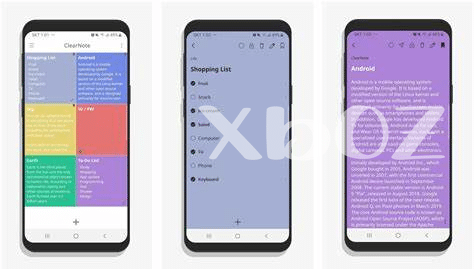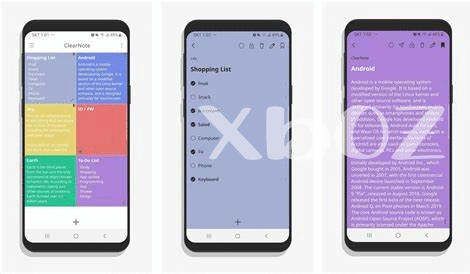- Top Picks for Note-taking Apps 🌟
- Features to Boost Productivity 🚀
- Organization Tips for Efficient Usage 🗂️
- Customization Options for Personal Touch 🎨
- Collaboration Capabilities for Team Projects 👥
- Final Thoughts and Recommendations 💡
Table of Contents
ToggleTop Picks for Note-taking Apps 🌟
Android note-taking apps offer a plethora of options to streamline your productivity and keep your thoughts organized. Among these, Evernote stands out for its versatile features such as note categorization, attachments, and seamless syncing across devices. Another top pick is Microsoft OneNote, known for its intuitive interface and integration with Microsoft Office suite, perfect for those already invested in the Microsoft ecosystem. Notion is a rising star in the note-taking arena, combining notes, tasks, wikis, and databases all in one app, ideal for those looking for a comprehensive productivity tool.
| Note-taking App | Key Features |
|---|---|
| Evernote | Categories, attachments, cross-device syncing |
| Microsoft OneNote | Intuitive interface, Microsoft Office integration |
| Notion | Notes, tasks, wikis, databases in one app |
Features to Boost Productivity 🚀
For those looking to supercharge their productivity, note-taking apps offer a wide array of features designed to streamline workflows and enhance efficiency. From seamless synchronization across devices to powerful search capabilities, these apps are geared towards maximizing output in minimal time. Customizable templates, reminders, and to-do lists help keep tasks organized and ensure nothing slips through the cracks. Additionally, integrations with other applications like calendars and email services further contribute to a cohesive and productive digital ecosystem. With these productivity-boosting features at your disposal, tackling tasks and staying on top of deadlines becomes a breeze.
In the fast-paced world we live in, having tools that prioritize efficiency is crucial. Note-taking apps packed with productivity features enable users to work smarter, not harder. Quick access to information, the ability to set priorities, and seamless collaboration options empower individuals and teams to achieve more in less time. By leveraging these innovative features, users can optimize their workflows, manage projects effectively, and ultimately, enhance their overall productivity and success in both personal and professional endeavors.
Organization Tips for Efficient Usage 🗂️
Organizational efficiency is key to maximizing the potential of note-taking apps. By utilizing folders, tags, and search functionalities, users can easily categorize and retrieve their notes as needed. Implementing a consistent naming convention for notes and regularly decluttering unnecessary items can further streamline the organizational process. Setting reminders and utilizing features such as color-coding can help prioritize tasks and ensure important information doesn’t get overlooked. Embracing these organization tips can transform the way notes are managed, ultimately leading to increased productivity and efficiency in daily tasks.
Customization Options for Personal Touch 🎨
Customization options in note-taking apps offer users the opportunity to tailor their experience to suit their preferences and needs. From choosing different themes, color schemes, fonts, and layouts, these personal touches can make a significant difference in how users interact with their notes. Some apps even allow for custom templates and stickers, adding a fun and creative element to the note-taking process. By being able to customize their environment, users can create a space that reflects their personality and style, making note-taking a more enjoyable and personalized experience.
Moreover, the ability to personalize settings such as default notebooks, reminder alerts, and even collaboration preferences can enhance efficiency and streamline workflow. Customization options not only add a personal touch but also contribute to a more productive and organized note-taking system. By exploring and utilizing these features, users can optimize their workflow and make the most out of their chosen note-taking app. For those looking to take their efficiency to the next level, leveraging customization options is a valuable strategy to create a personalized and effective note-taking system. Explore the galaxy of choices with the best free night sky apps for Android in 2024 in this detailed guide.
Collaboration Capabilities for Team Projects 👥
In today’s fast-paced digital world, effective collaboration is key to the success of team projects. Android note-taking apps offer a range of features specifically designed to enhance teamwork and facilitate seamless communication among team members. With real-time editing capabilities, shared folders, and comment functionalities, these apps empower teams to collaborate effortlessly on projects, regardless of their physical locations or time zones. The ability to assign tasks, set deadlines, and track progress within the app ensures that everyone is on the same page, promoting accountability and improving overall project efficiency.
| Feature | Description |
|---|---|
| Real-time Editing | Allows team members to collaborate simultaneously on documents and notes. |
| Shared Folders | Enables easy sharing of files and resources among team members for streamlined workflow. |
| Comment Functionality | Facilitates clear communication and feedback within the app for enhanced collaboration. |
| Task Assignment | Enables team leaders to delegate tasks and monitor progress within the app. |
Final Thoughts and Recommendations 💡
In concluding our exploration of the Android note-taking apps landscape, it is evident that incorporating a versatile and efficient tool into your routine can significantly enhance productivity and organization. By leveraging the diverse features offered by these note-taking apps, users can customize their experience, collaborate seamlessly on projects, and streamline their workflow. For those seeking a personal touch, the various customization options available allow for a personalized and tailored note-taking experience. Whether you are a solo user looking to boost efficiency or part of a team striving for seamless collaboration, these apps provide a robust platform to meet your needs. In light of these considerations, it is recommended to explore the top picks highlighted in this review and experiment with different features to find the perfect fit for your unique workflow requirements.