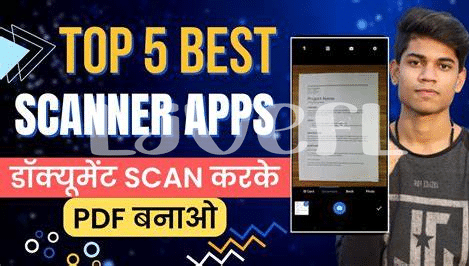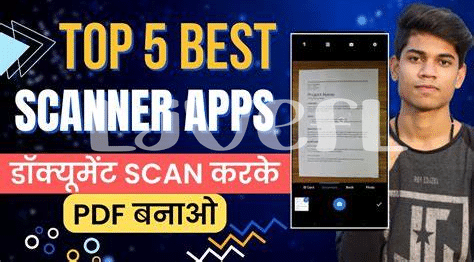- Top Android Scanner Apps for Efficient Document Management 📱
- Key Features and Benefits of Android Scanner Apps 📄
- How to Choose the Best Android Scanner App for Your Needs 🧐
- Tips for Maximizing the Efficiency of Your Android Scanner App 🚀
- Integrating Android Scanner Apps into Your Workflow 🔄
- Future Trends and Innovations in Android Scanner Apps 🌐
Table of Contents
ToggleTop Android Scanner Apps for Efficient Document Management 📱
| Ranking | Android Scanner App | Key Features |
|———|—————————|————————————————–|
| 1 | CamScanner | OCR, cloud integration, batch scanning |
| 2 | Adobe Scan | OCR, automatic color and contrast adjustments |
| 3 | Microsoft Office Lens | Whiteboard mode, OCR, document edge detection |
| 4 | Scanbot | QR code scanning, OCR, smart file naming |
| 5 | Google Drive | Integration with Google services, OCR |
The world of Android scanner apps offers a plethora of options to streamline document management. CamScanner tops the list with its OCR capabilities, efficient cloud integration, and smooth batch scanning. Following closely is Adobe Scan, renowned for its OCR technology and automatic color and contrast adjustments. Microsoft Office Lens scores high with its whiteboard mode, OCR feature, and stellar document edge detection. Scanbot stands out with its QR code scanning, OCR, and intelligent file naming functionality. Last but not least, Google Drive integrates seamlessly with Google services and provides robust OCR support, making it a powerful tool in the document management arsenal.
These top Android scanner apps come equipped with a range of features tailored to enhance efficiency in document management. From OCR technology to cloud integration and smart file naming, these apps offer a diverse set of tools to meet various document scanning needs.
Key Features and Benefits of Android Scanner Apps 📄
Android scanner apps offer a wide range of features and benefits that simplify document management, making them an essential tool for individuals and businesses alike. These apps provide a convenient way to digitize and organize physical documents, allowing users to easily access and share important information from their mobile devices. One key feature of these apps is their ability to accurately scan documents using the device’s camera, with options to adjust settings such as brightness and contrast for optimal results. Additionally, many Android scanner apps offer OCR (Optical Character Recognition) technology, enabling users to extract text from scanned documents and convert it into editable and searchable formats. This functionality is particularly useful for digitizing text-heavy documents and simplifying the process of working with printed materials.
Furthermore, Android scanner apps often include cloud integration, allowing users to seamlessly store and synchronize their scanned documents across multiple devices and platforms. This not only ensures data accessibility and security but also facilitates collaboration and sharing within teams and across organizations. The convenience and efficiency offered by Android scanner apps make them an indispensable tool for anyone looking to streamline their document management processes and eliminate the need for physical paperwork. With the continuous evolution of technology, these apps are expected to further enhance their capabilities, potentially integrating advanced features such as augmented reality for improved scanning precision and user experience.
Link: What is the best and most accurate weather app for android in 2024
How to Choose the Best Android Scanner App for Your Needs 🧐
When it comes to choosing the best Android scanner app for your needs, there are several factors to consider in order to find the most suitable option for your requirements. Firstly, it’s important to assess the specific features that each app offers. Consider whether you need optical character recognition (OCR) capabilities, batch scanning, or cloud integration. Additionally, compatibility with other software and devices may also be a key consideration. Ease of use and user interface should not be overlooked as they can significantly impact your overall experience. Furthermore, it’s advisable to look into the security measures in place to protect your scanned documents.
Moreover, determining the level of customer support and reliability of updates can contribute to a smooth user experience. Assessing the pricing models and subscription options is also imperative in selecting the ideal Android scanner app. It’s essential to strike the right balance between the features offered and the cost incurred. Lastly, exploring user reviews and ratings can provide valuable insights into the real-world performance of the app. By carefully evaluating these aspects, you can make an informed decision on choosing the best Android scanner app that aligns with your unique needs and preferences.
Tips for Maximizing the Efficiency of Your Android Scanner App 🚀
4) Tips for Maximizing the Efficiency of Your Android Scanner App 🚀
As with any digital tool, there are various ways to optimize the use of your Android scanner app for enhanced document management. Firstly, ensuring that the documents are well-lit and positioned correctly within the frame during scanning can significantly improve the quality and legibility of the digital copy. Additionally, utilizing the app’s features such as batch scanning and optical character recognition (OCR) can save time and effort, especially when dealing with multiple documents. It’s also beneficial to explore the app settings for customization options that align with your specific needs, such as file format preferences and cloud storage integration. Lastly, regularly updating the app to access the latest improvements and features is essential for maintaining optimal performance.
To stay ahead of the curve, it’s crucial to keep an eye on advancements in Android scanner apps. Implementing new techniques and integrating the latest updates can greatly enhance your document management workflow. By embracing these tips and staying informed about the evolving landscape of Android scanner apps, you can make the most of this powerful tool for efficient document management. For further insights into the latest advancements in Android technology, check out what is the best and most accurate weather app for Android in 2024.
Integrating Android Scanner Apps into Your Workflow 🔄
Integrating Android Scanner Apps into Your Workflow:
When it comes to integrating Android scanner apps into your workflow, it’s essential to leverage the full potential of these powerful tools. By seamlessly incorporating the scanning capabilities into your daily routine, you can streamline document management and enhance overall productivity. Whether you’re capturing receipts for expense reports, digitizing important contracts, or organizing project-related paperwork, the right scanner app can make a significant difference in how you manage your documents. To effectively integrate these apps into your workflow, it’s crucial to understand their features and functionalities and explore how they align with your specific needs and tasks. A user-friendly interface, seamless cloud storage integration, and advanced editing tools are just a few aspects to consider. Furthermore, establishing designated folders, naming conventions, and backup protocols within the app can ensure a cohesive and efficient workflow. By incorporating these practices, you can harness the full potential of Android scanner apps to elevate your document management processes to new heights.
| Key Strategies for Integrating Android Scanner Apps into Your Workflow |
|:———————————————————————–|
| 1. Familiarize yourself with the app’s features and functionalities. |
| 2. Establish structured naming conventions and organizational folders. |
| 3. Integrate cloud storage platforms for seamless document accessibility. |
| 4. Explore advanced editing tools for enhanced document manipulation. |
| 5. Regularly backup and synchronize scanned documents for data security. |
Future Trends and Innovations in Android Scanner Apps 🌐
The continuous evolution of technology brings about exciting future trends and innovations in Android scanner apps. One of the anticipated advancements is the integration of artificial intelligence for enhanced document recognition and organization. This will enable the apps to intelligently categorize and tag documents, making it even more seamless to retrieve and manage important files. Additionally, we can expect to see improved synchronization capabilities, allowing for effortless integration with cloud storage services and other digital platforms. Moreover, the ongoing development of machine learning algorithms is likely to further enhance the accuracy and speed of document scanning, ensuring enhanced efficiency and reliability for users. These advancements are set to revolutionize the way we manage documents on our mobile devices, offering increased convenience and productivity.