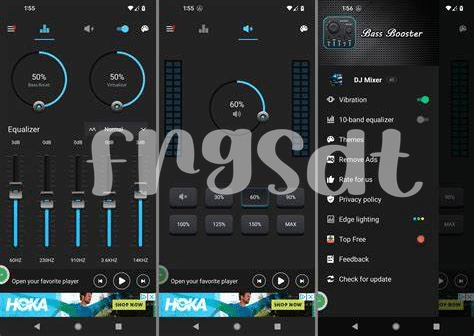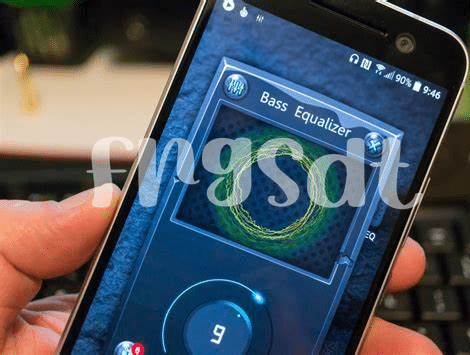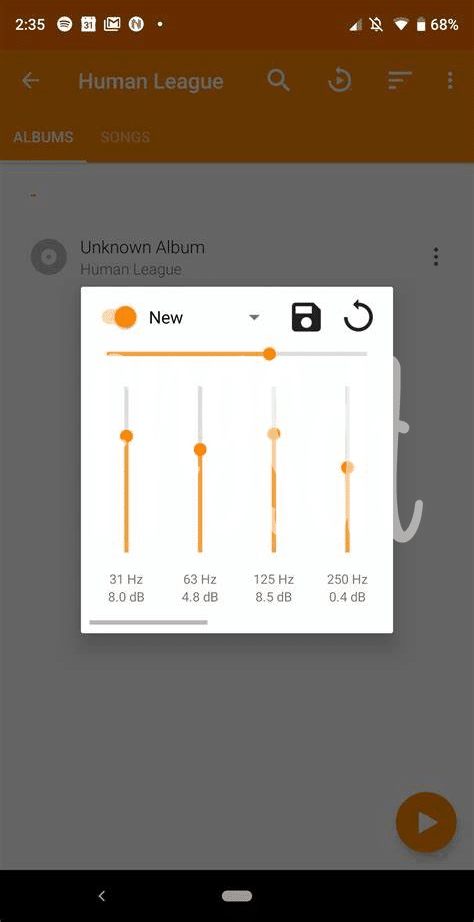- 🎶 Crank up Your Tunes: the Eq Basics
- 🔍 Unveiling the Stars: Top Eq Apps Reviewed
- 🎛 Personalize Your Sound: Customizing Eq Settings
- 🚀 Take Control: Advanced Features Explored
- 📲 User-friendly Vibes: Navigating the Interface
- 🎧 Hear the Difference: Real-life User Experiences
Table of Contents
Toggle🎶 Crank up Your Tunes: the Eq Basics
Imagine giving your favorite songs a sprinkle of magic dust, making them sound even more amazing. That’s what an equalizer—or EQ for short—does for your music. It’s like a personal chef for your ears, tweaking the flavors of sound. 🧑🍳
Picture this: your music has different ingredients—bass, mids, and treble. An EQ lets you adjust these components. Turn up the bass, and suddenly your room feels like a nightclub. Boost the mids, and the singer’s voice shines clearer. Elevate the treble, and the cymbals in the background glitter like stars. It’s all about finding the perfect balance for whatever you’re in the mood to hear. 🎚️🎼
Now, most phones aren’t born with great EQ settings, but that’s where EQ apps come into play. They’re like your sonic superpower, giving you control over the music’s highs, lows, and everything in-between. And you don’t need to be a sound engineer to use them, either. With simple sliders or presets, you can transform your tunes from ‘meh’ to ‘wow’ with a few taps on your screen. These apps let you play with the sounds like a DJ, finding the mix that’s just right for you.
Here’s a little table to break down the basics:
| Frequency Range | Description | What it Does to Music |
|---|---|---|
| Bass | 20 Hz – 250 Hz | Gives depth and punch, can make music feel powerful |
| Mids | 250 Hz – 4 kHz | Carries the bulk of the vocals and instruments, enhancing clarity |
| Treble | 4 kHz – 20 kHz | Adds sparkle and crispness, brings out the detail in music |
So, whether you’re a casual listener or a budding audiophile, an EQ can be your best friend for tailoring your sound, making every tune a masterpiece to your ears.🎧
🔍 Unveiling the Stars: Top Eq Apps Reviewed
Let’s dive into the exciting realm of Equalizer apps where fine-tuning your music to perfection is at your fingertips 🎛. In the bustling Android market, a few shining stars make the cut for delivering stellar audio enhancements. One standout is ‘Bass Booster & Equalizer’ – it’s a fan favorite for its straightforward interface and the punch it can add to your bass. If you’re hunting for something with a bit more technical prowess, give ‘Equalizer FX’ a spin. It boasts a pro version that unlocks a treasure trove of audio-shaping tools. Users rave about the preset options and the ability to save their concoctions, curating their unique soundscapes.
While exploring the galaxy of sound with these apps, remember personalization is key 🚀. Imagine tailoring each song to your mood, to the time of day, or even to the specific headphones you’re using. This is what these apps excel in—giving you the controls to maximize your listening pleasure. Navigation is a breeze, too, with each app gifting users an experience that’s both intuitive and enjoyable. Want to know more about fine-tuning your phone’s security along with your audio experience? Well, keeping tunes and your device safe is a click away; discover what is the best free android 2024 top 5 apps updated virus app to keep your musical journey uninterrupted. Fans and critics alike agree, you can hear the difference as you toggle and test settings—there’s nothing like music tailored just to your ears.
🎛 Personalize Your Sound: Customizing Eq Settings
Imagine stepping into a world where every beat of your music is tailored just for you. That’s what you get when you dip your toes into the vast ocean of equalizer (Eq) apps available for Android. With a few simple taps, anyone can become a maestro of their own musical experience. It’s all about finding the sweet spot where the bass thrums satisfyingly without overpowering the delicate tinkle of the higher notes. Each song is different, and the power to shift its tones to match your mood or activity lies right there in your hands.
Tweaking Eq settings isn’t just about cranking up all the sliders to the max. 🎼 It’s an art. Start with the presets—those are like your paint by numbers—giving you a solid foundation whether you’re grooving to jazz or losing yourself in some heavy metal. 🎸 But the real magic happens when you create your own mix. Maybe you want to highlight the vocals or keep the bass in check during your evening jog. It’s all about adjusting those sliders until the sound resonates perfectly for you. And the best part? There’s no need to be an expert. Today’s Eq apps come with intuitive designs that make experimentation as easy as pie. Dive in, play around, and soon you’ll hear your favorite songs in a whole new light. 🤩
🚀 Take Control: Advanced Features Explored
When it comes to fine-tuning your music right from your Android device, advanced EQ (equalizer) apps are like finding a hidden treasure chest filled with audio enhancements. They go beyond basic sliders for bass or treble, offering intricate options for audiophiles looking to sculpt their sound to perfection. Imagine peeling back the layers of your music; with features like a parametric equalizer, you can meticulously adjust frequencies with surgical precision. Some apps come equipped with presets for different music genres or even allow you to create your own. Dive into the world of audio waves where each tweak can bring out the nuances in your favorite tracks, giving you the power to tailor your tunes to suit any mood or setting.
But an EQ app isn’t just about what you hear—it’s about ensuring your digital well-being, too. Just as you’d want to fine-tune your music environment, keeping your Android device secure is equally essential. There’s a melody in the harmony of utility and security, and with a quick visit to what is the best free android 2024 top 5 apps updated virus app, you’ll be equipped with the best ways to protect your device while jamming to your precisely adjusted tracks. An intuitive interface can make navigating these sonic and security enhancements a breeze, so you’re free to explore the limits of your audio universe without missing a beat. 🎧🔒 Whether you’re a casual listener or a dedicated audiophile, these advanced features are your ticket to mastering the soundscape of your daily life.
📲 User-friendly Vibes: Navigating the Interface
Imagine picking up your phone, eager to dive into a sea of melodies, armed with a new EQ app that promises to make your music sound just right. The excitement, however, can quickly fade if you’re met with a maze of buttons and confusing options. That’s where a user-friendly interface makes all the difference—it’s like having a welcoming host guiding you through the world of sound. With intuitive design, navigating through the app becomes a breeze. 🎵 Iconography leaps out at you, offering clear cues on where to tap to adjust bass, treble, or midrange sounds, making the experience akin to having a professional sound studio at your fingertips.
For those new to sound tweaking, a well-designed EQ app can provide pre-set modes—like ‘Rock,’ ‘Pop,’ or ‘Classical’—that calibrate the perfect balance with a simple tap. 🤖 Meanwhile, the adventurous audiophiles can delve into custom settings, sliding their fingers across the screen, crafting their unique acoustic signature. The best apps offer a seamless journey from novice to pro, without ever feeling overwhelmed.
Below is a simple glance at what a user-friendly EQ interface might offer:
| Feature | Description | User Benefit |
|---|---|---|
| Simple Icons | Visually appealing and easy to understand indicators for various functions. | Easy navigation and function selection. |
| Pre-set Modes | Pre-configured sound settings for different genres or listening environments. | Instantly tailored sound without manual adjustments. |
| Custom Sliders | Adjustable sliders for fine-tuning frequencies. | Complete control over personal sound preferences. |
Such a table could act as a quick guide for users to identify the core aspects of the interface, ensuring their experience is as smooth and enjoyable as listening to their favorite tune. After all, a great EQ app should not only enhance your audio experience but should also be a joy to use, turning the complex science of sound into an enjoyable play of fingertips on the screen. 🎼 When the right app meets a well-crafted interface, your music doesn’t just sound better; it feels better, too.
🎧 Hear the Difference: Real-life User Experiences
When you slide on a pair of headphones and tune into your favorite tracks through a top-notch EQ app, the experience can be nothing short of transformative. Picture Jake, a music enthusiast who always felt something was missing when listening to his rock playlist. With the introduction of a fine-tuned EQ app, the electric guitars suddenly rip through with clarity, and the drums have the punch he never knew was buried in the mix. It’s like attending a live concert, where every strum and hit resonates with a newfound vibrancy. Each song now carries a depth that standard settings could never unveil, turning his daily subway rides into an immersive journey through sound.
Meanwhile, Sarah, a budding DJ, finds that tweaking the EQ settings allows her to bring her mixes to life. The ability to adjust the bass and treble means she can dial in the perfect balance for each track, ensuring the crowd feels every beat as she intended. On community forums and app review sections, users like Sarah share their stories, speaking to the magic of discovering subtleties in tracks that had previously gone unnoticed. The common thread in these experiences is a sense of control and personalization, of making an emotional connection to music that standard playback options simply can’t match. It’s not just about listening—it’s about feeling every wave of sound as though the artists are right there, performing just for you.