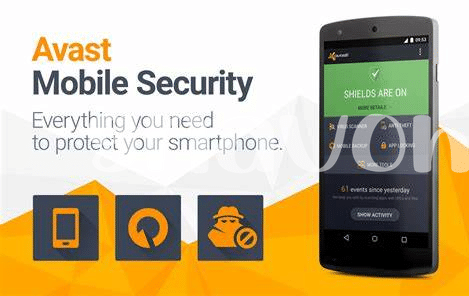- Top Spyware Detection Apps for Android 🛡️
- Key Features to Look for in Spyware Apps 🔍
- Importance of Regular Scans for Device Security 📱
- How to Maximize Privacy with Spyware Apps 🔒
- Common Signs of Spyware Infections 🚨
- Steps to Take If Spyware Is Detected 🛠
Table of Contents
ToggleTop Spyware Detection Apps for Android 🛡️
When it comes to protecting your Android device from spyware, having the right detection app is crucial. Here are some of the top spyware detection apps for Android that you should consider using:
| App Name | Price | Key Features |
|—————–|——-|———————————————————|
| AppWatch | Free | Real-time scanning, malware removal, app lock feature |
| Avast Antivirus | Free | Scans apps, files, and websites for spyware |
| Malwarebytes | Free | Identifies and removes spyware and other malware |
| McAfee Mobile Security | Free | Scans for malicious code, blocks phishing sites |
| Norton Mobile Security | Paid | Prevents apps from accessing your private information |
These apps offer a range of features to help detect and remove spyware from your device, ensuring that your personal information remains secure. Be sure to choose an app that suits your specific needs and preferences to keep your device safe from potential threats.
Key Features to Look for in Spyware Apps 🔍
When selecting a spyware detection app for your Android device, there are key features that can make a significant difference in your overall security. One important feature to look for is real-time scanning ability, which constantly monitors your device for any suspicious activity. Additionally, app permissions management is crucial as it allows you to control and limit the access apps have to your data and device functions. Another essential feature is a robust firewall that can block unauthorized access and data transmissions. Lastly, regular updates from the app developer ensure that your device is protected against the latest spyware threats. By prioritizing these key features, you can enhance your device’s security and protect your personal information from potential breaches.
Remember, the safety of your device and data is paramount in today’s interconnected world. By choosing a spyware detection app with the right features, you can stay one step ahead of cyber threats and enjoy peace of mind knowing that your privacy is safeguarded. Making an informed decision when selecting a spyware detection app can make all the difference in maintaining a secure digital environment for yourself.
Importance of Regular Scans for Device Security 📱
Regular scans are a crucial aspect of maintaining the security of your Android device. By conducting routine scans using spyware detection apps, you can proactively identify and eliminate any potential threats before they compromise your sensitive information or device functionality. These scans serve as a preemptive measure to safeguard your data and privacy, providing you with peace of mind knowing that your device is continuously monitored for any suspicious activity. Stay ahead of cyber threats and ensure your device remains secure by integrating regular scans into your device security routine.
How to Maximize Privacy with Spyware Apps 🔒
When it comes to maximizing privacy with spyware apps, it’s crucial to understand the features they offer and how they work to protect your device. One key aspect is ensuring that the app you choose has robust encryption measures in place to safeguard your data from potential breaches. Additionally, regularly updating the app and running scans can help identify and eliminate any threats to your privacy. Another effective way to enhance privacy is by customizing the app settings to suit your preferences and control the level of access granted to different applications on your device. By being proactive and staying informed about the latest security trends, you can effectively enhance your privacy while using spyware detection apps on your Android device. If you want to further enhance your language skills and stay updated on the latest apps, consider exploring the best dual space app for Android in 2024 through reputable sources like this link.
Common Signs of Spyware Infections 🚨
Common Signs of Spyware Infections 🚨
Symptoms of spyware infections on Android devices can manifest in various ways, often signaling a breach of privacy or security. Users may notice unusual behavior such as rapid battery drain, unexpected data usage, or unexplained spikes in mobile data consumption. Additionally, frequent pop-up ads, unfamiliar apps appearing on the device, or sudden slowdowns in performance can be red flags of spyware presence. Moreover, if the device suddenly starts overheating or the screen lights up without activity, it could indicate a potential spyware infection. Stay vigilant for these signs to safeguard your personal information and device security against malicious intrusions.
| Common Signs of Spyware Infections |
|————————————|
| Rapid battery drain |
| Unexpected data usage |
| Spikes in mobile data consumption |
| Frequent pop-up ads |
| Unfamiliar apps on the device |
| Performance slowdowns |
| Overheating device |
| Screen lighting up unexpectedly |
Steps to Take If Spyware Is Detected 🛠
Steps to Take If Spyware Is Detected 🛠
If spyware is detected on your Android device, the first crucial step is to immediately disconnect from the internet to prevent further data compromise. Next, initiate a thorough scan using a reliable spyware detection app to identify and remove the malicious software. It is advisable to backup important data and perform a factory reset to ensure complete eradication of the spyware. Changing passwords for sensitive accounts and enabling two-factor authentication adds an extra layer of security. Finally, staying informed about the latest security threats and practicing safe browsing habits can help prevent future spyware infections. By taking these proactive steps, you can safeguard your device and personal information from potential cyber threats.