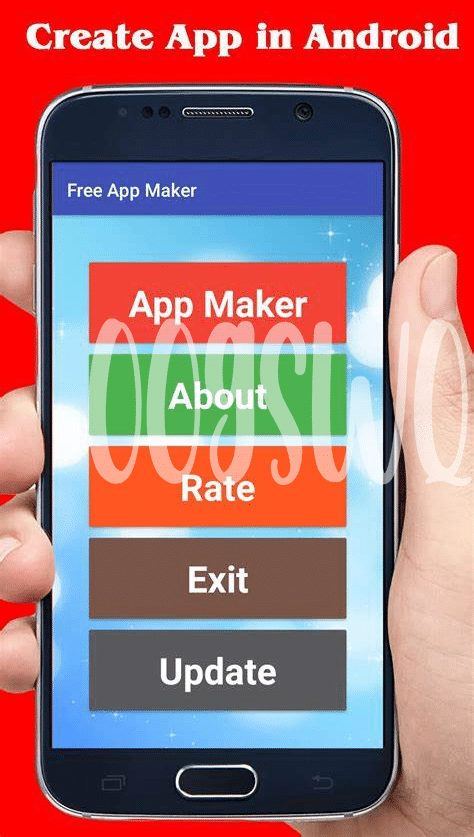- Embrace Minimalism for Maximum Impact 🎨
- Prioritize Navigation with Intuitive Icons ⚓
- Optimize Forms for Finger-friendly Design 👆
- Ensure Readability with Responsive Fonts 📖
- Implement Gestures That Feel Natural 👉
- Test Real Users for Unbiased Feedback 🧪
Table of Contents
ToggleEmbrace Minimalism for Maximum Impact 🎨
In the realm of Android app design, less is definitely more. A sleek and uncluttered interface isn’t just aesthetically pleasing; it paves the way for ease of use and clear user pathways. Picture an app where clarity reigns, and the art of subtraction has stripped down the superfluous, leaving behind only the essential. The user’s eye flows freely across the serene digital landscape, where simplicity amplifies functionality.
| Design Principle | Description |
|---|---|
| Color Palette | Use a limited color scheme to reduce visual clutter and focus on content. |
| Typography | Select readable fonts and hierarchies that guide the user’s attention without effort. |
| Imagery | Integrate images that add to the narrative, not distract from the core message. |
Consider the transformative power of white space, which is not emptiness but a powerful design element. It gracefully separates content, aids in the user’s comprehension, and ultimately guides them on a seamless journey through your application. As designers, we must resist the temptation to fill every nook and cranny. Allow the design to breathe, for in the generous pockets of space, user satisfaction quietly blooms.
Prioritize Navigation with Intuitive Icons ⚓
Navigating through your Android app should feel like second nature to your users. Through the savvy placement of intuitive icons, users are guided with the ease of muscle memory, propelling them through content and features efficiently. When icons are familiar and strategically consistent, the cognitive load on the user is reduced, allowing for an effortless interaction. Imagine an interface where each tap becomes almost reflexive, courtesy of icons that have become universal in their language – a magnifying glass for search, a house for home, or a gear for settings. These visual cues become the silent storytellers of your app’s functionality.
The importance of these visual touchpoints cannot be overstated. They act as anchors of understanding in a vast sea of features, striking a balance between aesthetic harmony and practical simplicity. As they interact with your app, consider how a user’s finger might glide from one task to the next, aided by icons that serve as beacons of guidance. To understand more on how to build android app effectively, embedding such principles, you can seek expertise at [androiduknewsetc.com](https://androiduknewsetc.com/choosing-the-right-tools-for-building-your-android-app), where the tools and strategies for crafting such user-centric designs are just a click away. Remember, the path to a successful app is paved with icons that not only look good but also align perfectly with the user’s intuitive understanding of their digital environment.
Optimize Forms for Finger-friendly Design 👆
When venturing into the realm of touch-based interactions, the comfort of your user’s fingertips must be at the forefront of your design strategy. A tap here, a swipe there, navigating an Android application should feel as intuitive as a handshake. Confusion is the enemy, and clarity is the ally. The digital keys to a seamless experience lie in crafting forms that are more beckoning than daunting. Debates rage on about the size and spacing of touch targets; however, evidence points to generous padding and margins that cater to the varied anatomy of human digits 🖐. Keep in mind that our fingers are not precision styluses – they are fleshy and, to put it frankly, a bit clumsy. Hence, error tolerance must be built into the very fabric of your form fields: clear labels, ample touch areas, and forgiving input fields. Gestures like pinch-to-zoom should not be a requirement for interaction but a backup – it’s essential to get the basics right first. Circular checkboxes may look sleek, but are they as user-friendly as they appear? The goal is to reduce the cognitive load and let muscle memory guide the interaction, not hinder it. As the landscape of app development morphs, so must our approach to accessible, comfortable, and error-free user input 🎯. Embrace a mindset that prioritizes ease over extravagance, and you’ll find your users more engaged and ready to return – regardless of whether they’re tech-savvy millennials or not-so-tech-savvy parents keeping up with the times. Remember, even the most seasoned users appreciate a form that won’t have them reaching for their glasses or second-guessing their actions. As screens grow, so does the potential for innovation in the palm of our hands ✋. It’s not just about catching the eye; it’s about pleasing the touch.
Ensure Readability with Responsive Fonts 📖
Crafting a user interface that speaks to users demands not just visual harmony but textual clarity. Imagine the beauty of a digital canvas where every word unfurls with precision, enticing the reader further into the app’s embrace. 🎨 The alchemy lies in selecting fonts that adapt elegantly across a spectrum of devices, ensuring legibility whether on a compact smartphone or a lavish tablet landscape. It’s an intricate dance between form and function, where the size, weight, and spacing of type become your silent narrators, guiding users effervescently through the tapestry of your design. Like scaling the summit of a digital Everest, the journey should feel empowering, not arduous. And as you venture deeper into the bastion of Android development, remember, insights on how to build an android app can be your sherpa through this ever-evolving landscape. 🗺️ A well-rounded font palette can transmute the mundane into the extraordinary, ensuring each glance captures the essence of your app’s story. With every flicker of the screen, your typefaces resonate with the hearts and minds of users, transcending the barrier of the display to deliver experiences that are not just seen but felt. So, let’s acomplish a symphony of visuals and text, a feat where every letter pulses with life, making the act of reading not a necessity but a delight.
Implement Gestures That Feel Natural 👉
When it comes to the fluidity and grace of your app’s interface, nothing says “user-friendly” quite like swipes and taps that mimic real-world actions. Imagine flipping through a stack of photos with a simple swipe, feeling as though you’re shuffling paper prints in your hands 📸. Or consider the satisfying tap that confirms your selection, akin to the click of a physical button. These touches of realism ensure users not only navigate your app with ease but also enjoy the tactility of the experience.
In pursuit of this natural interaction, it’s essential to study the movements we perform without a second thought 🚶♂️. Users should be able to gestate, swipe, and pinch as if they were handling tangible objects, not just pixels on a screen. However, implementing these intuitive actions requires careful consideration and testing. For instance, a swipe to delete function must be calibrated so it doesn’t erroneously trigger when users simply scroll. Here’s a look at how these gestures can be presented in a simple layout:
| Action | Description | Example |
|---|---|---|
| Swipe | Move finger in a quick, fluid motion | Swipe left to archive an email |
| Tap | Quick touch and release | Tap a button to submit a form |
| Pinch | Two fingers moving inward or outward | Pinch out to zoom in on a photo |
Attention to these details not only enhances usability but creates a seamless bridge between the physical world and the digital one, ensuring your app not only serves its purpose but does so with an elegance that feels almost second nature. Remember, achieving this balance is not always straightforward and may take several iterations to perfect.
Test Real Users for Unbiased Feedback 🧪
Immersion in the user’s world is as crucial as any other design element in your app’s ecosystem. By engaging a diverse group of real-world users in the development process, you’ll tap into a wellspring of insights that can transform a good app into a great one. Regular interaction with participants can shed light on how they genuinely interact with your application, unearthing subtle nuances that automated testing might miss. As they navigate your features, their experiences can highlight both strengths and pitfalls within the user interface.
Gaining honest and constructive feedback often hinges on creating the right enviroment and set of tasks for users to perform. Eye-tracking studies, for instance, can reveal where users’ attention naturally gravitates, while think-aloud protocols can provide a running commentary of user thoughts and reactions. Remember, it’s not just about finding what’s broken; user feedback is invaluable for recognizing what’s working well, ensuring those aspects are nurtured and retained. By culminating this approach into your design strategy, you ensure that form and function evolve not in isolation, but in harmony with the user’s needs and expectations. 🎯🔍🖐