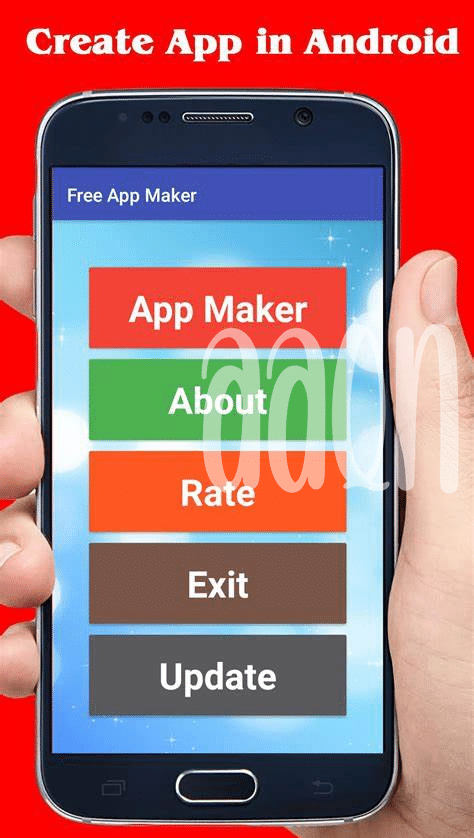- 🎨 Embrace Material Design for Visual Harmony
- 🤖 Prioritize Intuitive Navigation for Ease
- 🚀 Optimize Performance for Swift Interactions
- 🖖 Implement Gestures for Natural User Engagement
- 🔒 Uphold Security for User Confidence
- 🌟 Incorporate Feedback Systems for Continuous Improvement
Table of Contents
Toggle🎨 Embrace Material Design for Visual Harmony
Crafting an app’s aesthetic is akin to painting on a digital canvas, where every stroke should contribute to a coherent picture. By adopting Material Design principles, developers and designers waltz in sync with Google’s vision for seamless, beautiful interfaces. The guidelines offer a rich palette of colors, typography, and responsive animations that mirror the physical world. This visual language not only pleases the eye but also streamlines the user interface, making interactions logical and predictable. The subtle depth created by shadows and cues derived from ink and paper provide a sense of tactile reality, building an environment where users feel at ease exploring your app’s features.
It’s not just about looking good but creating a sense of order and hierarchy. The use of elevation and z-axis in layouts helps distinguish elements, prioritizing user focus where it’s needed. Here’s a simple breakdown of Material Design components:
| Component | Description | Use-Case |
|---|---|---|
| Floating Action Button (FAB) | A circular button that floats above the UI and promotes a primary action. | Creating a new message or adding a new contact. |
| Snackbar | A brief message that appears at the bottom of the screen and disappears automatically. | Providing feedback about an operation, like saving an article. |
| App Bar | A dedicated space for giving context and controlling the current screen’s content. | Navigating between the app’s main areas or performing search operations. |
In the grand dance of app design, embracing these components means you’re not stepping on any toes; you glide across the floor, with each tap and swipe by the user feeling as natural as the rhythm of the music. By closely following these guideposts, you create not only a thing of beauty but an experience that resonates with users, keeping them engaged and content in the visual stories you weave.
🤖 Prioritize Intuitive Navigation for Ease
Navigating an Android app should feel like a seamless journey, an intuitive dance of taps and swipes that guides users to their desired destination without misplaced steps or confusion. To achieve this level of user-friendly navigation, developers must become choreographers, carefully arranging the elements of their app to lead users with a gentle hand. As users maneuver through the app, they should encounter a consistent and predictable structure that swiftly becomes second nature. Clear visual cues and a logical flow are essential, allowing for a satisfying and engaging user experience that feels almost instinctive.
Consider the ergonomic flow of thumb-driven navigation and the importance of reaching important elements with ease. This not only enhances usability but also subtly reinforces the user’s positive perception of the app. By integrating breadcrumbs, progress indicators, or even a simple ‘Back’ button that animates to acknowledge the user’s action, you acknowledge their journey within your digital space, crafting a sense of progression and mastery. And, for those moments when the adventure feels less than intuitive, providing clear instructions on how to delete an app on Android can be a user’s guiding light out of complexity, offering them a reset on their app journey and enabling them to restart on firmer footing. It’s not just about moving forward but ensuring that the option to step back or to the side is visibly accessible and understood. This holistic approach displays a commitment to continuous improvement and a respect for the user’s autonomy—hallmarks of not only a well-navigated app but also a user-first philosophy.
🚀 Optimize Performance for Swift Interactions
In the fast-paced world of mobile applications, users expect nothing short of lightning-fast responses at their fingertips. A key ingredient in crafting a delightful user experience is ensuring that your app runs smoothly, free from frustrating lags or crashes. Under the hood, this entails rigorous code optimization and relentless pursuit of efficiency, from streamlining database queries to reducing the size of the app with effective compression techniques. Like a well-oiled machine, every component must work in perfect unison to deliver that instantaneous gratification users crave when they tap, swipe, or scroll.
🛠️ As developers, it’s pivotal to measure and fine-tune performance meticulously. Clever use of caching strategies can work wonders, allowing frequently accessed data to be retrieved with alacrity while minimizing server requests. Moreover, keeping a keen eye on the app’s lifecycle events enables developers to conserve resources, ensuring the app consumes power and data judiciously. This attention to detail not only improves user retention but also signifies respect for the user’s device capabilities and resources. After all, an app that respects the user’s time and device is an app that earns its keep on the most coveted real estate of all—the user’s screen. 📱💨
🖖 Implement Gestures for Natural User Engagement
In the realm of Android app development, the infusion of intuitive gestures can transform user interaction from mundane to magnetic, fostering a sense of fluency between the user and their digital environment. 🤌 By leveraging the touch-centric nature of mobile devices, developers can craft a suite of gesture-driven commands that resonate with the natural human tendencies for touch and motion. Swiping to refresh, pinching to zoom, and double-tapping to like are not just actions but invitations for users to immerse themselves in a dance of digital intimacy with their app. It’s essential to strike a balance, however; the gestures should be discoverable and memorable, ensuring that they become second nature rather than a cognitive burden. A thoughtful implementation will take cues from the principle of least astonishment, where the response to a gesture is exactly what the user anticipates.
When considering app longevity and retention, ease of use is pivotal. For example, if a user needs to declutter their Android device, they might look for a simple gesture to uninstall unwanted apps. Integrating such functionality can be as straightforward as integrating an actionable tutorial guiding them through the process or as intricate as designing an in-app gesture that cues the uninstallation process. For insights on seamlessly removing apps, one might consider visiting how to delete an Android app, providing the necessary know-how for maintaining a tidy digital space.
As you peel back the layers of user experience, it becomes clear that an app’s success is tied not only to its functionality but also to its ability to engage users in an almost subconscious conversation – a silent symphony of gestures that both delights and delivers. 🌈👆
🔒 Uphold Security for User Confidence
In the realm of Android app development, a strong fortress protecting user data often draws the line between triumph and turmoil. Users entrust their personal information with the implicit belief in its sanctity, and it’s this confidence that developers must pledge to maintain ironclad. Navigating the complexities of cybersecurity need not be a Herculean task; simple yet robust strategies can be the shield against digital threats. Adopting end-to-end encryption 🛡️ for data both at rest and in transit becomes a non-negotiable standard, ensuring prying eyes find no solace in their quest for exploitation. Meanwhile, two-factor authentication (2FA) 🛂 serves as a vigilant gatekeeper, challenging unwelcome intruders with a second layer of defense. Furthermore, regular security audits and updates 🔄 act as the vigilant watchers on the wall, perpetually scouting for vulnerabilities and patching them before breaches can erupt.
| Security Feature | Description | Benefit |
|---|---|---|
| End-to-End Encryption | Encrypts data between the sender and the recipient, no third party access. | Ensures user data privacy and security during transmission. |
| Two-Factor Authentication | An additional security step requiring a second form of identification. | Reduces the risk of unauthorized access, even if the password is compromised. |
| Security Audits and Updates | Regular checks and patches for the software to fix vulnerabilities. | Keeps the app’s defenses up-to-date against emerging security threats. |
Developers seeking to deliver a sanctuary of safety within their application can architect landscapes where the serenity of security and the elegance of experience coalesce. It is not merely a feature but a foundational element that, when woven seamlessly into the fabric of an Android application, can foster an unshakeable trust and loyalty in its user base.
🌟 Incorporate Feedback Systems for Continuous Improvement
Steering the helm of your Android app’s evolution requires a keen ear to the ground, listening attentively to the chorus of user experiences. By embedding mechanisms for feedback collection – be it through surveys, prompt interactions, or even direct communication channels – you essentialize the user’s voice within your development process. Imagine your app as a living ecosystem, where each user interaction provides pivotal insights, a blossoming of opportunities whereby each recommendation or reported bug is a seed to potential growth. Integrate these suggestions with agile grace, allowing each update to unfold as a response to the users’ needs and wishes. This open dialogue not only fosters a community around your product but also manifests a roadmap that rigorously aligns with user satisfaction.
In the same breath, the power of analytics cannot be overstated when it comes to enhancing functionality and preempting user necessities. 📊 Delve into data-driven decision-making; let the metrics guide your hand in honing features that resonate and discarding those that fall flat. The beauty lies in the iterative process – a continuous loop of implement, test, learn, and improve. With this methodology, your application becomes akin to a living organism, perpetually adapting and evolving with the tech ecosystem. 🔄 Remember, the most successful applications are those that treat user feedback not as a one-time checkpoint, but as a vital, ongoing conversation. Inviting users into this journey not only creates an app that feels personal and responsive but also culminates in a robust platform, tailor-made to enhance the everyday life of its users.