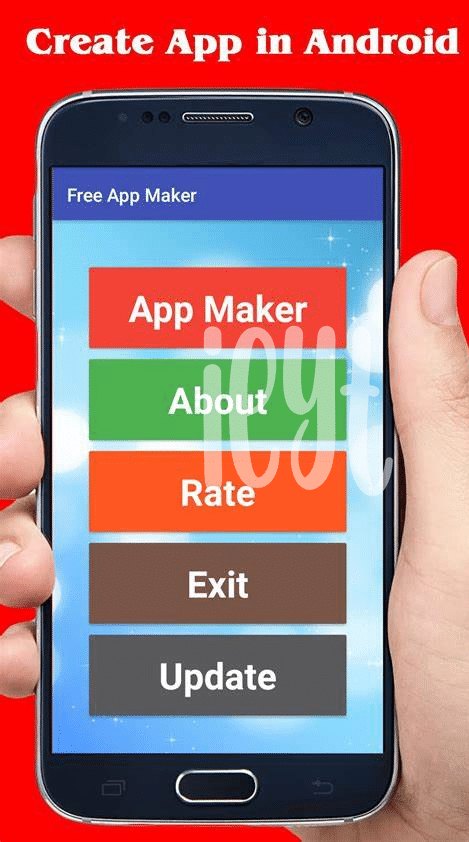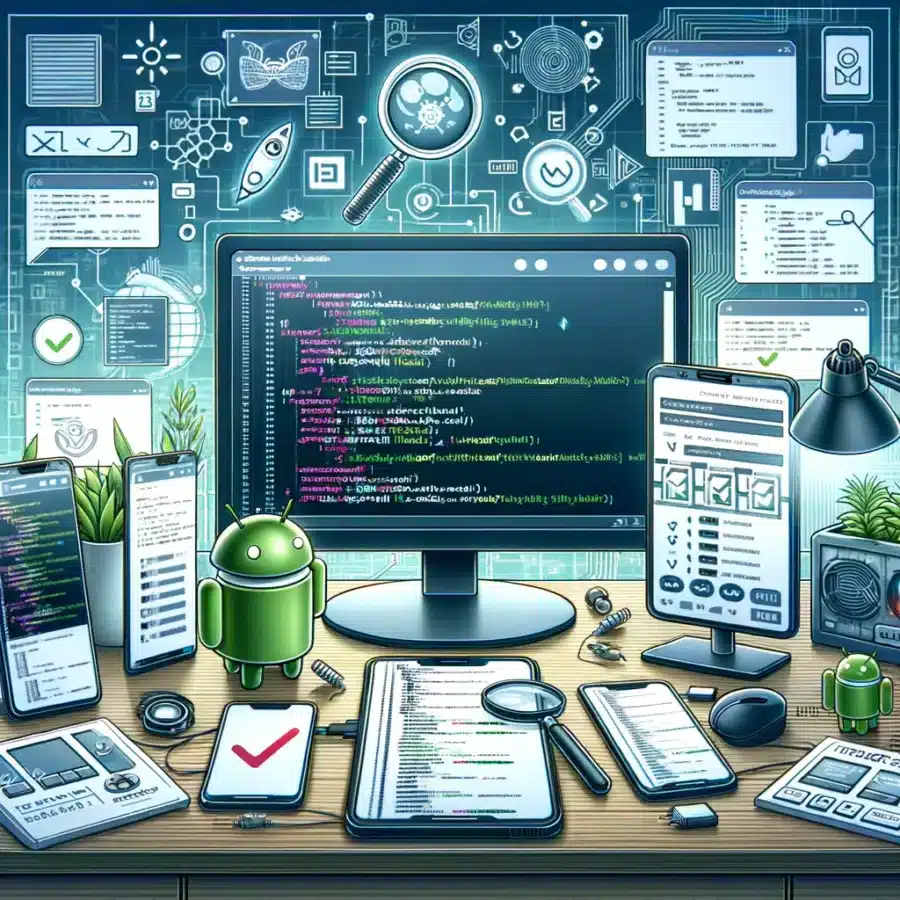
- Unraveling the Mystery of Logcat Logs 🕵️♂️
- Embracing the Power of Android Studio’s Debugger 🛠️
- Journey through Effective Unit Testing with Junit 🧪
- Ui Testing with Espresso: Ensuring Smooth Operations ☕
- Leveraging Continuous Integration for Quality Assurance 🔁
- The Art of Bug Reporting and Tracking Systems 🐞
Table of Contents
ToggleUnraveling the Mystery of Logcat Logs 🕵️♂️
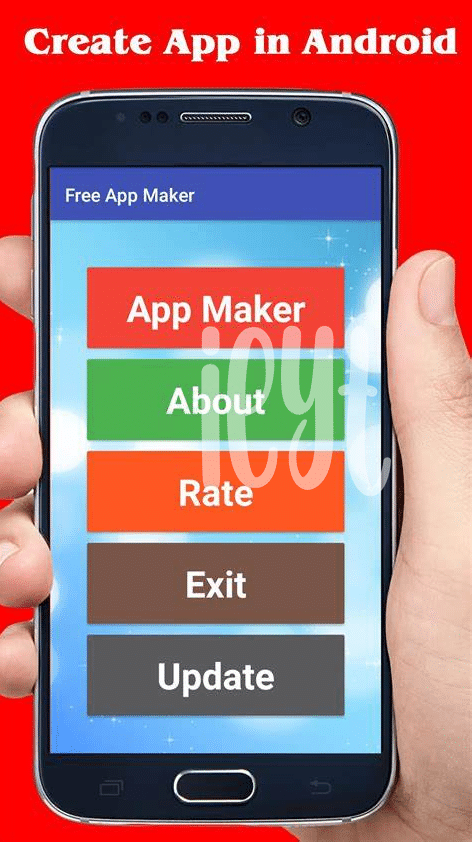
In the shadowed alleys of Android app development, the Logcat serves as a lantern, cutting through the darkness with its illuminating beams of information 🕯️. This tireless sentinel, hidden within the depths of Android Studio, faithfully records the whispers of your app, capturing every laugh (a logged message) and every cry (an exception). As developers, we often play the role of digital detectives 🕵️♂️, sifting through the cryptic codes to uncover the roguish bugs that lurk in the binary. With a practiced eye, we comb over stacks of verbose text, seeking the pivotal clue that will unravel the latest puzzle. The Logcat does not discriminate; it captures all – from the inconsequential debug messages to the fatal errors that bring our apps to their knees. To master this powerful tool is to possess the key to a bug-free existence, but remember, with great power comes great responsibility – the responsibility to parse, filter, and interpret this river of data. So arm yourself with the patience of a saint and the precision of a surgeon, for decoding the Logcat’s messages is an art that can elevate your debugging skills to divine heights.
| Level | Description | Purpose |
|---|---|---|
| Error | Severe error events | To be addressed immediately |
| Warning | Potential issues | Reveal possible flaws |
| Info | General events of interest | Objectively inform developers |
| Debug | Detailed informational events | Useful during development |
| Verbose | Small details not useful for most | Only when you need every single detail |
Wrapped in the comforting embrace of Android Studio, we stand ready to tackle the wild, untamed behaviors that so often manifest within our cherished creations. Remember, Logcat is more than a tool; it’s a loyal companion on this bug-hunting quest, capturing the echoes of your app’s soul – echoes that, once deciphered, whisper the secrets of stability and performance.
Embracing the Power of Android Studio’s Debugger 🛠️
When you delve into the heart of Android Studio, you find a sleuth’s toolkit designed to unravel the deepest enigmas of code. The Studio’s debugger is your trusty sidekick, bringing to light the hidden gremlins lurking within your lines — oftentimes, it’s a concealed ‘null pointer’ here or a sneaky ‘off-by-one’ there. This power tool halts the march of time with breakpoints, allowing you to peer into the current state of affairs: variables whisper their secrets, and method calls recount their tales. Watch closely as the threads of your application weave in and out, and with a fine-tooth comb, go through the execution paths that shape the user’s experience. Just as Sherlock needs his Watson, Great developers know that these insights are key to not just fixing bugs, but understanding the broader narrative of their application’s performance in the wild. 🛠️🔍
Yet, even the sharpest tools need a keen eye to wield them effectively. As you step over each line, evaluating expressions and inspecting the hierarchies of data, remember the ultimate goal is to craft an app free from foibles—where every action is deliberate, and every result is expected. Amidst this, perhaps you’ll be looking to enhance your coding “downtime” by learning how to block ads on youtube app android, making for a perfectly uncluttered zone to focus on debugging your masterpiece. It’s this meticulous attention to detail, this relentless pursuit of excellence, that sets apart the truly magnificent apps from the merely functional ones. The path to glory is fraught with challenges, but equipped with Android Studio’s debugger, victory is not just possible, it’s imminent. 🚀💼
Journey through Effective Unit Testing with Junit 🧪
Embarking on the quest to refine your craft in Android development, you encounter a deceptively simple yet powerfully adept ally: JUnit 🧩. JUnit sweeps in, offering a sense of structure and clarity to the potentially chaotic world of code validation. Evoking the scientific method where hypotheses are tested in controlled environments, this tool enables you to dissect and verify each component with precison. As the adage goes, “trust, but verify,” the act of unit testing becomes a sacred ritual for developers, transforming assumptions into verified truths through a series of methodical and automated tests.
In this landscape of logic and algorithms, testers craft their own narrative, a tale where each test case is akin to a chapter that collectively ensures the app’s robustness 📚. Seperate functions are scrutinized under the microscope of test scenarios, exposing any flaw, however miniscule, before it can occure in the wild. The result? A fortified app, battle-hardened through countless simulations that promise a smoother user journey and a stronger defense against the unpredictable tides of real-world use. Through this rigorous regimen of unit testing, the developer not only proves their mettle but also weaves an underlying story of reliability and excellence into the fabric of their application.
Ui Testing with Espresso: Ensuring Smooth Operations ☕
In the tactile world of app development, a seamless user experience is akin to a barista crafting the perfect cup of coffee—every detail matters, from grind to pour. Enter Espresso, the robust Android testing framework specifically brewed for UI testing. It simulates real-world interactions, automating the very taps, swipes, and text inputs a user would perform—ensuring your app not only functions but flourishes in the hands of your audience. As developers, we must be vigilantes of quality, for even a minor glitch can disrupt the digital ballet of our creations. By integrating Espresso tests into the development life cycle, you imbue your product with a layer of precision. Tests can run on actual devices or emulators, painting a picture of how the app behaves in the wild—imperative for capturing the subtleties of user interface nuances. These tests also lay the groundwork for a more stable foundation, where regressions are caught early and confidence in code changes skyrockets 🚀. Furthermore, by automating the testing process, developers recieve the freedom to focus on crafting new features with the assurance that Espresso is handling the testing suite. And for fans of efficient development, there’s a treasure trove of insight to be had on how to block ads on youtube app android, optimizing your coding breaks and providing ad-free tutorials for refining your testing strategy. 🤓✨
Leveraging Continuous Integration for Quality Assurance 🔁
Imagine a world where each code commit serves as an emissary of quality, undergoing a meticulous vetting process to ensure that only the best versions of your app see the light of day. That’s the realm forged by the adoption of Continuous Integration (CI). Within this automated and streamlined environment, your code is perpetually prepared to perform, polished by a series of tests that safeguard against unforeseen bugs and blunders. 🔄 CI platforms seamlessly integrate with version control systems, triggering a battalion of automated builds and tests with every push, affirming that your app remains robust and reliable. 🚀
Amidst the hustle of development, CI stands as a vigilant sentinel, scrutinizing every change to certify that stability is not a stroke of luck but a constant. This relentless pursuit of excellence gives rise to an unparalleled confidence in your product, where each update is a step towards perfection rather than a potential pitfall. CI is not just about catching errors; it’s about creating a culture where quality is woven into the fabric of your development lifecycle. As deadlines loom and features grow, the CI system becomes an integral ally, ensuring that your road to release is as smooth as silk.
| CI Benefits | Description |
|---|---|
| Automated Testing | Run tests automatically with each commit, reducing human error. |
| Immediate Feedback | Developers recieve instant notification of integration issues. |
| Quality Improvement | Ensures code quality and stability throughout the development process. |
| Release Readiness | Helps maintain a product that’s always ready for release. |
As CI becomes a cornerstone in app development, it instills a proactive approach to error resolution, a far cry from the frantic scrambles that once plagued our development forefathers. Now, we code not with trepidation, but with a palpable sense of assurance, knowing that our CI systems will catch us should we stumble. 🛡️ This, in essence, is the power of integrating Continuous Integration into your app’s development cycle.
The Art of Bug Reporting and Tracking Systems 🐞
In the intricate dance of software development, where each line of code is a step and every feature a twirl, the inevitable missteps, known as bugs, can disrupt the performance. Embracing the zen of bug detection is merely the prelude; the true mastery lies in the choreography of tracking and squashing these pesky critters. Swift and precise bug reporting is akin to a beacon, guiding developers through the fog of malfunctions 🐞🔦. Quality bug tracking systems provide a map and compass; they not only pinpoint the location of the issue but also track the journey from discovery to resolution. Whether using renowned platforms like JIRA or Bugzilla, effective management of bugs is indispensable for app stability and user satisfaction. Agile teams often classify, prioritize, and assign bugs with meticulous attention to detail, assuring that no critical issue is left unresolved. Like gardeners who tend to their plants, developers nurture their code, aware that regular maintenence and careful pruning lead to healthy, robust applications 🌱👩💻.