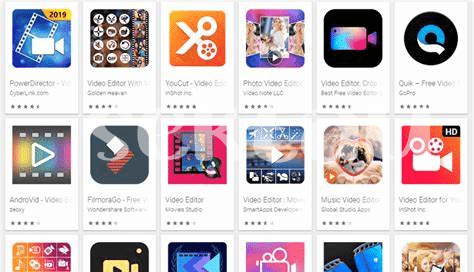- Choosing Your Perfect Scene and Timing 🌅
- Essential Gear and Mounting Tricks 🎥
- Best Time-lapse Apps for Android 📲
- Mastering the Art of Frame Rate Settings ⏱
- Crafting a Story through Your Time-lapse 🎞️
- Editing Magic: Polishing Your Time-lapse Video ✨
Table of Contents
ToggleChoosing Your Perfect Scene and Timing 🌅

Imagine waking up before the sun graces the sky, your equipment ready for that golden hour glow when everything takes on a cinematic quality. 🌅 Now picture a quiet cityscape transitioning to a bustling hub, or the serene movement of stars across the night canvas. The key to capturing the soul of these moments is not just in having your camera; it’s in knowing when the light will dance just right, and the shadows will play in your favor. Timing is everything, and just like in the crypto world, where timing a buy can turn a skeptic into a ‘No-coiner’ or give a ‘Whale’ their next big break, the right moment in time-lapse photography transforms a simple video into a storytelling masterpiece. 🎞️
You don’t need to be a pro to find the right scene; just keep an eye out for movement and changes that unfold gracefully over time. It could be clouds sailing across a clear blue sky or the hustle of city life as day shifts into night. Once you’ve marked your spot and the perfect time, it’s like you’ve hit the ‘FOMO’ button on a rising asset – you’re locked in, ready to capture a slice of infinity. Here’s a simple table to jog your memory the next time you’re out hunting for that time-lapse gold:
| Time of Day | Scene Ideas | Mood |
|---|---|---|
| Golden Hour (Sunrise/Sunset) | Lakes, Cityscapes, Forests | Warm, Inviting |
| Blue Hour (Dawn/Dusk) | Skylines, Bridges, Monuments | Mysterious, Calm |
| Night | Stars, Street Lights, Festivals | Dynamic, Vibrant |
Each timeframe offers a unique lens through which we can view the relentless yet beautiful march of time, giving us endless possibilities to frame our world in motion. 📲
Essential Gear and Mounting Tricks 🎥
To make sure your time-lapse stands out, getting the right gear is as important as nailing a killer dance move at a party. 🎉 Think of your smartphone as the DJ, and a stable tripod as the dance floor. A good tripod keeps your phone still, making sure every shot is smooth and not all shaky like a bad dance move. Without one, you might end up with a video that looks like you shot it while doing jumping jacks! Now, you don’t need to break the bank for a fancy setup; even a simple, sturdy mount will do the trick.
Now let’s talk tricks – it’s all about finding that sweet spot. Secure your phone high up for a bird’s-eye view, or go low for a dramatic effect as the world speeds by. And remember, while you’re capturing those frames, keeping your battery juiced up is key – you don’t want your phone dying on you like a flashlight in a horror movie! 🎥😱 So, grab a portable charger, ’cause you’re in it for the long haul. This way, you can HODL on to that perfect shot all day long until you hit the moon with your epic time-lapse. 🚀
Best Time-lapse Apps for Android 📲
When venturing into the world of time-lapse photography with your trusty Android in hand, you’re spoiled for choice with a treasure trove of apps that make capturing life in fast motion a breeze. 🎥 Imagine transforming the slow ascent of the sun into a swift rise, casting golden hues over a sleeping cityscape. With the right app, what was once a slow creep is now a dynamic sprint. Some apps come with a manual mode, letting you be the maestro of intervals, turning seconds into swiftly passing moments with a tap and a swipe. 📲 Others take you on an automated ride, handling all the nitty-gritty settings, leaving you free to soak in the scenery. And for the storytellers thirsty for more than just speed, certain apps equip you with editing tools right in your palm, stitching together the visual narrative of your choice. But remember, as you browse these digital shelves, don’t get rekt by all the flashy features; stick to those apps that serve your vision without flipping your wallet upside down. 🌅 So tighten your grip, find the perfect frame, and let your Android whisk you into the enchanting world of time-lapse videography.
Mastering the Art of Frame Rate Settings ⏱
Imagine you’ve found a slice of the world that’s begging to be captured in a dance of clouds and shadows, the perfect subject for your time-lapse. Before hitting the record button, let’s talk about setting the rhythm of your visual symphony—the frame rate. Think of frame rate like the heartbeat of your video; it’s what breathes life into those serene sunsets or bustling city scenes. A slower frame rate (expressed in frames per second, or fps) can make those fluffy clouds rolling over a mountaintop seem swift, while a quicker frame rate can make a night-to-day transition feel smooth and graceful. 💫
Choosing just the right speed can be like chasing the moon but remember, patience is a virtue here, just like in HODLing your digital coins through the ups and downs. Not too fast, not too slow, because like Goldilocks, you want it just right. No one enjoys a jarring cryptojacking of their senses, and similarly, a discordant frame rate setting can make viewers tap away faster than a miner on coffee. But when done well, it’s like finally understanding blockchain after falling into a cryptosis—magical. Now, while editing your masterpiece, you might want to revisit this tip: A steady hand balances the narrative flow, just like a savvy investor senses when it’s BTD. 🚀
For more creative tips and tricks on your Android, don’t forget to check out the best free texting app for Android. Not only will you craft mesmerizing time-lapses, but your messaging can be just as seamless. 🌟
Crafting a Story through Your Time-lapse 🎞️
When we talk about time-lapse videos, it’s not just about capturing the hustle and bustle of a city or the serene movement of the clouds. It’s about telling a story. Imagine your video as a silent narrator, guiding the viewers through a visual journey that speaks volumes. You don’t need fancy words or an epic soundtrack; your scenes are the chapters, and the transition of time is the narrative. Watching the sun dunk behind the horizon or the stars perform their nightly dance can evoke a sense of wonder, making your audience’s hearts skip a beat with awe. It’s pure magic, creating a connection without uttering a single word.
But here is where it gets real; you don’t want to end up with a bagholder of random shots. Instead, think like a Bitcoin Maximalist; focus on the intrinsic value of each clip. Start with an intriguing opening scene that hooks viewers, sustain their interest with a diverse range of scenes and beats, and wrap up with a satisfying conclusion that resonates with their sense of wonder and fulfillment. Remember that in the realm of visual storytelling, sometimes less is more. By choosing your scenes with care and intention, your time-lapse can go from a simple video to a compelling narrative that stands the test of time.
| Step | Description |
|---|---|
| Opening Scene | Set the stage with a scene that grabs attention. |
| Progressive Shots | Maintain interest with a mix of shots that build the story. |
| Closing Scene | End with an impactful final shot that leaves an impression. |
Editing Magic: Polishing Your Time-lapse Video ✨
Once your time-lapse footage is captured, the real magic happens in the editing suite 🧙✨. This is where your story comes to life, your visions materialize, and your hard work starts to pay off. Your raw video may look great, but a bit of editing polish takes it to a new level. Begin by selecting the perfect background music that matches the rhythm and mood of your day-to-night transition or blooming flower. Carefully trim any extra frames to keep viewers engaged from start to finish – too long can lead to drifted attention, too short and the magic is lost.
Next, consider adding some effects like speed ramps to emphasize the drama of a sunrise or a bustling city scene 📈🌇. Be mindful not to overdo it; the goal is to enhance, not overpower, the natural beauty of your time-lapse. Pay attention to color grading too; just like adding a filter on a photo, color grading can dramatize the weather’s change or highlight the vibrancy of the world. And perhaps you’ve got diamond hands when it comes to your footage – firm in holding onto the very best moments – but remember, sometimes a little trim can turn a good video into a great one. Conjure up a balance between your finest shots and a flowing narrative that unlocks the potential of your time-lapse venture.