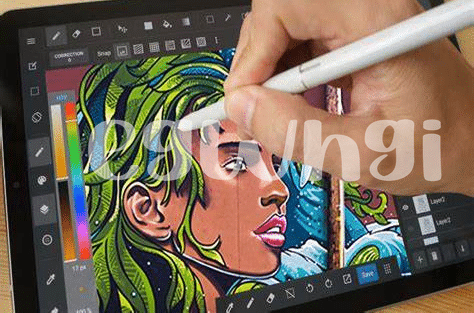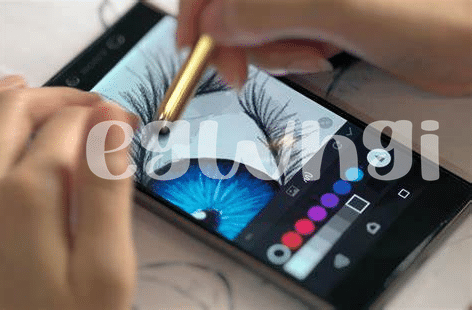- Unleashing Creativity: Top Free Drawing Apps 🎨
- Professional Features in Your Pocket 🛠️
- Tailored for Stylus: Handpicked Stylus-compatible Apps ✍️
- Drawing On-the-go: Best Lightweight Drawing Apps 🚀
- Sharing Your Art: Apps with Social Integration 🌐
- The Hidden Gems: Lesser-known Drawing Apps 🏆
Table of Contents
ToggleUnleashing Creativity: Top Free Drawing Apps 🎨
In this digital era, the touch screen of an Android tablet or phone becomes a canvas awaiting our fingers or stylus. For every aspiring artist with a spark of imagination, there’s a treasure trove of free drawing apps ready to bring your visions to life. Apps like Autodesk SketchBook and Adobe Illustrator Draw lead the charge, offering a slew of professional-grade tools and intuitive interfaces that make digital art not only accessible but immensely enjoyable. With layers, customizable brushes, and an array of colors, these platforms are akin to having a well-stocked artist’s studio right at your fingertips.
As artists, the urge to sketch can strike at any moment, and these apps ensure that inspiration is never blocked by a lack of resources. Medibang Paint and ibis Paint X stand out for their social components, allowing you to share your creations or work collaboratively with artists across the globe. The community-driven nature of these platforms makes them not just a tool for creating art, but also a means of connecting with like-minded creators 🌟. Gone are the days when high-quality art required high-end materials. Now, the digital realm is the oyster for emerging artists, and the best part? It’s all free. 🚀🎨
| App Name | Key Features | User Rating |
|---|---|---|
| Autodesk SketchBook | Layers, Copic color library, advanced sketching tools | 4.2/5 |
| Adobe Illustrator Draw | Vector brushes, simple interface, integration with Adobe Creative Cloud | 4.3/5 |
| Medibang Paint | Over 800 tones/backgrounds, cloud sharing, cross-platform compatibility | 4.4/5 |
| ibis Paint X | Smooth drawing at up to 60 fps, recording drawing processes, brush parameters | 4.5/5 |
Professional Features in Your Pocket 🛠️
Transforming a virtual canvas into a stunning visual narrative is no longer confined to the elite realms of desktop software. With the advent of agile drawing apps designed for Android, artists and hobbyists alike can access a suite of professional-grade tools right from the comfort of their smartphone. Imagine wielding the power of intricate brush customization, layer management, and high-resolution exports, all nested within the palm of your hand. Seamless zoom functions and undo-redo features ensure that every stroke is deliberate, every detail perfected.
As the line between desktop and mobile continues to blur, these sophisticated applications also offer the allure of portability without compromising on functionality. Support for pressure sensitivity and compatibility with a plethora of file formats like PSD open up new horizons for creatives on the move. And for those looking to monetize their gaming prowess, exploring what is the best app for getting money for playing games on android 2024 top 5 apps can be a rewarding detour. Whether it’s refining your latest digital masterpiece or dabbling in design between quests, the power of creation is always at your fingertips. 🌟🖌️👆
Tailored for Stylus: Handpicked Stylus-compatible Apps ✍️
For Android users keen to replicate the tactile experience of pen on paper, a stylus offers precision that a fingertip simply can’t match. These nifty tools can transform a tablet or smartphone into a canvas, with features that emulate various brushstrokes and textures, ready to unleash the artist within. Drawing apps optimized for stylus use provide a level of control and fine detail, making them ideal for everything from quick sketches to complex compositions. Pressure sensitivity, palm rejection, and angle detection are just a few of the functionalities that help mirror the physical experience of drawing. 📱✨
Choosing the right app can elevate your digital art, and among the plethora of options, certain apps stand out. They cater to both amateur doodlers and professional illustrators by supporting layers, high-resolution canvases, and a vast array of digital brushes. Moreover, developers are increasingly aware of the diverse stylus technology like Wacom, S Pen, and Apple Pencil, ensuring compatibility and maximizing functionality. The blending of robust features and stylus responsiveness turns each stroke on your device into a stroke of genius. 🎨✅
Drawing On-the-go: Best Lightweight Drawing Apps 🚀
Creative geniuses no longer need hefty sketchbooks or a plethora of drawing tools to capture the fleeting moments of inspiration. With an array of lightweight drawing apps at your disposal, your Android device becomes a canvas ready to cater to your artistic whims even when you’re navigating the bustling city streets or nestled in the comfort of a sleepy café. These apps are not only featherlight in storage but also splendidly efficient, ensuring a seamless experience for those sudden bursts of creativity 🎨🚀. Crucially, they strip down to the essentials, offering a user-friendly interface that even the most spontaneous of doodlers can appreciate. Imagine crafting a sunset or sketching a streetscape without worrying about the app lagging; this is the nimbleness that today’s on-the-move artists need. And for those with a knack for multitasking, some of these apps not only let you create but also to monetize your passion. For instance, what is the best app for getting money for playing games on android 2024 top 5 apps offers insights on applications that blend play with pay, a concept that resonates well within the realm of digital artistry. Diverse in features yet modest in size, these apps are the silent heroes for creators who live and breathe art, no matter where life takes them 🌐✨.
Sharing Your Art: Apps with Social Integration 🌐
In the age where social media presence equates to audience engagement, modern drawing apps have transformed from mere sketching tools to integrated platforms for artists to share and connect. 🌐✨The digital canvas now extends beyond the screen, linking to networks where feedback, collaboration, and exposure are just a tap away. Take, for example, an app like Procreate Pocket, which not only brings the professional-grade tools to your fingertips but also allows you to broadcast your creative process live on platforms like Twitch or to easily export your work to Instagram or Facebook with tailored settings for each platform. Then there’s Adobe Photoshop Sketch, which seamlessly syncs with Behance, Adobe’s own creative community, offering a stage for recognition and constructive criticism. The narrative of your growth as an artist is no longer confined to personal galleries; each masterpiece shared becomes a potential viral sensation, a connection made, or an inspiration kindled. 🌟👥
| App Name | Social Media Integration | Special Features |
|---|---|---|
| Procreate Pocket | Instagram, Facebook, Twitch | Live Broadcasting, Customizable Export Options |
| Adobe Photoshop Sketch | Behance | Adobe Creative Cloud Sync, High-Quality Brushes |
The Hidden Gems: Lesser-known Drawing Apps 🏆
Beyond the well-trodden path of popular apps lies a charming digital alcove brimming with lesser-known drawing applications that deserve their moment in the spotlight. These hidden treasures offer artists a unique toolkit to bring their vision to life, often with inventive features that challenge the status quo of digital artistry. 🏅 For instance, consider the app boasting a quaint interface that mimics the look and feel of a physical sketchbook, complete with realistic page turns and an array of natural brush effects. Or the avant-garde program that translates the rhythm of your music into pulsating lines and colors, a perfect fusion of audio and visual creativity. 🎼🖌️ While they may not have the clout of their mainstream counterparts, these under-the-radar apps often foster vibrant communities where artists share, connect, and inspire each other, turning a solitary activity into a collaborative journey of artistic discovery.