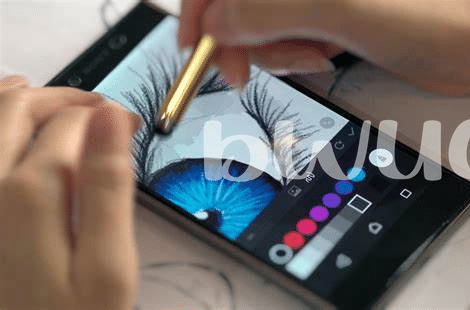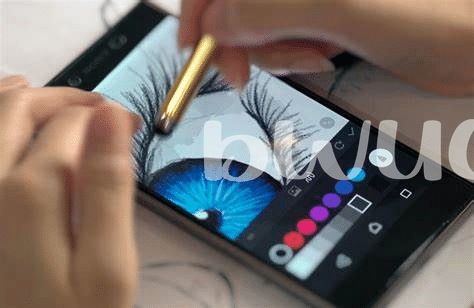- Unleash Your Creativity: Adobe Illustrator Draw 🎨
- Simple Sketches to Complex Art: Sketchbook 🖌️
- For the Love of Layers: Artflow 📚
- Paint Anytime, Anywhere: Infinite Painter 🌌
- Effortless Digital Masterpieces: Medibang Paint 🖼️
- Friendly for Beginners: Ibis Paint X 🌈
Table of Contents
ToggleUnleash Your Creativity: Adobe Illustrator Draw 🎨
Imagine transforming your phone into a canvas, where every stroke is a testament to your imagination. That’s exactly what Adobe Illustrator Draw offers—with its simple interface and powerhouse features, it’s like having a full art studio at the tips of your fingers. 🚀 Whether you’re at a café or on a bus, just take out your Android device and start creating. With customizable brushes that can bring even the finest lines to life, your doodles and designs transition smoothly from mind to screen. And you’re not just limited to freehand drawing; with built-in vector tools, you can scale your creations without losing a pixel of quality—perfect for both printed work and digital interfaces. 📱➡️🖼️
What’s more, your artwork is not confined to your device. Thanks to cloud syncing, you can start a project on your phone and finish it on your tablet or desktop with other Adobe products—creative freedom that knows no bounds. Share your works-in-progress with a community of peers or export them as layered files to Adobe Illustrator or Photoshop. 🔄 With Adobe Illustrator Draw, your Android becomes a gateway to endless possibilities, a tool that waits patiently for your next burst of inspiration. Whether you’re a seasoned artist or someone just starting to explore the boundless world of art, this app invites you to sketch, draw, and paint your world as you see it—a world where every tap and swipe is a celebration of your unique vision.
| Features | Adobe Illustrator Draw |
|—————–|————————-|
| Brush Variety | ✅ Customizable Sizes |
| Vector Drawing | ✅ Infinite Scaling |
| Cloud Syncing | ✅ Seamless Integration |
| Layer Editing | ✅ Multiple Layers |
| Cross-Platform | ✅ Adobe CC Integration |
Simple Sketches to Complex Art: Sketchbook 🖌️
Ever felt the urge to draw a quick doodle or had an idea for an epic illustration but didn’t have the tools on hand? Well, there’s an app that fits perfectly in your pocket for moments like those. Imagine having a whole artist studio right inside your Android device, with a plethora of brushes, pencils, and tools that are easy for anyone to use. This app is like a magic sketch pad that transforms your simple lines and squiggles into beautiful art. Whether you’re waiting for the bus or sitting in the park, you can start with a simple sketch and, with a few swipes and taps, work your way up to creating complex pieces of digital art that look like they took hours to make.
Now, isn’t it amazing when technology meets creativity? If this app ignites your artistic fire, you might also be interested in other creative tools for your Android device. Just like this drawing app helps you create visual stories, there are tools that help you tell stories through video. For those of you who are into making videos on your phone, you’re in luck! There’s a guide out there that rounds up the best options for video editing on Android. Just head to the website that knows exactly what you need. Find your perfect match by checking this out: which is the best video editor app for android 2024 top 5 apps updated. Whether you’re a beginner or a pro, you’ll definitely find something to add to your creative toolkit!
For the Love of Layers: Artflow 📚
If you’ve ever dreamt of turning your ideas into visual stories, Artflow might just be the app you’re looking for 🌟. Packed with a variety of brushes and tools, this app transforms your Android device into a digital canvas where your imagination can run wild. Dive into the world of digital art without feeling overwhelmed; Artflow is designed to be user-friendly, ensuring you can start creating without a steep learning curve. It’s perfect for artists who are intrigued by the idea of building their artwork layer by layer – whether you’re refining a sketch or adding depth with shading and texture. And the best part? You don’t have to worry about making mistakes, as each layer can be edited or removed without affecting the rest of your piece.
Imagine having the flexibility to experiment with different color combinations and design elements, all at your fingertips 🎭. Artflow’s layer system acts like a stack of transparent papers; you can draw or paint on one, then add another on top and continue to build your art. Mix and match layers to see what works best, or use them to try out bold ideas you’re not quite sure about yet – without any risk. This empowers you to push the boundaries of your creativity, making the app a haven for pros and novices alike. When your masterpiece is ready, Artflow offers options to save and share your work, ensuring you can showcase your digital creation to friends, family, and fellow art enthusiasts across the globe. 🌐
Paint Anytime, Anywhere: Infinite Painter 🌌
Imagine being able to carry a whole studio around in your pocket! With the charm of 🌌 twinkling stars, Infinite Painter offers just that by transforming your Android device into a canvas ready for your next stroke of genius. This app grants artists the freedom to create beautiful paintings whenever the inspiration strikes, whether you’re lounging at home, commuting on a train, or taking a break in the park. Its intuitive interface means you can pick up your virtual brushes and start painting without fuss. Delve into the wide array of tools offered, and you’ll find everything needed to design detailed art, from delicate watercolors to bold, texture-rich oil paintings.
In today’s world, creativity isn’t just about drawing or painting. It extends to how we craft videos too! For those looking to enhance their video creative skills, finding the best video editor app for android 2024 top 5 apps updated is a breeze. Meanwhile, Infinite Painter continues to captivate its users by mesmerizing with its seamless blend of simplicity and depth. Brushes that mimic reality so closely you can almost feel the bristle’s touch against the canvas, layers that help you manage complex compositions effortlessly, and a suite of tools at your fingertips that encourage you to blend, smudge, and experiment 🖌️. This app isn’t just about making art accessible; it’s about making it possible, anytime and anywhere.
Effortless Digital Masterpieces: Medibang Paint 🖼️
If you’ve ever dreamed of crafting stunning digital paintings without getting your hands all covered in paint, Medibang Paint is like a magic wand in your pocket. Imagine having a truckload of art supplies, a vast canvas, and a whole studio to yourself, except it all fits right inside your Android device. Medibang Paint brings this fantasy to life with its treasure chest of features – from over 850 tones and textures to more than 50 brushes, and all of this is free! 🖌️🎨 Whether you’re doodling during a break or planning out your next big art project, the app supports you with intuitive tools that make the process smooth and enjoyable.
The beauty of Medibang Paint lies in its flexibility. You can start with a blank canvas that’s as big or as small as you like, or choose from a variety of pre-made backgrounds to jumpstart your masterpiece. But wait, there’s more: you can connect and collaborate with fellow artists, or even take online tutorials to refine your skills. The app’s user-friendly interface ensures that your journey from a quick sketch to elaborate artwork is seamless. And for comic creators, the panel-splitting tool is a game-changer, making comic-making as easy as pie. 🍰👩🎨 So, with Medibang Paint, you’re not just choosing an app; you’re opening a door to an entire world of digital art-making possibilities.
| Feature | Description |
|---|---|
| Brushes | Over 50 types to choose from |
| Tones & Textures | More than 850 options |
| Canvas Sizes | Flexible and customizable |
| Collaboration and Learning | Connect with artists and access tutorials |
| Comic-making Tools | Easy panel splitting for comic creation |
Friendly for Beginners: Ibis Paint X 🌈
Starting on a fresh canvas can sometimes be a little scary, but this app has a way of making everything feel light and easy, just like picking up a real paintbrush for the first time. Ibis Paint X is like a friendly guide into the world of digital drawing. It’s packed with fun features and tools that are straightforward to use. Imagine having a whole art studio in your pocket, with clean shelves of paint, a rainbow of pens and pencils, and even stickers to play with—well, that’s what you get here. 🎨✨
The best thing is, you don’t need to be a pro to dive right in; the app provides a welcoming environment for folks new to digital art. Every step feels like a game, from choosing brushes to adding that final touch of sparkle to your creation. There’s a sense of community, too, with tutorials and an inspiring feed of other artists’ work to help spark that creative flame. Plus, with the handy “undo” button, any little “oops” is just a click away from being fixed, taking the fear out of making mistakes. Jumping into digital art becomes a joy ride with Ibis Paint X, where the daunting becomes doable and every tap on the screen is a step towards creating something wonderful. 🌟👩🎨