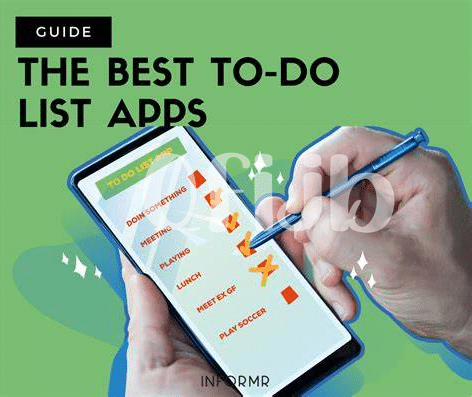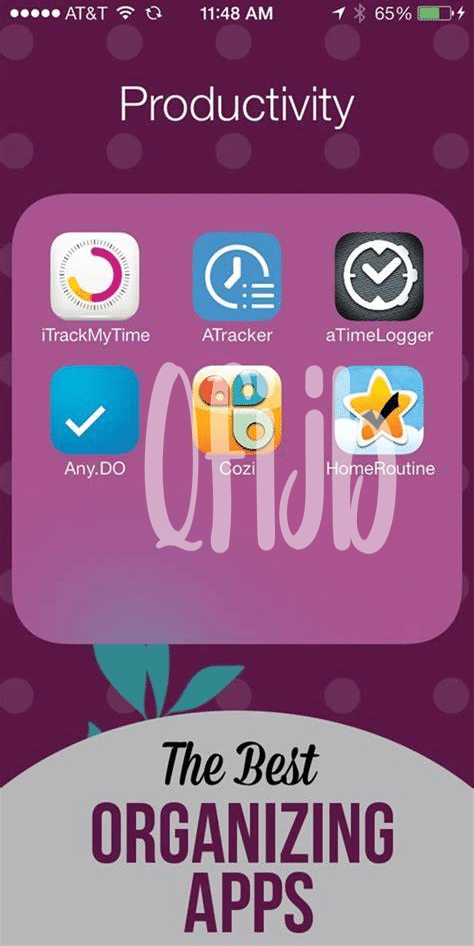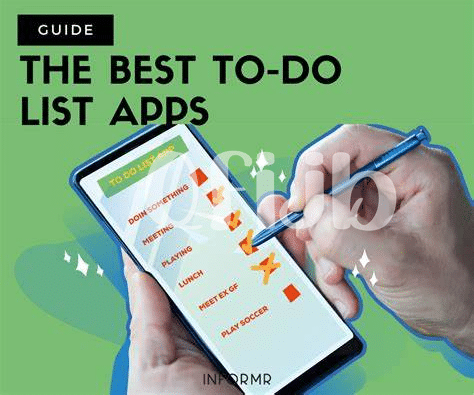- Unveiling the List Master: Todoist 📝
- Keep It Simple with Google Keep 🛒
- Trello: Your Productivity Powerhouse 🚀
- Managing Tasks Seamlessly with Any.do ✅
- Streamline Your Schedule with Ticktick ⏰
- Notion: the Ultimate Organizational Tool 🗂️
Table of Contents
ToggleUnveiling the List Master: Todoist 📝
Imagine a tool that packs a powerful punch of efficiency and keeps your day in check like a trusty sidekick. That’s Todoist for you, a real game-changer in the world of Android apps! 🚀 It’s where simplicity and productivity meet, letting you unleash your to-do list superpowers. With Todoist, your overwhelming list of tasks transforms into a neatly organized haven. You can create tasks, set priority levels, and even group them into different projects. Plus, it’s got a nifty feature that lets you share lists and collaborate with friends or colleagues – perfect for when you need to divide and conquer.
Now, you might be wondering if Todoist can handle the hustle of every day without breaking a sweat. Well, fear not! Whether you’ve got a bagholder’s resilience or diamond hands when it comes to your tasks, Todoist is right there with you, helping you HODL onto your productivity goals. It’s like having a personal assistant in your pocket – without the hefty price tag. Ready to check it out and maybe tick a few boxes off your own list? Here’s a quick snapshot of what Todoist brings to the table:
| Feature | Description |
|---|---|
| Task Management | Easy creation and management of tasks with prioritization. |
| Project Collaboration | Share your lists and work together with others smoothly. |
| Productivity Tracking | Keep an eye on your progress with intuitive productivity trends. |
| Cross-Platform Sync | Access your tasks from anywhere, on any device. |
Swipe through your day with the finesse of a whale navigating the crypto seas, and let Todoist make managing your bustling world a breeze. 🌬️✅
Keep It Simple with Google Keep 🛒
In the bustling world of apps, Google Keep emerges as a game changer with its striking simplicity. Picture this: you’re amid a shopping spree and your phone’s within reach – a tap, and you’re jotting down items on your colorful, easy-to-use digital notepad. No need to FOMO with Keep; your checklists remain synced across devices, ensuring you never miss a beat. And when it’s time to organize more than just lists, Keep pairs effortlessly with other tools that specialize in different tasks, like scanning your receipts or important documents right from your Android. In fact, if you’ve been wondering what the best android app for scanning documents is, you might want to check this out. Whether it’s a sudden flash of inspiration or a methodical planning session, Keep is there, uncluttered and ready to store all those bursts of genius without the cryptosis of overly complex features. So go on, slip that phone back into your pocket and embrace the simplicity that powers your productivity to the moon. 🛍️✨⭐
Trello: Your Productivity Powerhouse 🚀
When it comes to keeping all your ducks in a row, there’s an app that makes staying on top of your to-dos as breezy as a walk in the park. Imagine a digital bulletin board where all your tasks are laid out neatly like notes on a fridge – that’s what this app brings to the table. With a user-friendly interface, you can create lists, add in your tasks, and categorize them with ease. You can share boards with friends or co-workers, making sure everyone’s on the same page, literally. The simplicity is like origami for your productivity – it unfolds beautifully but never complicates the picture.
Not only does it help you manage day-to-day jobs, but it also scales up without breaking a sweat. Planning a big project? No problem. This app walks with you, stride for stride, from the first brainstorm to the final high-five. It’s a bit like having diamond hands for your goals – you hold on to what’s important, through thick and thin, until you see the success you’re banking on. And when the fear of missing out on that well-deserved ‘me time’ creeps in, a quick glance at your organized lists reminds you that you’ve got time for work and play. After all, why run around like a headless chicken when you can soar like an eagle with your tasks lined up for the perfect landing?
Managing Tasks Seamlessly with Any.do ✅
Are you the kind of person who tries to keep all your to-dos in your head, only to end up feeling overwhelmed? Imagine having a buddy in your phone that remembers everything for you, so you don’t have to keep it all upstairs. That’s where the app comes into play. With its clean design and intuitive touch, it’s like your digital helper that never calls in sick. You need to jot down your grocery list? Check. Set reminders for your best friend’s birthday? Check. And for those who are worried about dropping the ball, if you’ve got weak hands in memory, this app turns you into an organizational powerhouse with diamond hands!
If you’re the kind who’s always on the hunt for productivity tools, you might also wonder about the best way to keep your documents in order. Well, if you need to digitize your paper trail, there’s an answer for that too. Have a look at what the best android app for scanning documents is – it might just be the perfect sidekick to your productivity app, helping you clear the clutter and get down to business with zero fuss. Whether you’re capturing notes, scanning receipts, or making sure that important document isn’t forgotten, managing your paperless life can be a breeze.
Streamline Your Schedule with Ticktick ⏰
In the hustle of day-to-day life, keeping on top of your tasks can feel like you’re trying to clutch a ton of fluttering papers in a breeze—not surprisingly, it’s a recipe for getting rekt in your personal productivity. Enter TickTick, waving a magic wand to restore order to the chaos. Imagine waking up to a morning sprinkled with clarity instead of the usual FOMO for forgetting an important task. You’ve got lists for everything—groceries, work, home repairs, but now they’re all nestled comfortably in one place. TickTick isn’t just about making lists; it transforms your day with reminders, calendar views, and even lets you add tasks via email or by voice.
Accessible with a tap of your finger, this app brings the calm of organization to even the stormiest of schedules. It’s the digital equivalent of having diamond hands when managing the fluctuation of daily duties; you can bet on sticking to your priorities even when life tries to throw you off balance. TickTick has that ‘easy-peasy’ blend of simplicity and power, delivering a sleek to-do experience that helps keep your life far away from cryptosis induced by an over-packed agenda.
| Feature | Description |
|---|---|
| Task Organization | Easily categorize and prioritize tasks. |
| Calendar Integration | See your tasks along with your calendar events. |
| Reminders | Set reminders to never miss a deadline. |
| Voice Input | Add tasks on the go using voice commands. |
| Email to Task | Convert emails into tasks with a simple forward. |
Notion: the Ultimate Organizational Tool 🗂️
Imagine a digital workspace where all of your ideas, plans, and projects come to life with seamless agility. This virtual playground isn’t just about jotting down tasks; it’s about creating a dynamic environment that evolves with your needs. Picture a canvas where your schedule isn’t just a series of ticks and crosses but a visual story of your progress. It’s about having the creative freedom to craft detailed notes, build comprehensive databases, and even share your brainstorming in real-time with collaborators, all in one spot.
In this digital hub, your productivity isn’t at the mercy of FOMO or the chaotic whirlwind of Cryptosis, where you’re scrambling to absorb the latest trends. Instead, you’ve got a powerful ally that helps you HODL your focus and prioritizes what truly matters. With this tool, the daunting task of organizing life becomes a gratifying journey of ticking milestones and crushing goals with confidence and clarity. 🚀✨🌐