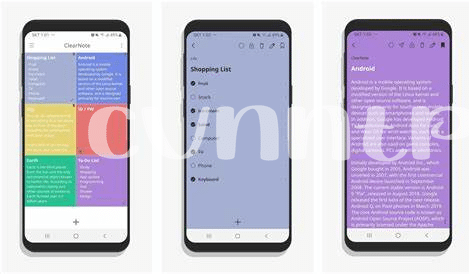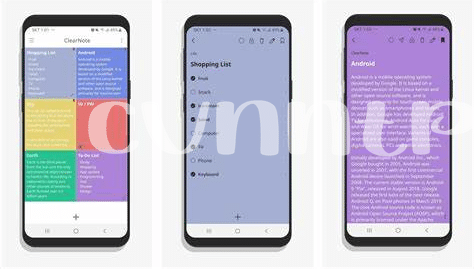- Unleashing Productivity: the Power of Evernote 🐘
- Simplify Your Thoughts with Google Keep 📝
- Notion: Your Digital Workspace for Everything 🛠️
- Onenote: the Ultimate Digital Notebook 📚
- Organize Life with Zoho Notebook 🌟
- Bear App: the Writer’s Best Friend 🐻
Table of Contents
ToggleUnleashing Productivity: the Power of Evernote 🐘
Imagine being the head honcho in your personal world of notes, an efficiency guru with all your ideas and to-dos perfectly lined up. That’s the vibe you get with Evernote, truly a staple in the garden of digital tools that helps you remember everything and accomplish anything. Picture this: you’re juggling multiple projects, your screen crowded with reminders that could easily slip through the cracks. But not with Evernote 🐘. Whether you’re capturing a quick thought or planning your next big venture, this app is like a trusty sidekick that never drops the ball. Its neat-freak-approved organization system turns your avalanche of information into neatly stacked piles that you can rifle through faster than saying “LFG” 🚀.
And if you ever felt the FOMO of bygone info, Evernote’s got you covered with its search powers that are nothing short of magic, finding that needle-in-a-haystack note from two years ago in a snap. No more feeling like a bagholder of random bits of info that you can’t cash in on; with Evernote, every snippet of wisdom is an investment in your productivity portfolio. Check out the evidence for yourself:
| Feature | Description |
|---|---|
| Sync Across Devices | Access notes anywhere, on any gadget you’ve got. |
| Web Clipper | Save any piece of online info with a single click. |
| Document Scanning | Turn physical papers into digital notes. |
| Search Handwriting | Find text in pictures and hand-scribbled notes. |
| Templates | Kickstart your note with pre-made structures. |
This elephant in the room is hard to ignore when it packs a punch like that, making sure you’re always one step ahead in the game. Evernote is not just an app; it’s a springboard that catapults your efficiency into the stratosphere. 🌠
Simplify Your Thoughts with Google Keep 📝
Google Keep is like a digital sticky note for your phone or computer. It’s fast and straightforward, perfect when you don’t want to miss a beat – or a valuable idea. Picture this: You’re grabbing your morning coffee, and a lightbulb goes off. Whip out your phone, punch in your thought on Keep, and bam, it’s saved like a gem. And if later on, you’re feeling a bit of FOMO because your notes are all over the place, Keep pulls everything together so you’re not left in the dust. It’s like having diamond hands in the world of note organization, you stick to it despite the chaos of your day. Plus, you can easily find what you’re looking for with simple color-coding and labeling. No frills, no fuss, just you and your thoughts, neatly tucked away, ready for when you need them. And hey, if you’re also on the hunt for the best todo app android, you’ve got yourself a winning combo for tackling tasks like a pro.
Notion: Your Digital Workspace for Everything 🛠️
Imagine having a magical workshop where all your ideas, plans, and projects come to life in one place. That’s what you get with this app—an all-in-one hub where you can jot down notes, manage tasks, and even create databases. Whether you’re planning a big event or just organizing your weekly to-do list, this app makes it a breeze. It’s like having a Swiss Army knife for your thoughts and tasks—every tool you need is just a click away. 🛠️✨
Now, while some of us have “diamond hands” when it comes to sticking with old habits, the digital age beckons us to evolve. No need to be a ‘normie’ when it comes to maximizing efficiency. With this tool, you can transform the chaos of information overload into a neatly organized collection. Wave goodbye to the days of “FOMO” because with this app, you’ll capture every important detail and have it ready at your fingertips whenever you need it. Let’s “LFG” and get organized! 🚀🌌
Onenote: the Ultimate Digital Notebook 📚
Imagine a treasure chest that fits snugly in your pocket, brimming with all your thoughts, sketches, and plans. That’s what it feels like using a digital notebook that adapts to your needs like a trusty sidekick. Imagine effortlessly flipping through pages of notes, organized just how you like them, no mess, no fuss. Picture the satisfaction as you tick off items from your to-do list, knowing you’re not just busy, but genuinely productive. Now, add to this scenario the convenience of grabbing your notes from the cloud wherever you are, like all the savvy whales of the productivity sea—not just riding the wave, but making the tide.
This isn’t just any note-taking app; it’s a vault of your personal wisdom that promises diamond hands for your data, because your hard-earned knowledge deserves more than just a fleeting place on a scrap of paper. In today’s hustle, don’t just FOMO into any productivity tool; choose one that mirrors the function and flair of possibly the best todo app android has seen. Here’s to the kind of efficient that would make even the most organized normie blush.
Organize Life with Zoho Notebook 🌟
In the hustle of daily life, where keeping up can feel like a never-ending cycle, there’s a sparkling digital companion that promises to keep you on top of things—Zoho Notebook. Imagine a space that’s as versatile as your thoughts, where capturing inspiration or taming that sprawling to-do list is as easy as a few taps on your screen. 🌈✨ This app isn’t just about piling notes—it’s about major life admin, with a design that’s as easy on the eyes as it is on your brain. Picture vibrant, color-coded notebooks, each one a realm of possibilities, from grand plans to granular tasks.
Now, it’s well known that FOMO can strike hard when it comes to productivity tools; jumping on every new app, afraid to miss out on ‘the one’ that could skyrocket your efficiency. But breathe easy, because with Zoho Notebook, you’ve got something that evolves with you. No need to fret about being a bagholder for outdated apps. 👜🚀 Whether it’s audio recordings of sudden brainwaves, or collaborative lists shared with your team, this app is like having a Swiss Army knife for your thoughts. Peek into the organized dreams below and see just how Zoho Notebook might align your stars.
| Features | Benefits |
|---|---|
| Color-Coded Notebooks | Easy organization and visual appeal |
| Audio Notes | Capture thoughts on-the-go |
| Collaborative Sharing | Teamwork made simple |
| Web Clipper | Save online content instantly |
| Checklists | Streamline tasks |
Bear App: the Writer’s Best Friend 🐻
Imagine a cozy corner where ideas flow effortlessly, and words assemble with grace – that’s the charm of using Bear.🐾 In its essence, it’s more than just an app; it’s akin to a tranquil retreat for writers, where the clutter of thoughts can be deftly sorted into neat notes and prose. With its elegant interface, it gently nudges the user into a zen-like state, ideal for crafting and capturing those spur-of-the-moment inspirations or the long-thought-out plots. The app’s design is intuitive, almost second nature, making you feel like it’s been your writing companion for ages.
For the scribe with a penchant for organization, Bear steps up with a tagging system as sharp as a blade, slicing through the chaos of your notes, to tether them into related strings, making retrieval a breeze. Its focus on Markdown language ensures that the cleanliness of your page remains uninterrupted – text looks precisely as it will when published. It’s the silent ally in the shadows, for when the FOMO strikes and you’re scrambling to jot down a fleeting thought before it evaporates into the ether.
While some might HODL on to their traditional note-taking methods, others have recognized Bear’s potential, making it their go-to sanctuary where every nugget of wisdom is preserved. It’s not merely an app for the aspiring or the seasoned; it’s a herald for all writers’ victories, small or grand. A digital fortress that champions privacy and champions creativity, Bear is a writer’s staunchest ally in the quest for clarity and expression. 📖✨