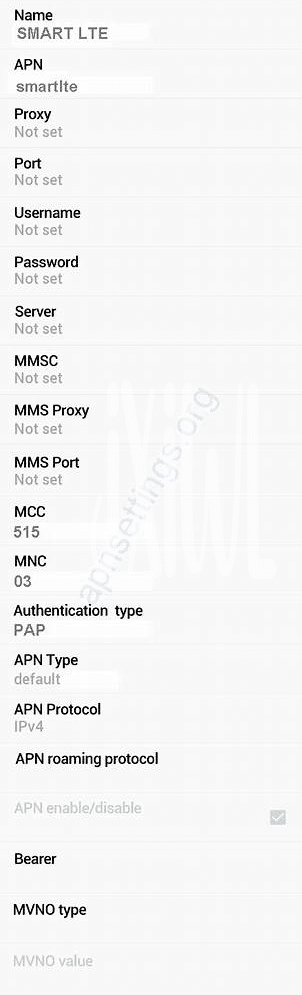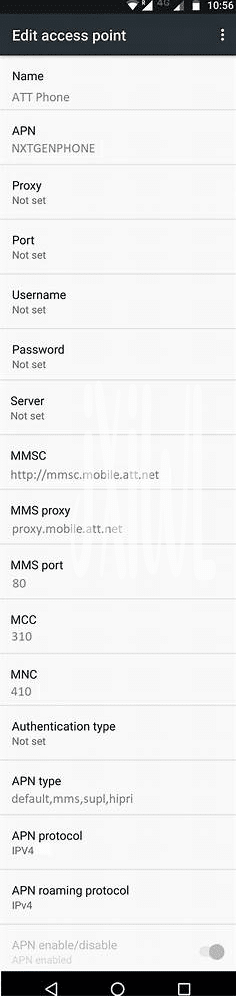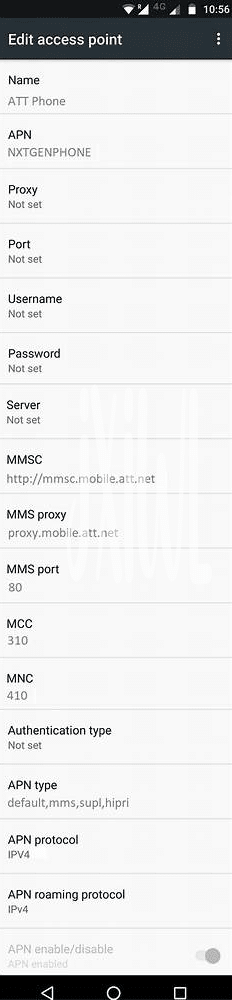- Unveiling the Mystery of Apn Settings 🛠️
- Choosing the Right Apn App for You 📲
- Step-by-step: Configuring Your Apn Settings ⚙️
- Troubleshooting Common Apn Issues 🚑
- Maximizing Data Speeds: Advanced Tips 🔝
- Safety First: Protecting Your Data Privacy 🔒
Table of Contents
ToggleUnveiling the Mystery of Apn Settings 🛠️
Imagine that your smartphone is a fast car, and your ability to browse the web, stream videos, and download apps is like driving on a highway. The APN settings are like the rules of the road for this highway. They tell your smartphone how to connect to the Internet properly and at the right speed with your phone carrier’s network. To keep things simple, APN stands for Access Point Name, and it’s a bit like a secret handshake between your phone and the network to make sure you get the best possible data connection wherever you are.
Sometimes, you might need to peek under the hood and tweak these settings, especially if you’ve encountered a roadblock where things aren’t running as fast as they should, or you’ve switched carriers and need to get up to speed with the new ones. Let’s lay out the tools you’ll need in a handy table, so you know exactly what points to check in your APN settings to keep that data highway wide open.
| Setting | Description | What to Check |
|---|---|---|
| Name | The label for your APN settings. | Ensure it matches carrier instructions. |
| APN | The main road for connecting to your carrier. | Must be set exactly right; carrier-specific. |
| Username & Password | Some carriers use this for extra security. | Mostly left blank, but check with your carrier if unsure. |
| MMSC | For sending and receiving MMS messages. | Needed only if you use MMS; carrier-specific. |
By ensuring these settings are accurate, you can often solve data speed issues and get back in the fast lane with just a few taps of your screen. Remember, each carrier has its own set of APN settings, so the “secret handshake” isn’t the same for everyone. Stay tuned as we gear up to explore how to find the right APN app to guide you in this process! 🧭📶🛣️
Choosing the Right Apn App for You 📲
When you’re ready to pick an app to fine-tune your phone’s connection to the world of the web, think of it as choosing a trusty sidekick. 🦸♂️ An app that’s intuitive to use can make all the difference, ensuring you stay online with the fast lane speeds you crave. But here’s the hook – not all apps are created equal. The most dazzling one on the digital shelf might not cater to your unique carrier or device needs. It’s crucial to consider the compatibility of the app with your smartphone and whether it supports your service provider’s network specifics.
In this tech-savvy quest, user reviews are like navigating by the stars; they can guide you to make an informed decision. 🌟 Look for an app that boasts a high star rating and positive feedback, signaling a reliable and user-friendly experience. It’s also wise to keep an eye out for regular updates from the developer, which show a commitment to keeping the app shipshape against the tide of ever-evolving tech standards. If you’re curious about the newest tools to enhance your phone’s capabilities, you might find yourself asking, “what is the best QR code app for android in 2024 updated?” Helpful insights on such apps can often be found alongside info on top APN apps, as tech enthusiasts keep their fingers on the pulse of all useful smartphone tools. 🔍 Remember, an app that resonates with your digital lifestyle is the one that deserves a spot on your home screen.
Step-by-step: Configuring Your Apn Settings ⚙️
Picture this: you’re holding your smartphone, and it feels like you’ve got the whole world at your fingertips. But then, as you try to browse or download, you’re stopped in your tracks by sluggish data speeds. Frustrating, right? The good news is that a lot of the time, a quick tune-up of your APN (Access Point Name) settings can open up the fast lane for your internet connection. 🌐🚀
Let’s dive into the ‘how.’ First, make sure your device is connected to a cellular network. Then, access the “Mobile Networks” section in the settings menu of your phone. Tap on “Access Point Names” and you’ll often spot a list of APNs. To add a new one, you might see a plus sign or something similar. Click it, and you’re ready to input the details provided by your carrier or discovered from a reliable source. Each field needs to be entered with care—like matching puzzle pieces—so double-check the names and values for things like the APN name, username, and password. Once you’re done, save it and select this new APN to let the magic happen. If all goes well, you’ll see your data speeds rev up like a well-oiled engine. Remember, if something doesn’t work, you can always revert back to your original settings with just a few taps. 🛠📶
Troubleshooting Common Apn Issues 🚑
When you dive into the world of APN settings, it’s like unlocking a secret door to faster data speeds 🚀. But sometimes, you might face a hiccup or two that can slow down your online adventure. Imagine this: you’ve followed all the instructions, yet your browser is still crawling at a snail’s pace. Frustrating, right? Don’t worry; often, the solution is simpler than you think. First, double-check your APN settings for typos— a single wrong digit can be the culprit. If that doesn’t solve the issue, peering into the network indicators can give clues. Are you on the right track, network-wise? Maybe it’s just a signal snafu. If you’re all set but the problem persists, it’s time to dig deeper.
Perhaps your current APN protocol is not in tune with your devices. Switching from IPv4 to IPv6 — or vice versa — might just do the trick. And let’s not forget about those pesky carrier restrictions. Sometimes, reaching out to your provider can open the gates to the fast lane and get you zooming again. In the digital era, where a smooth connection is key, a weak link can feel like a broken bridge 🌐. But don’t let it halt your journey. With a pinch of patience and some savvy sleuthing, most APN gremlins can be tamed.
In the pursuit of swift connections, always remember that knowledge is as essential as your data plan. If you’re ever in a pinch, seeking insights from reliable tech resources is a smart move. A quick visit to what is the best qr code app for android in 2024 updated could not only solve your APN enigma but also shine a light on other tech mysteries. With a sprinkle of tech wizardry and a dash of support, your data woes can be whisked away, keeping your digital life speedy and secure 🔐.
Maximizing Data Speeds: Advanced Tips 🔝
Imagine this: You’re ready to stream your favorite show, and just as the action heats up, your video starts to buffer endlessly—it’s like waiting for a snail to cross the finish line, right? 😩 Well, we can leave that frustration in the dust with a few expert maneuvers. Firstly, dive into your phone’s settings and clear the cache for your apps; think of it like giving your phone a mini-vacation, so it comes back refreshed and ready to tackle data-heavy tasks at full speed. 🚀 Then, consider updating your preferred apps within the mix; newer versions are often more efficient, using data like a pro athlete uses energy – effectively and swiftly. But that’s not all. If you really want to feel the need for speed, consider resetting your network settings from time to time. This can be a game-changer, like a magician’s trick that suddenly makes all the slow speeds vanish. It’s as if you’re giving your phone a fresh start, and who doesn’t love a clean slate?
And for the detail-oriented, here’s a handy trick: Keep an eye on your data usage patterns. Below is a table that gives you a snapshot of what to monitor:
| Parameter | Description | Tips |
|---|---|---|
| Data Usage | Amount of data consumed | Check which apps use the most data and limit their background activity |
| Network Type | Connectivity (e.g. 4G, 5G) | Ensure you’re on the fastest network available |
| Signal Strength | Quality of your reception | Use your phone in areas with strong signal reception |
Remember, it’s all about being smarter with your phone. After all, in the age of lightning-fast digital connections, a few taps and tweaks can be the difference between watching that final scene play out smoothly or being thwarted by the spinning wheel of delay. 🎬 So get tinkering and enjoy the sheer bliss of supercharged streaming and browsing! 🔒
Safety First: Protecting Your Data Privacy 🔒
When diving into the world of mobile networks and trying to boost those data speeds, it’s like unlocking a secret door that leads to a smoother online experience. 🗝️ But remember, while we play with various settings to make things faster, we also need to be mindful of the footprints we leave in the digital sand. Your personal data is like treasure on the internet; valuable and attractive, especially for those sneaky online pirates that roam the digital seas.
By using the right apps and settings, it might feel like we have a magic wand at our fingertips to speed things up, but we also need to wield it wisely. 🧙♂️ Encryption is your invisible shield; always make sure it’s up and running. Think of it as closing the curtains when you change — you wouldn’t want just anyone taking a peek, right? And passwords are the loyal knights at the gate; they need to be strong and updated regularly. Use a mix of letters, numbers, and symbols that no sneaky snoop could guess. This way, while you enjoy the fast lane on the internet highway, you can be assured that your digital belongings are locked up safe and sound. 🛡️