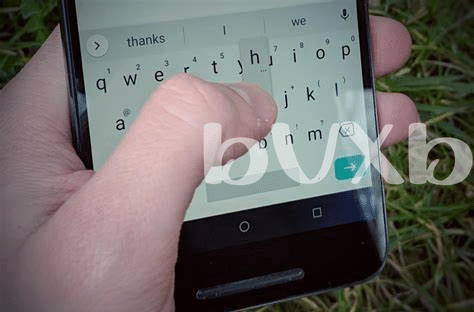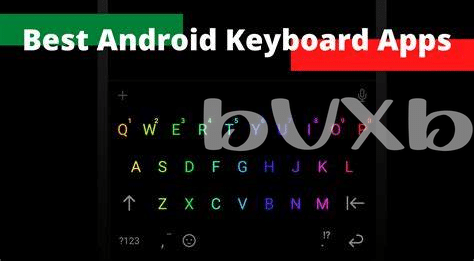- Unlocking Keyboard Potentials: Your Guide 🚀
- Speed Typing: Swiping Vs. Tapping Keys ⏱️
- Customization: Themes and Layouts for You 🎨
- Predictive Text and Auto-correct Magic ✨
- Multilingual Support: Type in Any Language 🌐
- Privacy Concerns: Keeping Your Keystrokes Safe 🔒
Table of Contents
ToggleUnlocking Keyboard Potentials: Your Guide 🚀
Imagine transforming your smartphone into a powerful tool that understands your every tap and swipe, adapting seamlessly to your personal typing rhythm. As you embark on this journey, you’ll discover that the right keyboard app can be a game-changer, making every message, note, and post a breeze. With swiping gestures, you can glide across letters, crafting words at lightning speed – a true testament to technology’s evolution from the clunky typewriters of yore. And it’s not just about speed; these apps also let you dress up your keyboard in an array of themes and colors that reflect your style or mood, turning the mundane into a vibrant expression of you.
Predictive text is like having a mind-reading assistant, suggesting words before you even finish typing them, while auto-correct sweeps in like a vigilant grammar guardian, tidying up your messages so you always look polished. Should the need arise to switch linguistic gears, fear not, for these keyboard companions fluently toggle between languages, making global communication effortless. Yet, even with all these perks, rest assured that the guardians of these digital gateways take your privacy seriously, encrypting your strokes to protect your secrets. The table below compares some beloved keyboard features that could elevate your daily typing experience into the realms of wizardry.
| Feature | Description |
|---|---|
| Swipe Typing | Glide fingers over keys to form words quickly. |
| Theme Customization | Personalize keyboard appearance with themes. |
| Predictive Text | Smart suggestions for the next word to type. |
| Auto-correct | Automatically fixes typos and spelling errors. |
| Multilingual Support | Easily switch between different language inputs. |
| Privacy Protection | Keeps your keystrokes and personal data secure. |
Speed Typing: Swiping Vs. Tapping Keys ⏱️
When it comes to typing on your Android device, you’ve got options that can really speed up the process. Imagine you’re in a race, you can either glide like a skater with swiping across the keys, or tap each key quickly like sprinting steps. Swiping through letters on your screen lets your finger dance from one letter to another, forming words as if by magic. It’s smooth, fast, and quite a thrill once you get the hang of it. Plus, it’s super handy when you’re on the move and have just one hand free.
On the flip side, tapping keys is a classic that feels familiar and gives you that tactile rhythm of press-release, press-release. It’s great for precision too. You’re the piano player hitting each note confidently. And then you have apps that learn your style, predicting your words and even fixing your typos – now that’s pretty smart, right? As you find your groove, you also might stumble upon something you’re curious about – like, what is the best mining app for android 2024 top 5 apps updated? Well, it’s a topic that blends perfectly with tech efficiency, where an app can turn your device into a gold mine, figuratively speaking, of course. Whether you’re swiping swiftly or tapping accurately, the power to communicate effectively and efficiently is quite literally at your fingertips. 🌟👆💨
Customization: Themes and Layouts for You 🎨
Imagine your phone’s keyboard being as unique as you are. With an array of colors, patterns, and designs at your disposal, the power to personalize is right at your fingertips. Whether you’re all about bold and bright vibes or have a soft spot for sleek and subtle tones, there’s a theme that perfectly captures your style. It’s like having a wardrobe for your keyboard, where you can dress it up to match your outfit, your mood, or even the season. 🎨
But the magic doesn’t stop with aesthetics. The layouts are just as flexible, allowing you to adjust the size of the keys for comfortable tapping or to position them for easy one-handed use. Some apps also offer a split-screen option for those who navigate with both thumbs and even accommodate floating keyboards that can be moved around the screen. Think of it as the ultimate tool kit, equipping you with everything you need to make your typing experience as smooth and customized as your morning coffee. And when you share your phone with a friend or family member, they too can switch up the theme to fit their flair—a simple joy that keeps on giving. 🛠️
By tailoring your keyboard’s look and feel, you transform a mundane task into a delightful interaction. Each time you text, search, or tweet, it feels like an expression of your personality, adding an extra sprinkle of joy to everyday communication. 🌟
Predictive Text and Auto-correct Magic ✨
Imagine you’re writing a message, and right before you hit send, you notice that your phone has already figured out the next word you want to type. That’s the beauty of predictive text, a handy tool that learns how you write and predicts the words you’re about to use. This nifty feature keeps your conversations flowing without pause, helping you craft messages faster than ever before. It’s like having a mind-reading buddy who finishes your sentences, but it’s your keyboard, and it’s always ready to help.
What’s more, we’ve all felt the cringe of a typing blunder that sent the wrong message. That’s where auto-correct comes in — it’s your savvy sidekick, swooping in to save the day from embarrassing mistakes. It tidies up your typos as you go, turning ‘teh’ into ‘the’ and ‘adn’ into ‘and’ without missing a beat. But auto-correct can get over-eager sometimes. Ever sent a message about “ducking out of work early”? Yeah, we’ve been there too. While it’s not perfect, it certainly aims to smooth out our mobile communication. And while you’re here, if you’re curious about the digital gold rush, check out what is the best mining app for android 2024 top 5 apps updated. Whether it’s mining digital coins or sending texts at lightning speed, it’s all about making your life easier. 📱✨🛠️
Multilingual Support: Type in Any Language 🌐
Imagine chatting with friends from all over the world, switching seamlessly from one language to another, all from the comfort of your smartphone. That’s the beauty of having a keyboard app that understands not just one language but many. These clever apps come packed with features that let you type in Spanish, express yourself in French, or even send a message in Mandarin with ease. 🌐 Whether you’re bilingual or just learning a new language, the right keyboard can be your best companion, making sure that every accento or umlaut is right where it needs to be. Plus, with customizable dictionaries, you can even add your own slang or shorthand. But it’s not just about switching languages on the fly. 🎨 These keyboard apps often include smart suggestions, so if you start typing “Hola,” it might suggest “¿Cómo estás?” next. It reduces the effort and increases the fun, ensuring your conversations are as colorful as the cultures you’re exploring. And let’s not forget those of us who communicate with family in different languages; these keyboards build bridges across generations, letting grandparents and grandchildren share stories and smiles, without a language barrier in the way.
Here’s a simple table comparing the multilingual support of some popular keyboard apps:
| Keyboard App | Number of Languages | Auto-correct & Predictive Text | Custom Dictionary |
|---|---|---|---|
| App A | 100+ | Yes | Yes |
| App B | 80+ | Yes | No |
| App C | 50+ | No | Yes |
Accessibility and connectivity are at your fingertips, and the world becomes a smaller place with every word you type. 🔒
Privacy Concerns: Keeping Your Keystrokes Safe 🔒
When it comes to typing on your phone, there’s something a lot of us don’t think about – how safe our words are. Imagine you’re sharing secrets with your best friend, typing out your credit card details, or sending a love note. You’d want all that to stay just between you and the person you’re chatting with, right? Well, that’s where the smarts behind keyboard apps come in. They’ve got built-in tricks to help keep sneaky eyes away from your messages. Think of it like having a loyal guard dog for your words, always on the lookout to protect them.
But here’s something you should know: not all keyboard apps are created equal when it comes to keeping your chats hush-hush. Some are like vaults, locking down everything you type. Others might be a bit more like an open book, which isn’t what you want when you’re typing personal stuff. So, before you download a keyboard app, do a little detective work. Check out what they say about privacy 🔍. Look for ones that don’t keep a record of your typing or share it without your say-so. And hey, don’t forget to peek at the reviews too; sometimes, other users can give you the scoop on an app’s privacy game. Because when you’re expressing yourself, feeling safe is as important as finding the perfect emoji 🛡️💬.