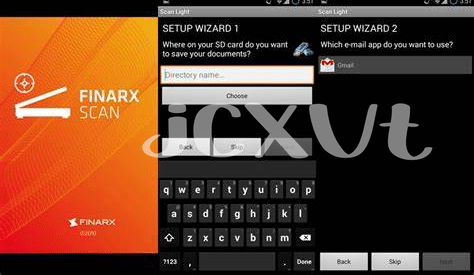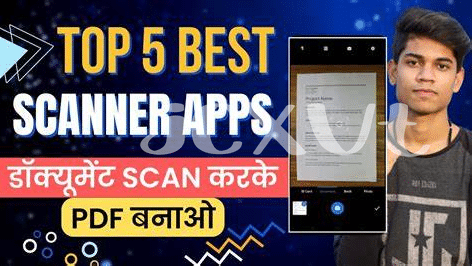- Embrace Digital Decluttering with Scanner Apps 🗂️
- Capture Everything Effortlessly with Adobe Scan 📸
- Go Paperless with Genius Scan’s Magic 🧙♂️
- Stay Synced on the Go with Camscanner 🔄
- Organize Your Life with Microsoft Office Lens 📊
- Save Time with Fast Scanner’s Quick Features ⏱️
Table of Contents
ToggleEmbrace Digital Decluttering with Scanner Apps 🗂️
In the digital age, we’re often swamped with an endless stream of paperwork that clutters our desks and overwhelms our drawers. But imagine a world where all those paper mountains magically shrink into your pocket, accessible with a tap on your screen. 📲 Scanner apps are not just a fad; they’re a revolution in making our lives simpler and our spaces tidier. By converting physical documents into high-quality digital files, these apps empower us to carry entire file cabinets right in our Android devices, without any of the fuss or muss.
The charm of these apps lies in their sheer simplicity and the relief they bring to our busy lives. 🔄 Picture yourself finding that old, crumpled receipt within seconds or sharing a document with a colleague while waiting in line for your morning coffee – all this effortless management is a reality with the use of scanner apps. These tools are designed to be the digital answer to our traditional hoarding habits, encouraging us to keep only what we essentially need, and shedding the physical bulk that represents our procrastination and clutter.
Moreover, with features like cloud storage integration and advanced organizing systems, these apps go beyond just scanning; they create an extendable, searchable, and secure archive of every important document you might ever need. Imagine effortlessly maintaining records of bills, reports, or personal IDs and retrieving them with a simple search query. No more frantic searching, no more lost documents—just a well-oiled, clutter-free digital filing system at your fingertips.
Embracing these scanner apps means more than saying goodbye to paper chaos; it heralds a shift towards a more productive, eco-friendly, and streamlined lifestyle.⏳ So, take the first step into a clutter-free realm and watch your productivity – and your sanity – scale new heights.
| Benefits | Scanner App Capabilities |
|---|---|
| Space Saving | Converts paper documents into digital form |
| Easy Organization | Offers advanced file management |
| Quick Retrieval | Allows for searchable document archives |
| Eco-Friendly | Reduces the need for physical copies |
| Enhanced Productivity | Streamlines workflow and saves time |
Capture Everything Effortlessly with Adobe Scan 📸
Transforming those mountainous piles of papers into a neat digital file system might seem like a daunting task, but with Adobe Scan, it’s more like snapping a quick selfie with your favorite moments. Imagine this: you’re surrounded by heaps of documents, receipts, and various paper notes. With a simple tap on your smartphone screen, Adobe Scan jumps into action, turning your camera into a powerful scanning tool. It boasts automatic text recognition – meaning it can understand words and letters on any page, making them searchable and editable. No more rummaging through drawers for that one elusive document!
But Adobe Scan goes beyond just capturing images; it fine-tunes them. The app detects edges, sharpens scanned content, and even corrects perspective so that the digital copies you get are as clear as the originals. Sharing these files is a breeze, too. Whether it’s an important contract or a whimsical sketch, you can send your scans through email or save them to the cloud, ensuring they’re accessible wherever you go.
In a fast-paced world where every second counts, fitting in seamlessly with tools that simplify life is essential. Speaking of making the most out of smartphone capabilities, for those who often juggle between different tasks, finding the right app to assist with other needs, like staying updated with the weather, might be just as important. In that regard, exploring what is the best radar app for android 2024 top 5 apps updated could be highly beneficial, complementing your efficient, tech-savvy lifestyle. Taken together, an app like Adobe Scan is more than a scanning tool – it’s a digital assistant, waiting to declutter and streamline your organizational flow.
Go Paperless with Genius Scan’s Magic 🧙♂️
Imagine turning your mountain of paper documents into a sleek digital archive with just a tap on your phone screen. That’s the wizardry 🧙♂️ Genius Scan brings into your palm. This app understands that dealing with paper is a bit like wrestling with a never-ending beast. But worry not, because Genius Scan steps in as your magical wand, slicing through the chaos with its enchanting features. Envision snapping pictures of your receipts, letters, and notes, and watching them transform into crystal clear PDFs, as if by magic ✨. The app’s smart edge detection ensures that no time is wasted fiddling for that perfect alignment, making scanning feel like a breeze.
And there’s more to this sorcery. Your newly digital documents don’t just float around in your phone’s abyss. With Genius Scan, you can wave goodbye to the mess as it sorts your scans into neat folders, tagged and titled for easy retrieval. Want to share your digital files? No longer an ordeal! A tap here, a tap there, and your papers have flown off to their new destination, whether it be in an email or on the cloud ☁️. What’s truly spellbinding is the encryption shield Genius Scan puts up, guarding your precious documents as fiercely as a dragon would its treasure. So, step into the enchanting world of paperless life, where Genius Scan is the magic wand 🪄 in your pocket, ready to banish the chaos of paper and usher in the bliss of organization.
Stay Synced on the Go with Camscanner 🔄
Imagine the freedom of having all your documents, receipts, and business cards backed up and at your fingertips—no matter where you are. That’s the convenience Camscanner brings into your life. With its easy-to-use interface and potent processing power, this app turns your Android into a powerful scanning tool that connects with cloud services seamlessly. Whether you’re at a coffee shop or in between meetings, you can quickly scan and upload your paperwork onto your preferred storage platform, like Dropbox or Google Drive, ensuring you never lose track of an important document again.
In a world where every minute counts, have you ever found yourself wishing for a smarter way to handle document management? If so, Camscanner can certainly elevate your efficiency. Not only can you scan and store important papers, but sharing them with colleagues or friends is a breeze—perfect for collaborative projects or getting that signature you needed yesterday. Plus, for those on the lookout for elite tools to further streamline their tech, the what is the best radar app for android 2024 top 5 apps updated can keep you ahead of the curve. Get ready to turn your phone into your personal assistant, saving you time and keeping your digital life as tidy as a pin. 📌⚙️📲
Organize Your Life with Microsoft Office Lens 📊
Imagine waving a magic wand over all your paper clutter, and in an instant, everything becomes neatly organized in your phone. That’s pretty much what you get with a clever app that’s designed to make your life easier. 🎩✨ Think of it as a helpful buddy that’s always ready to turn piles of papers into neat, digital files. It’s like having a tiny personal assistant in your pocket, ready to jump into action whenever you come across an important document you need to save or share.
Let’s take a peek at what makes this app a must-have tool. For starters, it’s smart enough to recognize the corners of a document and snap a perfect picture every time. 📏 Plus, it tidies up your scans by sharpening them and getting rid of any glare that might try to sneak into your photos. And the best part? You can quickly find your documents later because the app can read text from the images and let you search for words or phrases. It’s like giving your phone eyes to see and a brain to remember every piece of paper you’ve ever scanned.
| Feature | Benefit |
|---|---|
| Smart edge detection | Perfect scans without the fuss |
| Image enhancement | Clear and readable documents |
| Text recognition (OCR) | Easy search and find documents |
Save Time with Fast Scanner’s Quick Features ⏱️
In today’s fast-paced world, finding clever ways to shave off extra minutes from your routine can make a big difference. That’s where a handy tool like Fast Scanner enters the scene. 🏃💨 Imagine being able to turn your phone into a powerful scanning machine that fits right in your pocket. With just a few taps, those piles of documents, receipts, and notes transform into high-quality digital files. The charm lies in the app’s ability to recognize text quickly, meaning you won’t have to spend ages typing out notes from a meeting or lecture. This scanner becomes your productivity companion, waiting patiently on your device to spring into action whenever you come across a document that needs saving.
And the magic doesn’t stop there. 📲✨ You can easily organize your scans into folders, share them with a tap, and even sign documents without needing to print them out first. Imagine being able to send off a signed contract while in line for your morning coffee – now that’s multitasking at its finest! The user-friendly interface of the app ensures that you don’t need to be tech-savvy to get the most out of it. You’ll save not just time, but also space, as all those physical papers that used to clutter up your workspace are neatly stored in your digital archive, accessible from anywhere. With Fast Scanner, it’s all about doing more in less time – a goal that any efficiency enthusiast can appreciate.